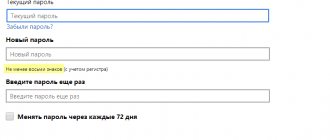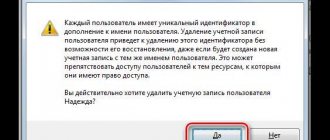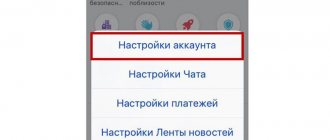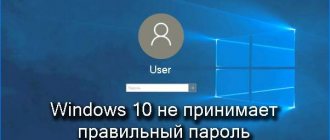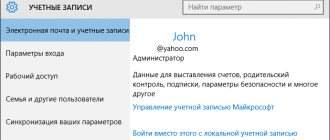Do you see the message "We don't have enough information to reset your security questions" when you try to reset your account? Trying to log in but forgot the answers to these questions? You'd be surprised how many times people do this. If you see this message, this tutorial should help.
When you first create an Apple account to obtain an Apple ID, you will be asked to provide security questions and answers to help you verify your identity. Then, if you forget your password or are locked out of your account, you can access it by answering these questions. This is great in theory. You propose a couple of questions from the list provided and enter the answer to each of them.
I first created my Apple account over 15 years ago, and while I'm confident I can remember the answers to most questions, there are no guarantees. It seems I'm not alone. All is not lost yet. If you see "We don't have enough information to reset your security questions," there are some things you can do.
Reset Apple Security Questions
If you can't log into your Apple account, you usually go to iforgot.apple.com. You must add your Apple ID, reset your password, or reset your security questions. To change your password, you need to know the answers to your security questions. To reset your security questions, you need to know your password.
If you know your password, you can log in and select three security questions and provide answers. If you don't know your password or the answers to security questions, things get a little more complicated.
- Log in to the site using your password.
- Select Security and then Edit Questions.
- Select Reset your security questions in the pop-up window.
- Select your rescue mailbox for the link.
- Follow the link and select "Recover Now" on the new page.
- Sign in using your Apple ID.
- Select new security questions and provide answers.
- Select Update to save.
If you can't log in to reset your questions, the first thing to do is think long and hard about the possible answers to the various questions. Read the questions and see if anything triggers your memory. You can try several times on the site, so it might be worth trying it here.
Unless it's an emergency, leave it for a while. Quite often, memories can appear on their own when you take your mind off them and do something else. This often happens when you are doing something completely different or when you first wake up in the morning. Write down the answer and try it when you get a chance.
How to remove the old owner's Apple ID without knowing the password?
Open iCloud
.com and log in to your Apple account. Click on “Find iPhone” in the main menu of the cloud service. Select the device from which you want to disconnect Apple ID from the menu at the top. Click the “Erase” command on the right side of the screen.
Interesting materials:
How to check if the battery on the motherboard is dead? How to check the sensor on Android? How to test the touchpad of Dualshock 4? How to check the north bridge on the motherboard? How to check the north bridge on the motherboard? How to check if the electric motor is burnt out or not? How to check the ball joint of a Lada Priora? How to check a ball joint on a car? How to check a ball joint on a Renault Logan? How to check ball joints on a VAZ 2109?
We don't have enough information to reset your security questions
There are a few things you can do if you don't remember your password or the answers to your security questions. The first is to try to sign in using your email backup and the second is to contact Apple Support.
- Visit this page and select your Apple ID.
- Enter your recovery email address and send a confirmation email to reset your password.
- Follow the link in the email to reset.
This is a useful method if you still have access to an emergency email address. If you haven't updated it for some time and you no longer have a login for it, things will be bad.
Removing Activation Lock through support
- Call technical support. It is useless to write to some email or immediately bombard the company with documents.
- Explain the problem. Then receive a special email with a link to download all the necessary documents that can confirm that the phone was purchased by the person contacting support.
- If everything is in order, the blocking will be canceled.
Contact Apple Support
Apple support are extremely helpful people, but they can only do so much for you. If you lose your password, they will need answers to your security questions so you can gain access to your account. If you can't remember these answers, they can't do anything for you.
Apple uses a blind system for security. The support operator will only see questions and have empty fields to enter an answer. They don't see the answer and don't have access to those answers. Nobody does because they are encrypted by the system. You give them your secret answer, they enter it into the field and the system will tell them whether it is correct or not.
You can guess, but if you don't get it right, the operator won't be able to help you. Even if you can provide other forms of identification, the operator will not be able to help you.
Security built around Apple is designed to protect you and your personal data. This is great, but if you forget your login, you'll be out of luck. If you really can't remember your password or security answers and can't access Apple Support, you'll have to create a new account. You will lose all purchases from your old one and gain access to all your premium apps.
Have you ever encountered the “we don’t have enough information to reset your security questions” problem? How did you overcome them? Tell us about it below!