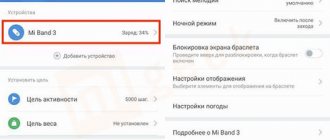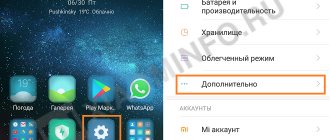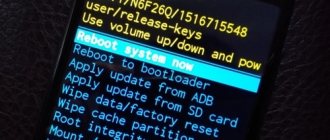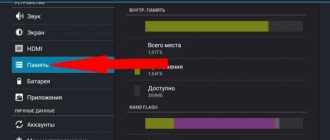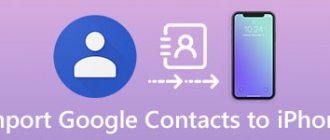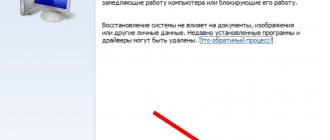Quite often, technical problems on modern gadgets can be resolved by returning them to factory settings. Especially for this, a Hard Reset function is provided, which resets the set parameters and reboots the gadget. And although it is not difficult to perform this action on a computer or smartphone, other devices require certain knowledge. Newcomers to using the fourth generation of Xiaomi bracelets often wonder: how to reset Mi Band 4 to factory settings? Despite the presence of a corresponding button on the tracker itself, there are other ways to return the system to its original parameters. We will talk about them in the article.
Why do you need to reset your Mi Band 4?
A reboot may not be enough if more serious problems occur. This will require you to do a factory reset. The hardware method may be required when:
- A soft reboot does not help or the phone is frozen.
- It happens that this is necessary when connecting to a smartphone due to a connection failure.
- Braking and slow response to commands, which occurs as a result of frequently changing watch faces on the bracelet screen, are also usually eliminated with a reset.
- If the settings were initially set incorrectly, the device may not operate correctly. In this case, you also need to reset to the default settings.
Important!
After resetting the settings, the language of the fitness tracker will automatically return to the one that was set at the time of purchase (English or Chinese).
Resetting and rebooting the Samsung Gear Fit 2 Pro fitness bracelet
Rebooting the Gear
If your Gear freezes, you need to turn the device off and then on again.
Force reboot
If your Gear is unresponsive, press and hold the Home key for more than 7 seconds to restart it.
Resetting the Gear
If the methods above do not resolve the issue, reset your device. On the Apps screen, tap Settings → About → Reset Gear . Before resetting your device, it is recommended that you back up any important data stored on your Gear.
Read in full: How to use the Samsung Gear Fit 2 Pro smart bracelet. Characteristics, troubleshooting…
How to reset using a bracelet
The device allows you to delete user parameters using built-in software.
To reset the settings, you need to:
- Enter the “Advanced” section.
- Select the “Settings” subsection, the “Reboot” line.
- To confirm, click the checkbox next to the question: “Reboot?”
Attention!
When you confirm the reboot, the reset will occur immediately.
Other methods
There are also more radical methods that should be resorted to when a “reset” Mi Band 2 is simply necessary for the device to start working as expected. For example, a complete discharge of the battery. Yes, this is a long process, since the bracelet can last up to 30 days from one charge, and this is sad if the gadget does not want to synchronize with the smartphone, bind to a new profile, and under other circumstances. This method is suitable for those who have not charged the bracelet. Otherwise, the effectiveness of this reset method may not be expected.
The freezer will also be completely discharged. Yes, it’s strange, but the method helps to completely discharge the gadget’s battery, which will help remove data from it. You just need to put the device there for a day, but we repeat that this method does not provide a guaranteed reset.
To do a full “hard reset” of Mi Band 2, use the Mi Fit application, this is a profitable and workable method by which you can reset the Xiaomi Mi Band 2. If you have already purchased a non-working “device”, then you should also not forget about the second method, but Please note that the bracelet cannot be charged until it is completely discharged.
Reset without app
The fitness tracker can be used to reset the settings to factory settings without using special applications. This option is located in the Settings category of the Advanced section. To delete user settings, you need to click on “Reset settings”. Once the process is complete, the device will have to be paired with the phone again.
Important!
The inscription “pair first” on the bracelet screen is not an error signal. It informs you that you need to pair your phone and Mi Band 4 again after resetting the settings.
FAQ
Mi Band 4 says: “connection error, please reset.”
If the device only has this inscription and it does not respond to anything, only freezing will help get out of the situation.
The tracker is discharged, but after charging all the settings remain the same, what should I do?
This means that the device was only rebooted.
In this case, it is better to try another reset method. There is absolutely nothing complicated about resetting Mi Band 4. The fastest and safest way is, of course, to reset using the tracker itself; this function appeared in the fourth generation of bracelets for good reason, so you should definitely use it. But even in the absence of such an opportunity, it is quite possible to perform a Hard Reset in other ways. Therefore, if problems arise with the watch, do not panic - they are all fixed, and the gadget continues to work as usual.
How to reset Mi Band 4 if it's frozen
If you install unofficial software, the bracelet may freeze. Therefore, it is recommended to download updates only from trusted sources.
If the Mi Band 4 freezes during or after installing the update, you can solve the problem by discharging the gadget to zero, and then bringing it to 100%. To speed up the discharge process, you need to enable all available energy-consuming functions.
If the bracelet periodically freezes, but then turns on itself, perhaps the problem is not in it, but in the smartphone. To eliminate this possibility, you should try rebooting your phone. The reboot icon appears on the gadget screen after pressing and holding the power key.
Important!
Resetting the settings will not help correct the incorrect operation of the device if the bracelet itself has the wrong firmware installed.
Diagnostic application
There will be no problems downloading this utility, since it is freely available. However, the application is not official, so you will have to search for it on various sites and forums. To reset the settings from Xiaomi Mi Band 3 using the Diagnostic program, you need to do the following:
- Open “Diagnostic” and wait until it detects the fitness bracelet;
- Select device;
- Next, click “Restore factory settings”;
- Confirm.
How to reset Mi Band 4 without account access
The tracker of this model allows you to reset the settings without logging into your Mi Fit account. This is important if the bracelet is not new and there is no access to the account to which it was previously connected. This function can also be useful if the user has forgotten his account information or for some other reason is unable to log into it, for example, he has lost the phone with which the device was paired.
The bracelet can be rebooted using built-in functions; they are controlled through the menu in the “Advanced” section. After this, you need to create a new account in the Mi Fit program. After the reset, you can also connect to your old account if access to it is restored.
Things to remember when performing a factory reset
You can find a lot of advice on the Internet suggesting that to reset the Mi Band 3 and 4 device, put it in the freezer for several hours, completely discharge the device, short-circuit a number of contacts in it, and perform other barbaric actions. If they are objectified, you risk losing your gadget altogether, rendering it inoperable. Do you need this - a rhetorical question.
The software methods we described above using the bracelet menu are effective. The use of third-party dubious applications at the Diagnostic level is not required.
How to reset mi band 4 device from phone
You can reset the tracker via your phone using the application. To do this you need:
- Open Mi Fit on your smartphone.
- Go to your profile and select the desired device.
- Scroll through the list of options and find “Disable.”
- Confirm device unbinding.
- Reconnect the phone after the Mi Band 4 signals with vibration that it is not paired.
When using this method, the bracelet must be within Bluetooth range. If the devices are too far from each other, pairing with the fitness bracelet will be interrupted, but the settings on the tracker itself will remain the same.
You can clear physical activity data obtained for the previous period through the “Settings” section of your phone. By selecting the “Applications” tab, find Mi Fit in the list and clear the cache.
Sometimes the tracker malfunctions due to errors in the Mi Fit application. To eliminate this possibility, you can reinstall it. Before this, you need to log out of your account through the Profile tab - Settings - Logout - OK. After that, through the applications section of your smartphone, you can delete Mi Fit and then install it again.
Important!
One of the reasons for technical problems with the bracelet may be an outdated version of Mi Fit.
Before reinstalling the application, you need to check whether your phone has the latest version of the program. If necessary, you should update the application; reinstallation may not be required.
Users are often interested in how to reset the Mi Band 4 without a phone. In this model, unlike previous versions, the ability to reboot is provided in the bracelet itself.
How to reset settings on the Huawei Honor Band 5 fitness bracelet
Activate the menu on the fitness bracelet and select the “More” section, then click “System”, then “Reset” and click the checkmark to confirm.
You can also reset the fitness bracelet using the Huawei Health mobile application. In this case, the fitness bracelet must be connected to the phone. To reset the settings, launch the application, press the “Me” button, select HONOR Band 5, scroll down, select “Restore Confirm”.
Read in full: Operating instructions for the Huawei Honor Band 5 fitness bracelet. Fitness watch. Functions, inclusion...
Reset settings using iPhone
All previously mentioned methods are suitable for owners of smartphones based on the Android operating system. But if the phone is based on iOS, then it can also be used for this purpose. First, you need to install the Mi Fit program on your iPhone from the official Apple app store. After trying to pair with the bracelet, an error message will appear on your phone and a prompt to reset the settings. Once confirmed, the reset operation will be completed.
Minor technical glitches in the operation of the gadget can be eliminated yourself - by resetting the settings or completely rebooting. But, if problems recur, you should contact a service center for advice.
How to reset settings on the Samsung Galaxy Fit e fitness bracelet
Force reboot
If the device does not respond to your actions, connect the charger for more than 3 seconds to restart it.
Reset your Galaxy Fit e
If the method above does not solve the problem, reset your device. Open the Galaxy Wearable on your mobile device and tap Home → About band → Reset band settings . Before factory resetting your device, it is recommended that you back up all important data stored on your Galaxy Fit e. You can back up your Galaxy Fit e data using the Galaxy Wearable app or Samsung Cloud.
Read in full: How to use the Samsung Galaxy Fit e smart bracelet. Use, troubleshooting...
When is a Hard Reset needed?
The Hard Reset operation is necessary when using a reboot it was not possible to revive and restore the functionality of the device. The procedure clears the gadget's memory, deletes user interface information and the profile in associated utilities. There are different situations when you should perform a reset:
- the bracelet is stuck in the selected mode and does not respond to external commands;
- the gadget has not been used for a long time, and now it is not possible to synchronize with the phone;
- the functionality declared by the developer does not work in full;
- The connection with the smartphone via the application constantly disappears;
- spontaneous deletion of human-set data, for example, watch face format.
This list of problems can be expanded. In any case, the user will understand when the fitness bracelet functions intermittently.
Extreme measures
Among owners of Mi Band 3 equipment, there are ideas that it is possible to restore factory settings without the help of a smartphone. The techniques are based on discharging the battery or applying short current pulses to the charging circuit. A method of long-term storage at low temperature is proposed. All these methods will not lead to the desired result, but to equipment breakdown (the defect will not be recognized under warranty).
By reducing the charge level
To return parameters to factory settings, some users recommend the method of deep discharging the battery built into the bracelet. After the equipment is in a discharged state, the parameters will return to their original values. However, in practice, this phenomenon does not occur, since the bracelet’s memory unit is non-volatile. The wrist product can be stored without recharging for years; the settings are not reset.
Blast freezing
Another erroneous method for resetting the Mi Band 3 bracelet is the procedure for lowering the temperature of the product. After cooling to -18...-20°C (for example, in the freezer of a household refrigerator), according to a number of owners, it will be possible to reset the settings. However, this does not happen, but there is a possibility of irreversible damage to electronic components, the battery or the plastic case of the bracelet, which are not designed for low temperatures.
Closing contacts
Another hypothetical way to hard reset parameters is to short-circuit the contact plates located on the case. A private version of the technique is to repeatedly connect a piezoelectric element from the lighter to the contacts. According to the authors, a short circuit or successive current pulses will lead to the settings being deleted from memory. In this way, you can only damage the electronics of the bracelet, deleting data and returning to factory settings is only possible through the application menu installed on the smartphone.
Resetting the Xiaomi Mi Smart Band 6 fitness bracelet
1. Touch the Xiaomi Mi Smart Band 6 tracker screen to activate it
2. Scroll the screen until you find the settings icon, then tap it
3. Scroll down and find the Restart or Factory Reset button
4. Click the "Restart" or "Reset" button to restart the fitness tracker or reset the settings and click the check mark (OK) to confirm
5. Wait until the Mi Smart Band 6 fitness bracelet reboots
Read in full: Instructions for the Xiaomi Mi Smart Band 6 fitness tracker. Review. Usage
Discharge
This method is similar to the previous one, but is more gentle on the tracker. You need to wait until Mi Band 3 is completely discharged on its own. Of course, this is a long process, especially if you have only recently charged the device.
To speed up the discharge of the tracker, we recommend enabling all possible functions and activating all notifications. When the device is discharged, you need to charge it again and make sure that the settings are reset.