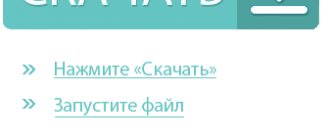After the famous Pebble company disappeared from the smartwatch market this year and the launch of Android Wear 2.0 was postponed, lovers of these devices have a grim prospect that they will fade into oblivion. This fact is also confirmed by the fact that some companies, such as Huawei and Motorola, have not updated their smartwatch models for a long time and it seems that they do not even have such plans. Although, Samsung is actively developing its wrist devices, adding more than enough new features, but this causes little enthusiasm among users.
Smartwatch manufacturers are trying various ways to attract the attention of consumers: expensive design, a lot of functions, a round dial, sensors, etc... But, alas, most of these devices are only suitable for receiving notifications on the wrist and they still do not have any “killer function” , which would revolutionize the market, and the long-awaited “Year of Smartwatches” would finally come.
However, these problems do not stop ASUS from developing new smartwatch models with innovative features. The company's latest development is ASUS ZenWatch 3 - this is the most ambitious watch on Android Wear (until Wear 2.0 devices appeared).
Before we begin this review, we should note that the ZenWatch 3 was originally planned to launch with Android Wear 2.0. However, the watch runs on Android Wear 1.5, which was caused by the delay in the release of Wear 2.0. Most likely, the ZenWatch 3 smartwatch will receive Wear 2.0 in the future, but don't expect a radical redesign of the original Android for wrist devices.
Housing, build and design
Modern smartwatches offer a fairly wide selection of designs - from natural electronic gadgets to classic chronometers. The ZenWatch 3 looks like a traditional watch, but it's not one your mom would like. In general, the design of ZenWatch 3 can be described in one word - steampunk (science fiction direction). For what reasons - we will write below, but even without them this is a fairly apt description. Let's look at all the elements of ZenWatch 3 and evaluate their impact on the appearance of the smartwatch.
Looking at the device from the front, we see the typical “solar eclipse” design - a gold stripe around the screen and a body made of sleek black 316L stainless steel.
The display is protected by Gorilla Glass 2.5 (not sapphire, as previously reported). The bezel around it is quite thick, but the gold ring and smooth transitions make the watch look more sophisticated. The bottom and top of the case bends into too large strap holders. They are also smooth and black, but are not as highly polished compared to the bezel. However, unlike smartwatches from other companies, ASUS managed to position the holders at the ideal angle - they do not squeeze the wrist or hang over it.
On the side of the ZenWatch 3 you will find three buttons, typical of traditional timepieces. The functions of the buttons can be customized, but we will discuss this in the section on watch software.
There's a speaker and a fast charging port on the back (more below), but there's no heart rate sensor.
We should also note that the ZenWatch 3 is quite thin at just 9.95mm, so it looks much more compact than many of its competitors.
The 18mm wide strap is made of dark brown leather, which appears black in most cases. It is very comfortable, but unfortunately it has a non-standard type of fastening, so replacing the strap can cause problems.
↑ Appearance of the watch.
This factor is much more important in smart devices than in a smartphone. In the first models, the Taiwanese manufacturer chose to use a rectangular shape, but with curved glass, polished metal and an elegant body.
In the new model under review, the manufacturer tried to offer something updated without losing its original style. The main changes are the round screen. And if you consider how many round models were released and sold during this period, the question arises, why did Asus take so long?
But even despite the changes in form, many aesthetic features from the past still remain. The main impression of the user will be created by the color he chooses when purchasing this smart watch. None of the released configurations deserves to be called boring, and we say this with 100% confidence.
The appearance of the watch does not give the impression of being particularly durable, but it meets all the IP67 standards and is not afraid of either water or dust.
The weakest element of the model in question is its strap. It can be easily replaced at the user's request. It sticks out very much, but should follow the shape of the bend of the arm. Questions may also arise related to the free end of the same strap. The special strip cannot hold it in place, and it constantly comes out. This can be annoying, although in other respects the strap is very cool.
Technical specifications
Let's move on to the internal parameters. The watch is protected from dust and water according to the IP67 standard. The round screen has a large diameter of 1.39 inches, an AMOLED matrix, a very high resolution of 400 * 400 pixels (density 287 ppi) and an ambient light sensor. The image is quite juicy and bright, although the light sensor does not work as quickly and accurately as we would like, so the brightness sometimes has to be adjusted manually.
And finally, ZenWatch 3 is one of the first devices equipped with the latest Snapdragon Wear 2100 chip, which promises 25% more efficient power consumption. At the same time, this watch has 512 MB of RAM and 4 GB of memory for user files. Unfortunately, ZenWatch 3 lacks GPS, NFC and GSM modules, but it does have WiFi and Bluetooth LE 4.2. Let us remind you that ASUS ZenWatch 3 does not have a heart rate sensor, despite the fact that the company is developing its own fitness application ZenFit.
Comparison with previous models
The previous generation of smartwatches from Asus, represented by the ZenWatch 2 model, was notable for its accessibility. Its price in retail chains did not exceed 15 thousand rubles. The third modification was not aimed only at a wide range of consumers. With its help, the manufacturer decided to strike a balance between cost and design. This time the shape of the body has changed. It became round, and the price of the device increased, but still could not outshine devices such as Moto 360 (2), Huawei Watch or Samsung Gear S3. Accordingly, those who dreamed of purchasing a stylish device at a low price preferred Asus ZenWatch 3.
Specifications
Iron
- Manufacturer: ASUS
- Model: ZenWatch 3
- Processor: Quad-core Qualcomm Snapdragon Wear 2100
- Memory: 512 MB RAM, 4 GB ROM, no memory card support.
- Communications: there is only WiFi, Bluetooth, but no radio, USB, GPS.
- Camera: none.
Functions
- Accelerometer.
- SMS.
- Email.
- Hypercharge (60% in 15 minutes).
- Player.
- Voice control.
Other parameters
- Cellular connection: not supported, no GSM module.
- Battery: 341 mAh, lithium-ion, non-replaceable, autonomy up to 48 hours (mixed load).
- Platform: Android Wear OS 1.5 (can be upgraded to 2.0).
- Price, $: 229.
Physical parameters
- Housing, mm: 45 x 45 x 9.95-10.75
- Strap, mm: 18
- Weight, g: 192
- Material: stainless steel steel.
- Protection: IP67.
Screen
- Type: multi-touch.
- Gorilla Glass 2.5.
- Martitsa AMOLED.
- Number of flowers, million: 16.
- Screen diagonal, inches: 1.39.
- Resolution, pixels: 400x400.
Equipment
Smartwatch manufacturer Asus has taken into account all aspects of using the device. The packaging is equipped with a set of all necessary parts. The buyer does not have to purchase important components himself. Everything is included in the set.
The package includes:
- Instructions for use
- Charger (dock or cradle)
- Charger cord
- Watch stand
The device stand may be lost. When purchasing an Asus ZenWatch, you should inquire about the availability of all components of the set. The stand is important when charging the model.
Programs, interface, user experience
ZenWatch 3, more than any other smartwatch, is packed with different functions. This is indicated by a hidden light sensor and 3 customizable buttons.
The core functions of the ZenWatch 3 work absolutely fine. Performance is very fast. The device screen has 2 advantages. Firstly, it is a completely round AMOLED matrix with a light sensor. And secondly, these are the built-in ASUS watch faces, which demonstrate all the beauty of the display.
On the street, the image on the screen is quite clearly visible, but not on sunny days.
A full battery charge is enough to keep the smartwatch powered for a couple of weeks (in standby mode), but even if the screen is constantly on, this does not significantly reduce battery life. Unfortunately, the design of the dial itself has not been updated, i.e. it still lacks a second hand, ticking dots, or any other moving elements. But there are more than 50 watch face styles available, mostly classic (brown, black, gray, gold) that match the physical aesthetics of the ZenWatch 3. Of course, you can also download your favorite watch face from Google Play if none of the built-in options suit you.
Now let's discuss the buttons on the ZenWatch 3. They can be configured to launch specific applications (after installing ZenWatch Manager). By default, the top button launches ZenFit (ASUS's fitness app), while the bottom button enables ECO mode (details below). For example, you can reconfigure a button to launch a social network application to quickly check messages, or attach it to a navigator, calendar, etc. Other users can use buttons to set up quick access to applications that are more important to them - a stopwatch, a calculator or a translator. The smartwatch has a decent amount of RAM (512 MB), so switching between running applications is fast and smooth.
To unlock the full potential of the ZenWatch 3 smartwatch, you need to download the “ZenWatch Manager” application from Google Play. Among the key functions, it is worth noting watch search (using vibration and sound), protection against phone loss, calls through the watch, SOS signal, camera control, etc.
We didn't try out all the features of the ZenWatch manager app, but we really liked the watch face settings and control of information widgets.
The ZenWatch 3's speaker was surprisingly loud during various alarms and music playback, although we didn't test it during phone calls.
Alternative
With its innovative rest control, the Samsung Gear S3 Classic is a true alternative to the classic Android Wear watch. As with the release of televisions, Samsung is relying on Tizen, an operating system of its own, which looks like a very mature product. X
Although there aren't as many different apps available for it at the moment as there are for Android Wear, in most cases this selection will be enough. The battery life thanks to the 380 mAh battery is almost 32 hours - this is top level.
Autonomy, battery
As for autonomy, during 24 hours of active use of ZenWatch 3 we did not experience any serious problems. Moreover, the selected dials did not have pure black colors to save battery power thanks to the AMOLED display. If you turn off the smartwatch screen at night, it will almost certainly withstand even 2 days of operation. But this is not necessary, because... ZenWatch 3 has a really very fast charging function that allows you to reach 60% charge in 15 minutes. Our tests confirmed this. It will take about 40 minutes to charge to 100%. But we think that a 15-minute charge in the morning will be enough to stretch the clock until the evening.
We did not notice any limitations in the battery life of the ZenWatch 3 smartwatch, however, ASUS offers an additional external battery that extends the device's performance by 40%. In addition, there is also an “ECO” energy saving mode, which can extend the battery life of smartwatches by 2 times due to some limitations in functionality. A useful thing in extreme cases, although the high charging speed is still more pleasing.
Applications
The new Asus ZenWatch has access to a list of proprietary applications from the manufacturer, for example:
- ZenFit is a fitness app that monitors your activity. It is initially installed in the watch and can work without a smartphone. However, for convenience, the developers strongly advise installing its “full” version on your phone, as well as constantly synchronizing information;
- The ZenWatch manager is installed on a smartphone and makes it possible not only to fine-tune the watch, but also to add new functions to the device.
We didn't like it
ZenWatch 3 is initially positioned as a universal-sized watch, but this watch is not suitable for the feminine hands of lovely ladies, as it will look very bulky.
Fitness enthusiasts will likely be disappointed that the ZenWatch 3 doesn't have GPS, LTE, or a heart rate monitor.
Our verdict
ASUS has done a commendable job of designing a watch that looks more like a premium watch than a piece of lifeless technology in a beautiful case.
Of course, this is not a cheap pleasure, but given that the manufacturer will soon update the platform to Android Wear 2.0, this watch will be a good investment with prospects for the future.
Thank you for your likes on the fitness watch website!
Want to know more? Read:
- ASUS is finally planning to release a new smartwatch
- Asus smartwatches: the golden mean in terms of price...
- Qualcomm Snapdragon 5100 leaks indicate a big…
- Samsung closes the gap with Apple after changing Wear OS
- The best Black Friday deals on smartwatches and…
- Tag Heuer creates luxury smartwatch for $1,400
- Android Wear 2.0 improves the experience of smartwatches for...
- Fossil Gen 4: 50% off Fossil Gen 4 smartwatches
- Samsung has become the leading smartwatch brand in India in...
- Upcoming new products from Garmin, Vivo, Asus and Huawei
- New low-power GPS mode with Google Fit will save...
- Garmin's upcoming smartwatch should measure...
Add a comment Cancel reply
Display
The display is square in shape and has a 1.63-inch screen with a resolution of 320x320 pixels. The coating material is sapphire glass, which is resistant to cracks and scratches. At the same time, it is glossy, but in bright light the reflection on the screen is almost unnoticeable. In addition, the glass has a curved shape. Therefore, if you twist the case to see what is currently shown on the screen, the situation can only worsen.
The most effective way is to cover the display with your palm, but even on a bright sunny day the information is clearly readable. It is worth noting that Asus watches do not have automatic lighting settings, so you will have to adjust the light yourself.
The body, as mentioned above, is made of stainless metal and does not fit close to the hand. But, despite this, the Zen Watch sits securely and comfortably on the hand. Therefore, you may get the impression that the model is made for men, but this is not the case. Women also wear these watches with great pleasure.
Strap
The watch strap is made of genuine leather. Decorated with beautifully embroidered stitching, the range offers three shade options: brown, reddish (close to coral color) and dark brown, with the brand’s signature logo. The strap size is standard - 22 mm, which means that the bracelet is easy to replace. Replacement occurs without much difficulty.
The device has special “ears” that make it easy to remove and replace with a new strap yourself.
We liked
ZenWatch 3 looks more like a traditional watch than a technological gadget, which is not the case with previous generations of watches. They have an excellent wide resolution display and very rich colors.
The buttons are customizable, and the battery capacity is enough for one day of uninterrupted operation, and with the display turned off, this figure can be increased to two days.