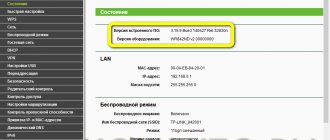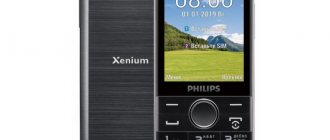Not everyone understands how to choose the right modem or router for their apartment. There are a lot of nuances in this issue, and it is important to decide on what parameters we will use to choose a Wi-Fi router for the home. We try to figure it out and recommend a selection of worthy models.
When choosing, you will have to dive into a number of technical issues. For example, if you have a small apartment, then in principle there is no point in buying a powerful router, which is usually purchased for large offices.
But even for home tasks, the set of required functions can be quite extensive. Therefore, first you should decide whether USB connectors are needed, how many LAN ports there should be, what WAN port should be, what data transfer speed will be optimal, and whether additional options are needed. But first of all, it is necessary to answer the question - for what purpose is the router used and under what conditions will it work? You should also consult with your provider's technical support and find out some connection parameters.
WAN port types
You should contact technical support to find out what connection method your provider offers you. That is, what type of WAN connector (the connector into which the Internet provider cable will be inserted) will the future router have.
Ethernet is the most common connector option. To connect equipment, a standard RJ-45 network connector is used. At the moment, almost all router models have a similar WAN connector.
ADSL - for the average user, routers with this type of connection are not much different from the previous ones, except that the connector type is RJ-11. Routers of this type have low bandwidth and are usually installed in remote locations where there is no possibility of installing an optical cable.
GPON is a less common connection type that is incompatible with the previous ones. This is a new and expensive technology, but it allows for maximum data transfer rates. The optical connector for the end equipment is an APC polished SC connector (usually a light green optical connector).
3G and 4G - These routers do not require a wired connection and work over the cellular network. To operate such a modem, you only need a USB port and some minor settings so that you can distribute the Internet.
Universal - such routers support several connection methods, however, to increase the Wi-Fi network in the apartment, you should not take such models - you simply will not use most of the functions.
D-Link DIR-853: home router with USB, inexpensive
The D-Link DIR-853 looks unprepossessing, but it offers a good range of features for the money. The router operates in two bands and supports 2x2 MIMO technology for simultaneous data transmission to multiple devices. On the front there is a USB 3.0 connector, it is fully functional: you can connect a network printer, a 3G/4G modem (a list of compatible models is on the manufacturer’s website) or an external drive. There is a DLNA media server function and a built-in Torrent client for downloading files. The router is configured either through a browser or in the D-Link Assistant mobile application. Among the useful additions is the ability to create a guest network and block access to certain sites.
Immediately after the initial setup, it is recommended to update the D-Link DIR-853 software. This can be done directly in the web interface; the router itself will find and download the required firmware file. In the next update to version 4.0, the developers promise to add the option to reassign any of the four gigabit LAN ports to a backup WAN. In addition, there will be a Super Mesh function that allows you to combine several of the company's routers into one seamless network (but this mode has yet to be tested). On the back of the case there are buttons for power, turning off Wi-Fi and fast WPS connection. Price - up to $60.
| 3 reasons to buy: | 2 reasons not to buy: |
|
|
Buy at Svyaznoy Buy at goods.ru
Wi-Fi network and its main parameters
Now let's decide which network will be installed in your apartment. Here we’ll talk about supported frequencies, data transfer speeds and range of the router.
Supported Wi- Fi network are 2.4 GHz and 5 GHz. Most inexpensive routers only support 2.4 GHz. In most cases, they do an excellent job of connecting home devices to the Network via cable and Wi-Fi. However, some models may not be able to withstand a large number of connections, for example, when simultaneously downloading files from torrent trackers, and crash, i.e. stop transferring data, freeze or reboot.
The most relevant at the moment is a device with support for the 5 GHz frequency. Ideally, choose dual-band Wi-Fi routers. They support more connections and provide greater speed. Among the disadvantages are the short range and low signal power, which does not allow data to be transmitted through concrete walls without significant losses.
Data transfer speed in a Wi- Fi network - usually inexpensive routers distribute a signal over a Wi-Fi network at a speed of 50 to 150 Mbit/s. In principle, this is enough for an ordinary user, and the provider will often not be able to offer higher speeds.
Ideally, you can choose a model that will have a 10% margin over the maximum speed available on your provider's network. The best option at the moment is those that are capable of distributing the network at speeds of up to 300 Mbit/s. This is usually labeled as supporting the 802.11n standard.
If you intend to purchase a mid-price model, then support for the 802.11ac standard will be required. However, please note that there are operating uncertainties and conditions that will affect the speed.
The stability of Wi- Fi router is an extremely important point. In an effort to save money, you can make a bad purchase and buy a low-quality router, which during operation will have long delays in the transmission of data packets (lag) and freeze. The most reliable models will be from Keenetic, D-Link, TP-Link and Asus. Routers from these manufacturers have long been known for their stable operation, do not require special settings, have warranty service, and often receive firmware updates.
The coverage area of the raised Wi- Fi network - and here you have to answer for yourself where the Wi-Fi network will be raised. The range directly depends on how much power the router has, where you will install it, whether it will work through walls, and whether the signal will resonate with a neighboring Wi-Fi network.
For a small apartment, you can take an inexpensive model with at least two antennas with a signal gain of 5 dBi (average value). This will allow you to get a stable network throughout your apartment, even if you have concrete walls.
For a large apartment or even a house, it is better to purchase a more expensive model with several external antennas; signal repeaters (repeaters) are also useful.
By the way, antennas can be internal, external or external removable. The presence of an external antenna does not always guarantee an advantage over the option of an internal antenna location. A good option would be to buy an inexpensive router with removable antennas. This will allow, if urgently needed, to install more powerful antennas of 10 dBi.
Editor's Choice
A modern router must, first of all, reliably and safely serve various devices at high speed. The following model corresponds to these conditions.
ASUS GT-AC2900
ASUS GT-AC2900.
Photo: market.yandex.ru The powerful router supports the Nvidia GeForce Now service, which optimizes gaming traffic. The AiMesh technology used significantly expands the Wi-Fi coverage area. Connection security is provided by Trend Micro technology.
Connects to wired and wireless smart home devices via Wi-Fi and Ethernet protocols. There is a built-in print server with a USB interface, an FTP server, support for VPN, Dynamic DNS, and a firewall. 4 LAN ports with an average speed of 1 Gbit/s and a maximum speed of 2917 GHz provide a sufficient number and bandwidth of communication channels. The gadget has 512 MB of internal memory and manages 256 MB of flash memory.
The device is made in a characteristic futuristic style with three removable and one internal antenna. The black plastic case with pronounced corners bears the corporate logo on the front surface.
Technical specifications
| Dimensions | 221x169x111 mm |
| Weight | 0.78 kg |
| Transmission ranges | 2.4/5 GHz |
| Wi-Fi standard | 802.11 b/a/g/n/ac |
Advantages and disadvantages
The 802.11ac wave 2 standard is supported, there is compatibility with Sony PlayStation 4, AiMesh, AiProtection and Game Acceleration technologies are supported, game traffic is allocated in real time
Unstable connection with gadgets connected via USB to this router, difficult setup
show more
Cost and manufacturer
Today, a router can be bought for literally five dollars on AliExpress and other trading platforms. But relatively reliable ones start from 1000 rubles. For this money you get a minimum set of functions, acceptable speed and performance.
By paying a little extra you can already choose routers from well-known brands. The most popular and reliable are Keenetic, TP-Link, D-Link, Asus. For home use, you can safely choose routers from similar brands, even with a small budget. When choosing, the rule works - the more expensive, the better equipped. Regardless of the brand. But for ordinary users it is better to stick to the “golden mean”.
What is a WiFi router and why is it needed?
Let's start with a small theoretical digression. Let's take a closer look at what a WiFi router is and what it comes with. An ordinary home wireless router, or, as it is commonly called, a WiFi router, is a device whose meaning in a nutshell is this: connect to the provider’s network and “distribute” the Internet to devices connected to it. Inside, under the compact case, there is an entire minicomputer, equal in power to personal computers of about 8-10 years ago. It also has a processor and memory - RAM and permanent FLASH. The WiFi router must have at least 1 WAN port into which the provider's cable will be connected. Depending on the technology, the WAN connector can be for a telephone cable, twisted pair Ethernet, or optical fiber (PON, GPON, etc.). An example is the ASUS WL-330N WiFi router:
But this is like a mini-option. In a typical configuration, a WiFi router has 1 WAN port (for connecting the provider’s cable) and 4 LAN ports (for connecting existing computers at home, TV set-top boxes, SMART TVs, etc.)
Conventionally, WiFi routers can be divided into 5 types:
1. ADSL WiFi routers Wireless routers used for ADSL connections. WAN port for RJ11 telephone connector.
2. Ethernet(FTTB) WiFi routers. The most commonly used wireless routers used for twisted pair connections (Ethernet FTTB). WAN port for a regular RJ45 connector.
3. CPON/CEPON/PON WiFi routers Relatively recently appeared devices for connecting to PON passive optical networks (the so-called optics to the apartment). An SC optical pigtail is used as a WAN port.
4. 3G/4G/LTE WiFi routers Wireless routers used to organize Internet access through the networks of cellular providers. There is no WAN port as such on a 3G/4G WiFi router, since the technology is mobile and does not involve wires.
5. Universal WiFi routers There are also so-called universal routers - that is, devices that can be connected using several connection technologies. The most common option is ADSL+Ethernet(FTTB) or Ethernet(FTTB)+3G/4G. Such devices have another communication module built in - an ADSL or USB port for connecting the provider’s modem. Recently, routers have begun to be found with a separate port for an SFP optical module. A striking example is the gigabit QTech QFR-300-4G2VWU. For the purposes of this article, I will be looking at regular home Ethernet WiFi routers. And here's why: ADSL modems and GPON/GEPON/PON terminals are usually issued to the subscriber by the provider upon connection. And after this there is a need to purchase an additional WiFi router. The situation is the same with universal devices - in 99% of cases they are issued by the provider and do not provide any particular choice.
Which router to choose for an apartment?
For home use, we recommend a dual-band Wi-Fi router with at least one USB port (advanced users can set up a home server to access their files at any time from anywhere in the world). Support for the 5 GHz frequency allows the modem to provide higher speeds in the Wi-Fi network with a minimum of interference. You can connect quite a lot of devices to it without the risk of dropping the network. To make it easier for you to find suitable equipment, we present a rating of Wi- Fi routers 2022 for apartments , which can be found almost everywhere.
Budget Wi-Fi router for a small apartment
For example, if you have a small apartment and you are not going to overload the network, then you can buy a relatively inexpensive router.
TP- Link TL- WR740 N/ ND is a “people’s” Wi-Fi router that is offered in almost every computer store. If you want to get a high-quality router that you can easily customize for yourself and at the same time save money (its cost is about 1000 rubles), then you can take this particular model.
Wi-Fi routers with detailed manual configuration
Asus RT- N10/11/12 - these are 3 models at once that will suit most users. The routers provide stable speeds, have functional firmware, and the signal travels well throughout a small apartment. Cost from 1000 to 1500 rubles.
TP- Link TL- WR841 N ( ND) and TP- Link TL- WR842 ND - this model will do an excellent job of distributing a stable Wi-Fi signal in a large three-room apartment. This is one of the most popular models and TP-Link has already updated it several times. If you are interested in manually configuring routers, then numerous custom firmwares are available for these models.
ZyXEL Keenetic Start - this router earns back all the money spent on its purchase. The router works excellently in an apartment with two or three rooms, several operating modes are immediately available, and is easy to configure. The only downside is support for frequencies only in the 2.4 GHz range.
D- Link DIR-615 - if you have a large apartment or even a small house, then here is an interesting option. An updated version of the router with a nice design was recently released.
Keenetic Giga KN-1010: router for home and office
Keenetic Giga is almost the top model in the manufacturer’s line, the capabilities of which are sufficient not only for home use, but also for installation in a small office. The dual-band router is equipped with four external antennas operating in a MIMO 2x2 configuration. Bandwidth at 2.4 GHz is 400 Mbit/s, at 5 GHz - 867 Mbit/s, and receive/transmit amplifiers for each channel provide more uniform coverage. On the side there are USB 2.0 and USB 3.0 ports. Function buttons next to each of them are responsible for safely removing USB devices, plus the ability to reassign them to perform other actions is offered. In addition to printers, storage drives and mobile modems, branded DECT telephony and DSL connection modules can be inserted into the connector, although they are rarely found on sale anymore.
Keenetic “Internet centers” are also easily combined into a Mesh system. Over the course of several years, developers have refined the technology, and if in the first versions it was necessary to connect nodes using a cable, then in new firmware you can do without it - routers have learned to create a hidden access point for exchanging data wirelessly. Moreover, simple single-band models can act as elements of a “seamless” Mesh network.
There is an SFP slot in the back next to the gigabit LAN and WAN ports. It is unlikely to be needed to connect to a provider, but it can be switched to LAN mode and organize fiber-optic communication between remote premises. Users can also run a VPN server. For Keenetic Giga they ask up to $140.
| 4 reasons to buy: | The main reason not to buy: |
|
|
Buy in M.Video Buy in Eldorado Buy on goods.ru
Features of an ADSL router
The oldest router models include ADSL installations, which are connected via a telephone cable. During its passage, the digital signal is compressed to obtain the highest possible pulse speed.
For such routers, simultaneous operation of both the router and telephone connection is acceptable.
The user has the ability to download a large amount of information, but the outgoing line is minimal. Internet installations of this series are among the most budget models.
What to choose in the end?
Summarizing this voluminous material, we can recommend for a large apartment, at a minimum, any dual-band Wi-Fi 5 router with a signal strength of 20 dBm, 3-4 antennas and support for MIMO and QoS functions.
This will allow you to maintain a stable and high signal level over a large area between the devices of all family members. Other technical solutions will greatly increase the price of the device.
For people who are not very limited in budget, we would advise switching to Wi-Fi 6, but this takes into account the provider’s ability to provide traffic at a speed of 1 Gbit/s or more. For large private homes, it is advisable to use Mesh Wi-Fi systems consisting of several devices.
Features of an Ethernet router
Another modern router model, which is characterized by a connection to the global network via a separate cable.
The advantages of such a router include:
- Easy to install. A wired connection is always much easier to set up.
- Reliability of data transmission.
- High data transfer speed, both in the process of downloading and in the process of sending media files.
- Among the advantages, users highlight security, since the wired network is isolated.
However, this router model also has serious disadvantages. Among them, it should be noted the high costs of setting up a network and the lack of access of mobile devices to the router. There is always a risk of connector breakage, especially with frequent switching on and off.
Other types of routers
In the market for mobile and technical applications, you can find fiber optic router installations that provide communication with the global network through a special cable. Such models appeared on sale relatively recently, and therefore have a high cost.
There are also mobile routers that work using a standard SIM card. Such devices are perfect for use in remote locations (for example, on a hike, in the country), where you can pick up a satellite signal.
Rating of the best powerful routers
HUAWEI E5172
This is a powerful router with 802.11n communication standard. It is suitable for installation in the home and will provide the user with uninterrupted Internet access. There is support for 3G and LTE cellular communications. Information is protected according to the WEP, WPA, WPA2 standard. For convenience, a Web interface is located on the front panel. If the power goes out at home, the router will switch to the built-in batteries, which adds autonomy. The connector used is RJ-11.
Sold at a price of 4,500 rubles.
HUAWEI E5172 router
Advantages:
- small sizes;
- good signal transmission;
- information is protected;
- durability.
Flaws:
- not identified.
Ubiquiti NanoStation M5
The device is used as an access point. The router will provide Internet access at a speed of 150 Mbit/s in a house or multi-room apartment. The bandwidth is enough for a person to do what he loves in comfort and not think about connection problems.
The product installs without problems. Suitable for use in video surveillance, where signals are transmitted over long distances. Mounted on a vertical surface. Channel width is adjustable from 10 to 40 MHz. This solution will allow you to independently adjust the range (the manufacturer recommends a value of 20 MHz).
Sold at a price of 4,500 rubles.
Ubiquiti NanoStation M5 router
Advantages:
- does not heat up;
- easy setup;
- transmits signal up to 5 km;
- affordable price;
- high data transfer speed;
- there are no failures or errors in operation;
- high-speed installation.
Flaws:
- not detected.
TP-LINK Archer C6
The router is suitable for home and office. The design is classic and compact, so the user will not see anything new in it. There are four antennas for the 5 GHz band and one for 2.4 GHz, it is located inside the device. External antennas rotate to the sides without any problems. The product is placed on the wall or table.
To prevent the case from heating up, there are special holes on the bottom and side that remove excess heat. To inform the user, LED indicators are installed on the front panel. They indicate the current condition of the product.
The device has a standard set of ports. So, there is one WAN and four LANs. Each presented connector is gigabyte. To reset the configuration, there is a hidden button next to WPS.
The average cost is 2,500 rubles.
TP-LINK Archer C6 router
Advantages:
- ease of setup;
- large range of action;
- stable work;
- 4 external antennas for 5 GHz;
- pleasant appearance;
- parental control;
- you can turn off the LEDs;
- value for money.
Flaws:
- There is no USB port.
TP-LINK Archer A5
A good router with support for the 5 GHz band and costs 2,000 rubles. The model is intended for home use. The interface is convenient and clear, which makes setup easy and fast.
The device has a standard design, there are 4 antennas. The maximum data transfer speed is 1,200 Mbit per second. To achieve this figure, it is important not only to buy this router, but also to find out from the provider the maximum speed it provides, because in some homes this figure does not exceed 150-300 Mbit per second. To get better results, a person needs to independently resolve the connection issue.
All protocols and functions are supported, and the presence of parental controls will limit children from viral sites and adult content. The “Guest Network” option is available for visitors, which makes connecting several times easier. A new feature has been added – “Authentication via Facebook”.
The equipment is standard, so there is nothing special about it. The cooling is good, so the router does not heat up.
Sold at a price of 1,990 rubles.
TP-LINK Archer A5 router
Advantages:
- stable connection;
- large coverage radius;
- setup will take 5 minutes;
- low cost;
- communication quality is up to par;
- powerful signal.
Flaws:
- not identified.
Xiaomi Mi Wi-Fi Router 4
One of the best representatives of the popular Chinese brand, which is suitable for installation in large apartments. The maximum data transfer rate is 1,167 Mbit/s. A person receives a quality product at an affordable price. This router is able to compete with almost all representatives of the mid-price segment.
Using this model, problems with network failures will be a thing of the past, since Mi Wi-Fi Router 4 will provide the user with uninterrupted information transfer. Unlike previous models in this series, the router has a dual-core processor with a clock frequency of 880 MHz, and uses 128 MB DDR3 RAM.
The device practically does not heat up, which makes operation safe. There are no complaints about the appearance, everything is done in the style of the company. Each antenna has the Xiaomi logo, which confirms the originality of the product. Setup will take a minimum of time - just connect the device, go to the application (QR code on the box and in the instructions) and configure it. The menu has dozens of options that can make life much easier.
The average cost is 1,800 rubles.
router Xiaomi Mi Wi-Fi Router 4
Advantages:
- setup will take a couple of minutes;
- works stably and without interruptions;
- appearance;
- work radius;
- automatic range adjustment;
- high-quality assembly;
- does not heat up;
- low price.
Flaws:
- instructions in Chinese;
- no guarantee.
Keenetic Giga (KN-1010)
An excellent premium router that is suitable for installation in an apartment building with thick walls. The device has 5 gigabyte ports, and there is also a connector for an optical cable. A big plus is that the instructions included in the kit are written in Russian, so there will be no problems with setup.
The design is made in a new style, which immediately catches your eye. All shapes and proportions are perfectly observed, which gives the device rigor. The antennas are non-removable, rotate and tilt in almost all directions.
The receiving elements have larger dimensions, unlike previous models. This is due to the fact that printed circuit boards are located inside. They amplify the signal, making it powerful and long-range.
The front panel contains LED indicators that inform the user about the status of the router. On the right is the on/off button, which is practical so that the person does not have to constantly climb back.
A nice addition will be the presence of two USB ports, versions 2.0 and 3.0. Next to them is a control button. Otherwise, the router is equipped with 4 LAN ports, one WAN and SFP.
There are holes in the bottom of the case that prevent heating and release hot air without problems. There are 4 rubberized feet, which prevents accidental slipping. There is a sticker in the center that indicates the serial number, certification, network, password, etc.
It will cost 6,150 rubles.
Keenetic Giga router
Advantages:
- does not require special knowledge to configure;
- wide functionality;
- clear signal in any apartment;
- stability and security;
- availability of USB 3.0;
- 4-year warranty;
- durability.
Flaws:
- not identified.
D-link DIR-825/RU/R1
An excellent new product, presented in mid-summer 2022. The router is suitable for home use. Regardless of the location, it will produce a stable and high-quality signal, so a person can work calmly and forget about failures.
The appearance is made in the best traditions, the device is compact, so it will not take up much space on the table. The rear panel has 4 gigabit ports, as well as dedicated buttons.
For convenience, there is a USB port that allows you to connect a 4G modem or HDD to use the router as file storage. In order not to waste time, the manufacturer has equipped the device with a special “Setup Wizard” function, which will perform all the settings independently. To create a secure Internet, Yandex DNS is used. This feature is useful for people who have children, as it blocks ads and adult sites.
The average cost is 3,500 rubles.
router D-link DIR-825/RU/R1
Advantages:
- easy setup;
- reliability;
- dozens of settings;
- parental control;
- you can connect 4G modems;
- high-quality assembly;
- compactness;
- durability;
- good passive cooling;
- LEDs don't light up the whole room at night.
Flaws:
- not detected.
TP-LINK Archer A2
An excellent budget model that is suitable for replacing an old router. The main advantage of the device lies not only in its beautiful iridescent body, but also in three operating modes. The router is capable of working as a router, amplifier, and also an access point.
Despite the fact that the equipment is equipped with only 3 antennas, signal transmission is fast, high-quality and safe. Setting up does not require any special knowledge; even a beginner can perform all the steps. You just need to connect the device to your computer and follow the instructions. If this is not possible, then you can download the proprietary application and configure it there.
Sold at a price of 1,790 rubles.
TP-LINK Archer A2 router
Advantages:
- three operating modes;
- appearance;
- good technical characteristics;
- universal mount;
- high-speed information transfer;
- 3-year warranty.
Flaws:
- not identified.
ASUS RT-AC57U
A stylish and functional router, thanks to which a person will forget about unstable operation and frequent failures. The assembly was done professionally: nothing creaks or breaks due to an accidental fall.
LED lights are located in a convenient place, so there are no problems with displaying information. The maximum speed is 1,167 Mbit/sec, which allows you to access the Internet many times faster.
The package is standard, nothing new has been added: a short patch cord, instructions, two leaflets, a power cable with a cord.
The average cost is 3,000 rubles.
router ASUS RT-AC57U
Advantages:
- the connection is not lost even during active work;
- does not heat up;
- two ranges;
- 4 gigabit ports;
- strict appearance;
- build quality.
Flaws:
- no VPN.
HUAWEI B525
A router that does its job well and provides the user with a long range. The appearance is beautiful and premium. Everything looks harmonious and does not stand out from the general background. Supports all cellular networks, which is convenient for placing the device in the country.
The range of 250 meters allows you to install the router in any apartment and forget about a poor connection. Operation is carried out in two bands: 2.5 GHz and 5 GHz.
Sold at a price of 6,800 rubles.
HUAWEI B525 router
Advantages:
- original design;
- 32 devices are connected;
- there is support for cellular communications;
- range of action – 250 meters;
- stability;
- quality connection.
Flaws:
- not detected.
Before choosing a WiFi router
Before you start choosing a WiFi router for your home, determine for yourself its goals and objectives, that is, what you want to get from the device. How much you will have to pay for it will directly depend on this. It’s one thing when you choose a budget, economy-class device just to surf the Internet and social networks from your computer or phone. And it’s a completely different matter when you need a productive and reliable home network and the main goal is to get the most out of the router. There will already be constant downloads from file sharing and torrents, organization of a home media server or network storage, connection of digital television IPTV and other interactive services. In the first case, 1000 rubles will be enough for you; in the second case, even 5000 rubles may not be enough.