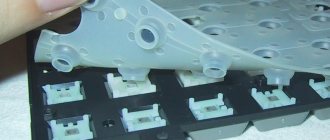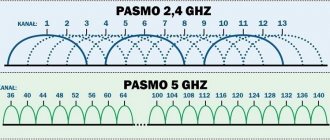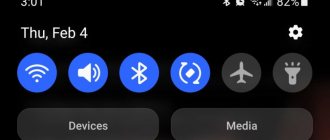In this article I will tell you how to choose a Wi-Fi signal booster for a private house or apartment, what options are available, and what to look for when choosing these devices. We will also consider the best repeater models for 2022 and 2022.
Wi-Fi signal amplifier, repeater, Wi-Fi repeater are the names of a device that is designed to increase the range of an existing Wi-Fi network. Very often, this is the only option to increase Wi-Fi network coverage in an apartment, private house, office, etc. When, for example, in another room the signal is very poor or absent altogether. A repeater is a separate device, and not a program for a phone or computer (as many people think). You can read more about these devices in the article: what is a Wi-Fi repeater (repeater) and how it works. The amplifier's task is to receive a Wi-Fi network signal from the router and transmit it further. Essentially it relays a wireless network. It is installed in a room where there is a stable signal from the router. If you came to this page, then most likely Wi-Fi in your house is not available everywhere, you want to strengthen the signal, and only select a repeater. In this case, I can advise you to try solutions that may help you increase your wireless network coverage without buying an amplifier. I have already written a separate article on this topic: how to strengthen the signal of a Wi-Fi network. If this does not help, then you cannot do without an amplifier.
First, I’ll answer some very popular questions:
- You can use another router as an amplifier. Most routers have a separate mode of operation as an amplifier, or WDS wireless bridge mode. On our website there are many instructions for setting up routers from different manufacturers as a repeater. They can be found through a site search. Or ask in the comments, I’ll tell you. But a separate device will be more compact and easier to set up, since it was created for this task.
- A seamless Wi-Fi network (with fast roaming) can only be built from a router and repeater with support for Mesh technology. Manufacturers are beginning to actively produce lines of such devices. I think in 2022 there will be a much larger selection of such devices. We will return to them later in the article.
- One Wi-Fi network. When we set up a signal amplifier, in most cases it copies the wireless network settings (name, password) from the router. In this case, after setting up, the devices see one network (in the repeater settings it is possible to change the network name to another). But in fact, there are two Wi-Fi networks: from the router and from the amplifier. And devices constantly switch between the router and the amplifier when moving around the house, apartment, or office.
- Will your connection speed increase or decrease? A delicate question that is very difficult to answer. But I will try. Through the repeater, the speed drops by about 50% compared to the speed through the router. But this is if you take measurements near the repeater, in the area of a stable signal from the router. If we take measurements in a room where without a repeater the signal is very poor (and, accordingly, the speed too), then with a repeater the speed will be higher. Because it amplifies the signal. The speed with a better signal through the repeater will be higher compared to a poor signal directly from the router.
- Quickly and seamlessly switch devices between router and repeater. Everything is very simple here: fast and imperceptible switching of devices only happens in a seamless Wi-Fi network, which can be created from a router + repeater with support for Mesh technology. If you use a regular repeater, then in most cases the devices do not switch very stably. For example, they keep the connection to the router until the last moment, even with a low signal level. When in this place the coverage from the repeater is more stable and the speed is higher.
- It is not necessary to buy an amplifier from the same manufacturer as the router. For example, TP-Link amplifiers work without problems with ASUS routers. An exception may be devices that support Wi-Fi Mesh technology.
- You can use several Wi-Fi amplifiers at the same time. Here is an article on this topic: how to connect several amplifiers to one router. But I would not recommend doing this (unless they are devices that support Wi-Fi Mesh).
Advice: if you are just choosing equipment to create a Wi-Fi network in a large apartment or in a private house, then I recommend paying attention to Wi-Fi Mesh systems. Install such a system and you don’t need any amplifiers. Also pay attention to the article with tips on choosing a router.
What is a Wi-Fi signal booster
A Wi-Fi signal amplifier or repeater (repeater, repeater) is an electronic device that is used to improve and strengthen the signal and increase the coverage of a Wi-Fi network. The amplifier connects to the router, copies network data, and transmits a signal from its installation site, which helps increase coverage.
How does a Wi-Fi signal booster work?
Wi-Fi Signal Booster
Wi-Fi boosters are often confused with a repeater or extender. But unlike these devices, the amplifier is not an independent network device; it connects to the antenna output of a Wi-Fi router or access point. The signal from the router will be amplified by the device’s antenna, thereby expanding the coverage area.
Wi-Fi repeater, repeater
The repeater imitates a network, increasing the radius of connection to it. Therefore, in a large apartment or house, and in particular in a place where the signal was barely detectable and was constantly interrupted, together with an amplifier it will become much stronger and more stable.
The repeater got its name due to the fact that it performs the function of repeating the network. The device will only repeat the signal and will not be able to influence its quality or improve the basic performance of the Wi-Fi network:
- Internet bandwidth will not increase;
- the interference that occurs due to the presence of other access points will not go away;
- the number of simultaneous active connections to the access point will not increase.
Availability and number of Ethernet ports
Some repeater models are equipped with one or more Ethernet connectors. For example, the TP-LINK RE205 model has only one port, which allows you to connect an Internet cable and use the device in access point mode.
Another use for the port is to connect the repeater to the router using a cable. This option is useful for providing Wi-Fi coverage at a significant distance from the router. For example, in the courtyard of a private house, in a garage or workshop.
The Ethernet port is also useful for connecting devices where there is no Wi-Fi module, the signal is weak or the data transfer speed is low. For example, the router is in the living room, and the computer and/or TV is in the bedroom. In this case, it is enough to install the repeater, and then remove the cable and connect it to a computer or other device.
If several devices require a wired connection, it is worth considering a repeater model with more than one LAN port. Also take into account the data transfer speed: Fast Ethernet – up to 100 Mbit, Gigabit Ethernet – up to 1000 Mbit.
PoE repeater D-Link DPE-302GE with two Ethernet ports.
Operating principle of a Wi-Fi amplifier
How to set up a TP-Link Wi-Fi extender: model WA850RE
The Wi-Fi signal amplifier works by connecting to a 220 V power supply. If the router is turned on, then the device receives its signal, amplifies it and transmits it to the radiating antenna. It does not increase Internet speed, but it can extend transmission range.
Operating principle of a Wi-Fi amplifier
The device has an indicator of the incoming signal strength. If its color is red, it means the power is too low. You need to try to connect to the router again. If the signal strength is sufficient, the indicator will light green or blue.
The coverage radius is influenced by the location and number of antennas and the power of the device. When connecting various devices to a Wi-Fi network, including smartphones, laptops, tablets, all data is saved without changes, including access points, IP addresses, and password.
Important! Simultaneous communication is possible with only one device that broadcasts the signal. The gadget establishes a connection with the equipment that is closer to it - a router or repeater.
How to use the amplifier
To use the device correctly, you need to learn how to install a Wi-Fi amplifier. Choosing a repeater location is the main difficulty. The main thing is that it has a high-quality Wi-Fi signal, thanks to which the device can spread the network to the rest of the territory.
To use a Wi-Fi signal booster, you need:
- Plug the device into a power outlet.
- Find the WPS button on the router.
- Press the corresponding button on the amplifier. It may be indicated by a padlock icon.
- Wait for a response and connection.
Indicators placed on the device allow you to control the power and level of the signal transmitted from the router.
Note! After the first connection, the repeater will begin to perform its main function. If you need to move it to another place or room, it will continue to work without having to configure it again from scratch.
Citylink – TOP 10
And this rating was already given to me by Citylink. I won’t describe it, but if you want, check it out for yourself in your store. More for reference and comparison between my rating and the aggregator:
| 1 | TP-Link RE200 | 1990 rub. |
| 2 | TP-LINK TL-WA850RE | 1590 rub. |
| 3 | MERCUSYS MW300RE | 990 rub. |
| 4 | XIAOMI Mi WiFi Router 2 | 1030 rub. |
| 5 | TP-LINK TL-WA860RE | 1400 rub. |
| 6 | TENDA A9, white | 990 rub. |
| 7 | D-LINK DAP-1325/A1A | 1210 rub. |
| 8 | TP-LINK RE450 | 4990 rub. |
A little strange, but that's how it is. At least the 850RE is among the top models here too.
How to choose a Wi-Fi signal booster for a router
How to increase the range of a Wi-Fi router - possible options
What is the difference between each Wi-Fi signal booster for a router and which one to choose for your home are questions that most often interest buyers. Their main difference is in power and the presence of additional functions. They are also divided into several main varieties.
Scheme of using a repeater for a router
Types of repeaters
There are three main classes of repeaters:
- Personal compact USB devices that are needed to work with poor signal reception.
- Home repeaters are suitable for connecting 15 receivers to a wireless network and extend the coverage radius to 10-20 meters.
- Industrial or office varieties are considered independent access points of the device, have several antennas, provide a strong and stable signal, and the ability to connect up to 50 consumers to the network.
Additional functions
Optionally, it is worth considering the operating mode. In addition to the “wireless signal amplifier” function, the “access point” function is convenient, which will allow you to change the purpose of the device if the need to expand the Wi-Fi network disappears.
Some models include a firewall, which reduces the likelihood of hacking and theft of transmitted data. And the “settings via smartphone” function will allow you to configure and control the network directly from your mobile device.
If you need to connect network storage or a printer, you should consider models with a built-in USB port.
Amplifier settings
To ensure high-quality operation of the device, you need to learn how to set up a Wi-Fi amplifier.
Location and number of antennas, transmitter power
How to strengthen the signal of a Wi-Fi router at home
In stores you can find repeaters with external and internal antennas. External antennas are more powerful and sensitive to the signal and its changes. Their advantage is the ability to manually adjust the direction of the signal.
There are varieties with removable antennas, which are convenient for frequent transportation or storage. There are models with the ability to replace basic antennas with enhanced types with a different signal direction.
This is interesting! Typically, Wi-Fi signal amplifiers have no more than 4 antennas. If these are compact models, then they have 1-2 antennas. This number affects the signal propagation range. The more antennas, the lower the load on the repeater.
Power affects the signal transmission range and coverage radius. The power rating of the devices does not exceed 20 dBM. If possible, it is better to purchase amplifiers with higher power; if necessary, then it can simply be reduced.
How to connect a Wi-Fi amplifier
You can configure and connect the repeater in two ways: using the control panel or WPS technology. The easiest option is to use the WPS service. To do this, press the appropriate WPS button first on the repeater, then on the router. After this, the connection will occur and the amplifier will start working.
How to connect an amplifier
Wi-Fi frequency bands and standards
The standard frequency for operation of any router or router is 2.4 and/or 5 GHz. Therefore, to repeat or amplify the signal, you need to select an additional device with the same range.
Note! If the amplifier does not have the same frequency range as the router, then it will not be possible to configure this equipment.
Troubleshooting
To do this, do the following:
- connect the equipment;
- go to the network control center;
- configure the adapter;
- go to properties and enter parameters;
- save the results.
Now you know how a wifi repeater works. If you encounter problems, follow the steps in this article. Otherwise, it is better to contact a service center.
Previous post How to view the Wi-Fi password on a Windows 8 and 8.1 computer via Control Panel, Command Prompt, PowerShell, D-Link, TP-Link routers and the WirelessKeyView program
Next entry How to set or change a password on the D-Link DIR-300 Wi-Fi router
Electrical connection
To check how a Wi-Fi signal amplifier works, you must connect it to the mains. Without a constant power supply, the device will not work. Depending on the design of the repeater, there are various ways to connect external power.
The standard method is through an outlet
There are models with a monoblock with compact dimensions on sale. They are usually equipped with a plug for the socket. The advantages of such models:
- portability;
- no need for additional fasteners;
- There is no charging wire in sight.
However, the choice of location for such an amplifier is limited by the length of the wire. Due to the monoblock power adapter placed inside, the electrical components will heat up during operation. Thanks to the perforation of the housing, this problem can be avoided.
Model connected to the mains via an outlet.
With external power adapter
Models that have an external power supply provide the user with greater opportunities to adjust the position of the repeater. The temperature inside the device will be lower, and the electrical components will not overheat due to the power adapter. But such models look, and indeed are, more bulky and require additional fasteners.
Via Ethernet port
There are amplifier models that support Power Over Ethernet technology. In this case, they will not need an additional connection to the power grid, but power via an Internet cable will be sufficient. On the device you need to find the PoE port and connect a network cable to it.
Via USB port
Such compact devices are considered universal, as they can be charged with energy via a USB port from most modern technology and electronics - a laptop, computer, TV or mobile Power Bank. Therefore, the amplifier can be moved to any point to find the optimal location. It can also be charged even in places where there is no access to a stationary power supply.
The price of various Wi-Fi signal amplifiers depends on technical parameters, including data transfer speed, number and type of antennas, supported network standards, power types, ports and connectors for connecting additional devices without Wi-Fi network support, data frequency range. All these parameters must be selected depending on the functions and tasks assigned to the amplifier and its location - in a house, apartment or large office.
Xiaomi Mi WiFi Amplifier
The most compact repeater that you can easily take with you on trips/travels. You can install and configure it in a few minutes. Just connect it via USB and the device will sync itself within a few minutes.
This device is capable of doubling the router’s coverage area. The connection speed for such dimensions is 150 Mbit/s, which will be sufficient for most routers.
Pros of the repeater according to user reviews
:
- A compact device that can be carried in your pocket.
- Almost doubles the router's coverage area.
- Automatic synchronization.
Minuses :
- Automatic synchronization occurs only with Xiaomi routers. For everyone else, you need to use the special Xiaomi Smart Home application.
Netgear Orbi AC3000
If you lack the power and coverage of previous models, then you should take a closer look at this model. When you buy the Netgear Orbi AC3000, you get two portable devices (a router and an amplifier) that connect together and provide speeds of up to 1500 Mbps. The coverage area of this amplifier is much larger than in standard models. It is ideal for use in country houses or large offices.
Externally, the Netgear Orbi AC3000 looks quite attractive, so it can be connected in a visible place. If the amplifier does not reach the place you need, you can buy another device that will connect to the router.
pros
:
- By purchasing the kit, you receive a router and an amplifier.
- Very large range.
- High data transfer speed.
- Beautiful design.
Minuses :
- High price.
- You cannot create a chain of repeaters.