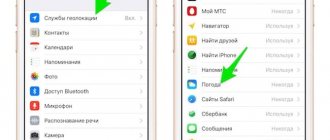How to set up a VPN for iPhone or iPad manually
To better understand the process of enabling VPN, it is worth considering the manual configuration method. The VPN service in the example below uses the free VPN Gate project, L2TP/IPsec technologies and software built into iOS.
- Go to the application "Settings".
- You need to select the “VPN” option (or “Basic” => “VPN”).
- Click the button "Add VPN configuration".
- Specify "Type" - L2TP .
- In the “Description” , write a custom name for the connection.
- After filling out all the fields, you will need to enter the address of the VPN server through which you want to access the Internet. To get it, open the page vpngate.net/en/ and pay attention to the large Public VPN Relay Servers table and the L2TP/IPsec column. It is only possible to use servers that have a green checkmark in this column.
- Once you have made your selection, copy the lines ending with ...onengw.net or the numeric IP of your choice (the first option is recommended) into the "Server" .
- In the “Account”, “Password” and “Shared Key” , write the word vpn.
- After filling out all the fields, click the “Done” .
- To start using a virtual network, in the VPN settings menu, switch “Status” to the “On” position. If everything is in order, you will see the corresponding indicator on the top panel.
Launching your own network resources
By creating a single pool connected to one account of an external VPN resource or your own VPN server, you can organize a home server, accessible from anywhere in the world.
Of course, only if you use the appropriate credentials. Moreover, unlike various ready-made home servers from WD or Synology, your own VPN can include access and disks upon user request.
Accordingly, most of the time it will “sleep”, saving energy, money and resources. At the same time, thus protecting yourself from DDoS attacks and other random massive attacks from the outside.
Blocking phishing attacks
We won’t go into the technical details of specific VPN implementation methods - it’s long and boring. If necessary, those wishing to quickly find the combinations they need for their tasks, for example, here.
The main thing is that tunneling always makes it difficult for attackers to carry out a targeted phishing attack: additional encryption of such resources makes any traffic monitoring difficult.
This way, fraudsters will not be able to link information about purchases or payments for other services to the specific device on which it was made. And they will not be able to carry out a targeted attack, a “hot call” - they simply will not have the initial data so often used in such crimes. And “hitting the area” is too expensive for them.
Hidden VPN devices and resources are the least likely to be targeted by phishing. It’s too difficult, it takes a long time, the result is not predictable - who needs your passwords if they are mixed with data from other applications and encrypted a couple of times?
Shutdown
Many people are interested in how to turn off VPN on iPhone. Everything is very simple. If you connected to the Network through your smartphone settings, then in order to disconnect from the VPN, you just need to switch the engine to “Turn off” mode. The created configuration can not be deleted.
If you use an application, VPN is disabled only in it. You don't need to go into your phone settings. Now you know how to disable VPN on iPhone in the usual way and in a specialized application.
Access to file sharing networks
In a similar way, a number of providers block file-sharing networks. Clients are increasingly broken for them, be it Soulseek or Strong DC.
To do this, some Internet service providers in Russia close connection ports. Others try to detect the composition of packets by blocking outgoing multiple connections and any requests that resemble peer-to-peer communications.
VPN comes to the rescue again, allowing you to work not only with torrent downloads, but also with more ancient methods of exchanging files using p2p clients such as Soulseek.
Sometimes tunneling with file sharing networks requires additional configuration. But, believe the seeker of rare content, the deposits of music and films from “shared” personal collections alone are worth it.
comparison table
To make it easier to understand the capabilities of the applications, we have compiled a summary table with the main characteristics.
| VPN | Free to use | Premium (per month) | Trial period | Number of countries | White sheet for applications |
| NordVPN | No | from $3.71 | 7 days | 60 | No |
| Surfshark | No | from $2.49 | 7 days | 61 | There is |
| RUSVPN | No | from ₽129 | 7 days | 50+ | No |
| Atlas VPN | No | from $1.39 | 3 days | 17 | No |
| HotspotShield | Eat | from $6.99 | 7 days | 27 | No |
The longer the subscription, the greater the savings. For example, when purchasing a tariff for a year, the discount can be up to 80%.
Access to any sites from anywhere in the world
The most obvious advantage of a VPN is that using an anonymous tunnel connection, you can bypass a wide variety of blocks.
Using a direct, anonymous tunnel to a server in an arbitrary country allows you to view resources blocked in your current country of residence or specific location.
YouTube blocked on work Wi-Fi? What if Telegram is turned off? By the way, how do you think the Chinese surf European sites and use social networks, bypassing the Great Firewall of China?
There are more and more examples every day: on vacation in a Muslim country, you can easily find yourself without the usual “Western” online entertainment.
But a VPN will easily restore justice by passing traffic past the restrictions.
Secure use of payment systems and banking
Primitive schemes of scammers use direct calling and “live communication” with a person to obtain addresses, passwords, appearances, text codes from SMS and applications.
New methods associated with the use of Trojans and social engineering make it possible to determine the availability of funds in accounts, transactions and other system information without transmission by the user himself: modern Trojans are able to monitor and intercept traffic and SMS related to payments in online stores.
But even the most cunning methods of deception collapse if the smartphone/computer uses a tunneled encrypted connection: Trojans cannot leave the “tunnel,” so redirecting data traffic to attackers simply stops working.
The same thing happens when scammers try to establish a connection to remotely control a smartphone or computer.
Which app should you choose for your iPhone?
Naturally, before you start surfing with maximum safety, you need to find the perfect application. It allows you not only to protect against external attacks, but also will not steal information from you. We present to your attention the TOP 3 applications for your iPhone.
TunnelBear
It is one of the leaders in the business that can guarantee strong encryption and has a strict policy regarding user privacy. This ensures that no one will know about your online activities. It has a user-friendly interface, so you can easily figure out how to connect a VPN on an iPhone. The free version will provide you with 500 MB of traffic, which is quite enough if you use a secure network to check your email. You have the ability to create white and black lists of sites. The premium account is one of the cheapest among all options.
Hotspot Shield
The service can guarantee users maximum protection while surfing the Internet. At this time, it guarantees high connection speed and reliable user protection. When using the free plan, you will have 500 MB of traffic per day, which is enough to simply surf the network. There are about 2,500 servers in 25 countries. But in free mode, the service only gives access to servers located in the USA. This is an incredibly convenient service in which you can easily figure out how to enable VPN on iPhone for free. 128-bit and 256-bit encryption is used, which will provide a high level of protection. If you want to take advantage of all the functions of this service, simply subscribe to a paid plan.
Windscribe
The top three is completed by a VPN service from Canada, which has rapidly begun to gain momentum. And this is not surprising, because even in the free version it provides as much as 10 GB of traffic per month, doing everything necessary to reliably protect users. Naturally, the free version has standard limitations, for example, it cannot work with Netflix streaming, so you won’t be able to watch digital content. But already in the free version you will have access to ad blocking, so surfing the Internet will be as convenient as possible for you. High speed operation will be provided by numerous servers around the world.
conclusions
Now you know how to set up and use VPN on iPhone. You can be sure that this Virtual Private Network technology will become your assistant in many situations. Its relevance has grown at a time when thousands of interesting Internet resources are blocked every day. But try not to get too carried away with free VPNs if you transfer important data or make payments via the Internet, because... free versions have their limitations and vulnerabilities. And for standard purposes, setting up a free VPN will be enough.
Substitution of personal location
When using a VPN with access through foreign servers with geolocation and A-GPS disabled, the device will determine the location of the node closest to the server or the node itself.
Of course, you can’t call a taxi to the house with such an approach. Place an order in a foreign store or maintain a certain confidentiality in the chat - please.
Speaking of stores: even the use of forwarding services such as Pochta or Banderolka does not eliminate the need to replace geodata that is tracked by all major retailers.