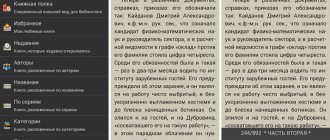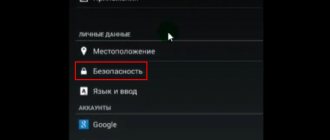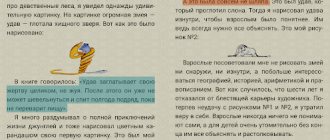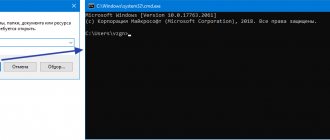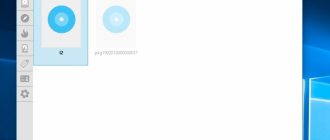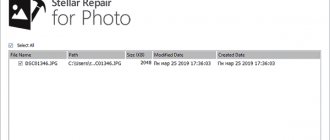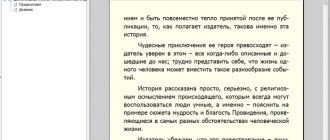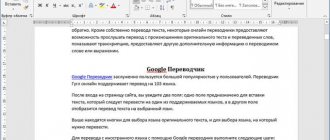If you have a file with the djvu extension lying around on your computer, know that this is not a program or a picture, it is an e-book. You can’t just open it, neither in Word nor in any other text editor, since the format itself is rare and specific. It stores copies of paper books, manuals, magazines and other publications made on a scanner. This method of digitizing information is rarely used today, which is why the format is not supported by the operating system by default. You will need a special program - DjVu Reader.
In this instruction we will tell you how to open a file in DjVu format on a computer running Windows OS. Users of other operating systems, see these instructions: how to open djvu on Android, how to open on iPhone/iPad, how to open on Mac OS.
DjVuReader
DjVuReader is the most popular application for viewing documents and files in the DJVU format. The program allows you to configure the reading mode (one- and two-page viewing) and quickly switch between chapters. There is also the ability to adjust brightness and contrast, and the function of copying text and graphics to the clipboard.
The reader is completely free, compatible with Windows (32/64 bit) and translated into Russian.
At the top of the program interface there is a toolbar. Here you can select the display mode of the e-book colors (color, mask, background, foreground).
The next tool is setting the reading mode:
- one page - text is displayed on one page;
- album mode - text is displayed on two pages;
- book mode - a classic form of reading an electronic document in book format;
- Booklet mode - the electronic file is displayed in booklet format.
The following toolbar elements copy the contents of the DJVU format e-book - text and graphics - to the clipboard. You can select the desired area to copy.
Next are navigation tools: transition between pages, quick transition to the last page of the e-book. A tool is available to navigate to the desired page by number, where you can also adjust the display scale.
Advantages of the DjVuReader program:
- free distribution model;
- simple and convenient interface with Russian language support;
- a tool for quickly jumping between pages and chapters;
- the ability to copy the contents of e-books to the clipboard;
- several reading modes;
- setting the color mode.
Flaws:
- You cannot convert a file from one format to another.
General description of the DJVu format
Users are often interested in questions about what the format is and how to open a DJVu file. To create such a file, the source (text, drawing, diagram) is first scanned, then the DJVu technique is used to compress the drawing.
The scanned copy is decomposed into three layers: foreground and background, one-bit mask. After this, compression occurs using wavelet technology and the JB2 algorithm. As a result, we get a document of 15 KB in size.
The file is saved in two versions: conversion with loss of quality and without loss in formats: PNG, JPEG or TIFF. There are two ways to open DJVu; we’ll tell you more about them below.
History of origin
Image conversion technology was developed by Yann LeCun, Leon Botu and Patrick Heffner at AT&T Labs between 1998 and 2001. In 2000, the rights to the invention were purchased by LizardTech, and in 2009 by Cuminas.
Since the program is developed as open source, it is used on different software. GNU has licensed the DJVuLibre library with tools for encoding and viewing documents.
WinDjView
WinDjView is a program for viewing electronic documents in the DJVU format. The application has the ability to create your own bookmarks and annotations, the ability to search for content by text, and the function of installing additional dictionaries for quickly translating foreign words. Through the reader, export pages of an e-book in image format (jpg, bmp, png, gif). There is also a function for changing the scale of content display.
The program is completely free, runs on Windows (32/64 bit) and is translated into Russian.
On the left side of the main application window there is a “Pages” section. It is used to quickly navigate between pages of an e-book. It is possible to increase and decrease page thumbnails.
At the top of the interface there is a toolbar. The first available functions are content highlighting to copy content to the clipboard (text and a specific area on the page).
The following tools are for adjusting the display scale: zoom in, zoom in, and highlight. Next are functions for navigating through an electronic document: transition between pages, quick transition to the beginning and end of the book, transition to the desired page by number.
Also on the toolbar of the WinDjView utility there are functions for changing the display scale. Here you can choose to display the entire page, scaling as a percentage, or to fit the width of the screen.
Advantages of WinDjView:
- full-screen e-book reading mode;
- free distribution model;
- the ability to select the display scale of page content;
- a tool for copying content - text and images - to the clipboard;
- simple and convenient interface in Russian;
- the presence of a tool for quick navigation through the contents of the book.
Flaws:
- There are no additional extensions or plugins for the program.
Method 1
from the main page of our fan site. This is a completely free program for reading books that does not need to be installed on your computer. Open the downloaded archive and extract the folder with the reader files from it to the root of your hard drive, or where you usually store portable versions of programs (I have a folder called Program Portable on drive “C” for this purpose).
Launch the reader (file DjVuReader.exe). Then press CTRL+O and open the djvu book from your computer. Scroll through pages using the buttons at the top, or by opening thumbnails in the left panel. Adjust the scale so that the font is not too small, and the page still fits into the viewing window, at least in width. If your eyes hurt after reading for a long time, reduce the brightness/contrast in the “Correction” tab.
STDU Viewer
STDU Viewer is an application for reading electronic documents in DJVU, fb2, epub, pdf, tcr, xps formats. The program has the ability to view several documents in one window at the same time, as well as a system of bookmarks and search for content by text. The reader supports page scaling, adjusting image brightness and contrast. Moreover, DJVU files can be converted to png, jpg, bmp and gif.
The program is free, runs on current versions of Windows (32/64 bit) and is translated into Russian.
At the top of the application interface is a toolbar. At the beginning of the list of functions are tools for customizing the display of the contents of e-book pages (rotating content clockwise and counterclockwise, scaling the image, selecting a display format).
Next are functions for selecting and copying content to the clipboard: text, images, scale by selection.
There are tools for searching content by text, synchronizing with content, copying data. The last function that is available on the toolbar is converting a file in DJVU, pdf, cbz, tiff format.
You can bookmark a page in STDU Viewer. To do this, right-click on the desired page and select “Add Bookmark.” Bookmarks are displayed on the left side of the utility interface.
Advantages:
- simple and convenient interface with Russian language support;
- free distribution model;
- ability to create bookmarks;
- a tool for quickly searching content by text;
- ability to customize scaling;
- fast navigation through electronic documents;
- built-in file converter.
Flaws:
- You cannot install additional plugins to expand the basic functionality.
How to open a djvu file - library on your computer
Good day. Are you a student or just like to read books, magazines and newspapers in electronic format? This means that the relevant question for you is how to open a djvu file. Haven't encountered it yet? Sooner or later this will happen.
I say this for a reason: during my student years and after them, I more than once came across literature of this standard on the Internet. In my opinion, now it is less popular than its main competitor - PDF, but is still often used for digitizing printed publications. Want to know why? I suggest you familiarize yourself with the features of DjVu.
I'll start right off the bat.
Ways to open DjVu
As you can see from the subtitle, there are several ways you can view eBooks. There are many of them, but in order to save your time, I will only talk about the proven and most popular ones.
Using special programs
There are many readers for “déjà vu,” but the most convenient one today is WinDjView. It is free, supported by all currently common versions of Windows, and there is a Russified version.
The program also has the following functionality:
- Provides tabs for opening multiple files or viewing each of them in separate windows;
- You can add bookmarks and annotations;
- There is a text search and, most importantly, copying;
- It is possible to export pages or individual parts of them in bmp, png, gif, tif and jpg formats.
- You can configure content to be viewed in different modes, etc.
How to use this reader?
- Download the file and start the standard installation;
- Immediately select the Russian language, but if you miss this moment, it’s okay - this can be corrected in the “View - Language” sections;
- As usual, always click on the "Next" button;
- When it comes to the various offers from Yandex, I uncheck all the boxes, but you can check them if you want;
- After launching the viewer, you can add the required document through the “File - Open” sections or by pressing Ctrl + O.
I will not describe all the other settings, since during the process of use you will figure out what is best for you.
Alternative options
Many people still use the simple DjVu reader program, which they started using for this back in the 90s. It is, of course, convenient and free, but it is no longer updated. If you don't care, you can use it as an alternative to the previous program.
Through browser extensions
Firefox, Internet Explorer and Safari browsers allow their users to open this type of file using a special extension - DjVu Viewer Plug-in.
That is, you download it, install it, and then easily browse the Internet for e-books of this standard online when you come across them.
This utility was developed by the famous company LizardTech, which produces various software. So don't worry about the reliability of this product - it works smoothly and is virus-free.
And now a lyrical digression