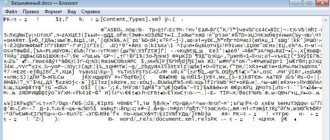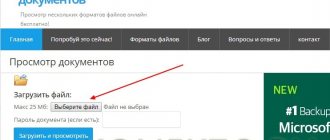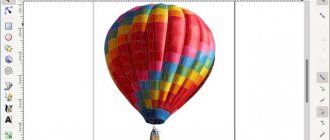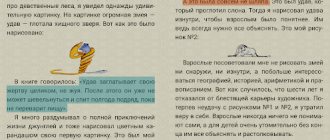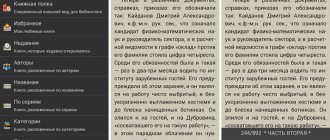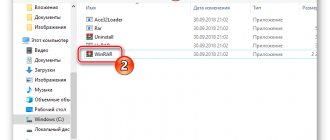When reading e-books, almost all users come across the FB2 format, so they have questions: how to open a file of this format on their device. You can solve the problem using applications that support opening files in the “.FB2” format.
FictionBook (FB2, “Fiction Book”) is an electronic book format formed as an XML document, where each element is described with tags. The FB2 format is designed to be compatible with different devices and other formats.
A huge number of books are stored in the format with the “.FB2” extension, mainly fiction. In the countries of the former USSR, the FB2 format has become a kind of standard for storing electronic books.
Let's figure out how to open FB2 on various devices running different operating systems. To open e-books, depending on the device, the user can use a program, online service, or browser extension.
Files in the FB2 format are often distributed as a zipped ZIP archive with the extension ".fb2.zip" or ".fbz". Some applications and most e-books (reading devices) support reading directly from a compressed archive, without the need to unpack the book.
In this guide, I will talk about some popular programs that can be used to open an FB2 workbook. Even if there is no application on a PC or mobile device, the user will still have ways to open a book saved in FB2 format.
This format supports most devices - electronic books for reading (readers or e-readers) targeted at our market. They have built-in tools for opening different types of e-book files.
How to open FB2 file
If the user has a question about how to open FB2 on a computer, the problem can be solved using software that supports files of this format.
Many programs support work not only in the Windows operating system, but also in other operating systems, including mobile ones. I have collected some applications in the table so that the user can decide which program to open the FB2 file, based on the installed operating system on a specific device: computer, smartphone or tablet.
Popular programs for reading books in FB2 format (table):
| Program | Windows | macOS | Linux | Android | iOS |
| FBReader | Yes | Yes | Yes | Yes | Yes |
| Caliber | Yes | Yes | Yes | ||
| AlReader | Yes | Yes | |||
| CoolReader | Yes | Yes | Yes | Yes | |
| Ice Book Reader | Yes | ||||
| STDU Viwer | Yes | ||||
| Balabolka | Yes |
The user can choose one universal solution or several specific applications for different types of devices, depending on their needs or tastes. Some developers are developing applications for mobile devices, but the PC versions have not been updated for a long time. Others specialize in versions that run on the Windows operating system.
First, we’ll figure out how to open an FB2 file on a computer using programs, and then we’ll look at reading books in browsers, on an online service, or on a device running Android.
STDUViewer
Those who have been reading my blog for several days know about this program, since I talked about it in the article “5 convenient ways to open a djvu file on a computer on Windows 7 and 10,” be sure to check it out if you haven’t read it!
A small and omnivorous program that will also allow us to read our fb2. From the article, the link to which I left above, you can learn more about the program itself. Here, we will briefly examine the functionality that STDUViewer can provide us when reading fb2 books.
Considering the size of the application (about 5 MB), it is reckless to expect some super set of functions from it and, unfortunately, this is the case. Yes, you will open the book, you can read it, adjust the font, leave a bookmark, view the table of contents and print it. That's all.
It’s enough for familiarization, but if you plan to read, then I think it’s easier to turn to the applications that I mentioned above, since they provide a much wider range of possibilities for convenient and comfortable reading.
This application is distributed only for Windows, starting from 2000 to version 10. You can download it absolutely free on the developer’s official website.
FBReader
The free program FBReader is a universal tool for reading e-books on different devices. The program supports all major operating systems: Windows, macOS, Linux, Android, iOS.
In addition to FB2, the program supports some other file formats. The user needs to add the e-book file to the library to open it in the program.
FB2Reader
A very popular reader that supports a huge number of platforms. This includes Linux, MacOS, Android, iOS and, of course, Windows.
The application is quite simple, has a small number of customizable parameters, but, as a rule, this is enough.
It is possible to maintain your own electronic library, download books from Internet resources directly from the application, configure a font that suits you more, rotate the text and view the table of contents.
Has support for epub, pdf, mobi, doc, rtf. Some require additional plugins, which the application will inform you about if you decide to open these text files through it.
As a result, this is a simple small application without unnecessary functions. You can download it absolutely free. I leave a link to the official website (supports Windows 7, Windows 10)
ICE Book Reader
ICE Book Reader is a program (free for residents of the countries of the former USSR) for reading books in the Windows operating system. The application has functions for creating a library, there are 5 reading modes, support for reading aloud using a voice engine, and from the program you can export the text of a book to a video or audio file.
In this image, the FB2 file is open in Ice Book Reader Pro.
Computer programs
If you constantly open e-books on your computer, then it is much more convenient to install one of the programs that can work with the FB2 format and offers a number of additional functions. There are similar applications for Windows 7, Windows 10, and Mac OS, so there will be no problems with reading.
FBReader
Universal FB2 reader, which has versions for all common operating systems, desktop and mobile.
Advantages of FBReader:
- Automatic division of books into categories. The basis for division is the genre of the work, which the program determines independently.
- Quick access to online libraries, including foreign ones, with literature in a foreign language.
- A large number of settings for text display and program operation in general.
FBReader is distributed free of charge. The program allows you to quickly create a real library of e-books on your computer, neatly sorted by genre and author.
Ebook Reader
A simple program with a minimalistic design that does not distract from reading, and a small set of functions. Ebook Reader has a free and Pro version.
The Pro version has the following advantages:
- Reading in full screen without restrictions.
- Copying text.
- Adding notes.
- Loading books in entire folders.
- Changes in the title and author of the book.
- Creating categories in the library.
But you can completely do without these options. In the free version of the program, FB2 files can be easily added to the library individually. You can add bookmarks and save them so you can quickly return to the right place. The library displays your reading progress.
STDU Viewer
Universal reader for different formats. It has a portable version that can be run from removable media without prior installation. Another advantage of STDU Viewer is the display of the table of contents of the book. If the Ebook Reader does not display the content, then STDU Viewer displays at least the division into parts, if it is present in the book.
It is possible to add bookmarks to pages. In addition, the program offers several reading modes. The page size can be changed in height, width, or manually specified as a percentage. Text and images can be selected and copied to be saved as separate files on your computer.
The list of readers that support the FB2 format is not limited to these applications. You can find several other programs with similar functionality, but most users choose FBReader because this application has long established itself as the main assistant when reading e-books on a computer.
Readers for Mac OS and Linux
If you are using an Apple computer, install the Caliber program on it. This is a free utility that can work with EPUB, MOBI and FB2 documents. In addition to reading, Caliber provides the ability to create your own rating of the works you read. It syncs with major online libraries, so new books can be added directly from Amazon or Barnes & Noble.
In addition, there is a version of the FBReader program for Mac OS. You can also install it on Linux – the corresponding version is also located on the program’s website.
Universal Viewer
Universal Viewer is a program that opens FB2, along with other files in a huge number of formats. This is a universal file viewer that opens electronic documents, books, videos, and images in its window.
This is the case when one program is suitable for opening files of different formats, without installing many applications on the PC.
Read more about Universal Viewer here.
Opening FB2 using a browser extension
The FB2 format can be opened in a browser, without the help of other programs. To do this, you need to install an extension (add-on) to your browser that adds this feature to your Internet browser.
A StormFiles extension has been created for the Google Chrome browser, with which you can open text and some graphic format files directly in the browser window, without installing additional programs on your computer.
To open an FB2 file, do the following:
- Click on the extension icon located on the top bar of the browser.
- In the browser window that opens, click on the “Open file” button to view the file from your computer, paste the link to the file from the Internet into the appropriate field, or simply drag the file into this window.
In the Mozilla Firefox browser, you can use the FB2 Reader extension, which opens FB2 format files in the browser. The extension allows you to read files in the “*.fb2” and “*.fb2.zip” formats directly in the browser window.
After activating the extension, drag the e-book into the browser window, or open the FB2 file using Mozilla Firefox.
Format Description
FB2 is a format that represents electronic books as an XML document in which elements are described with appropriate tags. His calling is to achieve content compatibility with any device. Documents can be created quickly using XML. They are ready for use, modification and editing - all this is done through programs.
Documents with the FB2 extension, in addition to text with assigned tags, contain images, attachments and structural markup. There are no problems with opening the format on e-books - the corresponding software is installed in them initially. But when reading from a tablet or PC on Windows OS, you will have to tinker.
How to open FB2 in Yandex Browser
In Yandex Browser, the developers have added support for many text formats by default, which is very convenient.
To open an e-book in FB2 format, among the proposed programs, select Yandex Browser as the program for opening files of this type. In an open browser window, you can create a bookmark or save the book to your computer if the file is viewed from the Internet.
On my computer, Yandex Browser is used as the default program for opening FB2 files.
Advice. If you urgently need to open an e-book in FB2 format on your computer, but you don’t have a suitable program at hand, you can easily cope with this situation. Rename the file extension from ".fb2" to ".html" and then open the file in any browser. This way, you can read the book you want without any problems.
FB2 document structure
The text in the document is stored in special tags - elements of paragraph types:
, and . There is also an element that has no content and is used to insert spaces.
All documents begin with a root tag, below which , , may appear.
And .
The tag contains style sheets to facilitate conversion to other formats. It contains base64 encoded data that may be needed to render the document.
The element contains all the necessary information about the book: genre of the work, list of authors (full name, email address and website), title, block with keywords, annotation. It may also contain information about changes made to the document and information about the publisher of the book if it was published on paper.
This is what part of the block looks like in the FictionBook entry for A Study in Scarlet by Arthur Conan Doyle, taken from Project Gutenberg:
detective Arthur Conan Doyle A Study in Scarlet 1887 A key component of a FictionBook document is the . It contains the text of the book itself. There can be several of these tags throughout the document - additional blocks are used to store footnotes, comments and notes.
FictionBook also provides several tags for working with hyperlinks. They are based on the XLink specification, developed by the W3C specifically for creating links between different resources in XML documents.
How to open FB2 on Android
There are a large number of applications for opening FB2 files in the Android operating system. You can use some of the programs described above that have versions for Android, or other applications, for example, FullReader or AlReader.
On my website there is an article describing reading programs that work on Android.
You may also be interested in:
- The best apps for reading books on Android
- Convert Word to FB2 - 5 ways
Opening the FB2 format on an online service
The Omni Reader service is a browser-based online reader. Among others, the service supports opening the FB2 format, as well as a compressed file of this format. The online service allows you to open a book in FB2 format on the Internet, without using any applications on your computer. You only need a browser to log into the site.
To open an e-book, the user needs to paste the URL of the file from the Internet into the insert field, or upload the file to the service from the computer disk, or paste it from the clipboard.
On iOS phone (iPhone and iPad)
Developers of iPhone owners running iOS were not left out. There are several useful programs from the App Store on Mac OS to open the extension.
TotalReader
Special reader. A file manager is installed here, which instantly recognizes the memory of a device, for example, an iPad, for the presence of updated books or documentation. The online mobi reader explorer is effectively combined with archives.
Kybook
Lightweight reader for iOS devices, beautiful navigation and easy control. I will note the minimum of pop-up advertising, which is a problem with other add-ons. Has its own library with fast synchronization.