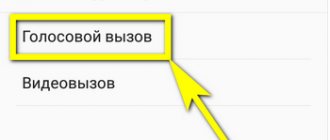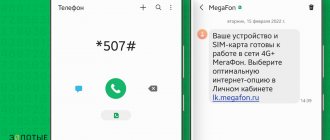PUK code is a code that the user is asked to enter to unlock his SIM card. This is clear from the name of this code, since the abbreviation PUK stands for Personal Unlock Key. This phrase translated from English means “personal unlock code.” Most often, you have to enter a PUK code if you have repeatedly entered the wrong PIN code 3 times, and the maximum number of attempts to enter a PUK code is 10 times. After this, the card will have to be replaced. By the way, a PIN code is a code that is required to be entered every time you turn on your phone or connect a SIM card. This abbreviation stands for Personal Identification Number, which means “personal identification code”. But almost all mobile phone users know their PIN code, because for the vast majority it consists of four units (1111). But few people know the PUK code, so if your SIM card is blocked, you will have to figure out how to find out the PUK code of your phone. This article will help you with this.
What is a PUK code?
Many users, in addition to blocking the phone itself, also use a SIM card blocker. This is how they protect data in case the phone is stolen or lost. Since many accounts (for example, bank accounts) are linked to a phone number, attackers can always move the SIM card to another device and then begin trying to log into the owner’s accounts. Locking your SIM card with a PIN code will prevent them from accessing it.
SIM card lock is activated every time the user turns the phone off and on again. If you enter the PIN code incorrectly three times, the phone will ask you to enter another code - the PUK code. At the same time, attempts to find a PUK code may end in failure. If you enter it incorrectly 10 times, the SIM card will be permanently blocked and will have to be reissued.
Getting a new SIM card
If you have exhausted 10 attempts to enter the PUK code or simply do not want to restore this SIM card, you can get a new one when you contact the MTS office. You must have your passport with you. The phone number does not change. This service is free and only takes less than 5 minutes.
ATTENTION. When you replace the SIM, all information stored on the locked media is erased. Also, within 24 hours after the new card is issued, some services will be unavailable: sending and receiving SMS messages, the “Easy payment” option.
What should I do if my phone requires a PUK code?
If the owner entered the PIN code incorrectly, it is still possible to restore access to the SIM card. To do this, you must enter the PUK code correctly. It consists of 8 digits, which are confidential information issued to the owner when registering a SIM card. The PUK is located on the plastic card into which the SIM card was inserted upon purchase. The PIN code is also located there. Therefore, in order to enter the PUK code correctly, all you need to do is find this plate and enter the required 8 numbers on your phone.
If you can’t find a card with the necessary information, you can find out the PUK code from your mobile operator in several ways. The specific instructions depend on which operator the subscriber uses. It is important to remember that when trying to find out the PUK code, the user will need to confirm his identity. To do this, you may need to dictate some passport data (for example, number) or say a code word.
If you lost your PAK
The loss of a pack is quite common - due to the fact that the number is indicated only on the back of the SIM card holder, users are often faced with its absence at the right time. In order to restore the pack combination of numbers, you need to contact the operator directly.
Call the operator
The easiest and fastest option is to call the operator’s hotline. A company employee will ask you to provide passport information (usually first name, last name, patronymic, date of birth, passport series and number). Without an ID card, it will not be possible to restore this combination of numbers.
After entering the data and confirming it, the operator will dictate the PAC combination for a specific number.
Contact the office
An alternative to calling the Beeline hotline is to visit the actual office. On site, the subscriber will need to fill out information about personal data (an actual passport is required).
If the pack is not restored by the direct owner of the registered number, Beeline employees will have to provide a power of attorney filled out directly by the owner of the SIM card. Otherwise, restoration will be denied.
How to find out the PUK code from the MTS operator?
To find out the PUK code from the MTS mobile operator, you can use several methods:
- Send an SMS message to service number 9999. In the message you must indicate your number, followed by a space with the code word that was given to the user when registering the SIM card. Sending SMS is free.
- Use the Internet Assistant service from MTS.
- Make a call to number 0890. The subscriber will be connected to the contact center.
- Go to the MTS branch in person.
Methods for restoring a SIM card
There are two ways to unlock an MTS SIM card if you lose the PUK code. Both involve contacting an operator: this can be done in person in the office or by phone.
At the MTS office
ATTENTION. To contact a company branch, you must have your passport with you. If the number was not registered in your name, you must present a properly executed and notarized power of attorney from the owner. Otherwise, staff will not be able to fulfill your request.
What to do:
- Find the MTS office closest to you. To do this, you can use information from the official website (link for easy search, do not forget to indicate your region) and any application with maps.
- Contact a company employee, explaining the essence of the problem.
- Present your passport and wait for a new PUK code to be issued.
- Unlock the SIM by entering the received 8-digit password.
- Save the code.
After this, all capabilities of the SIM card are restored. Numbers, SMS messages and other information saved on it remain unchanged.
Via the contact center
How to unlock an MTS SIM card if you don’t know the PUK and there’s no way to go to the mobile operator’s office? Just call the Contact Center. If you have another MTS number, use the short option - 0890 (free for all subscribers of this telecom operator in the Russian Federation). For calls from other mobile and landline phones - 8 (800) 250-08-90. For calls from other countries. Please note that in the latter case, the conversation will be free only for MTS subscribers and strictly when dialing the code +7.
Further:
- following the prompts of the voice assistant, select the desired menu item and press the corresponding key in tone mode;
- wait for the operator’s response and state the essence of the request;
- follow the operator's prompts to obtain a new PUK code;
- unlock your SIM card;
- save the code.
You will need to provide your passport details and code word, if it was indicated in the application for connection. If you have changed your identity document in the time since you purchased the SIM card, provide the operator with the old data. They can be found in the information on page 19 of the passport.
How to find out the PUK code from the MegaFon operator?
The ways to find out the PUK code from the mobile operator MegaFon are not as varied as those from MTS. There are two methods available to solve the problem:
- Contact the operator at 0500 or 88005500500. The call is free.
- Visit a MegaFon communication salon yourself, taking your identification document with you.
If the SIM card was registered to another person, it will be impossible to restore the PUK code. The only way to access the SIM is to reissue it.
How to disable the PIN code request on a Beeline SIM card
Pin and pack provide maximum security to the user’s device and SIM card. However, if the subscriber wishes to disable these functions, this can be done using the internal functionality of the mobile device in which the card is directly carried:
- You need to go to the device settings section and select the “Lock” or “Security” menu item.
- In the list that opens, find the “Security codes” or “PIN codes” window.
- Using the slider on the left side of the screen, you need to deactivate the pin on the number by simply removing it.
- To confirm your actions, you will need to enter the PIN that was previously used on the SIM card.
Note! Depending on the manufacturer and model of the device, the settings menu items described above may vary. If necessary, the user can refer to the instructions of the mobile phone.
PIN and PUK are a convenient and practical method of protecting your number from intruders and scammers. Their maintenance is completely free, but when using a SIM, there are frequent cases of lost passwords. To restore them, you need to contact the Beeline service center using the hotline number or visit the actual office (identity confirmation is required). Once the limit for entering PACs is exhausted, the number will be blocked without the possibility of reactivation. In order to disable the ability to enter a PIN code (and, accordingly, a pack code) on the SIM, you need to go to the settings section and deactivate it on the direct device.
5 1 Voice
Article rating
How to find out the PUK code from the Tele2 operator?
To restore access to the SIM card using the Tele2 operator, the subscriber must:
- Call the short number 611 and give your details: full name, phone number, code word or passport details.
- Personally visit a Tele2 communication salon. You should take your passport or power of attorney with you if the subscriber is not the one for whom the SIM card was registered.
If the phone requires you to enter a PUK code, it means the user made a mistake when entering the PIN code. If the subscriber still has the plastic plate with the data, they simply need to reprint the required code from it. If it is not there, then the code can be obtained from your mobile operator.
Ratings: 5 , average: 5.00
Number of incorrect attempts to enter PUK for SIM card blocking
If to block a SIM card it is enough to enter the PIN incorrectly only 3 times, then in order to completely block the number, you need to enter the PIN incorrectly 10 times. This is a standard setting for all mobile operators.
Unfortunately, after such actions it will no longer be possible to restore the PAK or unlock the SIM card. The subscriber needs to visit a Tele2 communication salon and sign a contract for servicing a new number. Funds remaining on a blocked number are not refundable.
The mobile operator Tele2 provides its subscribers with enough options for unlocking a SIM card through restoring the PAK code; choose the most convenient one specifically for you. All information can be found and viewed on the company’s official website.
MegaFon today
Today MegaFon is the largest company in the domestic cellular communications market, occupying more than 25% of the market, providing fixed-line communications services in various formats.
Currently, it has a confident position in the cellular communications market and consistently occupies high positions among other companies. Many users choose .
The company's focus is making phone calls via the Internet, both within Russia and abroad. The company's specialists have developed a special program that allows you to make and receive video calls.
The subscriber base exceeds 77 million people. MegaFon has a presence in 83 regions of the Russian Federation, Tajikistan, as well as partially recognized Abkhazia and South Ossetia.