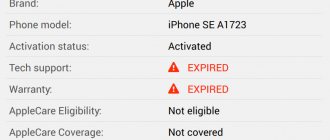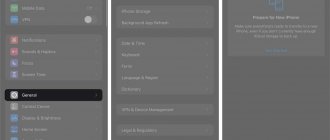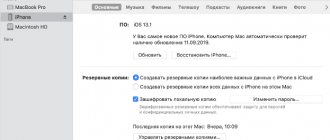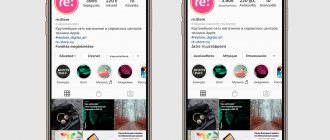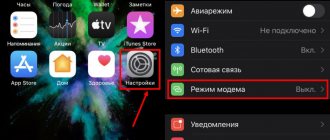In most cases, when buying a used iPhone, users look at the condition of the smartphone. But we must not forget about linking the iPhone to the operator. In this guide, I will describe what a “locked” iPhone means and two ways to unlock it.
With a “locked” iPhone , the smartphone can only work in the network of one operator. As a rule, such iPhones are sold in America, Canada and Europe. Thus, a smartphone costs much less, but they need to enter into an agreement with a cellular operator for several years. The disadvantage of a “locked” iPhone is that it can only be activated with the SIM card of the operator from which it was purchased.
There are two ways to find out if your iPhone is locked:
- Insert your SIM card. If the iPhone shows the logo in the bar line, it means the smartphone is normal, you can take it. Otherwise, the message “Activation required” will appear.
- Check by IMEI. If you can’t check your iPhone using a SIM card, then you need to use a website to check it using IMEI. But there is a catch: linking information is provided exclusively by paid sites, usually no more than $3 (200 rubles).
If you become the owner of a “locked” smartphone, there is no need to despair. There are two ways to “unlock” your iPhone yourself .
Unlocking iPhone from AT&T (USA)
To unlock a phone from the American operator AT&T, the IMEI number of the phone is taken as a basis, which is the individual number of each individual iPhone. Each iPhone that is released onto the market goes through the procedure of recording its individual number in the cellular network database and in the Apple database, after which such a device can be sold. Therefore, every phone purchased abroad is initially linked to a local cellular operator, for example, AT&T (USA). Thus, the mobile operator insures itself against the fact that the buyer prematurely abandons AT&T and switches to another operator. It is worth noting that phones come at a much more affordable price with such a link, but the use of a SIM card from another operator is blocked.
Today, for iPhone owners brought from the USA, you can officially unlock the device remotely using the IMEI number.
We use Turbo SIM cards
Turbo SIM cards are a special adapter in which you first need to insert your operator's SIM card, and then the adapter itself is installed in the iPhone's SIM tray. The adapter has special identifiers for different cellular operators. By contacting the server, this card replaces identifiers, which makes it possible to activate and unlock your iPhone.
The advantages of this method include the fact that the unlocking process does not depend on the firmware version of the device. Unlocking is performed programmatically.
This method has many disadvantages. For example, after all the disconnections from the network and various communication problems, you need to repeat the activation. Also, the use of Turbo SIM has a bad effect on the quality of communication.
The biggest drawback is that there is no way to work with iPhone firmware. It cannot be updated, restored via the cloud or via iTunes.
iTunes doesn't see iPhone
How to unlock iPhone from operator
It’s easy to guess that unlocking a phone is based on entering new data into Apple’s databases, which contain data for every iPhone released and sold, including binding to a mobile operator. After making changes to the database, the status of the gadget changes to unlock (unlocked) when you connect the iPhone to a personal computer on which iTunes is installed. Synchronization with iTunes automatically updates your phone data and, accordingly, unlocks it.
Advantages of unlocking by IMEI number:
- iPhone is unlocked once, no need to unlock again;
- you can use any official software updates without fear of being blocked again;
- after unlocking, you can use any convenient mobile operator;
- Unlocking an iPhone by IMEI number does not affect the warranty provided by Apple;
- The IMEI unlocking process does not make any changes to the iPhone.
The procedure for remotely unlocking an iPhone
The procedure for officially unlocking an iPhone is paid. After payment is made, the customer receives a letter indicating the application number and deadlines. After the order is processed, the user receives a second email indicating the status of the order (negative or positive) and further instructions on how to unlock the phone using iTunes.
Unlocking an iPhone from your operator at the Apple-Sapphire service center
The Apple-Sapphire company has been providing iPhone unlocking services in Russia for quite a long time, so by contacting us, you get:
- High quality service. Our specialists will provide complete information on all your questions regarding unlocking your phone.
- Absolute guarantee of results. Even if a foreign operator refuses to unlock your phone, our company will return to you the funds taken to perform the unlocking, and no service fee will be charged.
- Multi-level preparation of iPhone for operator unlocking. Our company covers all costs for checking the phone using operator databases. The IMEI activation status is also checked on the official Apple server.
- Full official unlocking from the operator with a guarantee of perfect performance.
How an iPhone Seller Scammed Me on eBay
I received the parcel and was about to set up the device. I inserted the pre-purchased Yota SIM card and started the activation. But it was not there.
The phone reported that information about this operator is not available on Apple servers, and to activate it, you need to replace the SIM card .
I got upset and wrote to the seller. He replied that he had done everything before the sale and sent me a scan-proof of the confirmed application. In fact, the seller deceived me.
Unlock iPhone - Bought an iPhone abroad
If the iPhone does not work with your SIM card, does not activate or reports an error when activating the network, in 99% of cases you are the owner of an iPhone that is blocked or locked to the cellular operator.
When you try to activate or use such a device via iTunes or Wi-Fi, the following messages may appear: 1. “The SIM card installed in the Internet phone appears to be unsupported. Only compatible SIM cards can be used to activate the Internet phone...” 2. “The SIM card inserted into this iPhone belongs to a cellular operator that is not supported according to the current policy on the activation server. The problem you are experiencing is not related to your iPhone hardware. Insert another SIM card from a supported carrier or request that your carrier unlock this iPhone..."
AND WE WILL CALCULATE THE EXACT COST OF UNLOCKING YOUR iPHONE
Resuming full operation of this device with your Russian Federation SIM card (and any other) is possible only after the official unlocking procedure. We also provide low-cost unofficial unlocking services through special adapters for Gevey and R-SIM SIM cards!
Unlock iPhone is the official procedure for transferring your smartphone to SIM-free state - i.e. transfer from the status “Locked” (trans. “Blocked”) to “Unlocked” (trans. “Unblocked”). Note: Literally translated from English, this means “Open iPhone.” Thus, “Unlock” means unlinking the device from the telecom operator and transferring it to sim-free status.
Sim-Free (UNLOCKED) - the “free” state of the device without a specific connection to a cellular operator. Once the iPhone is unlocked, it can be used unconditionally and freely in all countries of the world with any SIM cards.
| Step 1. Apply for iPhone unlocking | Step 2. Managers will process the Application and contact you | Step 3. Pay using a method convenient for you | Step 4. Wait for the successful unlock message and activate your iPhone |
Cost and terms of unlocking and Unlock iPhone:
| A country | Operator | Rate | iPhone model | Average time* | Cost, rub.- |
| USA | AT&T | Express | 3G/3GS | from 24 to 48 hours | from 850 |
| USA | AT&T | Express | 4/4S | from 24 to 48 hours | from 990 |
| USA | AT&T | Express | 5/5c/5s | from 10 minutes to 24 hours | from 990 |
| USA | AT&T | Express | 6/6Plus | from 10 minutes to 24 hours | from 1290 |
| USA | AT&T | Express | 6s/6sPlus/SE | from 10 minutes to 24 hours | from 1290 |
| USA | AT&T | Express | 7/7Plus | from 10 minutes to 24 hours | from 1590 |
| USA | Sprint | ALL IMEI | 5c/5s | from 10 to 15 working days | from 990 |
| USA | Sprint | ALL IMEI | 6/6plus | from 10 to 15 working days | from 990 |
| USA | Sprint | ALL IMEI | 6S/S6plus/SE | from 10 to 15 working days | from 990 |
| USA | Sprint | ALL IMEI | 7/7plus | from 10 to 15 working days | from 990 |
| UK | Vodafone | Standard | 3G/3Gs/4/4s | Check | from 2500 |
| Canada | Rogers/Fido | Express | 3G/3Gs/4/4s/5/5c/5s/6/6Plus/6S/6SPlus/SE | period from 3 to 7 working days | from 990 |
| SP | Movistar | Standard | 3G/3Gs/4/4s | Check | from 1500 |
| FR | SFR | Standard | 3G/3Gs/4/4s | Check | from 900 |
How to reset iPhone via MacBook
If you use a Mac computer, you can unlock your iPhone without knowing the password, without connecting to the computer (including remotely), even without access to your account. This method involves using the Latitude service, which has been preinstalled on all Macs since last year. Unlike the web version of iCloud.com, Find My doesn't kick you out of your account once you've logged into it. This is very convenient in a situation where the password for the account is even more complex than for the iPhone itself.
- Launch the Find My app on your Mac;
- In the upper left corner, select "Devices";
- Click on your iPhone and wait for it to download;
If you have Find My, you can reset your iPhone even without an iCloud password
- On the map, opposite the smartphone icon, press i;
- In the window that opens, select “Erase” and confirm.
Please note that this method, like the previous one, only works if Find My iPhone . Otherwise, Locator will not be able to determine its location, and therefore reset all its settings by deleting the password. Thus, the only guaranteed working and problem-free way to unlock an iPhone without a password remains the PassFab iPhone Unlocker utility, which - if you remember - even enters the smartphone into DFU mode on its own.
What does clean IMEI mean?
The list of requirements for clean devices is the same for all operators. So, a clean iPhone is:
- iPhone with fully paid contract and obligations under it.
- iPhone with a clean payment history (no late payments, debts, etc.).
- An iPhone that was not listed by the operator as stolen or lost.
- iPhones that have not been restored (refurbished).
Unlocking clean devices is usually easier, faster and cheaper. If the iPhone does not meet at least one of the above points, then it is no longer clean. This means, of course, that it won’t be possible to restore it at the price of a clean one.
When buying an iPhone abroad, especially second-hand, pay attention not only to checking its appearance and basic functions, but also its IMEI history.
What needs to be done for the device to work with domestic networks
In order for the iPhone to work with domestic networks, you first need to unlock the iPhone, that is, untie the iPhone from the operator. There are two ways to unlock an iPhone from an operator: official unlocking and using a special chip. Each method has its pros and cons.
Unlocking an iPhone using a special chip
This is a chip that is soldered under the SIM connector for the SIM card. The microcircuit of such a device is programmed with unique IMSI identifiers of several operators - this allows you to get rid of the blocking. During communication with the server, this card replaces identifiers and allows you to unlock the modem and radio module of the iPhone. The downside of this system is that you can’t update the iPhone’s software or flash it, or rather, you can, but then you’ll have to solder in a new chip. Plus - the unbinding process will take up to 2 hours, the cost is up to 4,000 rubles.
Official decoupling of iPhone Sim-Lock
Officially unbinding the operator is the most reasonable and reliable way. You will no longer have to endure all the disadvantages of working with a chip, and you can use the device as usual. To do this, the iPhone must be “clean” by IME. The unbinding process will take from 14 to 30 days. The disadvantage of this process is the timing of the procedure and the cost of the service up to 11,500 rubles. The cost of unlocking each operator varies depending on their conditions and exchange rates.
Unlocked bootloader
In the US, this is most likely what you will encounter. Every smartphone has what we call a bootloader
.
This is a set of instructions and actions that are launched before the Android
OS starts running.
If bootloader
, then there is no phone.
99.99 percent of Android
smartphones hit the market with locked
bootloaders
.
They are locked so that you do not write any files there that could damage the operation of the system, either accidentally or intentionally, if you like to delve into your device. This is also a safety measure. You cannot unlock bootloader
without deleting all data from your phone.
In practice, it looks like this: if someone stole your phone, unlocked the bootloader
and is trying to get to the bottom of your data, then they will be disappointed - the data was deleted in the process.
Now, seeing the news that some phone has gone on sale with a locked bootloader
, take it calmly, since almost all
Android
phones are like this and it is beneficial for you.
The question is not whether it is unlocked or not, the question is whether you can unlock it. And why would you do this anyway? The answer is simple, you can flash a new kernel, , . Bootloader
is the gatekeeper to all these processes, keeping your phone from you (or anyone else) accidentally breaking it.
Bootloader decryption
implies that it requires a key.
No other way. Users want to dig into their devices, and it doesn’t matter whether the manufacturer or seller encrypted the bootloader
. On the one hand, an encrypted phone leads to fewer breakdowns and, accordingly, fewer calls to the support service, which turn into additional monetary costs for the company. On the other hand, you buy a phone and have the right to do whatever you want with it.
But not all phones have such a barrier. Nexus line
It can be unlocked within 30 seconds by writing three words on the command line:
oem unlock
.
Many new NTS
can be easily unlocked using special tools provided by the company itself.
Sony
have developed their own method.
All this takes a little time and effort, but is quite possible. Thus, an unlocked bootloader
is open access to the depths of your phone.
Identifying the blockage
So, let's figure out how to find out if your iPhone is locked?
When you first examine it, immediately look into the SIM card slot. It should be empty.
If, when you open the slot, you see not a SIM card, but a mini-card, it is most likely a Hevey Turbo-sim or R-sim, which are usually used for hardware unlocking. They look like this: But the absence of a SIM card or a third-party removable card is by no means an indicator of “non-verlock”. The easiest way to identify something wrong is to insert your nano-SIM card and try to make a call. If there is no cellular signal and a message like Restricted or Contact your carrier, SIM Not Valid, Incompatible SIM, etc. is displayed on the screen, then the blocking is in effect.
In the case when the transaction takes place over the Internet, and there is no way to look into the slot and personally insert another SIM card, ask the seller online, in real time (via Skype, for example), to insert any several cards one by one and make a call with each of them.
Even if at first glance everything is in order, do not rush to place an order right away. Find out and verify the legality of the iPhone by IMEI and serial number, since now there are many services for this (such as iphoneimei.info or www.imei.info).
To request a free check, click on the green button on the left. When there is no blocking, the system displays the following:
This iPhone is not locked and its warranty has already expired.
However, you will have to pay to find out which operator is blocked.
True, even with this method of verification there is no guarantee of obtaining reliable information - after all, you can give a code from a normal gadget, but send it to the buyer a completely different one. Ask for additional screenshots of the iPhone screen, as well as a sticker with all the codes on the box (by the way, the original packaging with purchase receipts is required to receive warranty service). An honest seller will agree to provide all information about the product without any problems.
If, when checking the IMEI, the screen displays an invalid code or IMEI unknown, there is no point in checking such a device further
. Most likely, due to inept unlocking, the code was irretrievably lost and this device will not work, because... The unique cipher cannot be restored.
During the initial check, be sure to try going online. Even if you can now make calls to a local operator, it is not a fact that the first time you access the Internet, a legal reseller will not recognize the device based on IMEI and will be able to block it remotely.