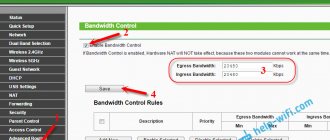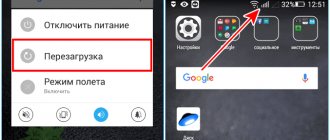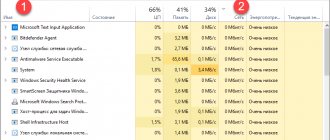If unstable Internet is just a one-time inconvenience, then it can be attributed to weather conditions or technical problems with the provider, but when failures occur regularly, you should think about it and start looking for the cause. If the problem is not corrected immediately, the Internet may be interrupted at the most inopportune moment. The review will examine the main aspects that negatively affect a stable Internet signal, methods for eliminating the problem and preventing equipment, as well as options for what can be done if standard methods do not produce results.
Due to various problems, the Internet may be unavailable
Problem Definition
If you want to briefly find out the answer to your question about why this is happening - the problem can arise for any reason at all, so you can forget it and go to local specialists. If you like to dig around, read the article further, where I will try to correctly sow thoughts to identify the exact source of the problem.
First, let’s identify the type of problem “jumping”:
- There is no Internet at all - this article is not about that.
- The Internet is slow - this article is not about that.
- The speed is different at different times. This article is exactly about that.
How did you determine that the speed is jumping? Did you measure it accurately? What did you measure on? The fact is that the problem can manifest itself in different conditions, and from this the source of the problem will also differ. There is no universal button for solving everything - then specialists would not be needed.
We call the provider
No joke - at the very beginning of the problem of unstable Internet, I recommend calling your provider (the ones you pay for the Internet). Be sure to call! They will look at the line, check everything, and if necessary, send a specialist.
Imagine that you write to us, swear, get angry, torment us for several hours - and then it turns out that the problem was not on your side at all, but in the provider's core switch, which just needed to be restarted. But you can’t do this - only the provider has access to it. And for such reasons there is a carriage and a small cart outside your apartment.
Once again, call your provider right now with a description of the problem. Continue reading the article only after they say that there are no problems on their part.
A special sign of problems with the provider is when drawdowns occur depending on the time of day. For example, during the day there are problems, but at night everything works stably.
Checking communication channels
You can measure your Internet speed online. Such testing will help check whether the router is to blame for the problems or other factors. To do this, go to the website 2ip.ru/speed/. You will see a small window with a Test button at the bottom. You don't need to enter anything into it. Click on the button.
Incoming and outgoing speed indicators will appear in the corresponding lines
Check the speed several times using Wi-Fi and a wired connection. If, based on the results of 3–5 checks, the wireless speed is 10 percent or more lower than the wired speed, the problem is in the router.
If you are thinking about why wi-fi is cutting out on your router and how to fix it, then you need to start by analyzing the wireless communication channels. To do this, download the inSSIDer program to your computer, which is distributed free of charge.
With its help you can analyze all the networks around you.
The Channel column shows which channels and how many each network uses. The screenshot shows that the first two networks use the same channels, as do the second two – the same channel. At the same time, channels 4, 5, 6, as the graph below shows, are free. To increase the speed of wi-fi you need to switch to them.
Do this in the router settings
After making changes, open the program again and see which channel is now occupied by your network. Now you shouldn’t notice so often that your Internet speed is dropping. However, since this is not the only reason, changes may still occur. For example, width is often to blame.
Wire or Wi-Fi?
Now answer clearly for yourself - are you currently connected to the Internet via wire or Wi-Fi? Or maybe even a mobile connection?
- A wired connection is always more stable against external interference. If you are connected via wire, go to the next section.
- If you are connected over the air, I strongly recommend sitting as close to the router as possible and conducting speed tests near it. If we are talking about a mobile signal, make sure that it hasn’t “lost” anywhere.
Limiting the speed of connected devices
If one of the network users constantly loads the channel and does not allow others to work comfortably, the administrator performs the task of limiting the speed of this user, either equalizing the speed for everyone, or setting each user a certain speed.
This can be done through the modem settings:
Questions have arisen! Please indicate what the problem is so that we can help.
When connected via cable, it is usually quite high. But when switching from cable to wi-fi using a router, it drops and becomes lower than stated in the tariff plan. This happens because the router slows down the speed. This drawback can be eliminated
Where exactly does the speed change?
Remotely in the article, I cannot see everything that is happening at your home, so I am very interested in only one question - how did you even determine that the speed is “jumping”? I dare to suggest several options:
- You are a maniac who has been running speed tests and recording them for several months - is it unlikely that you came here with exactly these requests?
- Somewhere the download speed jumped - on YouTube, torrent, when downloading from a website. Here I would like to note the important influence of the third party. So on a torrent, seeds can go away and change, which will affect the speed. And a third-party site may freeze periodically. All this will affect the download speed, and you will not influence it in any way.
Are there routers that do not reduce speed?
As noted, there are no routers that do not cut the Internet. But there are a number of points that will help with choosing a quality device:
- Try to take network devices that support frequencies of 2.4 and 5 GHz. During use, you can enable the required option.
- If you are faced with the question of how to prevent your router from cutting down on WiFi speed, avoid budget models. Buy equipment from well-known manufacturers that has the best characteristics in terms of power and performance.
- Update the firmware immediately after purchase and do so in the future. Also adjust the channel width, set a free channel and select the operating mode correctly.
- Be aware of WAN and LAN limitations.
If we talk about the best routers of 2022, in which the Internet is cut the least, we will highlight the following models - TP-Link TL-WR840N, D-Link DIR-605L, Asus RT-N12 VP, TP-Link Archer A5. According to user reviews, they have the best characteristics in terms of price and quality, are easy to set up and guarantee a stable WiFi connection.
General Tips
Once you've gone through all the sections above (this is important) and understand your situation, it's time to move on to general recommendations for elimination. If you realize that this is impossible to do, this is also a big step.
- Reboot . Restart your router and all devices on your home network. Very often this helps with any computer problem.
- Changing the channel for Wi- Fi . If you are using Wi-Fi, it is possible that your channel is already overloaded by neighbors. Go to the settings of your router and change it.
- Replacing the router. An extreme case, but very relevant for older models. Perhaps, when loaded for a long time, it “gets tired”, and as a result, there are drawdowns in work.
- Windows or program updates This is also an interesting problem - perhaps you are downloading an update for Windows, some program, or someone is just at home watching YouTube at the same time - as a result, there are Internet drawdowns.
- Cable damage. In fact, it is worth checking the cable for integrity, but in my experience I have never seen cases of speed problems due to the cable, which means the likelihood of this is very low.
As you can see, there are a lot of solutions and everything can be solved only by exhaustive search. Therefore, we do not hesitate to describe our situation in the comments - only the maximum information on each section, what was done, what the situation was. See you all soon on our portal!
In this article, I will try to answer a very popular question, which in most cases is difficult to even explain. People often write to me in the comments about some problem with Wi-Fi, I read the question several times, but I can’t understand anything. And to answer the question, I answer with several questions in order to understand what the problem is and clarify the necessary information. Let's talk today about the unstable operation of the Internet when connected via Wi-Fi.
Speed increase
Let's consider options that will help increase the speed of your Internet connection.
The more advanced the technology, the better the equipment works. In 2009, a new wireless communication technology was developed that supports channel speeds of up to 300Mbit/s. This is 3 times higher than the 802.11g standard. Therefore, all wireless devices are transferred to this standard (the diversity of standards leads to a decrease in speed).
WPA2-PSK security standards
Encryption itself reduces transmission speed. But it’s impossible without him. Data protection is the basis of device performance. The challenge is to choose the right encryption type in the router settings so as not to reduce performance.
For standards-compatible receiver and transmitter, choose WPA2-PSK with AES encryption. On older versions, you will have to select the TKIP cipher.
Wi-Fi MiltiMedia
To ensure speeds greater than 54 Mbit/s, you need to enable WMM in the router settings (if such a function is available on the router).
Enable WMM on the receiving device too.
Channel width 20 MHz
By default, the 802.11n standard sets the channel width to 40 MHz. It is better to define a width of 20 MHz. The reason is that if there are routers in the neighborhood, it is impossible to maintain the 5 GHz mode, in which a channel with a width of 40 MHz will work well.
There will always be interference that will force the router into 2.4 GHz mode, which will reduce performance. It is better to immediately set the width to 20 MHz.
Installing drivers for Wi-Fi
On devices connected to the Internet - tablets, laptops, desktop PCs and other gadgets - a signal receiver (adapter) driver must be installed. If it is installed, you need to update the firmware from the manufacturer's website.
New driver versions optimize the operation of individual device elements and eliminate the shortcomings of previous versions. An incorrectly installed driver is often the main reason for slow speed or lack of communication.
The driver needs to be updated for both the receiver and the signal transmitter.
Elimination of influence of external factors
It is impossible to completely exclude such influence. But this can be done as much as possible.
- The router must be placed at a minimum distance from all receiver devices.
- An ideal placement option when there are no obstacles in the way of large metal objects or electrical communications.
- Avoid placing it on a window so as not to pick up neighbor interference and not become a source of broadcast interference yourself.
Solving the problem with unstable Wi-Fi
I have some kind of universal solution. And there are no special settings with which you can adjust the stability of operation. You need to try and find a solution. I will give some tips that should help you in this difficult matter.
Reboot your router and laptop (smartphone, tablet, etc.).
This is the first thing to do. Just turn off the power from the router and turn it back on. Also, reboot the device that you are trying to connect to the network, or that is experiencing some problems.
You need to understand what the problem is.
Reasons for reducing speed
Obvious reasons:
- Poor router location. There are large metal or electrical obstacles in the signal path.
- Low power signal transmission device.
- The provider uses one of the connection types - PPPoE, L2TP, PPTP.
- Not installed or not updated driver for signal transmission and reception devices.
- Connected users cutting Internet speed in half.
Among the hidden reasons:
- Incorrect modem settings in the parameters of channel width, network operating mode, network security, and channel selection.
- Incompatibility of router and receiver equipment. The discrepancy between their capacities, resulting in asymmetry. In this case, fine tuning is required using device manufacturers' data shields to achieve a balance between speed and coverage.
- Setting up the transmission channel in adjacent rooms (if you do not have a reflector).
What to do if the Internet disappears on only one device
In the case where there is a loss of connection on a particular gadget, this is a sure indicator of problems regarding the settings of this device. In particular, Wi-Fi may not work well on a cell phone because:
- The network parameters are set incorrectly.
- The phone version does not match the router model.
- The region does not support this operator.
- The system memory of the smartphone is full.
- Phone overload due to various background applications.
- Internet traffic has ended.
- The browser installed is too heavy.
- The user communicates in popular social messengers; they are often overloaded, which leads to slowdown of the Internet.
The smartphone may slow down on its own due to full memory, overloaded with browser tabs.
Check the status of our internet connection
An example we could use to test the latency of our connection is to ping one of the most popular DNS servers. We could use Google with IP 8.8.8.8 or CloudFlare with 1.1.1.1. To do this in Windows we go to Start Menu , CMD plus type and use the Ping command, adding the IP address we are going to use.
Here's an example of Cloudflare's PING DNS:
As for the results obtained, the lower the ping, the better for us. So the moment Ping increases with high values from time to time, it wants to decide that we have high latency spikes . To avoid problems with these game servers, streaming servers and video calls, we need the Ping to have certain values. Therefore, it is recommended to have a ping of less than 50 milliseconds , a good ping would be between 20 and 50 , and if we can go below 20 ms there will be an ideal situation .
On the other hand, from 70 or 80 ping we are already at the limit , and when it is exceeded, we will start to have more serious problems.
Internet Speed Testing Tools
After you try out new methods for speeding up the Internet , be sure to check your download and data transfer speeds using online meters.
It may happen that when measuring in one service, the download speed does not disappear, but in another, literally in a minute it will drop to zero. Therefore, to obtain more reliable and accurate results, the speed should be checked at least through two services three times (to get average values). Otherwise, don’t expect to know the true data transfer speed on your Internet, as the readings fluctuate greatly.
Online services for measuring network speed indicators:
Full list
Ping and latency spikes depending on activity
Surfing the Internet and using email are the two things we use most often. In the case of high latency peaks, unless it is greatly exaggerated, we could continue to use these services. This does not mean that we cannot perform these actions, but it does mean that we will have a more or less annoying delay. It will, for example, take longer to load web pages or our emails.
However, there are a number of activities for which it is very important to have a low ping in order to be able to enjoy them, for example:
- IP telephony
- Online game
- Internet radio
- Stream video from YouTube or a payment platform such as Netflix, Amazon Prime or HBO.
- Video call
In the case of high latency peaks, we find that, for example, in video streaming, audio and video are not the same. In an online game you see your opponent's movements too late and can't do anything, this is what is called LAG. These delays, the more pronounced they are, the more negatively they will affect our experience. Consequently, we will have such a high ping that it will not allow us to use these services properly.