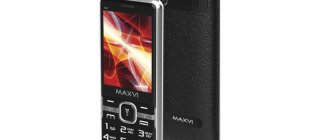In the router, the SIM card becomes the signal source. This gives you freedom of movement - an inconvenient cable is no longer needed to access the Internet, the signal comes from the cell tower like on a telephone, and then you can take the router with you anywhere, as long as you provide it with electricity.
Distributing the Internet from one SIM card is much cheaper, especially when traveling - only the router needs roaming mode, and all other devices will simply connect to it.
Ease of setup and versatility are characteristic features of such routers. It is enough to insert a card of any operator - Beeline, MegaFon - it doesn’t matter - and connect to the network. Look on the map of the coverage area of cellular towers to see which operators are closer to the place where you will place the router; such maps are available on official websites or in special applications for your phone. Important - SIM ports differ in the type of SIM cards they accept, for example, for some only MicroSIM is suitable.
Some routers from the TOP are a little outdated or there were some problems with their delivery to Russia, and therefore they rarely appear on sale, but this is compensated by a lower price relative to competitors. It’s easier to find them on Avito or Yandex.Market. Recommended stores for purchasing network equipment are Citylink, DNS, M. Video, Ozon and other well-known ones; if possible, buy from them.
High speed
Modern powerful routers operating at a frequency of 5 GHz, with high data transfer speeds and a large number of connectors for antennas. It is important to understand that the best speed is still achieved on wired routers, and especially on models with an optical input.
A little more about frequencies: there are only 2 ranges - 2.4 and 5 GHz. 2.4 is slower, but older devices can only work in this range, however, if you have a new model, then turn on 5, this will increase the speed of wireless communication and relieve the network, because There are fewer sources of interference in this range. Some routers support simultaneous activation of both bands. You should immediately buy a router with 5GHz support; this will definitely come in handy in the future when you buy a new phone or laptop.
2 - TP LINK Archer MR400 V1
It can be configured to broadcast simultaneously in two frequency ranges to connect older and modern equipment. In fact, the model falls under the “industrial routers” category.
Technical characteristics:
- Size: L x W x H - 52 x 226 x 163mm.
- Frequency: 2.4 GHz/5 GHz, WiFi connection speed - up to 1317 Mbit/s.
- Networks: 2G/3G/4G LTE, speed up to 867Mbps
- Ethernet ports: 4 x up to 100Mbps.
- Number of antennas: 3 internal, 2 external.
- Connected devices: 64.
1 - HUAWEI B525
Resistant to temperature changes, quickly reboots and automatically resumes operation in the event of a power outage. Supports 4G+. Suitable, including for a large private house.
Technical characteristics:
- Size: L x W x H - 52 x 226 x 163mm.
- Frequency: 2.4 GHz/5 GHz, WiFi connection speed - up to 1300 Mbit/s.
- Networks: 2G/3G/4G+, speed - up to 300Mbit/s
- Ethernet ports: 4 x up to 1Gbps.
- Number of antennas: 2 internal, 2 connectors for external.
- Connected devices: 32.
Rating of the best mobile routers
To buy the best 4G mobile router, here are the top gadgets that you should definitely pay attention to. Initially, decide what is important to you in a device and what criteria it should meet, and only then study the rating and choose what fits the previously established criteria.
HUAWEI E5576
A mobile 4G router that has a slot for a standard SIM card, it is capable of delivering maximum connection speed over a wireless network. The gadget is very compact and has a fairly capacious battery that allows it to work autonomously for 4-6 hours. The router is easy to connect; you need to install an operator SIM card, which will first be activated, and the Internet will be paid for. After this, insert the battery, close the lid and hold down the power button for a few seconds. The router will independently find the network, connect to it and begin distributing Wi-Fi. There is a proprietary application for configuration, which is a good plus. There are no external antennas, as well as ports for connection, so the wireless connection will be stable within 10-15 meters, with a minimum number of walls.
| 4G connection method | SIM card |
| Maximum speed | 300 Mbit/s |
| External antenna | No |
| Availability of LAN ports | No |
Pros:
- compact dimensions;
- battery for autonomous operation;
- maximum connection speed;
- ease of setup;
- There is a proprietary application.
Minuses:
- price;
- There is no way to connect an antenna.
Review: A good mobile router for a simple and fast Internet connection. Perfect for an apartment, small office or as a portable device. Provides maximum connection speed and runs for a very long time on its battery. But its cost is not the lowest; you have to pay for everything.
Price: 3600 rubles.
HUAWEI E5576
netis MW5230
A small stationary router that can be safely purchased for a compact house or apartment. It does not have a battery, it only works from a wall outlet, and the Internet will have to be connected via an external modem connected via USB to the router. The device works with almost all devices, and setup takes a minimum of time. You need to install the operator's SIM card into the USB modem and connect it to the router. The modem independently connects to the Internet, after which it transmits information to the device, which strengthens it and creates a full-fledged Wi-Fi network. There are as many as 3 external antennas; the router penetrates even reinforced concrete walls very well and allows you to cover a fairly large area with wireless Internet. Also, about 50 users can work simultaneously.
| 4G connection method | External modem |
| Maximum speed | 300 Mbit/s |
| External antenna | 3 antennas |
| Availability of LAN ports | 4 ports |
Pros:
- there are external antennas;
- maximum connection speed;
- availability of LAN ports;
- price;
- number of simultaneously connected users.
Minuses:
- you need an external modem;
- works only from the outlet.
Review: This is a good stationary router for mobile Internet. It allows multiple users to work simultaneously and has multiple built-in antennas for more stable and powerful Wi-Fi coverage. But you will have to buy an external modem, which leads to additional financial costs.
Price: 1100 rubles.
netis MW5230
Keenetic 4G (KN-1210)
A very good and interesting stationary router that you should pay attention to when choosing. More than 50 users will be able to connect to the network at the same time, and the distance to the device can be quite large. There are 2 external antennas, but they are large and provide excellent signal amplification. The speed of the wireless connection on the local network can be maximum. There is no own modem here; you need to purchase a separate one and connect it via a USB port, after which the router will configure everything on its own. There is a proprietary application through which users can set a password for a wireless network, control connected users, and monitor security. A good choice not only for a home or apartment, but also for an office.
| 4G connection method | External modem |
| Maximum speed | 300 Mbit/s |
| External antenna | 2 antennas |
| Availability of LAN ports | 3 ports |
Pros:
- there are LAN ports;
- good external antennas;
- maximum speed;
- high signal power;
- branded application.
Minuses:
- price;
- you need to purchase a modem.
Review: A good option for those who will build a large local network. There is a very convenient system for managing users who connect to the Internet. You will also be pleased with the speed and coverage of the created Wi-Fi network. However, you should remember that there is no built-in modem; you must purchase it separately and connect it via the USB port on the router.
Price: 2700 rubles.
Keenetic 4G (KN-1210)
TP-LINK TL-MR3020
A small and inexpensive router that will allow you to quickly deploy a Wi-Fi network in an apartment, small house or office. The gadget has a rather stylish design; it will fit into any interior. The speed of the wireless connection will be maximum; more than 25 users will be able to work simultaneously on the local network. There are no external antennas here, but the router covers an area of up to 15 meters very well, breaking through 1-2 walls and providing a stable connection. There is no built-in 4G modem here, but there is a USB port for connecting it. There is 1 LAN/WAN, you can either distribute the Internet through it via cable, or connect the network via a wire and use the device as a standard router. This is a universal solution for any occasion. If the Internet from your cable provider does not work, you can quickly connect an external modem and restore the connection.
| 4G connection method | External modem |
| Maximum speed | 300 Mbit/s |
| External antenna | No |
| Availability of LAN ports | 1 port |
Pros:
- works both from LAN and modem;
- good speed;
- simultaneous operation of 25 users;
- good coverage;
- Easy setup via the app.
Minuses:
- no external antenna;
- you need to purchase a USB modem.
Review: Not a bad option for a small room. The main advantage is the versatility of this router. You can get the Internet not only from a mobile operator via a modem, but also connect a cable to create a Wi-Fi network. The proprietary application from the manufacturer is also pleasing; through it it is convenient to control all the functions of the router.
Price: 1350 rubles.
TP-LINK TL-MR3020
Alcatel Link Zone
A compact mobile router that can operate autonomously from the built-in battery. This model can provide maximum wireless connection speed, allows you to connect up to 15 users simultaneously, and has a very good proprietary application. On the body the user will see several indicators for information. This displays the signal strength and status of the wireless network, battery charge and message indicator. Since there is a SIM card installed inside, various SMS messages can be sent to it. The user will be able to read them through a proprietary application. A very good choice for those who create a Wi-Fi network in a car, small apartment, or office.
| 4G connection method | SIM card |
| Maximum speed | 300 Mbit/s |
| External antenna | No |
| Availability of LAN ports | No |
Pros:
- good wireless connection speed;
- built-in 4G modem;
- convenient and functional application;
- compact dimensions;
- built-in battery.
Minuses:
- no external antenna;
- There is no LAN port.
Review: This is a mobile router for those who are constantly on the move. You can carry it with you and there will always be a Wi-Fi network nearby. By the way, battery life here is quite good; for 6-8 hours the router will distribute mobile Internet without any problems. Everything is set up very simply through the proprietary application. But you should understand that the router does not penetrate walls very well and covers a small area.
Price: 3000 rubles.
Alcatel Link Zone
HUAWEI B315S
An excellent stationary and mobile router that you can take with you if necessary. This is a fairly functional device that can solve any problem. First of all, this is a classic Wi-Fi router that can be connected via a WAN port and create a wireless connection. But at the same time, there is a built-in mobile modem inside; by removing the side plug, the user can install a SIM card and connect to the telephone network to distribute the Internet. For more stable coverage over long distances, there are 2 external antennas included in the kit. You can connect devices to this router not only via a wireless network, but also using LAN ports. There is also a USB connector for creating local storage for files.
| 4G connection method | SIM card/external modem |
| Maximum speed | 300 Mbit/s |
| External antenna | 2 antennas |
| Availability of LAN ports | 4 ports |
Pros:
- maximum internet speed;
- good coverage;
- stable firmware;
- built-in 4G modem;
- You can connect devices via cable.
Minuses:
- price;
- no battery.
Review: This is a universal model that covers the needs of any user. The router can be used as a classic stationary solution or taken with you and connected to an outlet anywhere. The dimensions are quite compact, but the functionality is enormous. But such versatility comes at a price: all sorts of options in one stylish gadget.
Price: 6800 rubles.
HUAWEI B315S
netis W1
A classic and inexpensive router that will allow you to create a stable Wi-Fi network in a house, apartment or small office. The main advantage of this device is its simplicity; you need to connect a cable to the gadget; wireless access has already been created. The price is also considered a plus; this is the most affordable router on the list, but you won’t be able to use 4G networks here.
| 4G connection method | No |
| Maximum speed | 300 Mbit/s |
| External antenna | 2 antennas |
| Availability of LAN ports | 2 ports |
Pros:
- compact dimensions;
- easy connection and setup;
- high speed;
- there are external antennas;
- Lan ports are present.
Minuses:
- no 4G;
- minimal functionality.
Review: Classic Wi-Fi router at the best price on the market. If you need to quickly create a wireless network in a small room, then this option will be one of the most interesting.
Price: 850 rubles.
netis W1
Reviews
Novel about Keenetic Runner 4G
“The best router for a wireless home/office network. Before that I tried the HUAWEI B315S and Alcatel HH42CV and there were constant connection drops, but with the Keenetic Runner 4G everything is stable and confident. The supplied antennas amplify the signal well; we have trees and very thick walls around us.”
DNS store user about ZYXEL LTE3302 M432
“The antenna is connected, if you want to take it out into the wild, you can connect the internal battery, + all this beauty takes power via MicroUSB, that is, it will also work from a regular power bank. Of course, you shouldn’t expect super-opportunities from it, but it will save you nerves and be easy to use.”
Alexander about HUAWEI B525
“The only thing that was done at the installation site of the router was an insulated and insulated box made of non-flammable materials. It has been working non-stop for almost two years in an unheated room. Copes well with temperature changes and humidity. When the power is turned off and on, it is always loaded in operating mode for data transmission.”
Let's sum it up
The WiNetwork editors choose the NETGEAR AC785 as the best among the presented devices. This router is easy to set up and easy to use. And when connected to a docking station, it turns into a full-fledged router for an apartment or house. If only 3G networks are supported in your region or you don’t need a dual-band router, pay attention to the Huawei E5330 model, which ranks second in this rating.
What is a 3G modem?
A 3G modem is a receiving and transmitting device designed for high-speed information exchange via radio communication channels owned by mobile operators. 3G networks, otherwise called third generation networks, support signal reception/transmission speeds of up to several megabits per second and are available wherever there is mobile communication. You can use 3G Internet only on devices that support SIM cards. Therefore, if the tablet is not equipped with a SIM card reader, you can connect a USB modem to it.
3g modems from different operators
The 3G modem models on the market have almost the same properties - there are no faster or slower ones, since their capabilities obviously exceed the throughput of Russian networks. Modern mobile communication technologies such as UMTS, WCDMA, HSDPA and HSPA+ are supported by all leading Russian cellular companies. So, in fact, one 3G modem for an Android tablet differs from another only in the operator’s tariff plan. Therefore, when deciding which 3G modem to buy - Megafon, Beeline or any other, look at how convenient the service payment scheme is for you.
Changing the MAC address
Many Internet providers began to use MAC address binding. In other words, the user can access the Network only through devices that have a specific MAC address registered. If you try to access the Internet through another device whose MAC address is different from the required one, the Internet will not work. Such users, if they buy a new router, need to re-register the MAC address, but how to do this?
Change MAC
Use the previously described method of logging into the web interface (enter “192.168.0.1”; log in, etc.). Go to: “Network” => “WAN” (don’t forget to switch to Advanced settings!). Specify the Internet connection you are using; its settings will open. In the “Ethernet” block you will see a field to change the MAC.
Features of setting up an access point on a smartphone
Now - about the intricacies of Wi-Fi distribution from phones with different OS.
Android
As a rule, there are no difficulties in enabling an access point on Samsung, Xiaomi, and other Android gadgets. However, there are still cases when it is not possible to activate the modem mode. Then the help of special third-party programs becomes relevant. The most suitable for the task are 2 applications - FoxFi and PDANet+. Using utilities, a wireless connection between a smartphone and a router is established.
There are also a few fly in the ointment. Both programs do not have a Russian interface: for some this is still a problem. But what’s worse is that the utilities are designed for a limited, short period of use. In addition, some mobile operators catch this “trick” and prohibit the phone from distributing a Wi-Fi signal.
iOS
On iPhones, problems also occur periodically with the access point enabled. Sometimes the option you need simply isn’t there. This means that the settings are not registered in the smartphone by the operator. The problem is fixed manually. Go to the settings menu, select the “Cellular” section. At the bottom, an option will be available to activate and configure the modem mode. To do this you will need to enter your username and password.