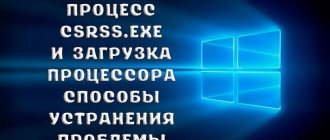Quite often, mobile device users encounter one not very pleasant problem - the phone runs out of charge while charging. The reasons for this can be completely different, as well as ways to eliminate them. In this article we will try to consider all possible options for why the phone discharges when charging, and how you can deal with it.
Faulty charging socket
The most common reason why a phone dies while charging is a faulty charging socket. A similar situation occurs quite often, especially with unstable voltage or standard:
- The charger is connected.
- The phone displays an indicator that charging is in progress or there are no indications at all.
- After some time, the phone does not gain charge, but, on the contrary, spends the remaining one.
And although some of the described “symptoms” will be encountered more than once during the course of the article, in this case everything points specifically to a faulty charging socket. To finally make sure that the socket is broken, you need to try connecting the phone to a different outlet and changing the charger to eliminate its malfunction. If nothing has changed, you can proceed to repair.
Software problems.
If your Android phone does not charge, the reason for this may be either incorrectly installed programs or a failure in the system itself.
In this case, you will need to reset the settings to factory settings or completely flash the phone. You can reset the settings through the menu. For example, if your Huawei phone is not charging and you would like to reset the settings, then to do this you need to do the following: go to the menu - advanced settings - recovery and reset - reset. If desired, you can back up your data.
Most Android phones provide the ability to reset settings through “three buttons” - this means simultaneously pressing the volume rocker up and down + the power key. For example, to reset a Samsung device, you need to press and hold three buttons: power key + Home key + volume rocker up.
If this option also does not suit you, then the problem is definitely the battery.
Elimination
In order to fix a faulty charging socket, you can go to a service center, but only if the phone is under warranty. There it should be accepted without any problems and repaired within a few days, although everything depends on the service center itself.
If your phone is already out of warranty, contact any well-trusted mobile phone repair shop. Repair times are usually much shorter than in a service center, and the quality of work is approximately the same.
Another option is to change everything yourself. This method is suitable only for those who are well versed in soldering and have the necessary equipment.
Why does my Android phone or tablet run out quickly?
Android gadgets maintain their charge level throughout the day. If the device discharges faster and you need to extend the operating time of the device, use the recommendations below.
What processes contribute to battery discharge?
The charge level is affected by the brightness of the screen and communication modules. You can optimize battery consumption by making a number of settings. Go to your device settings and disable the following features:
- 4G connection - 4G networks do not work in all regions, and when the option is connected, the smartphone is in constant network search mode;
- bluetooth - connect only to transfer files;
- wi-fi - increases battery consumption by 15%;
- GPS - required only for navigation and location determination;
- auto-rotate display - the function uses the accelerometer and gyroscope, consuming energy;
- vibration response to touch.
Close applications running in the background. If you are using a launcher and themes, disable them. Also turn off automatic sync and app updates.
The device charges quickly and discharges quickly
If your smartphone discharges quickly and charges just as quickly, the problem lies in the battery. Try charging your phone to 100%, then discharging it until it turns off, and so on several times. If the battery does not charge better, replace it with a new one.
The device takes a long time to charge and discharges quickly
The charging time for a smartphone or tablet depends on the power source. It is not recommended to use universal cables to power the device - the current may not be sufficient and charging will be slow.
If you are using an original charger, but the battery level is growing slowly, try charging the device while it is turned off. If 2-3 hours after turning off the phone the charge indicator shows 100%, look for problems with the software. If charging a switched-off gadget takes longer, the problem is in the hardware.
Charging a cold battery is slower, so do not connect the cable to the phone immediately after returning from the cold. Wait until the device warms up to room temperature.
The gadget quickly discharges in standby mode
In standby mode, the accelerometer and gyroscope consume the battery. They are designed to control the movement of the device relative to the ground and the human body. To make the level drop more slowly, turn off the sensors. Also close background applications. To do this, go to the “Settings” menu, select “Applications” and on the “Running” tab, stop unnecessary ones.
If working with the software does not help, there may be damage to the motherboard. In this case, the smartphone or tablet requires repair.
Battery charge drops sharply
Changes in charge level values do not give the user the opportunity to determine how long a smartphone or tablet will last without recharging. If you're concerned about battery level fluctuations, try calibrating your battery manually or using the Battery Calibrator app.
When calibration does not help, connect a light bulb directly to the battery contacts and wait until it stops shining. Then install the battery in the smartphone and charge it to 100%. After repeating the procedure three times, the charge level will be displayed more evenly.
The charge began to drain quickly after the update
Software updates require more energy from smartphones and tablets, which means they drain their charge faster. If after the update your gadget begins to discharge faster, reset the settings to factory settings, first saving important information.
Another common reason is a virus that got into the phone with the update. Find the virus program and remove it. To do this, use an antivirus - Kaspersky, McAfee or Dr. Web.
The charging socket is oxidized
The next reason why the phone runs out of charge while charging is an oxidized connector for the charger. The reason is primarily moisture getting into the charging socket, for example, through wet hands or rain, perhaps water spilled near the phone and got on the contacts. Another reason for oxidation may be the banal and harmful habit of taking a smartphone with you to the bathroom. This is not recommended, because the bathroom is a room with high humidity. The only exceptions are those phones that are protected from moisture.
Signs that the charger socket on your phone has oxidized are as follows:
- The charger is connected.
- The screen shows an indicator that charging is in progress.
- After some time, the battery charge did not increase, but rather decreased.
- The phone became noticeably warm in the area of the charging socket.
- The charger plug is hot.
- Upon visual inspection, there is an extraneous characteristic coating on the contacts and the socket itself.
By the way, not only the connector on the phone itself can be oxidized, but also the charger plug, so this also needs to be taken into account.
Recommendations and lifehacks
As you know, it is easier to prevent any problem than to solve it. These operating rules will help extend the life of the battery and the gadget, so that in the future there will be no problems with the power supply of the smartphone:
- For charging, you must use only an official charger from the manufacturer. Not a single luxury copy, let alone cheap Chinese goods, can insure against wear and tear and incompatibility of the battery and power supply equipment. High-quality cables and adapters come in a box, but additionally they can only be purchased from a distributor or at certified points - representative offices of the manufacturer.
- It is worth paying attention to the current-voltage characteristics of the power supply. Sometimes its power is not enough to fully charge the smartphone and, as a result, it loses charge faster than it receives it.
- Regularly update the software on your smartphone and make sure that the memory does not become clogged. This is especially true for models with a small amount of internal storage.
- It is not recommended to charge equipment and use it at the same time, especially to play “gluttonous” games. In addition, this practice will negatively affect the performance of the battery, and it will soon have to be replaced.
Temporary
A temporary method involves cleaning the contacts from oxide yourself. It is called temporary because the oxide will sooner or later appear again, and the procedure will have to be done again. In addition, this method does not guarantee 100% success.
To clean, you will need a very thin needle or any other sharp object, a small piece of cloth and soda. You need to secure the fabric at the tip of the needle so that it does not slip and fits into the connector. After this, you need to slightly wet the cloth, dip it in soda powder, place it in the charging socket and clean everything as much as possible.
Wakelock Detector
Link to Google Play (full version, paid)
Free lite version
One of the common reasons for severe battery drain on Android is that some programs do not allow the phone to go into standby/sleep mode. Wakelock Detector shows information about the processes that wake the device from sleep mode and does not have any background activity and does not eat the battery, since it only uses OS statistics. Once you launch the application, you will be surprised how many applications run “idle”, preventing your device from falling asleep.
When we launch the program, we are taken to the main tab, which is a list of programs that often or not often wake up your smartphone.
On the top panel on the left is a program icon in the form of a battery with the head of the famous Android, a little to the right are icons for selecting preferences. The very first icon (it changes depending on the selected sorting of programs and processes) opens us a menu in which you can select criteria for sorting the list of programs below.
Faulty charger
Another reason why the phone is charging and discharges is a banal malfunction of the charger itself. The fact is that it is enough for just one wire somewhere inside the cable to break - and that’s it, a full charge will not arrive. There is no point in describing the symptoms here; just check the charging operation on another phone or connect your phone to a working charger.
A little theory
How does a charger charge a phone?
[adace-ad id=”5226"]
To understand why charging doesn’t charge the phone well, you need to understand how this even happens? Actually, the charging process occurs in two stages. The first stage is charging with direct current to a certain voltage (usually this 4.2V).The second stage begins when the DC charge charges the phone ~85% - this is a charge with a smoothly falling current (the voltage remains 4.2V) until the current drops to about 3% of the original (15 -30 mA The charger should supply ~ 400-500 mAh to the device at the time of charging. This whole process is controlled by the charge controller located in your phone. Many modern phones have a voltage already around 4.35-4.4 V (in the state of a fully charged battery )
How does your phone drain?
The phone “understands” that the battery is low if the voltage on the battery, measured directly, reaches a certain lower threshold of ~3.5V-3.6V. This situation means that the percentage of charge that we see on the screen and calculated by the operating system algorithms reaches zero. You need to understand that the percentage given by the phone (especially with regard to the Android OS) for the discharge state is approximate, because the system can only know exactly the current voltage and, at best, know a more or less correct approximate value of the capacity that is hardwired into the battery controller.
The shutdown command is usually given by the driver, and it is guided not by the voltage, but by the value of the residual charge calculated or received from the battery controller. In order for the 0% value to correspond to the actual minimum voltage, periodic calibration is required. This is why sometimes a situation arises where the first 50% of the charge lasts much longer than the second 50%.
How long does it take to charge the phone? About voltage and current
The main parameter of a phone battery is voltage. Everything else is derived from it. At the beginning of the article, we examined the nuance of charging a phone: the battery should not be charged to a voltage higher than 4.2V and discharged below 3.4 - 3.6V. A higher voltage destroys the battery; the lower threshold is determined by the communicator manufacturer to ensure normal operation and shutdown of the device at this voltage and to prevent excessive discharge when left in the off state for a long time.
There is no point in discharging below the minimum voltage of 3.4 -3.6V - the voltage drops very sharply with discharge, there will be practically no gain in phone operating time.
The Android operating system calculates traffic consumption based on the so-called Power Profile, which is provided by each manufacturer. You can read it in English here - https://source.android.com/devices/tech/power/. The main part of the Power Profile is a set of values, expressed in milliamps, that determine the battery consumption of each device component: https://source.android...ices/tech/power/values. Pay attention to the table at the last link. It indicates the main sources of current consumption in the operating system. For example:
wifi.active=31mA additional consumption in milliamps caused by data transfer over Wi-Fi. radio.active=100-300mA additional consumption in milliamps caused by data transmission over the mobile network. cpu.active=100-200mA additional consumption in milliamps caused by CPU operation
Burnt board
A burnt socket board is the reason why the phone runs out of power while charging. In this case, the socket itself may be fine, but the board on which it is installed sometimes burns out or fails. With such a breakdown, the charging indicator does not appear, but if the corresponding icon does appear, the phone will simply discharge.
The indicator lights up, but the charge does not accumulate
It often happens that the user sees a charging indicator, but in fact no changes occur in the autonomy of the smartphone. In this case, there is a high probability of failure of the battery itself. A particularly alarming sign will be swelling of the battery and the appearance of leaks. Most smartphone models provide the ability for the user to replace the battery themselves.
When the indication is present, but the charge is not received, it is worth trying calibration. To do this, completely “land” the device, refill the battery (keep it for a couple of hours more just in case). Carry out several such cycles - perhaps the situation will improve.
Running sensors
The top panel with dozens of active icons is the reason why the phone cannot last long. The smartphone is in the bag, but hard work is going on inside it. Dozens of applications are constantly asking where you are. Other devices are trying to connect to the turned on Bluetooth. Even the auto-rotate function, which allows you to quickly change the horizontal screen to a vertical one, is also powered by a battery when you rotate the gadget and consumes a lot.
What to do?
Disable sensors that are currently unnecessary. It is better to immediately disable “Vibration response” in the keyboard settings. If you need the Bluetooth function periodically - to connect to headphones, smart watches or bracelets - try to turn it off during periods of inactivity. It’s also not worth constantly monitoring your “location”: turn on the GPS function only when using a navigator or applications that report on vehicle operation. In addition, in the phone settings, in the “Location” section, you can find out which applications want to know about it. And those for whom this information is completely unnecessary should have their rights cut off.
A smartphone that turns off at the most important moment can make few people happy, but there can be many reasons for it. Photo: pixabay.com
Background applications
You can make many discoveries for yourself simply by opening the section in your phone Settings that tells you about the operation of background applications. The browser, VKontakte, Facebook and toys are the pioneers of energy consumption.
What to do?
Assess how much you need apps to always run in the background. You can launch messengers yourself and only at the moment when you are ready to see updates. On the other hand, you should not turn off notifications from instant messengers if you are afraid of missing an important message. However, you should not immediately rush to turn off every program from the task manager. If you plan to access it again in the near future, then leave it hanging in a neglected state: this will not waste time and charge for starting the program again.
The phone fell into the water
What to do if your phone falls into water. What to do to keep it working
Custom device shell
In some cases, users use a hacked system shell on their phones, where the kernel and fundamental elements are seriously modified. Due to incorrect modification, such a shell does not work well with the device’s battery, as a result of which the battery quickly recharges and runs out just as quickly. The problem may also be caused by incorrect rooting of the device, which seriously disrupts the stability of the system.
Custom OS can cause the problem
In this case, we recommend that you reflash the device using the “native” system shell of the device. If you do not know how to reflash your phone, then contact competent specialists at your nearest service center.
Reflash your phone
Active mobile phone use
In many cases, the most immediate cause of rapid battery charge/discharge is the use of energy-intensive applications (in particular, 3D arcade games). Such games literally drain your phone's battery, and you shouldn't be surprised that after several hours of gaming your battery will be completely drained.
Resource-intensive 3D games drain your phone quickly
Also, a number of mobile applications from or “Play Services” may be responsible for rapid battery drain. In some cases, malfunctions in their operation lead to rapid discharge of the battery, which exhausts its reserve in just a couple of hours.
Google services may cause your battery to drain quickly
To solve these problems, we recommend that you restart your device and stop using energy-intensive mobile applications. This way you can significantly extend the operating time of your device.
Screen too bright
The screen in modern smartphones is the main consumer of battery power. Look in the phone settings in the “Battery Usage” section. Approximately 30-36% is consumed by the display backlight.
What to do?
Use energy saving mode. Set a smart display backlight setting: the phone will automatically dim the brightness in appropriate situations. Try not to use 100% brightness, it is harmful, including for the eyes. It is also worth reducing the screen auto-off time to 15-20 seconds.