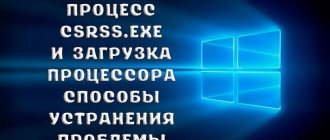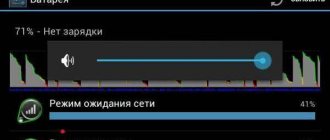Any equipment is prone to wear and tear, including products from Apple. Different models of iPhones, unfortunately, can heat up, and this immediately causes bewilderment and panic among the owner, especially if he recently purchased the device. In fact, there is no need to panic, because they, as a rule, are not always caused by a mechanical failure or “crooked” smartphone firmware. It is necessary to first identify the causes of overheating, and only then take action. In this article, we have collected all sorts of reasons why all iPhone models overheat under certain conditions.
Main reasons for iPhone overheating
We recommend that you look through the full list and exclude reasons according to the list, so that by the end of reading this material you will already know exactly why your iPhone is heating up and how to resolve this situation.
Long-term use of the device
Yes, we are describing too obvious things, but in most cases, prolonged use of the device is the reason for the smartphone to overheat. As a rule, this can be associated with many things: accessing the Internet and watching videos, downloading and updating applications, playing games for a long time, using Wi-Fi, modem mode and many other “interesting” features of the device.
Solution:
- Close all applications that you currently have open;
- Disable all wireless networks: Wi-Fi, Bluetooth, including 3G, 4G Internet;
- Disable all background updates and downloads, synchronization, if such actions are currently being performed.
Charging your smartphone
Most often, the phone heats up precisely at the moment when it is being recharged. This is a completely normal chemical process that occurs when charging a battery. However, many users continue to play, launch a large number of applications and processes, and as a result, you have not yet charged the battery, and in doing so you are already creating a certain load. The more intensely you use your iPhone when charging, the higher the temperature will rise.
Solution:
It is not recommended to use your smartphone while charging. If you urgently need to check your email, watch a video, or perform any other action, simply unplug it from the outlet, and once you're done, plug the unit back into the network.
iOS firmware
The software also does not always work correctly, so various failures may occur, resulting in an increase in the temperature of the device. As a rule, most often this happens as a result of a Jailbreak, and not the most successful one.
Solution:
In this case, you will have to roll back iOS to the latest stable version and see what's wrong. This applies to both devices that have been updated to a certain version, as well as those that have been jailbroken. In fact, there may be hundreds of reasons, but, as a rule, in this case they occur only for a small number of users. Almost all stable versions of iOS work correctly and do not cause such symptoms. Yes, there were cases when it was a “jamb” of Apple developers, but such situations were resolved extremely quickly with a separate system update.
High load on iPhone
In the very first paragraph, we mentioned long-term use of the device, but even with short-term use of the iPhone, the battery or individual components of the smartphone can heat up. This often happens on models that were released several years ago and can no longer handle all applications, especially resource-intensive ones. The more apps, processes, and games you have running, the hotter your iPhone can become.
Solution:
Completely close the entire list of programs, disable all background processes and restart the device.
Viruses
From a security point of view, the iOS operating system is one of the most secure and there are practically no viruses for it. However, it is not! There are certain categories of virus shells that are nevertheless developed and supported by attackers, as a result of which various malfunctions can occur, both in the software and in the smartphone hardware as a whole. But most often the cause of infection is the so-called Jailbreak. That is, in fact, the user himself expanded the rights of the system and opened a loophole, thanks to which the failures began, including with the battery.
Solution:
Roll back iOS to the factory version or check your Jailbreaked firmware for viruses with good antivirus software, such as Kaspersky. This is best done by connecting the iPhone to the computer, since antiviruses are not developed for this operating system due to its security.
Battery fault
If you have been using your smartphone for a long time, the reason for the battery heating may be its expiration date. After all, over time, the capacity runs out, and despite the fact that the system says, for example, 100% charge, in fact it is 90 or 80%, and after the next charge it begins to heat up. This can happen either due to frequent recharging, or simply due to other problems associated with a battery malfunction.
Solution:
It is quite difficult to determine the exact cause of the malfunction, so in this case you need to take the smartphone to a service center, where they will carry out a thorough diagnosis, and if the problem is really in the battery, it will need to be replaced. We only recommend ordering original batteries, otherwise you may encounter a lot more problems!
Moisture in the phone
Has your smartphone fallen into water? Thought you had dried it out, but the battery was seriously heating up? In fact, moisture getting inside the iPhone can already be 80% the cause of such an event. Moreover, this is typical for almost all models, even those protected by IP67 standards.
Solution:
It is quite difficult to dry the phone on your own, especially if a certain amount of time has passed since then. It is recommended to take the iPhone to a service center so that specialists can completely disassemble it, dry and wipe all the elements, and also replace components that can no longer be repaired. In this case, it is also possible to completely replace the battery if it gets hot, but moisture has not had any effect on it.
The power controller has failed
The power controller is responsible for supplying current to any smartphone. It passes current and ensures that the voltage does not exceed permissible limits. If the controller fails, there is, roughly speaking, no one to exercise control, so chaotic charging begins, especially if you are using a powerful charger. In this case, the battery gets very hot, and this is only the least of the troubles that can happen in this case.
Solution:
Your only option is to completely replace the controller and conduct thorough diagnostics. As a rule, it is quite difficult to repair the controller, so service centers often order new components and install them in the smartphone. Never charge an iPhone that has problems with the controller, as this can cause much bigger problems, such as a fire.
Not original charger
The original charger is also included in the package with the iPhone, but users often lose it and order it, for example, from Aliexpress and other similar resources. Yes, there are high-quality chargers there, but, as a rule, they choose the cheapest ones. Unfortunately, such things cannot boast of high-quality assembly, which results in problems with heating the iPhone. Moreover, not only the device, but also the charger itself often heats up.
Solution:
Completely change the charger by ordering from a store or other trusted services. Be sure to read the reviews and see what the maximum charging capacity is. It’s better to pay an order of magnitude more money, but not experience any problems, than to save money and order a new charger in a month or two.
Old versions of applications
Not all programs and games in the Apple Store can boast of good optimization, but over time they are optimized and all bugs are fixed. It is quite possible that this is the reason for the heating of the smartphone, because during the existence of the service there were a large number of complaints from users who noticed a rapid increase in the temperature of the device when launching a certain program or game.
Solution:
View a list of all programs and games and update them to the latest version in the Apple Store. Also, think back to what you downloaded recently to roughly determine which product might be causing these issues. We strongly recommend that you go to the reviews of each program that you doubt and read the reviews. If such problems really arise because of it, most likely, users have already mentioned this in the comments.
Thick case
Yes, this reason also exists! Today, you can find hundreds of thousands of different options for iPhone cases on the Internet, and some manufacturers have managed to create options that, after interacting with the smartphone, heat it up, preventing cooling.
Solution: Remove the case and try using your iPhone without it for a while. If the problem is fixed, then 100% it was the cause. If not, continue to look for other possible problems.
Sun rays
In hot weather, especially in countries with such a climate, the phone heats up very quickly, and if the temperature reaches a critical level, it may simply turn off and stop working until the temperature drops.
Solution:
Use the iPhone only in places where there is no direct sunlight. Also avoid using the device for long periods of time if you are in a hot room. This applies to all Apple models.
Mechanical influences
There can be a lot of reasons for this. But they all belong to the same category: mechanical impact. If your smartphone was dropped from a height or was subjected to other impacts that were not provided for by the manufacturer, it is quite possible that certain components were damaged, which caused the smartphone to heat up.
Solution:
With independent efforts, it is quite difficult to determine the possible cause of a smartphone heating up if it is associated specifically with mechanical damage or impacts. In this case, it is necessary to take the iPhone to the service center and try to explain what happened to it in the near future, so that the specialist can quickly identify the breakdown.
Recommendations
Tips on how to avoid device overheating.
Let's give technology a rest
After continuously watching videos, movies, or intense gaming, you should give your smartphone 20-30 minutes of rest to cool down.
Update firmware and programs regularly
When running older versions of some applications, the phone heats up more. The firmware must be updated; developers fix software errors to reduce the problem. But sometimes you can observe the opposite phenomenon - the iPhone heats up immediately after the update. Reboot the device and look at its behavior. If the problem persists, we recommend contacting service.
Charge the battery correctly
- Use only original charger,
- discard faulty or partially broken ones,
- Charge the battery in the range from 20 to 80% to avoid early degradation of the Li-ion battery.
What to do if your iPhone won't charge.
Unload rarely used programs from memory
Unload programs that run in the background if you don't need them. Periodically clear your memory of old and unnecessary utilities.
Don't leave in the sun
Do not leave your iPhone in direct sunlight, this can not only heat up the phone, damage the screen, but also cause the system to shut down. When you try to turn it on, the screen will display the following message: “Your iPhone requires cooling before using.”
Restore iPhone like new
If all else fails, try resetting everything to factory settings and restoring it “like new,” just don’t forget to make a copy of important data.
What happens if the iPhone overheats?
In general, Apple developers create their devices taking into account all requirements and standards. The average temperature range of the device ranges from 15 to 22 degrees, and the maximum temperature at which the iPhone can operate is 35 degrees. If this mark is exceeded, you will see the following symptoms:
- A notification will appear on the smartphone screen indicating that it requires cooling. However, you will not be able to use it in full mode. It will only be possible to make an emergency call;
- The device will not be able to charge. Even if you connect it to the network, charging will not occur until the temperature drops below critical;
- The display may become seriously dim. In fact, it will turn black;
- The main modules will stop working for a certain time: GPS, Wi-Fi, camera and others;
The iPhone has its own sensor, which determines the temperature. As soon as it decreases, all these symptoms will disappear and you will be able to continue working with your phone. However, keep in mind that in some cases, bringing the temperature to a critical state can harm the smartphone, and here you can only guess what exactly will break.
What are the dangers of heating if left unattended?
The most serious consequence is spontaneous combustion. Mobile equipment may fail if the maximum permitted temperature is exceeded. It may also simply break and you will need to spend quite a lot of money to repair it.
- Be careful not to leave your phone in direct sunlight.
- If the Wi-Fi source is far away and you don’t want to quickly lose battery power, set the gadget to airplane mode or turn off network search, Bluetooth and GPS.
- Never put your phone in the refrigerator if it is very hot, because temperature changes will only kill it.
- Eliminate non-obvious load factors - look at installed applications, many of them require a lot of power to function, while you may not even use them. Pay attention to how many browser tabs are open, what programs are in the background, turn off geolocation.
- In case of overheating due to games, just exit them and cool the device a little. Reproducing graphics takes a lot of energy.
- Update your OS.
- Do not operate the device while it is connected to power.
- In summer, avoid thick covers.
- Monitor the case temperature. If you feel your hand is hot, let the phone cool down
What to do to prevent your iPhone from overheating
We examined cases, most of which are associated with various mechanical impacts and breakdowns, software firmware and updates, but there are certain conditions due to which the fault for overheating of the device lies entirely with the user:
- Stop using your iPhone while it is charging;
- Do not use the device in hot places, and if you really need to, try to avoid direct exposure to sunlight;
- Close apps and games you don't interact with. This will seriously reduce the overall load;
- Never leave your smartphone in a closed car, especially if it’s hot outside. The air in the cabin quickly heats up, causing pressure on the phone;
- Avoid ridiculous cases that cause your device to heat up. Remember that a “beautiful case” does not mean convenient and rational.
We hope our tips will help you. If there are reasons that we did not consider in this article or there were situations with overheating that were not covered here, be sure to leave them in the comments, and we will supplement the material! Share link:
Operating platform and program problems
In order to find out why the iPhone is heating up, you should first consider the most common reasons. The main one is the problems of software platforms and firmware. If iOS is updated incorrectly, the smartphone produces errors, the processor overheats and, as a result, performs worse. Two options will help here - a hard reset or rolling back the smartphone to factory settings. In the first case, hold down the Home and Power buttons until the Apple logo appears on the screen. The method is suitable for smartphones of the seventh model series and below; for older versions, a different algorithm is used:
- press and release the volume up button;
- press and release the volume down key;
- Press and hold the “Power” key until the logo appears.
interesting
The iPhone 14 series will receive a new 5G modem
The fifth beta version of iOS 15.4 and iPadOS 15.4 has been released
After switching on, errors related to the operating platform and programs will be reset. If this method does not work and the iPhone heats up during operation, you should use a device rollback to its factory state. To do this, connect your smartphone to your personal computer and open iTunes. Click on the identified device in the list and go to the “Browse” menu item. Click on the "Restore iPhone" button and confirm your choice. Do not disconnect the device or interrupt the recovery.
Also pay attention to the list of installed applications. Resource-intensive programs have many “light” analogues; it is better to remove unnecessary applications. This does not apply to system platforms, the removal of which will negatively affect the functionality of the smartphone. If the application is actively used, then you need to give your smartphone a break once an hour. This way, the internal mechanisms will not overheat, which will extend the life of the smartphone.
Summarize
So, we talked about why the iPhone gets very hot and discharges quickly and what to do about it. If all the methods we have suggested have not brought results and the device is still heating up or the battery drains too quickly, be sure to contact a service center.
If the device has not been flooded or is damaged, it can be repaired free of charge. The best option is to turn to professionals, as they have all the necessary tools for diagnosis and repair. In addition, the technician can open the iPhone in front of the user and in this way he can verify the cause of the malfunction.
The Rudevice-store online store sells models that are subject to full warranty service. To receive the service, you must present receipts from the place of purchase.
If a person is unwell, the main thing is to establish a correct diagnosis in time and prescribe the correct treatment. The same situation is with gadgets. If the iPhone starts to get very hot, this indicates serious problems, therefore, you need to determine the cause and fix it as soon as possible. This determines how long the smartphone will last and how expensive it will be to repair the Apple product. Moreover, if you wait to “treat” your favorite gadget, restoring it may be impossible. Why does the iPhone get very hot when charging, during a conversation, or just in standby mode? The cause of this must be determined and the problem resolved promptly. And we will help you figure it out.
Through video games
The second common reason why your iPhone might get too hot is when playing video games. If you're an avid gamer, chances are you've burned your fingers more than once while playing PUBG or any other game on your iPhone. Especially if you play on older iPhone models.
The only thing we can advise you in this case is to clean open applications before launching your favorite game.
You can close applications if:
- Swipe up from the bottom of the screen.
- After that, swipe up from the bottom to close the application tabs.
This way you can smooth out some of the rough edges of your device's memory usage. Perhaps after this the device will heat up a little less. But it is still impossible to avoid this problem, so try not to “drown” your iPhone with resource-intensive applications and video games very often.
Using wireless charging
The most common reason for iPhone overheating (from model 8 and above) is the use of wireless charging. Because of this technology, the iPhone may well get warm, this is normal and there is nothing you can do about it. There is no need to worry about this problem, since the iPhone can independently regulate critical temperatures when charging wirelessly. However, if you use cheap charging or are not sure whether you got a high-quality charger, be careful and mix the use of wireless charging with charging using a cable.
Personally, I use wireless charging only when I need to charge my iPhone very quickly in the office or when I don’t want to look for my cable around the apartment. And I also advise you not to use wireless charging as the main type of charging your iPhone.
Downloading files from the Internet
On older iPhone models, the device may overheat if you download a large file. A TV series or a large Excel spreadsheet can cause the device to overheat. If you notice this with your device, unfortunately, there is nothing you can do about it.
Try to open and download large files on your iPad/MacBook so as not to overload your iPhone. You can also use AirDrop transfer to avoid the need to download files to your device.
Temperature range of smartphone operation
According to official information from Apple, all existing iPhones are designed to operate at ambient temperatures from 0 to +35 °C. This means that it is the temperature of the air around the device that gives an idea of the numbers you should pay attention to when viewing the weather forecast.
In Russia, the outdoor temperature in summer rarely rises above +35 °C, but in winter it regularly drops below zero. In the central part of the country -50 is the norm.
In any case, a few extra degrees above 35 °C for a short time should not cause problems in the operation of the smartphone. But if you go on vacation to warm countries, you will have to be more careful with your iPhone. In the same popular tourist destination Dubai (United Arab Emirates), the air temperature in summer rarely drops below +40 °C.
Interesting fact : operating the phone at very low temperatures leads to accelerated battery discharge - as a result, the iPhone turns off, but the battery does not suffer. But operation at very high temperatures can irreversibly reduce battery life.
The above values apply to iPhone use. The safe storage range is –20 to +45 °C.
How to find out which apps are causing your iPhone to die quickly
To determine the greediest programs, you need to study battery usage statistics. In the settings, in the “Battery” subsection, a complete list of applications is displayed indicating the percentage and frequency of battery use. To save money, just stop them.
If the iPhone runs out of charge while charging, then the main source of the problem is considered to be Wi-Fi distribution. If the process is in operation, then the stock increases slowly or there is no progress. With parallel heating, there will be an outflow rather than an increase in energy. To disable transmission, look for the “Modem Mode” subsection in the main menu; the toggle switch next to it is switched to the inactive position.
Important! If the source of overconsumption is not Internet distribution, then it will be associated with a non-working battery or problems with the power controller.
The user must contact a service center for a complete diagnosis. If the battery is in good condition, then no operation can lead to a decrease in reserve when the smartphone is connected to the network.
Battery usage statistics