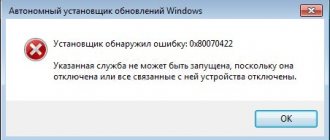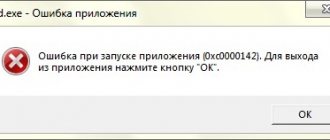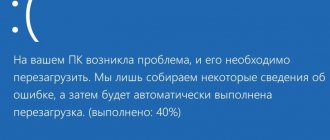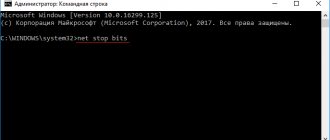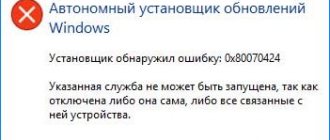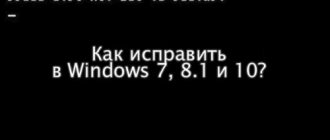Smartphones running Windows Phone may give you error 805a8011 when you try to sign into the Marketplace. All you need to download and install games and apps from this digital store on Windows Phone devices is to be logged in to your Microsoft account. However, many users see errors when they try to log into the application. Most often, this is code 805a8011, after which the Windows Phone system blocks the entrance to the store and returns users to the home screen.
"The request could not be completed. Please try again later. Error code: 805a8011"
The store is not working due to a factory reset
Quite often, the user is unable to establish a connection to the Digital Application Market after performing a factory reset.
The thing is that when performing this operation, the password and login of your Microsoft account may be reset. To solve this kind of problem, you need to log in to your account from your smartphone. If this fails, you can use your computer to recover the password for your account.
Also, if you cannot log into your account via a PC, you need to create a new Microsoft account and log in from the device using its data. In this case, all information about previously installed applications on this device will be lost.
Error while downloading
If there is an error downloading an application from the Windows Phone application store, you should perform the following manipulations with your smartphone:
Check whether the password for logging into your Microsoft account is entered and whether it is correct. To do this you need:
- go to the smartphone settings, then to the “Accounts” item, then “Email address; application accounts”;
- After the transition, click on “Manage”, then “Change account settings”. In this menu, you can change your password or completely delete your account;
When changing or creating a new Windows Mobile entry, it is preferable to use mail services in the “.com”, “.net” and similar zones (there may be problems with the “ru” zone).
If there are no problems with your account, you should remove the microSD flash drive, download the application, then reinsert the flash drive into the device. If necessary, you can transfer the application to an external drive.
How to clear Market cache
A full Store memory can also make it impossible to access it. In order to clean it, you will also need to use a computer.
Using your account information, you need to open the Store from your PC. In the search bar you need to type the word “Run”. Next, from the results obtained, select the one that has the appropriate name. A separate input field will appear. You need to enter the “wsreset.exe” command in it. After confirming the action, the cache memory will be cleared.
The above methods are effective methods for troubleshooting digital Store problems. But if they do not help, and the connection still cannot be established, you should wait a while (at least a day) and try again. It is likely that the failure of the Market in this case is caused by the server, and not by the device itself.
Technical description and explanation of error P0805
If your OBD-II equipped vehicle has stored code P0805. This means that the powertrain control module (PCM) has detected a fault in the clutch position sensor circuit. This code applies exclusively to vehicles equipped with a manual transmission.
The PCM controls certain manual transmission functions. Gear shift position and clutch pedal position are among these functions. Some models also monitor the turbine input and output speeds to determine the amount of clutch slip.
The clutch is a mechanical coupling that connects the engine to the transmission. When the clutch master cylinder is depressed, hydraulic fluid is forced into the slave cylinder. The slave cylinder drives the clutch pressure plate. Allowing the engine to be switched on and off from the transmission if necessary.
The primary function of the clutch switch is to act as a safety feature to prevent the engine from starting if the transmission is unintentionally engaged. The PCM and other controllers also use input from the clutch switch for various engine control calculations. These include automatic braking functions, as well as for holding the car downhill.
DTC P0805 sets when the PCM or TCM detects abnormal voltage or resistance in the clutch position sensor circuit. The check engine light or transmission check light also comes on.
Treatment method
So, what should you do if the marketplace gives you error 805a0194?
A completely logical step is to try changing the region of its location in the settings of the mobile phone you are using. If the manufacturer sets restrictions for certain countries, then you can always change it to a guaranteed permitted option.
Most often, the required effect will be provided by the countries of the European Union or the USA. To do this you need:
- Re-register your Windows Live account.
- When going through the procedure, select a guaranteed permitted region.
- Login using your new profile.
Of course, it is advisable to indicate the person’s age in such a way that there cannot be any additional restrictions on this parameter.
The second stage, if the required result was not achieved at the first stage, is to change the type of network connection, as this can also help eliminate error code 805a0194. It is clear that using WI-FI is more profitable than classic mobile Internet. But, if the downloaded software is very necessary, then you will have to incur additional costs by temporarily disabling the ability to use Wi-Fi and using the standard option. Naturally, you need to make sure that there is enough money in your account for such actions or that you are using a favorable free plan. If, on the contrary, the conflict appears when using a mobile connection, then it is recommended to switch to Wi-Fi.
By the way, a similar situation was quite possibly caused by the remote server. Therefore, sometimes you should just wait a while and try again to download the desired application. To make sure that this is the root cause of the problem, you can contact the online store’s technical support and get all the necessary and prompt answers from them.
Another possible root cause for this situation is that information about some software has already been added to the Market, but the files themselves have not yet been uploaded. That is, the user is trying to download something that does not actually exist yet. Result - a message with this code appears on the screen. The solution to this case will be to temporarily stop downloading and try to repeat everything again after a certain period of time.
How to fix error c00cee2d
First of all, we try to turn off Wi-Fi and use a mobile Internet connection; users report that this approach helps them. Then turn off your VPN, antivirus, firewall - they may be blocking the connection. In particular, the Sonicwall program requires authentication through a browser with a pop-up window that does not appear - hence the error. Before any manipulations with the device, it is recommended to reboot it; this will reset the excess program and store cache. Next, we recommend doing the following:
- Go to settings, find the region and change the country to the USA, Ukraine, Belarus or Kazakhstan.
- In the settings, the Region will light up in blue and prompt you to “reboot...”.
- Be sure to restart your smartphone.
- We go to the store, check, download or update programs.
Solution to error code 805a8011 on Windows Phone
After understanding this problem, you can begin to consider recommendations to resolve error code 805a8011. To get rid of it, you need to perform the following steps sequentially - after each of them, of course, check your smartphone for cure:
- Try to gain access to the desired location using alternative methods. For example, if you were using a home WI-FI point, then disconnect from it and try to access the Marketplace through regular mobile access.
- Clean the device, that is, free up additional memory on it intended for storing data - the smartphone must have at least 100 MB so that Microsoft mobile operating system applications can fully function.
- Check that the time and date set on the device are correct. If necessary, deactivate the time synchronization function via the Internet. After making all changes, restart your mobile phone.
- Log in to your personal Microsoft account and check whether all the necessary data has been entered into it.
- Try to complete the desired procedure using an alternative profile.
- Synchronize your profile with a remote server manually. To do this, you need to go to the settings of your smartphone, go to the “Mail and Accounts” menu. Click on the “Account” function and wait for the result.
If all of the above steps failed to lead to a positive result, then all that remains is to reset the settings of the mobile device to its original (factory) state:
- Go to the mobile phone settings through the device menu.
- Go to "Device Information".
- Find the “Reset settings” function in the new window.
- Confirm your actions twice.
Naturally, you should remember that such an action can destroy the data the smartphone owner needs, so it is recommended to first transfer the most important information to some other medium.
Ways to resolve error 805a8011
Communication in Windows Phone occurs through multi-level encryption, and the slightest failure leads to a denial of access. Try different methods to resolve the error one by one, from simple to more complex. Check the date and time settings on your smartphone and be sure to set the correct time zone. You need to remove synchronization with network time and install everything manually. Turn off Wi-Fi and connect to mobile Internet or another wireless network.
Free up space on your phone's memory. Sometimes this helps get rid of the error:
Do a soft reset of your phone to factory settings. However, personal information and user data will not be deleted:
Manual account synchronization:
Adding a new account. Try signing up for Microsoft Live again with a different name:
If all of the above did not help resolve error 805a8011 in the Windows Phone Store, then the last resort is to back up and completely reset your smartphone.
If your phone was not set up to automatically back up to OneDrive (a free cloud service from Microsoft), then perform a manual backup:
After completing the procedure, reset your phone:
You can perform a hardware reset, for example, when the smartphone freezes and does not respond to touching the screen:
If the error still occurs, try performing a hard reset without restoring data. But in this case, you will lose all information from your phone.
These are the reasons and ways to resolve error 805a8011 on Windows Phone. Start with simpler ones; you may not need to resort to extreme measures. If you have encountered error code 805a8011 and know the treatment methods, please leave your comments and share your ideas below.
Freeing up memory space
Another problem of error occurrence. For stable operation of a smartphone running Windows 10 Mobile, you need at least 100 MB of memory. You can free it up by deleting unnecessary files, applications and games. Go: “Options” → “System” → “Storage”.
Select “This device”, after which you can select sections from which you can remove unnecessary things, for example, “Applications”. Click on the name, after which the “Delete” button will appear. In this way, you can free up memory in the device and, perhaps, error 805a8011 will be eliminated.
Setting the time zone, date and time
Error code 805a8011 on your Lumiya or other Windows Phone 10 smartphone may occur due to the date, time, and time zone being set incorrectly.
To set it up correctly, go to “Settings” → “Time and language” → “Date and time”. Here we set the slider to the “Off” position and set the parameters ourselves. Then we try to go to the Windows Store.
Create a new account
To create a new account, you must connect your phone to the Internet, open your browser and go to Mail.live.com. Next, you need to create a new Microsoft Live account. Once your account is created, go to Settings > Mail & Accounts and click Add Email. You just need to select your Microsoft account and enter your username with password.
What to do if you forgot your Microsoft account password on your phone?
Do you need to recover your Microsoft account password? Go to account.microsoft.com through a browser, select Forgot my password. Follow the link and see information on how you can restore access to your account. What additional information should I add to protect my account?
Profile setup
One possible cause of the error could be an almost empty profile. You need to log into your account from your computer, fill out as many fields as possible with information, and accept the license agreement.
Synchronization problems
When you try to activate your own record by entering real data without errors, you may also receive an error: “Login failed. Error 80048264.”
To do this, you need to synchronize manually:
- Go to “Settings”;
- Select “Mail+accounts”;
- Press and hold the “Microsoft Account” button;
- Click on the “Synchronize” button.
After synchronization is completed, there is a high probability that the error messages will disappear forever. If the problem persists, move on to the next method.
Disabling auto updates
Most Android apps update automatically in the background via Wi-Fi. Thus, it turns out that most of the new versions weigh more than the old ones, while the old ones are saved on the phone. If you disable auto-update of applications, you can update them independently and selectively without clogging up your device.
To turn off automatic updates you need to go through the following steps:
- Open Play Market. On the main page, go to “Settings”.
- You need the "Auto-update apps" option. After clicking it, in the options offered by the system, click “Never”.
Unfortunately, some applications easily bypass this blocking, and in order to completely disable auto-updates, you need to use the operating system settings.
- Go to Settings and find the About Device tab. Log in and go to “Software Update”.
- In the pop-up menu, check the “Auto-update” box.
After disabling automatic updates, you will not only significantly save device memory, but also Internet traffic itself.
Connect to another network
One way to solve the problem is to change the network, for example, if you have a mobile Internet connection, but the device does not log into Windows Phone and displays the indicated error, try turning off the Internet connection and connecting via a Wi-Fi network.
- Go to “Settings” and from the tabs presented, select “Wireless & Networks”. Some smartphones differ in the names of the blocks (for example, this category is designated by the word “Network”).
- Turn on Wi-Fi network. A list of all available wireless networks will appear below. Select the one you need and enter the password. Then the “done” button.
If you did everything correctly, then the status of your Wi-Fi network will be o. Try going to a store.
Check your account information
If an error code 805a8011 occurs during authorization in the Windows Phone store, you need to check the correctness of the information in your account settings.
Your path: “All settings” / “Mail + accounts”. Select the “Your data” section in the menu and enter your account data there; if everything is fine, synchronize your phone with them.
It worked for many users, but if it didn’t work and the error occurs again, then try the next method.
Resetting your phone
Please note that some programs are removed from the Store for one reason or another. And these programs cannot be reinstalled. If the presence of any programs is critical for you, then before resetting, check whether they have been removed from the Store. And of course, make sure you remember the username and password for your account.
How to save your data before resetting settings
There are several ways to help avoid losing personal files before returning the default settings to the Nokia Lumia 630. First of all, you should pay attention to the One Drive cloud drive. This is a service from Microsoft, which is the creator of the Windows Phone OS, running on Nokia Lumia.
In other words, this is the “native” service of your smartphone. If you created an account in the Microsoft ecosystem, then you already have 5 GB of free space on One Drive. The application can be used on a mobile device or remotely via a web browser.
Transfer to your disk: music, photos, videos and other data that will be needed to quickly set up your mobile device after the reset. 5 gigabytes should be enough. If not enough, the files can be transferred to your computer's local drive via a USB cable.
A similar remote data storage service is Dropbox. There are many other services. If you have a Yandex, Google or Mail.ru account, then you are also the owner of free space for storing files on a remote server.
Nokia smartphones offer to make a backup of the system, which can be deployed after a reset. All settings and parameters of system applications will be saved. But this method may be unsafe. If any files were the cause of the failure, then after they are restored the problems may return. And again you will need to reset the settings to solve them.
Soft reset hard reset
- Go to Settings
- Phone information
- Click the Reset button
- When the warning appears, we agree
- You have reset your phone. Now it needs to be configured as after purchase.
Hard reset
For Windows Phone this is done as follows:
- Turn off your phone
- Press and hold the Volume Down key and connect your charger. An exclamation mark will appear on the screen
- Now, press the buttons in a strictly defined order as they go below: Volume up button
- Volume down button
- Power button
- Volume down button
Trading platform malfunction
In this case, the reason is a “failure” in the official Microsoft market. You are told that the login request failed, please try again later:
It is noteworthy that even if you provide the correct authorization information, the error will not be resolved. In addition, this entails other unpleasant consequences:
- Access to programs downloaded from the store is blocked;
- You cannot view contacts and private messages via SMS or email;
- Sites do not load in third-party browsers; they can only be viewed using mobile Internet Explorer.
Origins The problem lies in the concept of “TLS connection encryption” - this procedure should ensure the security of communication when connecting to the “storage”. Its essence is simple - it is a comparison of the certificates installed on your Windows background and the Microsoft server. If the match is confirmed, then access is open, otherwise - an error! This is a kind of protection from third parties who may make changes to your account.
For Windows Phone 8
- Turn off your Windows Phone device.
- Now press and hold the Volume Down key and connect the charger. Now your phone will start showing an exclamation mark (!) on your screen.
- Now press the keys as shown below in this order.
- Increase volume
- Turn down the sound
- Power
- Turn down the sound
- Your Windows phone will now reboot.
- You have successfully rebooted your phone.
Now error code 805a8011 in Windows Phones has been resolved. And you can easily install or update apps on your Windows Phone.
We hope this article helped you on how to fix error 805a8011 on Windows Phone.
Causes and symptoms
The point is that there is a conflict between the parameters of the smartphone and the requirements of the Store, or rather, the security systems. Error code 805a8011 indicates that the phone is denied access to some of the account's capabilities, and is often accompanied by the following problems:
The reasons for this on Windows Phone may be:
- Can't download or update apps from the Microsoft Store
- WhatsApp does not connect to the internet
- The application store gives an error and does not connect to the Internet
- The Internet only works in the Internet Explorer browser
- Unable to access email or SMS
Error 805a8011 what does it mean?
- A phone running the Windows Phone 8.1 operating system cannot authorize the user profile in the store, even if all the required data is entered correctly;
- Applications whose operation requires a constant connection to certain services of this virtual store cannot access the Internet;
- It is not possible to use email services and text message (SMS) services;
- In Windows Phone, all methods of accessing the World Wide Web are not working. You can only access the network using IE.
Why might this problem arise? Almost always - due to a discrepancy between special security certificates located directly on a person’s mobile device and on the remote server of the parent company.
Errors that occur when trying to update your Lumia smartphone
When updating your phone to one or another software version, the following errors may occur:
| Error code | What does it mean? | How to fix? |
| 801881cd | You have no free space left in your phone memory | Clear your memory by deleting media files (videos, music, and photos) or apps. If you wish, you can copy the data to your computer or upload it to One Drive to later download it back to your phone. |
| 80188264 | Downloading the update via the mobile Internet is not recommended | The solution to the error is simple - connect to a Wi-Fi network. |
| 801882cb | There is no Internet connection | Check the Internet connection on your smartphone. You may need to set up mobile Internet, connect to Wi-Fi, or simply get a good signal. |
| 801881d0 8018822a 80072f30 80072ee7 80072ee2 80072efd 80072f76 80072efe | There was a problem connecting to the server or no network connection while downloading the update | Check your internet connection and try again |
| 80188d1 80188d2 | There was an error installing the update | Restart your smartphone and try installing the update again |
| 80073cff 0x80090010 80020101 | there was an account error | You need to do a factory reset and then immediately create a Microsoft account |
Sources
- https://a174.ru/oshibka-805a8011-na-windows-nokia-ustranenie/
- https://nipalki.ru/oshibka-805a8011-na-windows-phone/
- https://kodyoshibok01.ru/ispravlyaem-oshibku-s-kodom-805a8011-v-windows-10-mobile/
- https://nipalki.ru/kod-oshibki-80860006-windows-phone/
- https://sdt-taganrog.ru/kak-perezagruzit-nokia-lumia-630/
- https://somehone.ru/it/kod-oshibki-80860006-na-nokia-lumia-720/
- https://liveintensiv.ru/kod-oshibki-805a8011-windows-phone-kak-ispravit/
- https://formula360.ru/oshibka-805a8011-na-windows-phone-chto-delat/
- https://it-doc.info/kak-sbrosit-nokia-lyumiya-630-do-zavodskix-nastroek/
- https://allerrorcodes.ru/kod-oshibki-805a8011-windows-phone/
- https://subcoder.ru/kod-osibki-805a811/
- https://kodyoshibok01.ru/kody-oshibok-nokia-lyumiya-kak-ispravit-8004884b-80070057-805a8011-c00cee2d-i-drugie-v-windows-phone-9/
[collapse]
Symptoms of error 80C805E2
- The message “Error 80C805E2” appears and the active program window crashes.
- Your computer often stops working after displaying error 80C805E2 when running a certain program.
- “Outlook Error 80C805E2” is displayed.
- Windows runs slowly and responds slowly to mouse or keyboard input.
- The computer periodically freezes for a few seconds.
These 80C805E2 error messages may appear during program installation, while a Microsoft Corporation-related program (such as Microsoft Outlook) is running, during Windows startup or shutdown, or even during installation of the Windows operating system
Keeping track of when error 80C805E2 occurs is important information when troubleshooting the problem.
Method 1:
This problem is mainly caused by LOW STORAGE space on your phone.
- Delete some photos, music or videos to free up space.
The OS requires some free space to run properly. All you have to do is free up space by deleting photos, music and other things. This can successfully fix the error.
Important! Try to free up at least 100 MB of free space on your phone. If the problem is not resolved, follow the next method.
The problem with 80C805E2 is still not fixed
Contact us anytime on social media for further assistance:
Install optional products – WinThruster (Solvusoft) | License | Privacy Policy | Terms | Removal
Recommendations:
Install optional products – WinThruster (Solvusoft) | License | Privacy Policy | Terms | Removal
About the Author: Jay Geeter () is the President and CEO of Solvusoft Corporation, a global software company focused on innovative service programs. He has a lifelong passion for computers and loves everything related to computers, software and new technology.
Definition of "Filemaker Error 805"
"Filemaker Error 805" is also considered a run-time error (error). Developers like FileMaker, Inc. typically go through several checkpoints before launching software like FileMaker. Unfortunately, problems such as error 805 may be missed and the software will contain these problems when released.
FileMaker users may encounter Error 805 caused by normal use of the application, which may also read as "Filemaker Error 805". Once an 805 error occurs, the software user has the option to report the issue to the developer. FileMaker, Inc. can fix the problems found and then download the modified source code file, allowing users to update their version. So when you come across a request to update FileMaker, it is usually because it is a solution to fix error 805 and other errors.
Reasons for the error
A P0805 code may mean that one or more of the following problems have occurred:
- Clutch position sensor malfunction.
- Incorrectly adjusted clutch switch.
- Short circuit, broken wiring or connectors in the clutch position sensor circuit.
- Poor electrical connection in the circuit.
- The fuse or fuse link has blown.
- A faulty PCM or other control module may also be a programming error.
Download programs from 4pda website
Users from the 4PDA site began to collect the most popular categories of programs and games into a catalog in advance. The directory is divided into logical sections and contains:
- Office programs: calculators, notes, finance.
- System utilities and management. In the file managers and shells section.
- Internet and communications. Links to download messengers, browsers, programs for working with the network.
- Multimedia: players, voice recorders, graphic editors.
- Trips, travel and sports, navigation, maps.
- Reading programs, e-books, translators.
0
Comments (0)
- Add yours
No comments posted here yet