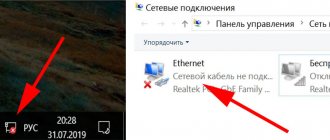Despite the proliferation of optical networks, copper lines remain the main type of cable at distances up to 100 meters. Easy to install and maintain, reliable and very economical. Yes, some manufacturers are trying to change the situation, but we can’t expect serious progress in this area in the next 15 years.
The most common copper cable today is twisted pair - four pairs of copper or copper-aluminum conductors with a diameter of 0.52 mm. There isn't a network engineer who hasn't encountered this cable. Let's look at the main types of twisted pair cables and how to handle them.
Twisted pair categories
Alexander Bell is considered the creator of the twisted pair cable, who proposed a twisted pair wire to protect a telephone line from interference caused by adjacent telegraph wires or power lines. This twisted pair of wires was used successfully for almost 100 years until it was replaced by modern types of copper cable.
Twisted pair. General form
Like any telecommunications equipment, international standards have been developed for copper cables. In this case, ISO/IEC 11801. In addition, there is the EIA/TIA 568 standard, which is valid in the United States and its satellites. These standards have been supplemented several times and today there are 8 categories of twisted pair cables:
- Category 1 (Cat1). The same twisted pair of Alexander Bell wires. Used only in analog telephony.
- Category 2 (Cat2). A two-pair cable designed for Arcnet and TokenRing networks and providing transfer speeds up to 4Mbps. Discontinued in the early 2000s.
- Category 3 (Cat3). The first cable is 4 pairs. Designed for 10Base-T Ethernet networks. Out of production in the 2000s.
- Category 4 (Cat4). 4-pair cable for Token Ring networks, 10/100Base-T. Out of production, but found on older networks.
- Category 5 (Cat5). The first cable capable of transmitting information at speeds up to 100 Mbps. Almost completely supplanted by its successor.
- Category 5e (Cat5e). Improved version of cat5. The most popular category today. The cable is capable of transmitting data at speeds up to 1 Gbit/s. It is found in two versions: two-pair and four-pair.
- Category 6 (Cat6). Introduced in 2002. The throughput of twisted pair is 10Gbps. The first cable capable of operating at 10Gbps, albeit over a short distance. Considered as a possible alternative to cat5e.
- Category 6A (Cat6a). Modification of the Cat6 standard, introduced in 2008. The throughput of twisted pair Cat6a - 10Gbps is maintained at distances of up to 100 meters. The actual analogue of Cat5e for 10GE networks.
- Category 7 (Cat7). Introduced in 2002 along with Cat6. The standard was initially positioned as a more powerful version of Cat6, capable of transmitting 10Gbps over a distance of over 50 m, but with the advent of Cat6A it lost its relevance.
- Category 7A (Cat7a). Deep modernization of Cat7, designed to work with 25GE. The bandwidth of this cable also allows you to transmit a 40GE signal, but only over a distance of 1-15 meters.
- Category 8 (Cat8). The newest standard, introduced in 2016. This four-pair cable is capable of transmitting a 40GE signal over a distance of up to 42 meters. Cat8 is divided into 2 categories: Cat8.1 - standardized to work with RJ-45 connectors and is backward compatible with Cat6A cables.
- Cat8.2 – designed for connectors such as TERA (developed by Siemens Company), GG45 (developed by Nexans), and ARJ-45 (developed by Bei Fuse Ltd). These connectors are proprietary and the prospects for their use are still vague.
Types of twisted pair
In addition to categories, copper cables are distinguished by design. The following types of cable are distinguished:
- UTP is a cable with a simple sheath, without armor or protective shield (unshielded twisted pair). Usually installed indoors.
- FTP – shielded twisted pair (foil shield).
- STP - Here each pair of wires is placed in a protective shield and a wire mesh armor is laid between the two shells.
- S/FTP, also known as SSTP, is a double shielded cable. The first one braids each pair separately, the second one covers the entire bunch.
- U/STP – similar to STP, but without external armor.
- SFTP - This shielded twisted pair cable has the thickest cable of all. It has three screens: an internal one covering paired wires and two external ones. One is made of foil, the other is made of wire mesh.
The differences in performance are by no means limited to cable design. The materials from which it is made also play a role. Thus, conductors made of pure copper have better conductivity characteristics compared to their counterparts made of copper-plated aluminum. Another thing is that copper conductor is much more expensive than aluminum.
Shell materials should also be differentiated. The most popular shell today is polyvinyl chloride (PVC). A cable with such a sheath is marked with the letters PVC and is most often painted gray. It is intended for installation indoors. This casing is very cheap, but burns well and has limited resistance to heat and cold.
Another popular cable sheath material is polyethylene (designated PE). It is used in cables for outdoor installation. Outdoor twisted pair cables withstand temperature changes well and are not afraid of dampness. In a number of options it is equipped with a support cable. This allows you to stretch the cable between the supports without the risk of damaging the conductors.
Street twisted pair cable with cable
In recent years, twisted pair cables with a sheath made of a low-smoke, halogen-free compound (LSZH marking) for indoor installation have been gaining popularity. It burns poorly and does not emit harmful substances. Therefore, if strict fire safety requirements are imposed on lines or premises, this should be chosen. Yes, it is more expensive than PVC, but it is more durable and safer.
There are also rarer cable sheaths. For example, the FRNC marking means that the cable sheath is fireproof and corrosion resistant. The polyurethane (PUR) shell offers excellent resistance to oil and repeated bending. Such cables are used in robotics and other areas with special requirements for conductors.
Crimping twisted pair
The main advantages of copper cable compared to optical cable are its low cost and ease of deployment. All that is required for termination is a twisted pair crimping tool (twisted pair crimping pliers) and an RJ45 connector. In this case, the installer does not require special equipment or training. Laying copper cable indoors does not require the use of protective covers or corrugated pipes, like optical patch cords. And if the connector gets dirty, you can easily clean it or install a new one.
For use, copper cables must be terminated with appropriate connectors. The most commonly used is 8P8C, better known as RJ-45. The latter, by the way, is a popular misconception. A real RJ-45 connector has a slightly different shape and is incompatible with the connectors of its namesake.
Crimpers for installing modular RJ-45 connectors:
Jonard Tools UC-864
- Crimping RJ22, RJ11, RJ12 and RJ45 connectors
- Cable type: Twisted pair STP/UTP 0.32 - 0.64 mm
- Two-component rubberized handles
- Knife for cutting cables or conductors
- Stripper for stripping insulation from round cables
- Flat cable stripper
- Steel structure, oxide coating
- High carbon steel dies
- Finger safety clips
Jonard UC-4569 - crimper for through connectors
- Crimping of Through and Standard RJ45 Connectors
- Guillotine for removing protruding wire
- Crimping RJ22, RJ11, RJ12 and RJ45 connectors
- Cable type: Twisted pair STP/UTP 0.32 - 0.64 mm
- Two-component rubberized handles
- Knife for cutting cables or conductors
- Stripper for stripping insulation from round cables
- Flat cable stripper
- Steel structure, oxide coating
- High carbon steel dies
- Finger safety clips
Greenlee PA1561
- Crimping RJ22, RJ11, RJ12 and RJ45 connectors
- Non-slip handles
- Knife for cutting cables or conductors
- Stripper for stripping insulation from round cables
- Mechanism for releasing the crimp connector
- Weight: 390 g
Greenlee 45553
- Installing RJ-11 and RJ-45 connectors
- Reliable ratchet mechanism
- Strictly perpendicular course of the matrix
- Guaranteed long tool life
- High crimp quality
- Knife for cutting cables or conductors
- Stripper for stripping insulation from round cables
Hobbes Tooltest - crimper with LAN tester
- Crimping RJ22, RJ11, RJ12 and RJ45 connectors
- Knife for cutting cables or conductors
- Stripper for stripping insulation from round cables
- Built-in RJ-45 cable tester
- Testing the cable for continuity, breakage, mixed-up conductors, short circuit.
- Low battery indicator.
- Crimping tool and cable tester in one
Removing the outer layer of insulation
If you want to crimp an Internet cable, then the first thing you need to do is remove the outer layer of insulation. To do this, you can use a sharp knife or a blade on a cable crimping tool (crimper). Run a blade around the insulation of the Internet cable in a circle and remove about 2-3 centimeters of insulation.
At the same time, try not to damage the internal wiring. If the internal conductors are nevertheless damaged, then this section of the cable must be completely cut off and the process of crimping the Internet cable must begin again.
Twisted pair crimping circuits
There are two main crimping schemes:
- Straight. Both ends of the cable are crimped equally. It is used when connecting computers to modems, switches or routers, as well as when connecting switches to routers.
- Cross (crimping twisted pair computer to computer). The first and second pairs of wires are swapped. Used for computer-to-computer connection, as well as for connecting router to router. Today it is practically not used, because devices have already learned to “rearrange” the contacts in the connector programmatically.
Twisted pair pinout for direct crimping and cross crimping
When terminating the cable, it is necessary to use a special tool - crimpers, which are also often called pliers. But if you urgently need to mount one or two connectors, but there is no crimper, you can use a flat-head screwdriver. But be careful. It is very easy to damage the connector or injure your hands.
A few words about the LAN cable design
Often a situation arises when it is necessary to make new patch cords or repair a LAN cable. Despite the popularity of Wi-Fi connections, more and more users prefer switching using wires. It is this connection method that allows you to achieve a stable signal supply.
The LAN cable often fails. Most often, such a nuisance occurs against the background of:
- broken latch on the body of the connector;
- wear of the contact group of the connector;
- accidental damage, etc.
Before you start studying information on the topic - how to crimp a wire for the Internet, you should understand the structure of the LAN cable.
Crimping twisted pair 8 cores (4 pairs): color scheme
Crimping a twisted pair cable into 8 cores occurs as follows:
Remove the sheath, outer shields and armor from the cable. The best thing is to have a tool at hand for cutting the cable sheath - a stripper. But if you don’t have one, a utility knife will do.
Unwind the pairs, straighten the cable cores and place them in the order of the color scheme in the photo
Trim all conductors to a length equal to approximately the width of your thumb from the edge of the cable sheath
Install the twisted pair connector. Make sure that all wires are fully seated and that the cable jacket fits into the connector.
Insert the connector into the socket of the crimping pliers and smoothly squeeze their handles until they stop.
The result of crimping a twisted pair into 4 pairs (8 cores)
How the connector works
The switching element located at the tip of the cable is called an Internet cable connector. The design of most models is similar. The plastic body part is often made in transparent colors. This makes it possible to keep the installation process under visual control.
On the opposite side of the contact group there is a latch that securely fixes the connector in the network card slot. From the back you can find an opening that allows you to insert the cable. A little higher is a fixing bar that protrudes outward. During crimping, the bar moves down and tightly clamps the outer insulating layer of the cable. Thanks to this, the connection will be securely fixed.
The internal cavity of the connector diverges into 8 cylindrical channels. It is impossible to push a pair of wires under one contact. Bronze or brass contacts are located coaxially with cylindrical channels. At the bottom of each channel there are several knife projections.
For reference! During crimping of the connector (jack), the contacts move down. Each of the knife protrusions pierces the wires. This ensures electrical contact with the conductor.
Some models contain an additional insert. When purchasing connectors, you should buy insulating caps that protect the LAN cable from dangerous kinks and the latch from breaking. The use of caps of different colors makes it possible not to get confused in complex network branching nodes.
Crimping twisted pair 4 cores diagram
The arrangement of conductors in the connector for a cable with 4 cores (2 pairs) stands out. In this case, the first 3 cores are placed similarly to the 4-pair circuit, and the last one takes place in the sixth pin (position) of the connector.
Crimping diagram for twisted pair 4 cores
The main problem here is not to make a mistake with the placement of the last wire. One way to avoid this is to insert it after the previous three.
Internet cable crimping
Below you can find the most popular methods of crimping an Internet cable, which can be done at home.
How to do it correctly - using press pliers (crimper)
It is most convenient to crimp wires using a crimper. Below you can find a step-by-step guide to this process.
- First of all, the craftsmen get rid of the old jack and strip the veins from the outer shell.
- Measure the length from the cut edge and insert the cable into the stripped area.
- Using a crimper, the cord is bitten off and the colored strands are unraveled. Excessively long cables are best shortened.
- The wiring is placed in the correct sequence. The cores must be inserted so that the outer braid fits into the inner area.
- The cord is placed in the crimping area. It needs to be clamped using a crimper. The main thing is not to pinch the cable.
After replacement, the crimped cable is inserted into the port to check the connection.
For reference! Using a crimper allows you to cope with the task of crimping wires much faster.
Using a crimper allows you to quickly carry out crimping work
As possible in emergency cases - using a screwdriver
If the pliers are not at hand, no problem! A screwdriver can perform the crimping function.
Step by step process:
- First of all, you will need to strip the cable and check the length of the wires and jack.
- The veins are aligned and trimmed.
- The colored wires are distributed according to the diagram and placed inside the RJ-45 connector. In this case, part of the insulation should get into the connector.
- Using a screwdriver, press down the jack clamp bar.
- The contacts of the RJ-45 connector are pressed into the insulation of the network cable cores.
The wires must be buried in a braid of colored conductors. Following the step-by-step guide, you can re-crimp the wires yourself.
Using special self-crimping connectors
Models of connectors that can be crimped independently are available for sale. Self-crimping jacks can be called toolless.
Algorithm for performing crimping work:
- Craftsmen strip the internet cable from its braid.
- The twisted pairs are unraveled, straightening each of the wires.
- The connector covers are opened, and the wires are inserted from above into the color-matched grooves of the switching unit.
- The housing part is closed until a click appears.
Crimping the cable in this way is quite simple. In this case, you don’t have to worry about securely fixing the wires.
Note! By disconnecting via junction boxes, the risk of electric shock can be minimized.
Connecting a twisted pair cable to an outlet
Wiring a cable to a power outlet is a little easier due to the fact that the wiring diagram is printed directly on the contact panel of the outlet. The main thing is not to confuse anything. When installing sockets, it is recommended to use a tool for sealing twisted pair cables, for example, a jointing knife-eskractor. Some modern sockets allow you to do without it - after distributing the conductors, simply close the socket cover and it will fix the connections.
Connecting a twisted pair cable to an outlet using a connector
A special case of connecting to a socket is connecting twisted pair cables through a coupling. Here everything is similar to a socket, only the operation is repeated twice: first for the first cable, and then for the second. Perhaps the easiest way to connect two patch cords is with a special RJ-45 twisted-pair connector made from two sockets placed in one box.
Spacers for installing RJ-45 sockets:
Palladin Tools PT-1913 - UTP/STP stripper with 110 spacing
- Stripping UTP/STP cable categories CAT-5, 5e, 6
- Connecting twisted pair cables to cross-connect 110
- High quality performance
- Easy to use
- Self-regulation of cable stripping depth
Jonard Tools ENI-110 - cable terminations for cross-connect 110
- Purpose: connecting wires to 110 cross
- Two blades: with wire cutter and without cutter
- Handle color: light blue
- Weight: 64 g
Jonard EPD-9Krone - impact tool for cutting cables KRONE
- Includes blade for cross-country knife type KRONE
- Durable impact mechanism
- Two driving force modes Hi and Low: 18.14 kg and 13.6 kg
- Hook for removing the conductor from the cross
- Two-color handle for mode identification
- Blade storage compartment with locking mechanism
- Tool life: 100,000 operations in Hi driving mode (18.14 kg / 178 N)
- Weight without blade: 127 g
How to crimp an rj-45 cable correctly?
First of all, you need to purchase the twisted pair cable itself of the required length and 8 pin connectors. You should also buy or borrow the necessary tools from friends. If you couldn’t get a specialized tool, you can make do with improvised equipment. Let's talk first about the tool itself.
Selection and preparation of tools
The selection of tools can be done in two directions: for professional activities; for personal needs. Those who are engaged professionally will purchase the following equipment:
- crimper;
- stripper;
- tester;
- twisted pair cable termination tool.
Depending on the complexity of the tool, a crimper (crimping pliers) is capable of cutting a cable, stripping wires, crimping sleeves, lugs, and plugs. For this purpose, knives and a pressing clamp with different types of grooves are built into its body. To remove insulation from wires, there are special recesses of different radii.
The stripper allows you to safely remove insulation from wires or cut cables. In addition to the cutting edge, it has sockets of different diameters into which a wire of a suitable diameter is inserted.
The tester is designed to check the correctness and quality of pinout and crimping. The devices are available in varying complexity and functionality. The simplest one consists of two parts. Each part is connected to one of the cable connectors. A signal is received from one part, the other part receives it and shows the quality of work by turning on the LEDs in a certain order.
The latter tool contains a number of application devices that allow you to quickly and efficiently cut the cable. If you don’t have such tools, you can get by with an ordinary knife and screwdriver.
Direct pinout, marked as 568V
Direct layout is used to connect a switch, router, hub with your computer. This method is the most common in our country. In the picture below you see how the wires of a twisted pair consisting of 8 cores should be positioned in the connector.
If you look closely at this diagram, then you will understand why it is called straight. This is due to the fact that the crimping can be done identically on two RG 45 connectors.
Crossover pinout, marked as 568A
A crossover circuit is used when they want to connect a computer to a computer directly or a switch to a switch. Therefore, if you need to connect two devices over a network, this method is just right for you. An example of what the cable pinout should be for an 8-core twisted pair is shown in the photo below.
You can see that on the second plug, the wires are reversed, hence the name - crossover circuit.
Direct crimp from 4-core twisted pair (two-pair wire)
Two-pair cable is also often used by Internet providers for indoor installation. Two pairs are enough to pump 100 Mbit/s, but the cost of such an Internet cable is much lower. The procedure for crimping this twisted pair is shown below in the picture.
The disadvantages of such a cable are that it is impossible to supply power to the device, since there are only 4 wires. Therefore, if you need to transmit power in addition to the information signal, then buy an 8-core cable. See also the article on how to remove the password on Windows 10, 8, 7.
RG-45 twisted pair cable crimping circuit with PoE, standard - IEEE 802.3af
This circuit will allow, in addition to the information signal, to transmit the supply voltage to a switch, router or any other device. Thanks to this, you will not need to buy a separate wire for power supply. In the rj-45 connector pinout, blue and brown wires are used to supply electricity. You may ask, where can we use this? I answer: when installing video surveillance, supplying electricity to the switch. Many of which are designed to receive power from the rj-45 connector. And so on.
Remember! It is strictly forbidden to supply 220 V via a network cable; it is not designed for such a high voltage. The consequences may be unpredictable. The standard diameter of the network cable is 0.51mm, this makes it possible to pass voltage up to 1.5 A. If you need to pass more, then connect the two wires in parallel, then you will get a 2-fold increase (3 A).
Cross-circuit for pumping speed of 1 Gbit/s
To achieve a 1 Gbps connection between devices, you need to use 4 pairs (8 wires). See an example of compression below.
You might be interested in this article about how to enable bluetooth on a Windows 7, 10 laptop.
Console cable crimping diagram (rollover cable)
In this option, you need to crimp one end of the twisted pair in the opposite way, in relation to the other end. It looks like you turned it over and looked at the plug on the other side. This compression scheme is used when you need to configure a router or switch using a PC. Most often used for Cisco devices.
How to make twisted pair installation easier: secrets from practice
It is worth noting some other subtleties of twisted pair installation:
- To measure 1 meter of cable it is not necessary to look for marks on it. A length of 1 meter is the distance from the fingertips to the opposite shoulder along the chest line of a person of average height.
- The cable sheath must fit into the connector and be crimped. This helps prevent accidental disconnection of the connector. If you remove too much casing, try stretching the rest. Please note that this does not always work in cables with a thick sheath.
- After installing the twisted pair connector, make sure that all wires are inserted into the connector until they stop. Gaps lead to poor contact.
- Use twisted pair testers to monitor the quality of connector installation. Often the simplest models are sufficient. More advanced devices allow you to collect the maximum available information and even draw up a small report.
LAN tester for twisted pair: advanced model from Softing
- If the situation requires connecting cable cores using twisted pair tapes, it is advisable to stock up on a special tool - crimpers for push-button connectors. Unlike pliers, they do not harm the connectors and significantly speed up the installation of adhesive tapes.
- If you are crimping an FTP/STP cable with shielded twisted pair connectors, it is recommended that you first prepare the wires for installation as for a UTP cable, and then cut off more of the sheath and crimp the intact shield.
- Remember that although the cross-section of the twisted pair core is about 0.5 mm, its use as a conductor is allowed only in low-current systems. It is strictly prohibited to use twisted pair cables to power active equipment.
A set of tools for working with twisted pair cables
And one last thing. If you often have to work with twisted copper cable, collect your own set of tools or take a ready-made set of tools for the system administrator. You can take a ready-made one or assemble the components of the kit at your discretion.
How to repair or change the plug on a network cable
Below you can find tips that will help you replace the plug on the cable or fix it. To do this, the master will need a screwdriver. In order to do the installation, you should use the instructions below.
- The insulation is removed from the cable, and the cores are untwisted.
- At the next stage, the length is measured along the entire body of the plug. The wiring must reach the contacts.
- After this, you will need to install the cable, fixing each of the cores along the contact channels.
- The contacts are embedded in the veins.
After this, the cable is checked for functionality.
Often the plug stops functioning normally. This appears in the background:
- internal cable break;
- poor contact of the plug with the network card slot.
The problem can also arise when the wires do not come into contact with the contacts of the device.
Experts recommend not wasting time and checking with a tester/multimeter. Each transaction will need to be ringed slowly. To do this, one probe is installed on a certain section of the wire, and the other on the second part of the cable. Voltage will be applied to each of the veins in turn. In the event of a break, this will make it easy to find the problem.
Selecting a cable for a local network
The main task when planning structured cabling networks (SCN) is to create an infrastructure that will be used for many years. Therefore, the first thing you need to decide is the purpose of the local network. What devices will connect to it? Where will the cable be laid?
For example, twisted pair cable with 4 cores of category 5e remains an excellent choice for the “last meter” in FTTx networks, where 100 Mbps of throughput is quite enough, and a smaller number of pairs significantly saves the budget. In addition, the average lifespan of such a cable is about 3 years, and putting an ultra-reliable cable there is unprofitable.
Cat5e is still in demand in the world
On the other hand, the local network of a modern business center will be in operation for a long time. Here it is much more promising to use twisted pair cable of category 6.
In general, the main criteria for choosing a twisted pair are as follows:
- Twisted pair category 5e for 2 pairs (4 cores) - low-current systems (alarm, access control), cable networks with a throughput of no more than 100Mbps.
- Category 5e twisted pair for 4 pairs (8 cores) - local networks for home and small offices, video surveillance networks and access control systems. Using Cat 5e for GE networks is undesirable because... These speeds can only be achieved with high quality cables that are comparable in price to Cat6.
- Twisted pair category 6/6A - access level for local networks of an office or administrative building at speeds up to 3-5 Gbit/s.
- Twisted pair category 7/7A - internal networks of data centers and communication centers, aggregation level of corporate local networks with a bandwidth of up to 10GE inclusive. It should be borne in mind that the use of twisted pair cable of category 7 is justified only in small areas of up to 50 meters.
- Category 8 twisted pair cable—internal data center connections at distances from 5 to 15 meters. At shorter distances, it becomes more profitable to use direct-attach cables (SFP modules connected by cable).
Don't forget about the cable design. Unshielded twisted pair UTP is great for connecting workstations or telephone jacks. In a word, places where the presence of external interference is not critical.
In turn, shielded twisted pair FTP is more suitable for connecting office Wi-Fi access points, thin client workstations that require constant connection to the data center and other lines that are sensitive to interference.
Last, but not least, is the price of the issue. The difference between the nearest cable categories can reach 100%. But a lot of cable is required. In addition, modernizing the cable network in most cases means the need for cosmetic repairs to the premises. Yes, the problem is often solved by using cable boxes. But they do not always fit into the interior.
For office Wi-Fi it is better to use Cat6A
Today, the most promising access cable is Cat6. The throughput of twisted pair cables in this category fully covers the needs of an office data transmission network for the next 5-7 years.
If we are talking about access points, then it is better to use a shielded Cat6A/7 cable. Wi-Fi speeds are growing by leaps and bounds, and in recent years there has been a trend towards creating wireless office networks. And here the requirements for throughput become more stringent.
We use press jaws
If there is no other tool in the house, you can crimp the cable with press pliers. Regular pliers are also suitable for this task.
What the procedure looks like:
- take the wire, measure the required length, which will be enough for cutting and stripping;
- carefully remove the insulating layer on the wire with a knife or pliers. Please note: we do not touch the insulating layer of the cores;
- we establish a diagram according to which we will connect and lay the cores in the connector;
- places the wires in the connector according to the selected diagram, immediately cut off the excess ends so that the layer without insulation is completely immersed in the connector body;
- turn the case over so that the connector faces down, insert the stripped wires along the contacts until they stop;
- now the contacts should break through all the veins;
- carefully clamp the connector clamp using pliers or press pliers;
- if necessary, perform crimping on the second side of the wire.
We check the quality of work and functionality of the wire.
What kind of twisted pair will there be tomorrow?
Despite serious competition from optical cable, twisted pair continues to firmly hold the “last meter” segment. An important role here is played by the price and dimensions of optical transceivers, which do not allow their use in personal computers and laptops.
Indeed, in many cases, optical cables turn out to be more promising than copper cables, due to greater reliability and a huge margin for modernization. The same pair of fibers can transmit both 1GE and 40GE. At the same time, the optical cable is absolutely not subject to electromagnetic interference and is more resistant to bad weather and humid environments. Yes, installing a fiber optic cable is much more complicated than copper lines, but if the distance between network nodes exceeds 70 meters, take optics - you won’t go wrong.
However, the twisted pair market will continue to grow in the coming years. As ResearchAndMarkets experts expect, [12] by 2023, more than 90% of the data cable market will be UTP copper twisted pair. Cat5e cable is already losing ground to more modern Cat6/6A cables, and Cat7 cable will expand its market presence, filling the niche currently occupied by Cat6A.
As for exotics like twisted pair with 6 pairs of conductors, it is rapidly becoming a thing of the past, not least thanks to the spread of IP telephony. IP devices have already caught up in price with their analog counterparts, so today it is easier and cheaper to transfer both data and telephony over a single UTP than to use combined solutions.
In fact, the main competitor of twisted pair in its “last meter” niche is not optical, but wireless lines. The introduction of the Wi-Fi 6 standard can seriously change the balance of power in this area, and how events will develop will become clear very soon, after 2022.