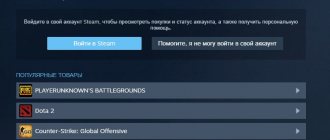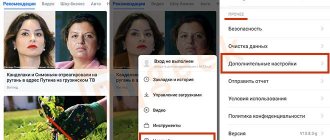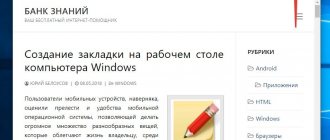Steam is one of the most famous digital services that distributes games and programs. Today, almost every Internet user knows about it or has heard of it at least once. This is not surprising, since the number of active accounts on Steam exceeds 125 million.
As with any online service, on Steam each user has their own personal profile. It indicates the user's nickname, real name and country of residence (optional). You can also optionally set an avatar, provide information about yourself and other individual data.
How to hide your nickname on Steam
If you no longer like your nickname on Steam, do not despair. It can be changed, and this can be done an unlimited number of times. But what should you do if you want to completely hide your name on Steam? The reason for this decision may be either a desire to prank a friend or a simple need to turn on the “invisibility” mode. Luckily, there are several workable ways to hide your profile name.
Method 1: Using the "๋" symbol
- Open Steam. On the top left side of the screen you will see controls. Find the line with your current profile name and hover your cursor over it. A drop-down menu will appear in which you need to select “Profile”.
Next, you need to go to the “Edit Profile” tab.
In order to hide your nickname on Steam, you need to delete all content in the first item “Profile name”.
- You need to insert the symbol “๋” into this line (copy it without quotes and paste it).
- Then go down to the bottom of the page with your profile settings and save the result by clicking the “Save Changes” button.
As a result, you will get a name as shown in the screenshot. Although you will see your nickname as such, your profile name will not appear in all Steam games.
Method 2: Using the "็" symbol
For the second method, you need to follow similar steps described above. The only difference is that in the “Profile Name” field you must enter the symbol “็” (copy it without quotes and paste it). As a result, your name will look like in the screenshot. As in the first case, the name will be completely hidden in games.
List of invisible characters for nickname
At least one option must work.
Copy the characters between the brackets into the nickname field ( there is no need to copy the brackets themselves ):
- ( ᠌ ᠌ ᠌᠌ ᠌ ᠌ ᠌ ᠌ ᠌ )
- (ุ)
- ( ๋ )
- ( ็ )
- ( ่ )
- ( ้ )
- ( ๊ )
- ( ์ )
- ( ๎ )
- (ฺ)
- (ั)
- (ํ)
- (ิ)
- (ู)
- (ः)
- (๋๋๋็็็็็็็)
- (๋)
List of Alt codes for invisible nickname
Alt codes are special characters that are called by a combination of the ALT key and a numeric code on the numeric keypad.
Below is a list of codes and the symbols they create (in parentheses). You can try to enter the code yourself or simply copy the contents in brackets; you don’t need to copy the brackets themselves.
How to enter: hold down the ALT button and then use the numeric keypad to enter the numbers indicated in the list.
For example, ALT + 176 will produce the following symbol ░.
There is no need to enter the + sign.
- 9 (○)
- 22 (▬)
- 32 ( )
- 127 (⌂)
- 176 (░)
- 220 (▄)
- 221 (▌)
- 222 (▐)
- 223 (▀)
- 248 (°)
- 249 (∙)
- 250 (·)
- 254 (■)
- 255 ( )
- 0127 ()
- 0133 (…)
- 0151 (—)
- 0173 ()
- 0176 (°)
- 0160 ( )
- 0183 (·)
Attention : not all alt codes create invisible nicknames, some of them can be used to decorate the nickname.
Invisible symbol for nickname
- Go here - https://pastebin.com/TSNB4tDV
- Click on the RAW Paste Data .
- Press the combination CTRL + A (select all) and then CTRL + C to copy the invisible character.
At the same time, it will visually seem that nothing has come out, but this is not so.
Now you can insert a symbol into the field with the Steam nickname and save your account settings.
To make sure that the empty nickname was copied in this method, paste the contents into Notepad and see for yourself:
If everything was done correctly, a symbol will be displayed in the notepad, which will make the nickname invisible in Steam. Paste it into the nickname field for this.
Pros of an invisible nickname
Remember that this can also interfere with you - or rather, your team. Of course, if you are not playing on a professional stage, then you can indulge yourself in these ways. It's very original and funny. But in the case when your goal is to beat the world's strongest teams, this can create very strong confusion. A player on your team may not understand who was killed in the end, and in strong dynamics may not take into account the number of living opponents.
Nickname for cs go
The above methods will never allow you to fully create a name for yourself. It is very important to develop in the game and gain credibility specifically for your nickname (nickname). Therefore, we strongly recommend that before you start playing professionally and reaching a high level, you choose a good and comfortable nickname for you.
Source of ideas where you can get a nickname:
- Part of your last name, or a change to it. Example: if your last name is Blagov, then the nickname Blajik will be interesting;
- Names of characters from games, films, cartoons, etc.;
- Combination and combination of sounding letters (Pronax, apeX, starix...);
- Changing already known nicknames and pseudonyms;
- Your own fantasy.
How to set up nickname display in Steam
If you don't know where exactly you can change the name of a player's nickname, then do the following:
- Go to your Steam profile;
- In the upper left corner in the tab there are settings. Launch them;
- A multi-factor menu will open, select “Friends” there;
- To the right of your avatar is the Nickname field. This is where you need to paste the symbols you copied earlier;
Copy your future nickname into the “Nickname” field
- Click on "Ok" and launch your CS:GO.
Copying characters to create a transparent nickname
To get an invisible player name in CS GO, you need to copy the characters in the brackets below (do not copy the brackets!).
[ุ]
Further procedure:
- You need to go to your Steam profile;
- Then select the editing option there;
- Insert the specified characters into your profile name;
- Save the changed profile (“Save Changes”) and view the result. Typically, a blank space will appear instead of your name in the list of players.
Convert to a bold nickname on Steam
The bold nickname is made in a font that is larger than the usual Regular. For example, this includes Unicode 2022 codes. Using the same link above, go to the Unicode website and do the following:
- On the right side we find the phrase “Control characters" and click on it.
- Select the item “Basic Cyrillic (bold)”.
- There is a regular font, only in a large format.
- We copy the necessary symbols into our nickname.
The best names
Here is a list of the safest names in Among Us:
- Color different from yours: Look at your opponents and choose a different name based on their color. If you are red, call yourself "Blue". This will confuse players during discussions, allowing traitors to ruin the timing of events.
- Call yourself "Who": Another nickname for stalling time, since many will say "Who" during a discussion. It will be very false to understand who exactly we are talking about.
- Identify yourself by other players' real name: This works great when you're playing with friends to cause more confusion. Your name is Oleg, and your friend's name is Stepan? Then it's time to take on his name!
- Use names that inspire trust: “Faithful Vanka” or “Honest Lisa.” You can even call yourself an Angel. This can sometimes help confuse players, at least in the early stages of the discussion.
- A name consisting only of a pronoun. Call yourself “I” or “You” or “We” to wreak havoc during the discussion. "I think that I am a traitor." Sounds absurd, doesn't it?
Features of nicknames in Among Us
Nicknames are required in every multiplayer game. Their function is to identify players. But the name in Among Us has several specific features.
| Things to remember: | Explanation: |
| Unlike many online games, in Among As your nickname can be changed an unlimited number of times and before each game session. | Thus, there is nothing difficult in playing one session with a regular nickname, a second with an invisible one, and then again with a regular one. There are no restrictions. |
| There are no restrictions on characters. | You can use both Latin and Cyrillic letters, as well as special characters. By the way, the latter will help us create a transparent nickname. |
| There cannot be players with the same nicknames on the same map. | If a player comes in with a name that is already present, then the number “1” is added to it at the end. |
| In Among Us, players are identified not only by nicknames, but also by the color of the character, as well as other characteristics - skins, the presence of a pet or headdress. | When a discussion takes place in a chat, colors are often used for identification, but sometimes names are also used. |
What bonuses does playing without a nickname give?
- Firstly, it’s just cool to watch when you kill someone, and in the corner of the nearest statistics it shows that the enemy killed himself. At least it's fun. And if you take into account the fact that not many people can do this, it really tickles your self-esteem.
- Secondly, partly this “lights the fireplaces” of your rivals. Especially at low ranks. Such players cannot immediately determine why their teammate died and begin to “burn” at him. As a result, they are all dismoralized, and you get an easy victory.
- Thirdly, there is a rumor that Valve simply cannot ban a player without a nickname, because... to ban, then there is no one. As an example, we can take a situation from our personal experience. Several times, in matchmaking, we came across a player who, having “bombed” in the middle of the game, “hid” his nickname and turned on the well-known “twist”. Naturally, he received several reports before the end of the game, but we never received a notification about the punishment. We are against cheating, which is killing CS:GO, so we will not guarantee the 100% reliability of this information, but the fact remains a fact. Cheaters very often do something with nicknames and go unpunished.
What are the advantages of a transparent name in the game?
A transparent nickname is certainly unusual, and it looks as if the player does not have a name at all.
But its advantage is not only this:
- Along with the character's color, the nickname is an element of player identification. When they start discussing someone in the chat, they can call him either by color or by name. And if he is not visible, then it will be difficult to name the player. When playing on the side of the traitors, this is a good advantage. By the way, if you use a transparent nickname, the name will not be visible in the chat itself when sending messages, which can also cause confusion among other players - this is in your favor.
- Nick is visible in the game all the time: both in the lobby with a laptop while everyone is gathering, and on the map itself. Nick appears above the astronaut's head. And it interferes with hiding and camouflage. So, if a character goes behind a column, table, box, and the astronaut himself is not visible, then the inscription above his head will definitely give him away. Thus, a transparent nickname helps to hide, which can be used if you want to attack suddenly, playing as a traitor, or hide from a known killer, if you play as a crew. Speaking of disguises, the game has hatches in which you can hide, and even your visible nickname will not be visible there.
At the same time, it cannot be said that using an invisible nickname is some kind of game strategy Among As that would help you win. It's more of a trick, and a rather dishonest one at that. After all, the game developers did not provide for such a technique. And it is highly likely that in the next updates the ability to use a transparent nickname will be excluded. Therefore, if the methods described below do not help you, then you can no longer use this name and the developers have fixed the game.
Well, while this can be done, let's finally look at the ways.
How can I get my nickname back?
There is one peculiarity in changing the nickname to the opposite state. If you want to rename your account, first erase the invisible character in the “Profile name” line using the key. And only then enter a new nickname.
If you do not erase the invisible sign, then after saving the result will be as follows:
How to make a long picture in Steam
How to increase your level on steam
To make an interesting profile design that is different from others, you can upload a long picture. To do this, we need an image with a width of 200 pixels - this is a prerequisite. So, in order:
- We launch our favorite game, take a screenshot of some interesting moment.
- We close the game. You will receive a notification in your Steam profile about the saved screenshot.
- Click on “Show on disk” - a folder with the downloaded image will open in front of you.
- Copy our image with a width of 200 pixels into this folder and into the “thumbnails” folder.
- We change the name of the image we need to the name of the downloaded screenshot in both folders.
- We upload the resulting image through the illustration showcase in accordance with the instructions described above.
- Ready! We received a long image for our profile.
How to clear nickname history
Profile names added in the settings remain in Steam memory for a long time and are displayed when the corresponding section is called up on each user’s page. Up to 10 nicknames are added to the history at a time. New ones will replace the old ones, but the list will not become smaller, these are the rules of the Valve trading platform.
And yet, enthusiasts have already come up with a way to get around the limitation. If instead of a nickname in the options, substitute the corresponding symbol “ ᅠ” confirm button .
Creating a transparent background in Photoshop and Paint - basic and effective tools
It is worth repeating the procedure up to 10 times . As a result, there will be an empty line of history. But then no one bothers you to add the desired nickname and start life from scratch. An option with such cleaning still works and has not been fixed by the developers.