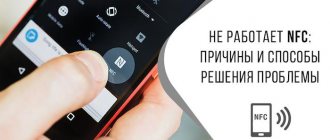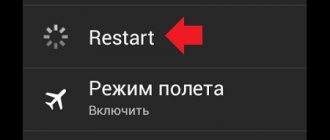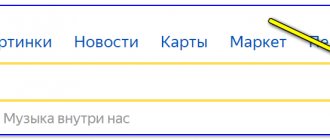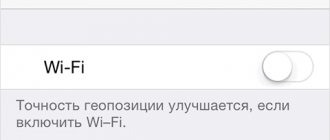The presence of an NFC module in a smartphone makes life much easier for its owner. He can make contactless payments without removing a bank card from his wallet and control household appliances. But the module, like other components or systems, periodically fails. This can happen both during setup and during use.
What to do if NFC technology doesn't work?
First of all, the user should check for NFC in his smartphone.
To do this you need:
- go to the main menu;
- find the “Settings” section;
- enter the “Wireless Networks” subsection;
- check for NFC functionality.
There should be a checkmark next to this item in the phone menu. This way you can make sure that NFS is present and active in your smartphone. Also, depending on the required task, you need to make sure that the NFS module is on the device with which you are pairing. Otherwise, file transfer will not be possible.
If the NFC chip is built into the smartphone, but still does not work, you can perform another algorithm in the settings:
- Go to “Settings”;
- Section “Wireless networks”;
- Manually switch the security element from built-in to HCE Wallet.
It happens that the problem lies in the phone's default settings. For example, energy saving.
In order to correct this situation you need to:
- Go to the “Settings” section of your smartphone.
- Find the “Battery” subsection.
- Click on “Battery Saver” (three dots on the top right).
- Find the NFC service there and check the box next to “Do not save.”
This setting can be canceled if the need arises.
For the correct operation of all services and applications of the phone, its general technical condition is very important. It is necessary to promptly check it for viruses and glitches and correct problems.
If NFC is not working well on your phone, but the settings are set correctly, a simple reboot of the device can help.
However, if correcting the settings inside the phone did not help, installing an external NFS module will be the best solution. There are several types of such modules and you can choose at your discretion:
- antennas;
- tags;
- SIM cards.
Many of them are easy to find in the most ordinary electronics and equipment stores. Their cost is usually within reason and is affordable for users of any income level. Each such module can be installed independently at home - this does not require any special skills or knowledge.
Important! Before purchasing an external NFC module, you need to check its compatibility with a specific smartphone model. You can clarify all technical features with a specialist at the point of sale.
After installing an external NFS chip, it is important to check its functionality as quickly as possible to ensure that the function now works properly.
Available solutions
Let's start with problem No. 1 - incorrect operation of the systems.
To make a payment using NFC, the module needs to be correctly paired with the appropriate application:
And if the latter produce failures and errors, then it is unlikely that you will be able to cope with the task. Go to the applications and carefully check the data. Perhaps you forgot to link a new card or changed the password on it. The system works with old information and, accordingly, is blocked by your bank.
By the way, the problem may also lie in the bank itself. If this is a new, unknown institution, then it is quite possible that it has not yet entered into a contract with the above applications.
And, of course, those who want to pay for their purchases via NFC need to closely monitor the updates. If the auto-update function is disabled on your smartphone, you should look into the application: perhaps the installed version is already out of date.
Problem number 2 (faulty NFC module) can also be solved independently, but not everyone can do this.
And if the internal structure of a smartphone is a new and amazing world for you, then it is more advisable to leave this matter to a specialist. Only the real one, and not the one whose parts remain on the table after assembly. Still, a smartphone is not a cheap thing.
As you can see, most problems are solvable and may only take a few minutes to resolve. Therefore, you should not rush to take radical measures, because the likelihood that NFC will work again is very high.
Source
How to check if a device supports NFC
Well, you already have a rough idea of how the module works, all that remains is to figure out its presence in your phone. There are several ways to determine:
- Either on the body of the device or on the battery, there is always the opportunity to read something valuable. This is a mark about the built-in NFC chip in your phone.
- Another method is more reliable, we go through the chain: “Settings” - “Wireless networks” - “More” - “Module”. Either he exists or he doesn’t. There is no other option.
- For those who have not yet decided which smartphone to buy for themselves and therefore cannot look into it, the Internet will always come to the rescue. Finding a list of models that have the desired module on board is not difficult. For example, the wildly popular Xiaomi phones today, not all of them can boast of having modern features. And if in the description of the device, highlighting the main “buns” of the device being sold today is the main marketing ploy at any retail outlet, there is no mention of the chip, then you can be sure that they did not “forget” to mention it, it is missing.
- One cannot fail to add here the efforts of mobile communication companies to swim in line with modern trends. MTS, Beeline, Megafon and a number of smaller cellular operators have released SIM cards combined with an NFC module. That is, by purchasing such a card, you will be able to enjoy contactless payments, even if your phone does not have the technical ability to make them.
For iPhone
We can say that the situation with the iPhone is similar. That is, the reasons for NFC failure are still the same: a faulty module and bugs in the Apple Pay system.
Just like in Android, the NFC function may not be activated in an Apple smartphone. The iPhone module also does not pair with every device, and the list of countries in which Apple Pay works is limited.
And again, if you are the owner of an iPhone, this does not mean at all that it has NFC, since Cupertino developers began installing these modules starting only with the 6th model of the legendary Apple.
There is another reason why the module may not work. And this applies to refurbished iPhones. Moreover, they were restored in basement conditions. As a rule, self-proclaimed experts simply remove NFC. Therefore, if you are a client of such sharashka offices, then you can forget about the module.
Most common reasons
If we consider the most common reasons why nfs suddenly stopped working on the phone, they will be as follows:
- lack of a built-in NFS module due to factory reasons;
- incorrect settings inside the device;
- absence of a chip or incompatibility with the interface device;
- External NFS module is damaged or incompatible with the smartphone.
Of course, if the phone has been severely damaged (dropped from a height, heavily soiled, been in water for a long time), then many of its functions, including NFC, may not work. To accurately diagnose what exactly caused the module malfunction, you should contact a technical service center.
Correcting the situation
So, let's consider the situation:
- The person owns one of the Honor or Huawei phones, which contains the necessary chip for contactless data transfer;
- The mobile device receives an automatic shell update;
- After installation, the owner of the smartphone goes to the store, makes a purchase and discovers that NFC does not work.
Checking the active state
First of all, you need to make sure that this functionality is generally turned on on the mobile phone. This is done like this:
- Click on the settings icon;
- Go to the section called “Device Connection”;
- Select NFC in it. Make sure everything is included;
- In the same place, open the “Default payment application” subsection. Make sure that the one connected is the one that should work. It is also worth checking that when you try to pay, the correct bank card is selected.
Factory reset for recovery
You need to reset all settings. Before doing this, it is better to save important information, since when performing this action, all installed programs are deleted from the phone, all saved files and the system is updated to factory settings. After this, you need to go to the settings and check if everything is enabled.
Do not forget that for the function to work, you must additionally install an emulator program that will read the card chip. It is this program, the required charge level, money in the account, activation of Android Beam and their correct interaction that makes it possible to pay contactlessly.
Features of Google Pay
The Android Pay app allows you to make contactless payments using your smartphone anywhere there is a terminal with built-in PayPass technology. Before use, a bank card is linked to the system, from which future payments will be debited. To pay for a product or service, just bring your smartphone to the terminal and wait for a notification that the payment was successful.
Google Pay works in any public place:
- Stores;
- Cafes and restaurants;
- Shopping and entertainment centers;
- Supermarkets;
- Public transport.
You can also link travel tickets and loyalty cards to the application. Essentially, it replaces a wallet with many cards. Now the user can be calm - his means of payment, travel passes and discount cards are always at hand.
What phones does the app work on?
Correct operation of Google Pay on a smartphone depends on several factors. The phone must have the following basic requirements:
- Availability of operating version Android 4.4 and higher;
- Factory system firmware;
- Built-in NFC module;
- Locked bootloader;
- Inactive developer mode;
- Availability of the smartphone model in the Google list;
- Possibility of making payments via Android Pay in the country of location.
You can check your phone’s system parameters through the “Settings” section, “About phone” item. This path is the same for all models on the Android operating system.
This section indicates the operating system version, firmware number, factory model of the device and other parameters. The user should pay attention to the “Certification” item, since Google Pay will not work on non-certified (unofficial) models.
The second important point is the built-in NFC chip, thanks to which data is transferred between devices at close range. You can check the presence of the module and activate it through the smartphone settings, the “More” section. This section usually contains additional parameters like “Airplane mode” or “VPN”. NFC settings should also be located here.
If the chip is present, it must be activated. To do this, just move the checkbox to the right or check the box opposite (depending on the version of the operating system).
Some smartphones also have the Android Beam feature. It is responsible for the correct transfer of data between devices. It must also be activated if available.
About contactless payment
The implementation of this payment option is possible with the presence of NFC - a technology that works thanks to near-field communication.
Using the NFC function, you can pay for purchased goods, using only your mobile gadget. Such actions save free time and effectively protect the consumer’s bank account from intruders.
The main technical parameters of a contactless connection are considered to be communication with a frequency of 13.56 MHz, which supports high speed mode with low battery power consumption, and a short operating range limited to a ten-centimeter radius.
The advantages of contactless payments are:
- convenience. Purchases can be paid by credit card or via smartphone. The mobile device approaches the scanning element of the terminal, and the required amount of money is debited automatically. Before paying by phone rather than by card, make sure that the amount is correct;
- speed. Transfer of money occurs instantly. If mobile banking is activated, your smartphone receives an SMS notification that funds have been debited. If the payment amount exceeds the established limit of one thousand rubles, it is necessary, as an additional security measure, to indicate the PIN code or put your signature on the check;
- safety. Each transaction is controlled by the financial institution that issued the payment card. The plastic does not fall into the hands of the cashier; the owner applies it to the reader himself. After withdrawing money, the terminal emits a beep and turns off automatically.
Almost all modern smartphones have a built-in microchip that supports contactless money transfers. The option is activated easily through the standard settings of the mobile phone. But sometimes situations arise when contactless payment does not work.