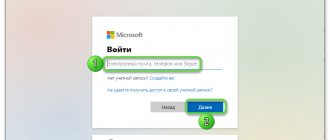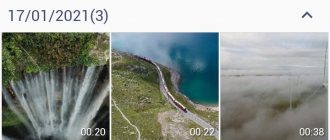There are 5.29 billion mobile device users in the world. The smartphone has long ceased to be just a means of communication and has become a remote control for life, including entertainment control. According to research published by Statista, there are 3.2 billion gamers on the planet. Developers can succeed by following trends and using the best software to create mobile games.
What games are popular and profitable in 2022
Since 2022, mobile games have significantly prevailed over traditional PC games and games for consoles in terms of the number of consumers, according to App Annie data. Popular games are not always profitable. For example, in 2022, due to the pandemic, people began to massively download games out of boredom. Compared to 2022, mobile game downloads have increased by 45%. Not knowing what to do with themselves during self-isolation, this part of the audience mainly played hyper casual games. When pandemic restrictions were lifted, people began to abandon mobile games and return to their previous familiar hobbies.
Thus, the fleeting boom in hyper casual briefly enriched the developers who rode the wave of the trend. It’s best to analyze long-term prospects in order to identify more relevant hits that will be played not only during a few weeks of the pandemic. The following are currently trending as profitable game genres that are actively played by a wide audience of fans:
- RPG;
- life simulators, including adult;
- arcades;
- action;
- shooters;
- race;
- horror;
- quests.
According to the Androeed portal, the top five of the top 100 particularly popular games in 2021 now include Minecraft, Shadow Fight 2, Subway Surfers, Car Parking Multiplayer and Brawl Stars. At the end of 2022, Sensor Tower identified 8 particularly profitable games, each of which brought developers more than $1 billion:
- PUBG Mobile;
- Honor of Kings;
- Genshin Impact;
- Roblox;
- Coin Master; .
- Pokémon GO;
- Candy Crush Saga;
- Garena Free Fire.
Do you have an idea for a mobile game right now?
85 votes
Not really
Try to apply the principle “Easy to learn, hard to master”
This is classic game design advice: learning to play should be very easy, but achieving perfection should be extremely difficult, almost impossible. This is what draws you to the game. “This principle is especially important for mobile free-to-play projects, because the developer has no more than 10 minutes to hook the player. Most users will delete the game after the first incomprehensible situation and will never launch the application again. A person must immediately understand how to play and what the goal is,” says Mikhail Shagin.
The authorship of this principle is attributed to Nolan Bushnell, the creator of Atari. In the original it sounded like this: “All the best games are easy to learn and difficult to master. They should reward the first quarter and the hundredth." Nolan Bushnell said this in 1971 in the context of Atari arcade machines. “Back then, slot machines were new, and the simplicity of the games was critical for the user. No one had any particular gaming experience, and for commercial success it was necessary for the player to have associations from real life,” explains Alexey Rybakov, head of mobile development at DataArt.
The prototype of the famous Atari game Pong was tennis. It is based on simple physical principles: the angle of incidence is equal to the angle of reflection and the like. It allowed real-life experience to be transferred to a computer game, so it was easy to understand for a beginning player in 1971. But as the ball accelerated when moving to a higher level, it became more and more difficult (hard to master) and forced you to play again and again.
Game designer Rob Prado came up with another variation of the principle: “Easy to learn and almost impossible to master.” Alexey Rybakov explains: “The idea is that it’s enough to simply collect the stuff necessary to get a new game item or level. Using StarCraft as an example, it’s easy to send all your troops and destroy the base. But as the player progresses through the story, new opportunities, objects, and units should appear. All this, plus interaction with real players, will lead to the fact that the game can be played in a huge number of options. The player will return to it many times.”
This principle is not a guarantee of success. But almost any decision that will force a person to return to the game is justified.
Types of programs and platforms for creating mobile games
Programs for creating mobile games can be paid or free. If you are a beginner developer, you will most likely find construction kits where you can put together a pretty decent and marketable 2D game without having any in-depth skills. However, if you are an experienced developer, want to generate a breakthrough product and work in tandem with a powerful team, more advanced programs are suitable. When choosing a program, you need to focus on the structure of the game, the technology stack, the competencies and preferences of the team, and the presence of a friendly support community. Such a community provides additional resources in the form of templates, textures, characters, locations, etc.
When developing mobile games, it is important to consider both how popular and in demand the game is, and user behavior. More experienced gamers jump right into the game, while newbies need gameplay tips. Some people like to play on the road or while having lunch: such people will pause often. It is important to understand these tendencies in human behavior - because if the user does not like the gameplay or does not understand how to play, he will delete the game and you will lose profit.
Main stages of development
To create a mobile game for Android, you need to go through certain steps. We bring to your attention a step-by-step plan for beginners:
Idea and plan
The idea is the most difficult and important step towards creating a successful mobile game. The key to finding an idea is to come up with something innovative and exciting. The idea must appeal to a mass audience.
A common technique is to modify an existing idea rather than coming up with a new one from scratch. And improvise more.
Proper planning, or lack thereof, can make or break a project. Take time to write down ideas, come up with unique characters, play with different styles, and think about the type of gameplay that will make your game fun. The story will help to reveal the potential of the project: in the gaming world it is of great importance. To get to the end, the user needs a goal, and for this they need a story, no matter how simple it may be.
Selecting a language and tools
You can choose any engine and development approach; in any case, you will have to sit down to learn a programming language. C#, Kotlin or Java are a great place to start.
Graphic arts
Creating a game design is much more difficult than creating a regular application design. There are many factors to consider: the story, the characters, and the final appearance. Design is what sets your game apart from the competition, but figuring out the complex details requires processing power - you need to strike a balance between good graphics and performance, taking into account the capabilities of Android mobile devices. Not all users will have cool flagships.
To create details, it is worth mastering the basics of Photoshop and/or GIMP for 2D, as well as 3dsMax and/or Blender for 3D models.
Teamwork
Small projects can be done alone, but to implement more ambitious ones, it is worth acquiring a team of like-minded people. Regardless of budget or complexity, choosing programmers, managers and designers to work with is an important success factor.
This material will help you understand how to properly organize work processes in a game development team.
Testing, launch and monetization
Before launching the game, it is worth testing it thoroughly, but you should not get hung up on it. Many new developers try too hard to make the program perfect, all the while delaying the release. This is a serious mistake - it is better to quickly release a release without critical bugs. If the audience likes the game, it can be improved.
It is worth thinking about monetizing the project. There are several common ways to take care of it:
- In-app purchases.
The Freemium model is the most common method of monetizing mobile games. - Advertising.
Many games combine advertising with in-app purchases. This strategy can generate significant income. - Premium versions.
You can offer players a free demo and ask them to pay for continued use.
Project development
If your game has attracted a significant audience, don't stop there. Updates and improvements will make it better and attract more satisfied gamers.
***
The rapid development of smartphones has radically changed the gaming industry over the past 10 years. From simple handheld Game Boy consoles, mobile games have evolved to multiplayer platforms with complex mechanics and interesting visuals. This should not scare you: even simple projects in the style of platformers and casual games can find their audience thanks to accessibility and simple controls.
If you are just getting into game development or have already encountered difficulties, pay attention to the list of the main mistakes that prevent you from developing games.
Unity
The program for developing games and other interactive content allows you to develop 2D, 3D, VR games. Unity provides tools for all team members - developers, artists, operators, and integrates with graphics and animation applications. Includes a library of ready-made Microgames templates that can be used to develop a game in 30 minutes. Supports iOS, Android platforms, as well as Windows Phone, Tizen OS, Fire OS - about 20 systems in total. Rates:
| Rate | Cost per year |
| "Student", Personal | for free |
| Plan Plus | $399 |
| Plan Pro | $1 800 |
| Enterprise | $4 000 |
The program supports more than 50% of all mobile games. A modular system of components and a visual development environment make game creation convenient. You can create games of all genres. Demonstration of some of Unity's capabilities in creating games:
ZGame Editor
Create games that are just 64KB or smaller using procedural content. The program uses OpenGL for graphics and Real-Time synthesizer for audio. ZGameEditor is a free Open Source program. For a more in-depth look, visit the documentation website.
ZGameEditor is a tool for creating simple arcade games. Features: Built-in development environment where you can work and test your game, Cross-Platform: Editor only for Windows, but can also run on Linux, Mac OS X and Android, 3D assets and gameplay components, import your textures, MIDI files for music and 3DS files for 3D assets. Games created on ZGE can be distributed free of charge (Royalty Free). The source code can be viewed here (Pascal): source.
Unreal Engine 4
The 3D game development program is suitable for professional developers and beginners. It makes it possible to make modifications to the game without programming skills. Supports Android, iOS and other platforms. There are both free and individual plans. Unreal Engine 4 supports built-in Blueprint visual scripting, which makes creating a game project easier. Source code is also available. Example of a Sackboy game created using Unreal Engine:
Feedback about the program:
Answers to popular questions
If my game is on Google Play, can it be updated?
The update will only be available on Google Play when you release it yourself, as you are the app developer.
What is the average cost of a game produced by a self-taught user with an average programming level?
It all depends on specific factors: the size of the game, its graphics, duration, quality. If we talk about the world market, then about 100 dollars.
Can a 2D game be converted to 3D?
Yes, with the help of special programs this is quite possible, but the procedure is not easy.
Cocos2d
The free cross-platform mobile game development framework supports iOS, Android, as well as HTML 5, Windows and Mac. It is open source software and contains various branches. Using Cocos2d you can create small games - around 1.5 MB. 25,000 games have been created using this program:
JavaScript
But Android development using JS is more viable.
With the React Native framework, you can create mobile applications with rich mobile UI. Moreover, such programs are completely native, that is, they are not mobile web applications. This is because React Native uses the same components as simple Android apps.
Benefits of JavaScript:
- assembly is faster than in Android Studio;
- to create a high-quality UI there is flexbox;
- simple data transfer over the network using the API.
Construct 3
The program is an HTML 5 platform for creating 2D games. It supports iOS, Android and Windows Phone. It is easy to use, does not require coding skills, and allows you to quickly develop a mobile game. There is a multi-platform export option: the project can be launched on different devices simultaneously. Three tariffs are presented, which are based on the annual cost of paying for the license:
| Rate | Cost per year |
| Personal plan | $69 |
| Business plan Startup | $92 |
| BUSINESS LICENSES | $373 |
An example of how Construct works from the inside:
GameMaker Studio 2
A program for developing 2D pixel mobile games, supports iOS, Android and a number of other platforms. The engine is equipped with a strong knowledge base, which helps beginners in development:
This is a visual designer where you can design events and reactions in the editor. For experienced programmers, it is possible to add code. Images, animations, audio and fonts are imported using Studio's Resource Tree. The developed game can be tested on several platforms and gadgets at once. This is how the GameMaker constructor works, with a demonstration of some options:
Feedback about the program:
Upside down pipes
Right now we only have one pipe sprite. Let's add one more. To do this, right-click in the hierarchy window, click New 2D Object > Sprite and then select the sprite you want to use. It will be even easier to simply drag the file into the scene again.
Name this sprite pipe_down. In the Sprite Renderer section of the inspector, select the Flip Y option to flip the pipe upside down. Add the same RigidBody2D.
Now let's write a new C# script called PipeD. It will contain similar code:
public class PipeD : MonoBehaviour { private Character character; //This is needed for initialization void Start() { character = FindObjectOfType(); } // Update is called once per frame void Update() { if (character.transform.position.x - transform.position.x > 30) { } } void OnCollisionEnter2D(Collision2D other) { if (other.gameObject.tag = = "Player") { character.Death(); } } }
Godot
Free engine that supports iOS, Android and other platforms. It is open source under the MIT license - no royalties or additional hidden terms. The program provides a ready-made set of common tools. Godot allows you to develop small 2D and 3D games. Godot supports good 3D graphics:
Too lazy to set up advertising? Contact a pro. Experience 14 years
Godot Reviews:
Three 100% ways to make money on your game
The first is a high-quality and interesting game. As in any other business, for good sales the product must be of interest and be distinguished by its zest. Try to avoid hackneyed plots and carefully think through every detail of the application. Even if the game is small and simple, make it as high quality and “expensive” as possible.
Secondly, you shouldn’t look for sponsors yourself. If the game is worthy and you want to sell it, first put the product up for special auctions, such as gamebrokage . Unfortunately, the chance that a newcomer will immediately become interested in the game is small, but it’s worth a try. Of course, it is better to create the first projects for a narrower circle of people, to get the opinions of friends, relatives, etc.
Third is your own advertising. If you have already launched your game on the Internet, then good constant advertising is necessary for popularity. You can create your own game portal and publish relevant entries on social networks. In a word, do everything to get noticed.
Stencyl
The program for creating 2D mobile games is an engine based on tile graphics. The program is suitable for novice developers and has a drag and drop designer interface. In Stencyl you can create complex character behavior, customize physics, animations, and collisions. Supports Android, iOS, Flash, Windows, Linux, and also offers Haxe language, SDK, plugins and advertising integration for monetization. Some Flash game creation features are available for free, but to create games for Android and iOS you need to pay $199 per year.
Review of Stencyl:
Spine
This program allows you to create colorful 2D skeleton games. Engine options allow you to animate a character across multiple scenes with just 1 set of images, no storyboard required. You can change the appearance of a character by using the same skeleton for multiple characters, and you can also stretch textures by smoothly animating bodies. To use the program, you need to pay a one-time cost of $69, depending on the license. An example of what a character’s “skeleton” looks like:
GameGuru
With GameGuru you can create your own worlds using free, simple and fun tools. Diversify your universe by adding characters, weapons, ammo and other objects, after which, with just one click, your game will go through the build and be ready to use. Want to share your creation with others? With GameGuru you can create multiplayer in a few minutes, including hosting, share your game online via Stream Multiplayer.
Creating games has never been easier. The program has built-in all the most necessary tools for creating games and added a number of new functions that simplify the game development process. You can focus on the design of your games while GameGuru works on all the complex game processes.
Game world: large game locations, Terrain Editor, built-in vegetation system, ready-made examples for starting, vegetation is generated in the place where you see fit.
Render: The game engine supports Level of Detail (LOD) technology to ensure smooth visuals and high frame rates. Cascading shadow mapping, dynamic shadows in real time. The ability to bake shadows, add additional realistic shadows, support for Ambient Occlusion, Sky maps and Occlusion Culling System.
Gameplay: FPS action, fast, classic FPS mechanics, Third Person Shooter mechanics, real-time strategy, Fantasy animations, ready-made multiplayer (Simply create or join a created game in GameGuru using Steam Multiplayer and Steam Workshop. )
Characters in GameGuru: the ability to create a realistic character, customize it, create animations, AI, built-in NavMesh, allowing players to move around the map without passing through game objects. Also, for each game character you can choose your own weapon, fully animated and ready to use.
Amazon Lumberyard
This free software engine supports Android, iOS, PC, Xbox One, and Play Station 4 platforms. Amazon Lumberyard does not have royalties or seat licenses. The program is integrated with Twitch, AWS. The engine has a modular design and allows you to create game projects for mobile devices in a short time. Editor demo:
AppGameKit
The program is suitable for beginner developers, professionals and small teams. Using this engine, you can code and create cross-platform applications. In addition to iOS and Android, the program supports Windows Phone. Prices for software product components and tariffs are presented in the table below. Additional package offers are available.
| Modules / tariffs | Price |
| AppGameKit Studio | $99 |
| AppGameKit Classic | $49,99 |
| AppGameKit Unlimited | $120,47 |
| The Game Creators Collection | $83,48 |
| AppGameKit Bumper Pack | $99,99 |
The AppGameKit editor looks like this:
Cryengine
The platform is suitable for professional developers and teams; it supports Android, iOS and other platforms. Here you can create high-level games. Features a variety of visual effects, animation tools, and in-game profiling. Cryengine is free to use and has a 5% royalty rate—the first $5,000 of annual income is royalty-free. Effects that are available in Cryengine and will make the game especially attractive:
Where to learn programming in game development
Programming is a complex area that you can master on your own, but without outside support the process can take a long time. There are two main learning paths:
- Courses. Online services and IT schools are constantly announcing enrollment in educational groups that teach specific areas of programming. Typically, courses are focused on practical development of the acquired theory and assume that students will release the first gaming product (at least a working prototype) for a mobile platform by the end of the training. On average, the course takes 4–6 months, during which a person gains the necessary knowledge and skills.
- Universities. Higher education institutions do not specifically teach programming for game development. Many technical specialties devote time to studying this subject. Usually the specialty is called “Information systems and technologies,” but there are also names associated with applied computer science and other specific terms.
The mobile game development industry requires constant employee development. Take additional courses, read literature, surf specialized sites. It doesn't hurt to understand visual effects, game concepts, basic modeling, even law (especially important for indie developers). Many popular games are written by small teams of generalist programmers.
Each programming language is individual, make your choice based on your goals and objectives. We recommend starting with a basic language (Java or C++), which allows you to later move on to other languages with a clear understanding of the structure and principles of writing software.
Fusion 2.5
The program is suitable for beginners: you can create games in it only with the mouse. According to the creators of Fusion 2.5, the game can be created by anyone who can read in less than 1 hour. Supported platforms: Android, iOS, Flash, Windows Mobile, Xbox. There is free functionality - you can create HTML 5 games, as well as paid packages. Among the advantages, the presence of physics objects with Box2D and strong technical support stand out. Editor in Fusion:
Solar 2D
The program is a game engine based on Lua. It is easy to integrate and can be used by novice developers. The program is equipped with 2D functions. The main functionality is free, you can purchase additional plugins on Corona Market Place. Supports iOS, Android, and other platforms, with easy-to-follow documentation and community support. In the editor, you can set parameters and screen extensions for all possible gadgets to see how the game will look on any device:
Kobold2D
Ready-To-Go solution for developing games on iPhone . Open source, ARC enabled, for iOS and Mac OS. Kobold2D is an expanded and improved version of the famous game creation program - Cocos2D for IPhone. Everything you knew about Cocos2D can be applied in the new engine. The new version is easier to use, more powerful and flexible than Cocos2D, with all documentation available online and offline. Use this program to create games for iPhone, iPod Touch, iPad and Mac Os X for the Apple App Store.
Kobold2D uses the popular cocos2D-iphone game engine, adds frequently used code, integrates popular libraries, and wants you to be more productive and have fun learning and developing iOS and Mac OS X games. Kobold2D provides extensive documentation and lots of code examples to get you started quickly.