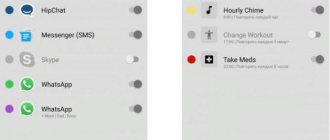Preparation for use
Contents of delivery
— module (tracker); - box; - instructions
How to charge the watch?
Before you start using the Lefan Health fitness bracelet, make sure that the tracker is fully charged. Remove the bracelet strap and take out the tracker module. On the side of the case there is a USB port through which charging occurs. Then connect the end of the USB cable (not included) to your computer, power bank or power supply with a current of up to 1A.
Screen and controls
To turn on the watch, press and hold the touch area until the device turns on. To turn it off, look for the “OFF” interface and press the touch area until it turns off completely.
The screen turns on when you press the central touch button or turn your hand towards you. When there is an incoming call or notification, the bracelet displays the name of the caller from the phone's address book or the phone number for unfamiliar numbers.
Functions of the Lefun Health / Smart M3 Ufit Black fitness bracelet
When you press a button or make a hand gesture, the display lights up and will display the following interfaces:
• Main interface – Current time, date, battery charge level, heart rate monitor data, weather. • Pedometer – shows the number of steps taken per day. • Kilometers – shows the distance traveled in kilometers. • Calories – shows the number of calories burned. • Pulse monitor – shows heart rate. • Tonometer – pressure measurement. • Oxygen in the blood. • Phone search – search for your smartphone using a sound signal (works only with the application). • Message – missed notifications that came to your smartphone will be displayed here (works only with the application). • About – update and reboot the watch.
Comparison of Mi Band 3 and 4, what are the differences?
The main innovations in Mi Band 4 are a large color AMOLED screen and increased battery life. In addition, Xiaomi has built into the new fitness bracelet support for controlling music playback on the phone (you can switch tracks, adjust the volume, and so on), and also added several more “software features.”
The enlarged screen (whose area is 40% larger than its predecessor) contains more useful information. This is very useful for people who are used to viewing notifications and similar messages directly on the display of the fitness bracelet.
We also worked on autonomy:
- Instead of Bluetooth version 4, the latest energy-efficient Bluetooth 5.0 protocol is now used;
- The heart rate monitor now consumes less energy during operation, thanks to which Mi Band 4 “lives” longer in regular heart rate measurement mode.
In general, if the third generation, with active use with heart rate measurement every 10 minutes, sleep tracking turned on and 200-300 notifications with vibration per day, could work on one charge for about a week, then the fourth - already 9-10 days.
The device also received support for interface customization. You can customize the colors, style and watch faces. This will help make the fitness bracelet more individual and convenient to use.
Characteristics of Mi Band 4
| Screen | 0.95 inches, AMOLED, resolution 240×120 pixels, touch |
| Front panel coating | Thick curved glass |
| Heart rate monitor | Eat |
| Gyroscope, accelerometer | Yes, 6-axis |
| Defined activities | Running (street, treadmill), walking, cycling, swimming, fitness and workout |
| Telephone connection | Displays notifications, reports calls and SMS messages, vibration |
| Communication interface | Bluetooth 5.0 |
| Moisture protection standard | IP68, withstands immersion up to 50 m depth |
| Battery capacity | 135 mAh |
| Battery life | Up to 20 days depending on the mode |
| Compatibility | Android, iOS |
Mi Band 4 – main features
It is worth noting that there is a version with NFC and a built-in voice assistant. However, outside of China and some other Asian countries, these features are useless.
The main features of Mi Bend 4 are as follows:
Customization (individual setup) of the interface. You can choose from a huge number of dials, color schemes, and styles. This will make the fitness bracelet more individual. New watch faces for Mi Band 4 can be downloaded directly from the Mi Fit app;
Control music playback on your phone directly from the bracelet. You can switch tracks, pause and adjust the volume without having to reach into your pocket;
Identification and tracking of an expanded number of types of physical activity. The fitness tracker can track not only walking, running and workouts, but also swimming and cycling. Of course, the new smart bracelet can also monitor your sleep quality and heart rate;
Water protection 5 ATM. The tracker can be left on during swimming and diving – the device can withstand immersion to a depth of up to 50 meters;
Up to 9-10 days of battery life in active use mode.
Lefun Health App Review
1. Connection - go to the application and click search, find the “Lefun” device. 2. Lefun/Connection - shows device connection data and search. 3. Photo by shake – takes a photo on your smartphone by shaking the watch. 4. Synchronization of all data – synchronization of all fitness function data. 5. Receive messages – here you can choose which social networks. networks, SMS and calls want to receive notifications. When a notification is received, the watch will receive a vibration signal. 6. Display - displays the data you want to see (pedometer, kilometers, mobile search, etc.). 7. Icons – turn on by turning your hand, photo by shaking, Anti-theft, etc. 8. Smart alarm clock. 9. Find device - search for a bracelet; when searching, a vibration signal will be sent to the watch. 10. Sports – pedometer data, speed, distance traveled and geodata when running or walking will be displayed here. 11. Trend – shows all indicators of fitness functions for the day, week, month, year, and you can also measure the heart rate monitor and pressure without going into the watch. 12. My data – personal data (name, height, weight, etc.), my device, setting a pedometer goal, help, software version.
• We recommend using registration via mail, and adding the phone number later directly to the system account, since the registration service by phone number is not debugged for Russian users.
Features of the xiaomi mi band 2 fitness bracelet
The purpose of a fitness bracelet is to track a person’s physical condition.
Mi Band 2 is equipped with all the functions of a tracker: it can count calories, steps, distance, and measure pulse.
Additional features:
- Sleep quality assessment: the bracelet shows the ratio of slow and fast phases and makes recommendations for a better night's rest.
- The ability to wake up without stress (due to an alarm clock with vibration).
- Notifications about calls, SMS and messages from instant messengers.
- Multiplayer mode. You can view information about your friends’ activity and see your place in the ranking of all users.
Mi Band 2 can be used as a smart watch. The functionality of the bracelet is expanded with the help of third-party applications. For example, you can set up a smart alarm clock that will independently select the time to wake up, or download a program to control music or the smartphone camera from the bracelet.
There are many straps available for the bracelet - from the classic Black, Grey, Blue, Red options to special metal ones.
How to connect the Lefun Health bracelet to your phone
To connect the Lefun Health bracelet to your phone, you will need to install a special application on your smartphone. Usually this is the application of the same name “Lefun Health” or an analogue application “lefun Wear”. You can find which application the developer recommends for your bracelet in the instructions for the bracelet, in the form of a QR code. Scan this QR code with a convenient application for reading codes (for example, “QR code scanner”). And you will receive a link to the application servicing the bracelet in the Play Market.
Next, do the following:
- Turn off your bracelet. We recommend making sure it is charged before turning it off. If not, charge it;
Turn off your M3 bracelet Install a specialized application on your smartphone (for example, “Lefun Health”);
Install the “Lefun Health” application from the Play Market
- Turn on Bluetooth and location detection on your smartphone;
- Launch the "Lefun Health" application on your smartphone; Launch the "Lefun Health" application Allow the application to access the desired data; Allow the application to access the desired data The search mode will be activated in the Lefun Health application; The search mode will be activated in the bracelet
- Turn on your smart bracelet;
- Your gadget will be detected. Pair it with your phone.
At what distance should the gadget see a cell phone?
The fitness bracelet was originally designed to work in conjunction with a smartphone. Thus, its functionality is expanded many times over. But for stable operation, the device must be kept in close proximity to the phone.
Since the bracelet is small in size, its design saves as much work space as possible. This leads to the need to use the most compact parts, often with reduced power. Therefore, the Bluetooth transmitter used is quite weak.
Connecting the bracelet to the phone
Lefun bracelets fully support connectivity with Android and iOS devices. The general connection procedure can be represented as follows:
- We install the application from the manufacturer.
- Register an account.
- Connecting gadgets via
- We perform the initial setup and begin to fully use the tracker.
We will divide the instructions into two parts – for Android and for iOS.
Android
Lefun bracelets work through the official application, which can be found on Google Play and installed for free on your smartphone or tablet.
The procedure for connecting two devices is as follows:
- Open the documentation that comes with the fitness watch and scan the QR code using any convenient utility. The Lefun Health application page on Google Play will open, you need to install this program. If the code cannot be scanned or a scanner is not installed on your smartphone, you can simply find the application in the store through the search.
- We register in the application indicating all the necessary data - the procedure is accompanied by step-by-step instructions.
- We activate the search mode on the bracelet by pressing the button marked in the manual. Turn on Bluetooth on your phone. We go into the application and start searching for available devices.
- From the options found, select your bracelet and connect. If necessary, enter a password for communication.
Fortunately, the Lefun device app has been released not only for Android users, but also for owners of devices running the iOS operating system. The sequence of actions in this case will be almost the same:
- We scan the QR code or find the application in the App Store for the request “Lefun Health”. We install it on the phone, the software is distributed free of charge.
- Create an account and log in.
- We connect two devices via Bluetooth and wait for the data synchronization procedure to complete.
- We carry out the initial setup of key parameters and move on to full work.
There is no difference between the operating systems - the process of interaction with the bracelet is absolutely identical.
External review of the Smart Bracelet M4 fitness tracker
The M4 Smart Bracelet comes into the hands of the consumer in a cardboard box. The name of the bracelet is printed on the front side. Inside we will find a capsule or the smart bracelet itself, a strap for it, as well as a charging cable with a USB connector and a cradle for connection. The straps are removable, we can easily remove the capsule with little effort. There are paper instructions included in the kit, but they are not in Russian, but in Chinese.
Charging cord with cradle
The strap will not interfere with sports exercises; it is made of elastic material. The strap clasp is classic, plastic, and quite durable. The display of the M4 fitness tracker is inferior in color rendition to the Xiaomi device - Mi Band. When comparing, you can see that the font and graphic elements on the cheaper analogue are much dimmer. You can turn a blind eye to this drawback, given their significantly lower cost.
Comparison of fitness trackers
The back of the bracelet is equipped with sensors for measuring pulse and blood pressure levels.
Sensors on a smart bracelet
The M4 is also equipped with a smart sensor that allows you to unlock its screen by rotating your wrist. The function is activated in the FitPro application, which is completely translated into Russian. It is enough to turn your hand 90 degrees and return it to its original position so that a clock with the date and other indicators appears on the screen.
Conditions for connection
For successful interaction between the smartphone and the bracelet, the following conditions must be met:
- Connect gadgets through the official application, and not through the standard Bluetooth tool.
- Check whether the version of the operating system installed on your phone matches the one supported by the bracelet.
- Make sure the Bluetooth module is active and stable.
If you meet the requirements, you don’t have to worry about problems occurring while the gadget is operating.
What you need to synchronize with your smartphone
To synchronize, you must have the correct version of the operating system installed on your smartphone. Otherwise, the program simply will not work.
Also a mandatory attribute is the presence of a Bluetooth connection or Wi-Fi, depending on the model. Without a connection, you won’t be able to synchronize the device, and these are the types of signals that are used (most often bluetooth).
Important! Another requirement is the presence of a special program on the mobile device. Synchronization is carried out only through the appropriate utility. This can be either an original program or developed by third-party companies.
Charge and turn on the device
The smartwatch is charged using a special cable. Most often, the usual USB charging cable does not fit - the bracelet has a different input. But you need to look at each model separately.
Is it possible to unlink the watch from the phone?
Lefun smart watches can be linked to any smartphone that meets the manufacturer’s requirements. The binding is not permanent - you can disconnect the bracelet from your smartphone at any time and delete the application, and then install the program on another phone, log into the previously created account and continue to use the gadget without losing the accumulated data (or create a new account and start working again).
Moreover, if desired, the fitness bracelet can be connected to a laptop, but for this you will have to use an Android system emulator.
All versions of Xiaomi Mi Band 4, why so many and who will use it
There are three versions of the fitness bracelet:
- Global (without NFC and voice assistant);
- Chinese no-NFC (Chinese version without NFC and voice assistant);
- Chinese (Chinese version with support for NFC and voice assistant).
For purchase outside of China, the Global version is recommended. But you won’t even be able to use Chinese properly.
The fact is that the Chinese version supports only two languages - Chinese and English. There is no Russian either in the interface or in the notifications. You can read what was written to you or select a menu item only if you know Chinese or English. There is also no translator, so if some friend writes the message “Hello!”, then only a question mark will appear on the bracelet screen.
The Global version supports a huge number of languages, including Russian, Ukrainian, Belarusian and other Cyrillic.
In addition, the voice assistant built into the Chinese version only understands Chinese. The NFC module is only compatible with Chinese reading devices.
Important! The AliPay payment system does not work in Russia, so you won’t be able to pay in stores using the bracelet.
Thus, the Chinese version outside of China becomes useless and impractical. In our country it is better to buy global.
The global version of Mi Band 4 can be bought on AliExpress at the lowest price. We recommend buying from this seller - click to go. Most importantly, don’t forget to select the Global version when ordering!
How do smart watches with a SIM card work?
The main difference between a watch with a SIM card and a fitness bracelet is the presence of its own radio module for working in the networks of mobile operators. This allows gadgets to use the mobile Internet and makes them completely independent of the phone.
The device is capable of broadcasting location data and operating in mobile phone mode. Such watches, used as a GPS beacon, are popular among parents of primary schoolchildren. They allow you to know where the child is and, if necessary, hear what is happening next to him.
They are also popular among adult users. If you know how to set up an electronic wristwatch, you can get a compact device with a set of functions similar to a smartphone. Some models even have a camera that allows you to take pictures of acceptable quality.
Electrocardiogram measurements
1. To measure via bracelet (offline), switch to ECG measurement mode as follows: Regardless of the measurement method, you must remain still. When taking offline measurements, switch the ECG measurement mode, simultaneously place your finger/fingers on both electrode plates, wait until the measurement is completed (30-60 seconds), after which you can view the results through the application on your smartphone by selecting measurement statistics. In the application, you can view different types of measurements and their parameters, such as the HRV indicator when measuring an ECG. All results can be forwarded to other people, including doctors.
2. To measure through the application (online), follow the instructions below: Launch the “Wearheart” application, select “health” in the bottom menu of the application, then click “measurement”. If you are using the bracelet for the first time, you will need to calibrate it before taking any measurements. To do this, select the “calibration” item; if you know your pressure, select the “fine calibration” item, specify the upper/lower pressure and exit the menu. (This is done once and will not be needed again. Next, monitor the discrepancy with the tonometer for 1-2 days. For maximum accuracy after calibration, take measurements before and after the load, both on the tonometer and on the bracelet, to see how the bracelet behaves when change in heart rate compared to the tonometer. If the measurement is incorrect, do the calibration as described above again). Also select your blood pressure under “calibrate blood pressure measurements” and select from the options such as “low”, “medium”, “close to high”, “high” and exit after selecting. After this, start the measurement and place your index finger on the electrode plates. The measurement lasts 30-60 seconds, a report will be provided upon completion. (Please note that the information received is for informational purposes only and cannot be used for medical purposes. Moving during measurements, talking and other activities negatively affect the accuracy of measurements.)
Clock Mode On the left are screen options for Clock Mode, which displays time, battery charge, and Bluetooth status. The time will be automatically calibrated the first time you connect to your smartphone. To change mode, press and hold the touch button for three seconds.
Pedometer mode On the left is a screen in pedometer mode, which displays data on the number of steps taken; The counter is reset every day at 24:00. The information is saved to the smartphone if it is synchronized with the bracelet. Calorie mode On the left is a screen in calorie mode, which displays data on the number of calories burned; The counter is reset every day at 24:00. The information is saved to the smartphone if it is synchronized with the bracelet. Distance mode On the left is a screen in distance mode, which displays data on the distance traveled; The counter is reset every day at 24:00. The information is saved to the smartphone if it is synchronized with the bracelet. Pulse measurement mode The screen in the pulse measurement mode is displayed on the left. When the green light on the bottom of the device turns on, you can start measuring. Keep in mind that heart rate measurement will be carried out using the photoplethysmogram method.
Blood pressure measurement mode The screen in blood pressure measurement mode is displayed on the left. When the green light on the bottom of the device turns on, you can start measuring. Please note that the pulse measurement will be carried out using the photoplethysmogram method. Ambient Temperature Measurement Mode The screen on the left shows the ambient temperature measurement mode. Since the device is in contact with the skin, the measurement error will vary between 0.5 - 1.5 degrees. Smartphone search mode The screen in the smartphone search mode is displayed on the left. If you cannot find your smartphone, press and hold the touch key for three seconds - this will send a command to your smartphone to sound a sound. (The function can only work with an active Bluetooth connection to the smartphone) Disconnection mode and help On the left is a screen in disconnection mode, which displays the name of the bracelet model, firmware version and the last four digits of the Bluetooth number.
Main conclusions
Any fitness tracker can be connected to a smartphone. In addition, such a connection significantly expands the functionality of the bracelet and allows it to be used in various directions. Connection is possible to different devices, for example, if you have Android on Samsung, then there will be no problems with connection, as well as when using smartphones of other brands.
The connection is made through a special application. This can be either a special utility released by the tracker manufacturer or a third-party application from other developers.
A fitness bracelet is a compact device that allows you to actively monitor key parameters of the body, receive notifications from social networks, measure the distance traveled and perform a number of other tasks. Connecting it to a smartphone can help unlock the gadget’s potential. In this article we will look at how to connect the Lefun smart bracelet to your phone.