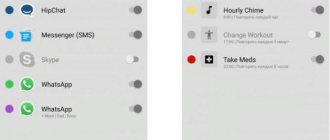Having become the proud owner of a Mi Band 4 gadget from Xiaomi, you will have to configure it and familiarize yourself with all the available functions. This will take time, but you will spend it with pleasure, because the device’s software interface is implemented conveniently and colorfully, despite the small (compared to a smartphone) screen.
This material was written with one purpose - to quickly and clearly explain how to set up the Mi Band 4 fitness bracelet from Xiaomi, use it in everyday life, without having to read brochures and instructions from the box. The article is divided into stages, the first of which is strongly recommended for implementation.
Detailed setting
So, we have told you how to set up Xiaomi Mi Band 4 after purchasing it. Now is the time to get acquainted with its capabilities in more detail.
Home screen view
Like a smartphone, a fitness tracker can have different home screen themes. They are pre-installed from the factory and downloaded through the internal Xiaomi store. This adds flair to the device, making its style unique and the display of information clearer.
Using the app
To change the home screen view you need:
- Go to Mi Fit, select the desired device;
- Go to the “Store”, where we select the desired one from the available options;
- Click "Sync watch face".
The bracelet will automatically change the theme of the main screen.
Via bracelet
If automatic replacement of the screen theme does not happen, then use the bracelet menu. Go to the “Display” section of the device and manually set the design you like.
Vibration strength setting
Mi Band 4 has a built-in vibrator to alert the wearer about received notifications, calls, reminders and alarms. The standard strength and duration of vibration is not suitable for everyone, which is why the developers provided a special setting for vibration signals.
To set vibration:
- Go to the “Profile” of the Mi Fit application and select the bracelet;
- We search and go to the “Vibration” menu;
- Select an event (for example, “Incoming call”);
- We “draw” vibration according to the touch-trigger principle. The blue lines are the vibration of the bracelet, and the white lines are pauses.
- Give the “drawing” a name and save it.
You can save several different profiles for each event for tactile recognition.
Setting brightness
The intensity of the brightness of the bracelet screen affects not only ease of use, but also the duration of operation on a single charge. Therefore, it is best to set the screen brightness at a compromise level at which information can already be recognized at a distance from a raised wrist.
For this:
- On the fitness bracelet, go to “Advanced/Settings/Brightness”;
- Select the required brightness level and save it.
Important! Brightness is also affected by night mode, in which it drops at certain times of the day. This function is configured through Mi Fit in the menu tab of the same name.
Setting a PIN code
A fitness tracker, like a smartphone, is a private thing and is equipped with the necessary locking functions. When removing the device, the system will ask for a PIN code to verify the user.
You can enable/disable PIN code locking as follows:
- Go to the “Profile” of the Mi Fit software and click “Laboratory”;
- Select “Bracelet Lock” and in the “Password” subsection set a 4-digit PIN code;
- We save the code and test it in practice.
Weather display
The fitness bracelet automatically receives weather data from your smartphone, so to display it on the Mi Band 4 screen you need to pair it with it, as well as have an Internet connection. The location also changes automatically, similar to a smartphone with geolocation enabled.
At the same time, you can manually specify the city in which you are located, for which you need:
- Go to the “Profile” of the Mi Fit application;
- Select the “Weather Settings” option and select your locality;
- You can also enable/disable the auto-location feature.
Music control
When reviewing the Xiaomi Mi Band 4 fitness bracelet, it is worth mentioning that this is the first device in the line that can control the player of a smartphone paired with it. This makes listening to music even more convenient, eliminating the need to take out the gadget every time or randomly press the headphone buttons.
There are two ways to enable the player window:
- Quick - swipe from left to right on the main screen;
- Standard - go to the “Advanced/Music” menu.
Next, you need to launch the player on your smartphone, preferably a pre-installed one, or a VKontakte player, Yandex.Music or other most popular stable applications.
With a fitness tracker you can:
- Pause tracks;
- Switch songs;
- Adjust volume;
- View the name of the current song.
Setting up notifications
For many owners, the main function of the bracelet is to notify about events or messages without having to reach into their pocket or purse. Therefore, setting up notifications has a lot of variations.
About an incoming call
Perhaps the most important notification from a smartwatch is an incoming call. How to set up the Xiaomi Mi Band 4 bracelet so that you can see who called: you need to go to the tracker settings from the Mi Fit application and select “Incoming call”.
Here you can enable the display of the contact name on the watch face and vibration of the device. There is also a function to ignore unknown numbers. The user can reset the call by pressing the red tube of the bracelet without touching the phone.
About SMS
Similar to calls, for SMS you can set up a notification on the main screen with a custom vibration. In this case, you need to go to the “Incoming SMS” submenu and set the slider to on.
The received message can be read on the screen and scrolled through with vertical finger movements across the screen.
Notifications from smartphone applications
By going to the “Notifications/Manage Applications” menu of the Fitness bracelet from the Mi Fit application, you can enable notifications about events from applications. For example, by selecting WhatsApp from the list and activating it, you will receive notifications about in-system calls and messages. Intrusive applications, on the contrary, can be deprived of this opportunity.
The “Receive only when the screen is off” option will help you avoid repeating notifications on two devices, and will also save the charge of your already low-capacity battery.
Warm up reminder
This function is useful for people leading a sedentary lifestyle. Every period of time, Mi Band 4 signals the owner with animation and vibration about the need to warm up.
To turn on the warm-up reminder, you need to enter the submenu of the same name in the Mi Fit application and move the enable slider. In this case, it is advisable to set the start and end time of this option so that it does not wake you up at night.
Notification of purpose
Anyone who monitors calorie consumption or just likes to set personal records will like the goal notification option.
By turning on the slider of the function of the same name, you will receive information about completing a certain number of steps (daily norm) using the built-in pedometer.
Setting up events
This feature is an organizer that notifies you of a pre-scheduled event. By entering the “Events” item in the Mi Band 4 tracker menu, you can add the name of the event, its duration, and the notification repetition frequency. An unnecessary event in the same menu is disabled.
Brightness control
Xiaomi Band 4 provides five brightness levels. Level adjustment is carried out using a tracker and consists of the following steps:
- go to the “Advanced” section;
- go to “Settings”;
- switch to “Brightness”;
- Adjust the brightness level by pressing + or –.
The chosen degree does not require retention. The system remembers the set level automatically. All that is required is to go to the main menu. If the gadget is in night mode, the brightness level is lowered. This service is activated through the Mi Fit program. To enable the option, the user proceeds as follows:
- goes to “Profile”;
- looking for a section dedicated to night mode;
- sets the time frame within which the option operates - in the “Schedule” tab.
Training mode
After we were able to set up notifications on the Mi Band 4 on Xiaomi, we can switch to sports. After all, the majority of users of the Mi Band series trackers include not only busy and traveling people, but also athletes who clearly record their successes and health status during exercise. For this purpose, manufacturers have developed an entire micro-application inside the fitness bracelet - Training Mode.
There are a total of six training modes with their own formulas for calculating indicators:
- Classic running;
- Treadmill;
- Cycling;
- Walking;
- Physical exercise;
- Swimming.
While the mode is running, the fitness bracelet counts calories burned, determines the load on the body, measures pulse, counts steps and kilometers traveled, and displays the average speed of movement.
Important! It is worth considering that Xiaomi Mi Band 4 is positioned as a waterproof device with no restrictions for swimming with it. But we do not recommend using it in salty sea water or at great depths (more than two meters).
The training mode is activated without the participation of a smartphone:
- We enter the bracelet menu and select the “Training” menu;
- Select one of the above modes and wait for the data to be processed;
- Click on the start arrow and start the workout;
- To stop counting, click on the square icon.
Charger
Remove the capsule from the strap to recharge. To do this, pull the strap and pry the tracker with a pushing motion. Place it in the charger. The contacts must fit snugly against each other.
Now insert the cable of the charging accessory into the USB port of your computer or laptop, or connect it to a power outlet. If this procedure seems complicated to you, use a clip-on charger. The accessory allows you to charge the gadget without removing it from the strap.
Mi Band charges within 1.5-2 hours at a current of up to 1A. One cycle is enough for 20-25 days of moderate use. In intensive mode, the bracelet is discharged in a week.
Pulse measurement
For the first time, a heart rate monitor was added to Xiaomi Mi Band 4 to measure the wearer’s heart rate. This is necessary for monitoring the health of novice athletes, people with cardiovascular diseases and simply those who seriously monitor their lifestyle.
You can use the heart rate monitor in two ways: once or periodically in auto mode. To check your heart rate once, you need to click on the “Pulse” item in the watch menu and wait half a minute until you receive the results. The automatic check runs like this:
- Go to Mi Fit, go to “Profile” and select the “Heart Rate Monitoring” submenu;
- Specify the time intervals for automatic pulse checking;
- If necessary, enable “Heart Rate Notification” to receive a message when the upper permissible limit of beats per minute is exceeded.
Adjusting the weather display
The Mi Band 4 tracker displays weather conditions automatically. It is based on the geolocation contained in the smartphone. If desired, the user can make adjustments to the region that the smart watch has selected. The change occurs according to the following tactics:
- the user opens “Profile” and goes to the Xiaomi bracelet parameters;
- clicks on the “Weather Settings” button;
- selects the “City” item;
- removes autodetection and enters the required city in a specially designated column.
In addition to the city, the “Weather Settings” section allows the owner of the bracelet to select the option in which the temperature is displayed (Celsius, Fahrenheit, etc.). You can also turn on or off the display of weather conditions on the main screen in the settings. The weather occupies the fourth position on the screen - after training.
Sleep tracking
The fitness tracker from Xiaomi has a very useful option - “Sleep tracking”. She monitors your condition during sleep, and the next morning reports on its quality and recommendations for improving it. In a dream, the bracelet counts the number of turns and movements of the body, pulse, time of falling asleep and waking up.
To start using sleep tracking, you need to:
- Go to the Mi Fit Profile menu and select “Smart Analysis”;
- Move the sleep quality analysis slider to the on position;
- Go to bed with the bracelet tightly fixed on your hand (without squeezing your hand).
Is there Russian in Mi Band 5
If you purchase a gadget within a month or two after the presentation, then problems with translation will definitely arise. The next batches of the wearable device will already come with the ability to select your own language.
Global Version
The global version of the fitness tracker has almost all languages, including Russian. But gadgets aimed at the international market are much more expensive than their Chinese counterparts.
We recommend that experienced users who know how to stitch bracelets purchase CN and save a lot of money. There is a detailed comparison of versions in a separate article. If you don’t want to go through additional procedures, buy Mi Smart Band 5.
China Version
Mi Bands released for the domestic market only come with English and Chinese languages. Russian support began to appear in firmware 1.0.1.16.
Additional options
When talking about how to use the Xiaomi Mi Band 4 bracelet, we must not forget about its less popular capabilities.
We will briefly list them in one list:
- NFC is a function for contactless payment by bank card. It is enough to lean the gadget against the cash register reader and the payment is made. You must first enter your bank card details in the Mi Fit application menu of the same name.
- Stopwatch is a classic time counter for competitions or other events. The countdown is carried out to hundredths of a second.
Note! When you turn on the stopwatch or timer, you will not be able to use other functions of the fitness bracelet: you will not even be able to see the time.
- Alarm clock - synchronizes with your phone or works independently. When turned on, it begins to vibrate at a standard or customizable (drawn as a graph) frequency.
- A timer is a useful option for short-term notifications. For example, it is useful in cooking.
- “Do Not Disturb” and “Silent” modes - turns off the vibration and indication of the device until it is turned off. There are 2 modes: normal (turns on until canceled) and automatic (turns on only at night). Silent mode can mute the sound on your smartphone.
- “Find bracelet” is an extremely useful function for finding a tracker within the range of the Bluetooth module (for example, in an apartment). To do this, you need to go to Mi Fit and click on the appropriate tab - the device will emit a vibration that can be heard.
What can Mi Band 4 do, what are its functions?
Despite the budget price and size of the fitness bracelet, it has many functions:
- Displays the time, date and day of the week (yes, even such a smart gadget can perform the functions of a regular watch for a few dollars).
- Automatic heart rate monitoring and real-time pulse measurement.
- Track various sports modes including running, walking, cycling and swimming.
- Sleep monitoring.
- Counts steps, calories and distance traveled.
- Notifications for calls, texts and social media messages.
- Activity reminder.
- Wake up.
- Weather forecast for the current day and several days ahead.
- Timer.
- Stopwatch.
- Remote control of music from a smartphone.
- Search by phone.
- NFC (useful feature only if you live in China and only in the Chinese version).