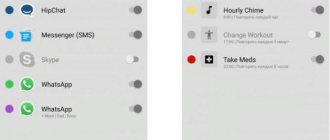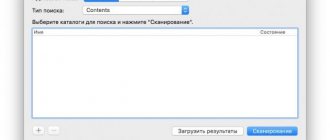Fitness bracelets are one of the most useful devices today. We use them when going to the gym and outdoor activities, at work or study, and even while sleeping at night. They allow us to lead a healthy lifestyle and monitor the condition of our body during physical activity. They also count calories burned and monitor daily activity. In our material we will introduce you to one of these devices - Smart BP HR bracelet, and also present the user manual for this device in Russian.
General characteristics of Smart BP HR bracelet
The Wearfit Smart BP HR bracelet fitness bracelet is one of the popular and inexpensive devices equipped with an OLED display and touch panel. The device supports Android 4.4 (and higher) and iOS 9 (and higher) OS. The device is waterproof (IP67), has an 80 mAh battery, and the operating time of the device without recharging is on average 20 days.
Thanks to the capabilities of the Smart BP HR bracelet, you can get detailed information about:
- your blood pressure;
- Body temperature;
- Heart rate;
- The distance you have traveled;
- Time;
- Calories burned;
- Sleep duration and other parameters.
The watch has a smart alarm clock and supports working with SMS and popular instant messengers in Russian.
How smart watches work
Smart watches usually support Bluetooth, Wi-Fi, GPS, some can support SIM cards, and have built-in or external sensors through which they can collect information. All received data appears on the watch screen.
Smart watches can work in conjunction with a smartphone or as a stand-alone device. In the first case, you need to synchronize your watch with your smartphone through a special application. In the second case, they use a smart watch with SIM card support, or the owner has enough functions that the watch has without connecting to a smartphone.
Turning on Smart BP HR bracelet
To turn on the fitness bracelet, you need to press your finger on the touch area in the bottom center.
Press your finger on the touch area from below
You can also switch between different interfaces using this area.
To turn off the bracelet, you need to press your finger on the same area, and then confirm the turn off by clicking on “Yes”.
How to connect the Lefun Health bracelet to your phone
To connect the Lefun Health bracelet to your phone, you will need to install a special application on your smartphone. Usually this is the application of the same name “Lefun Health” or an analogue application “lefun Wear”. You can find which application the developer recommends for your bracelet in the instructions for the bracelet, in the form of a QR code. Scan this QR code with a convenient application for reading codes (for example, “QR code scanner”). And you will receive a link to the application servicing the bracelet in the Play Market.
Next, do the following:
- Turn off your bracelet. We recommend making sure it is charged before turning it off. If not, charge it;
Turn off your M3 bracelet Install a specialized application on your smartphone (for example, “Lefun Health”);
Install the “Lefun Health” application from the Play Market
- Turn on Bluetooth and location detection on your smartphone;
- Launch the Lefun Health application on your smartphone;
- Turn on your smart bracelet;
- Your gadget will be detected. Pair it with your phone.
Launch the Lefun Health application. Allow the application to access the necessary data; Allow the application to access the necessary data. The search mode will be activated in the Lefun Health application; The search mode will be activated in the bracelet
User Manual for connecting the device to a mobile phone
To pair the Smart BP HR bracelet with your phone, you will need to install the “Wearfit” application (Android, iOS), as indicated in the instructions in Russian.
Next, launch the application and click on the “Bind bracelet” window.
Next, the application will ask you to turn on Bluetooth and GPS (if they were not previously turned on on the phone). Confirm the inclusion by clicking on “Allow”.
Then click on "Search" in the top right.
Find the device “B2”, and by tapping on it, pair with the bracelet, as indicated in the user manual.
Which smart trackers can set the clock and date without a phone?
You can set the time on the fitness bracelet either using the application preinstalled on your smartphone or without it. The vast majority of trackers, during initial synchronization (via Bluetooth) with their owner’s phone, automatically read the time of the time zone displayed on the display. If this does not happen, manufacturers of “smart gadgets” recommend resorting to manual configuration.
Without using a smartphone, you can set the clock and date only on premium models of fitness bracelets. Among them:
- Fitbit Blaze;
- Motorola Moto 360 Sport;
- Microsoft Band 2;
- ASUS ZenWatch 3 (WI503Q) leather;
- Withings Steel HR 40mm;
- Garmin Vivoactive HR;
- Garmin Fenix 3 Sapphire HR.
If the specified parameters are displayed incorrectly on the smartwatch display (the time on the bracelet does not match the time on the phone or the selected settings cannot be saved), you should check the gadget for a malfunction. The cause of such dysfunction may be:
- manufacturing defects (in such a case, you must contact the manufacturer’s service center as soon as possible, providing a receipt, warranty card, the device itself and all its components in the seller’s packaging);
- “pirated” firmware of the smartphone used, not intended for pairing with the official firmware of the “smart” bracelet (applies to phones running Android OS, where it is possible to download the operating system for free on unverified sites);
- failures in the operation of the application or the tracker itself (you need to restart the gadget);
- automatic time zone change, for example, when flying to another country (you need to restart both devices and re-sync or manually set the time and date).
Important! The option to set the time on a fitness bracelet without using a pre-installed application may be available only if the gadget has a full touch screen or has more than 2 buttons on the body. Knowing this detail will help you visually determine whether the manufacturer provides a manual configuration function for the device.
Be sure to check out:
The fitness bracelet does not count steps. The main reasons for breakdowns of the pedometer, heart rate monitor and calorie counter IWOWN I6 Pro - a budget, multifunctional and high-quality fitness bracelet for tracking sports activity Xiaomi Mi Band 2 fitness bracelet: water test How to remove the strap from a fitness bracelet: rules and nuances
Instructions for setting up the BP HR bracelet in Russian
There is a Measurement window in the upper right corner of the Wearfit app screen. With it, you can measure your blood pressure, pulse, blood oxygen level and other parameters. To do this, you need to tap on the selected function, and then click “Measurement in mode”. After this, Smart BP HR bracelet will begin monitoring the parameter you have selected.
Monitor your body using the functionality of the bracelet and the Wearfit application
The “Walking” section (pedometer) displays the number of steps you have taken, the distance in kilometers and the calories burned. Here you can set the goals you need and view the results for the day, week and month.
Also, according to the instructions, the BP HR provides a sleep mode. Automatic data is displayed in the app, showing the duration and quality of your sleep.
The “Take Photo” function allows you to remotely control the camera on your smartphone using a bracelet by shaking the device.
It is recommended to wear the device on your left hand. Data is viewed using the “View Time” gesture. To do this, just raise your hand as if there was a clock on it and you want to see what time it is. You can also just press the button a couple of times.
This may be useful: How to connect bluetooth headphones to your phone.
Additional smartwatch features
Some smartwatch models have additional functions beyond the standard ones. This is due to the model of the watch and who it is intended for: children, people leading an active lifestyle, etc.
What else can smartwatches do:
- Anti-loss. A watch with this function will remind its owner that he has forgotten his phone. This will happen if a person moves away from the smartphone a certain number of meters.
- Calls and messages to smart watches with a SIM card. A smartphone is not needed here at all.
- Signal to remove the watch. A good feature for parents. The child will not be able to remove the watch without his parents knowing about it.
- Moisture protection. Some watch models can be left on while showering or swimming in the pool.
- NFC. With a watch equipped with a chip, you can pay for purchases without using a smartphone.
These are just five additional features, but not a complete list. Each manufacturer tries to make their watches unique, so they add a special feature to them.
Main conclusions
- Depending on the model and manufacturer of the fitness bracelet, the time can be set either using a smartphone or without it.
- If the specified parameters are displayed incorrectly, you should check the smart watch for malfunctions or errors in the software.
- Knowing the sequence of basic actions and recommendations for setting and changing the time displayed on the display of popular models of smart trackers will help you cope with a similar task on devices of lesser-known brands.
Despite the fact that some models of fitness bracelets have the option of manually setting basic parameters, most often the time and date are set automatically after synchronization with a smartphone. This greatly simplifies the use of smart watches for inexperienced users who monitor their health and lifestyle using a smart tracker.
Fitness bracelets have widely entered the lives of almost everyone and us. Some use them for going to the gym, others for playing professional sports. With their help, it is possible to simplify the process of losing weight, leading a healthy lifestyle, monitoring the state of the body during physical activity, etc. Before setting up a fitness bracelet, you should study the manufacturer’s recommendations. Please note that the principle of settings for different models is the same. Proper use of gadgets is also of great importance.
What to do if the Lefun Health bracelet does not see the smartphone
Some users may encounter a number of difficulties when connecting a fitness bracelet to their phone.
| Be sure to enable geolocation (location detection) in your phone settings. | Without activating this option, you may encounter difficulties when linking the Lefun Healt bracelet to your smartphone. |
| Turn your bracelet off and on. | If you encounter difficulties while pairing your fitness watch with your phone, then turn your bracelet off and on. It is possible that it will be detected by your smartphone. |
| Try another application. | In some cases, Lefun apps may not work well with your phone model. Try alternative apps (like Yoho Sports). |
Yoho Sports app can help you
Pitfalls when buying a bracelet
Before buying a smart bracelet, it is advisable to understand two things:
- You should choose a gadget from well-known brands;
- You need to know the characteristics of the device.
Electronic devices are often purchased from online stores. At the same time, it is difficult to resist a beautiful thing from an unknown manufacturer at a ridiculous price. But very often such a purchase turns out to be useless.
Firstly, small manufacturers tend to pass off as a smart bracelet a simple device that lacks half of the necessary functions.
Secondly, connecting such a bracelet to an Android phone may simply not work, because the applications will be incompatible. Or, for example, to create a pairing you will need to enter a Chinese phone number.
Therefore, it is better to focus on well-known, proven brands:
Be sure to check the characteristics of the smart bracelet for its compatibility with the version of Android installed on the phone.
On which hand to wear a fitness bracelet? How to wear it correctly.
After the smart bracelet settings are turned on, the device should be put on your hand and not removed. The tracker will measure steps and save the received information in the application. If the fitness bracelet is equipped with a screen, then you can view the statistics directly on the device.
While running, you need to launch the appropriate mode or use the additional Runtastic application. The fitness bracelet will automatically measure distance and heart rate. If you exercise too much, the device will notify you that your workout goal has been reached.
Trackers equipped with the function of counting calories and steps are very popular. The functionality depends on the model used. More advanced gadgets are more expensive. Users have learned to use trackers by downloading additional applications that make the gadget easier to use, making it more versatile.
Fitness bracelet app
As mentioned above, to synchronize the new device and smartphone, the owner needs to download a special program - Mi Fit . You can do this using a QR code or find it in the Google Play store (for Android devices) or the App Store (for iPhones).
Then the application must be installed and launched . If your smartphone already has a similar service, it must be updated to a version no lower than Mi Fit 3.4.4 – it was from this program that Russian-language firmware began to be introduced.
The next step is authorization in the system . Registration is carried out via email or phone number. This process is not difficult thanks to simple and relevant tips from the Mi Fit service.
When creating an account, the application requests the user's personal data: name, country of residence, date of birth, age, gender, weight, height. After entering the required information, the Mi Fit application can be associated with the wrist tracker.
How to connect a smart bracelet to an Android phone
How to connect a smart bracelet to an Android phone: sequence of actions, pitfalls.
To maintain a healthy lifestyle and fitness, smart bracelets are an invaluable thing. They allow:
But all these functions are fully revealed only when the bracelet is connected to the phone. The combination of these two gadgets can really change the lifestyle of their owner and help him maintain and improve his health.
How to use a pedometer
In order to use the fitness bracelet correctly, you should familiarize yourself with its functionality in advance. Activity parameters allow you to obtain detailed information about physical activity, tolerance to certain exercises, and even what food was consumed. Using an application on a smartphone, you can evaluate parameters.
The device allows you to customize your daily routine in accordance with the individual characteristics of your body. If necessary, you can set notifications so as not to forget about important matters.
Features of using the “Pedometer” function:
- It is important to initially put the bracelet on correctly so that the contact with the skin is sufficiently close.
- The need to wear arises when playing sports, with diseases of the cardiovascular system and high blood pressure.
Thanks to round-the-clock monitoring of physical activity, you can create the right daily routine and devote more time to sleep, playing sports and jogging; this is indispensable for people who lead an active lifestyle.
Functions of fitness bracelets
Unfortunately, most people remember about their health only when they are sick. However, good health does not always mean complete well-being. Pathologies are easier to identify if a person monitors important health indicators daily: pulse, blood pressure, number of calories consumed and burned, etc. You can do this at home if you purchase a suitable fitness bracelet model.
This gadget is a mechanism with a motion sensor, a micromotor, a control board and a battery. More convenient models are equipped with a screen that displays important information for a person. Such fitness bracelets are much more practical.
Models without screens involve transferring data to the owner’s smartphone to a special application. Thus, instantaneous acquaintance with the information of interest becomes difficult.
Gadgets help people track lifestyle features . Sometimes a person thinks that he eats little and moves a lot, but nevertheless he fails to lose weight. It is with the help of a fitness bracelet that one can objectively assess the level of physical activity of the user and the calorie content of his diet. Some models keep data records for a long time, which allows you to fully analyze your lifestyle and, if necessary, adjust it.
An important function of fitness bracelets is tracking sleep quality . Modern devices record the total duration of a night's rest. Advanced models automatically read this information without manual activation. In addition, fitness bracelets divide sleep into deep and rapid phases, simultaneously providing the user with recommendations for improving the quality of rest.
It is worth noting the following possibilities of modern devices for a healthy lifestyle:
- How to connect a fitness bracelet to an Android phone
- Counting steps. Thanks to the built-in motion sensor, fitness bracelets quite accurately calculate the distance traveled by the user. Additionally, the gadget informs the owner about the time of activity and the number of kilocalories expended.
- Smart alarm clock. The convenience of this function is that the mechanism will not work precisely at the time specified by the user, but approximately, but precisely at the moment when the owner’s sleep is least deep. Such a gentle awakening promotes good health and a positive mood in the morning. Wake-up occurs due to the vibration of the bracelet on the hand of the sleeper. Thanks to this, only the one who needs it wakes up, and not all household members.
- Track calories received and burned. Previously, people carried out such calculations on their own, often making mistakes. Not everyone can determine the calorie content of a particular product, as well as the energy consumption of any type of activity. Fitness bracelets read barcodes of dishes from a special catalog, automatically filling out a food diary and providing the owner of the gadget with information about compliance with the daily food intake. It is also better to transfer the calculation of energy costs to a modern device. The fitness bracelet takes into account all energy costs, including those occurring at rest and during sleep.
- Measuring heart rate - this function is important both for athletes and those losing weight, as well as for people with cardiac pathologies. Some models, if critical indicators are read, send an alarm signal to the user’s relatives or doctor.
- Receive notifications from your smartphone. The owner of the gadget can safely go to training, leaving other technical devices in the locker room. In the event of an important incoming call or message, the fitness bracelet will signal this with a slight vibration. The most modern models allow you to remotely control your smartphone - you can reject a call, turn off the volume or send a quick reply.
The above functions of fitness bracelets are the most popular and therefore widespread. However, if necessary, you can select a model with a more specific set of capabilities. Additional functions of sports gadgets include:
- blood pressure measurement;
- stress level assessment;
- determination of oxygen levels in the blood;
- measuring body temperature;
- possibility to do an ECG;
- availability of JPS navigator;
- making contactless payments through the terminal;
- remote control of the camera and player of the smartphone;
- displaying information about weather conditions - temperature, atmospheric pressure;
- reminder to take medication;
- sending data to trainers, doctors, family members.
Nowadays, it is quite easy to choose a gadget that best suits the needs of a particular user. Manufacturers of equipment offer a wide range of products - anyone can purchase fitness bracelets of different colors, designs, and prices.
When purchasing, you should pay attention to such a factor as water resistance . This criterion places the product in the premium class category. However, in the future, the consumer will not encounter various malfunctions in the operation of the equipment, unlike less practical models protected only from dust and splashes.
Do you have a fitness bracelet?
Review and rating of fitness bracelets
By analyzing the demand for such gadgets and real user reviews, we can conclude which models are of the greatest interest. The rating of the best fitness bracelets is as follows.
Fitbit Charge 3
In 5th place is the multifunctional premium gadget Fitbit Charge 3 with a touch screen. This bracelet is considered the best in the field of sleep monitoring. The fitness tracker also successfully recognizes up to 15 types of sports activity. Fitbit Charge 3 belongs to the class of waterproof models.
The latest update allows the gadget to send quick replies to messages received on the smartphone, and also, if necessary, remotely reject calls. The Fitbit Charge 3 fitness bracelet can work without recharging for about a week.
The disadvantage of the model is the monochrome screen and the lack of a built-in JPS module. Also, the disadvantages include its high cost.
You can purchase the device for 11,000 rubles.
Honor Band 4
4th place was taken by the Honor Band 4 fitness bracelet. Its advantages are a fairly large color screen and water resistance. The battery capacity is enough for 2 weeks of use. If you frequently monitor data, the charge will be consumed faster.
Honor Band 4 was designed as a gadget with which you can make contactless payments. Unfortunately, due to the intricacies of the firmware, this function is only available in China. This model is not equipped with a JPS module.
The average cost of a gadget is 2,500 rubles.
Elephone Band W7
In 3rd place is the Elephone Band W7. A large color screen, tracking of 24 sports modes, high-quality sleep monitoring and constant heart rate monitoring are the main advantages of this fairly budget product. Elephone Band W7 has a built-in JPS module.
The battery capacity allows you to not charge the device for 7-10 days of fairly active use. However, with the JPS module running, this period is reduced to 4-6 hours.
The cost of the product is 1900 rubles.
Jawbone UP Move
In 2nd position is Jawbone UP Move. Thanks to its special design, the device can be worn not only on the hand, but also attached to clothing. Jawbone UP Move attracts with its unusual design.
The disadvantage of the model is the lack of a familiar screen and limited functionality. Nevertheless, the model is in demand due to its high measurement accuracy and affordable price.
You can buy Jawbone UP Move for 2,700 rubles.
Xiaomi Mi Band 3
The honorable 1st place goes to Xiaomi Mi Band 3. This gadget boasts a wide range of functions at an affordable price. The bracelet has a convenient touch screen. It is possible to change straps and purchase various additional accessories. If used correctly, the battery charge can last for 10-14 days.
The device is equipped with a module for contactless payment, but at this time the built-in function can only be implemented in the country of origin of the gadget. Xiaomi Mi Band 3 is waterproof up to 50 meters.
You can buy the product for 1,700 rubles.
New generation fitness bracelets are compact gadgets designed to determine the health and physical activity of their owner: they measure heart rate, count the number of steps taken, mark the time of deep sleep and record daily calorie consumption.
In addition, the manufacturer provides the opportunity to use the smart device as a clock or alarm clock. There are several ways to set the time on a fitness bracelet.
The owner of a smart device can use the factory options not only using a smartphone paired with the device, but also by pressing the function buttons on the body of the gadget itself. Depending on the brand of fitness watch, the way you can set it up may vary. Knowledge of how to work with modern technology of this type will make it easier for the owner to use it in everyday life.
Content
How to use the heart rate monitor
Regardless of the app you're using, every device has a Heart Rate button. By clicking on it, the user is taken to a page on which the corresponding measurements are indicated. During the measurement, you need to press your hand to your chest and not make unnecessary movements in order to obtain the most accurate information.
Control of pulse zones allows you to improve the response to physical activity. If we are talking about the need to lose weight, then morning jogging should give a result of 130 beats per minute. If the indicators are higher or lower, the fat burning process will slow down. Without controlling your pulse, there is practically no point in jogging.
Sources used:
- https://juliafit.ru/drugoe/kak-nastroit-shagomer-ili-fitnes-braslet.html
- https://gercules.fit/sportivnye-gadzhety/kak-ustanovit-vremya-na-fitnes-braslete.html
- https://fitnessbraslet.com/braslety/nastroit-fitnes-braslet.html
Owner condition monitoring
The main function of Mi Band is monitoring important indicators. The tracker is used during training to monitor heart rate, calories burned, distance traveled and steps. It also determines the duration, phases and quality of sleep.
Activity
Data on steps, calories and distance traveled are displayed on the bracelet screen, but it is much more convenient to check activity through applications. The data is on the main page in Mi Fit. There are several tabs: “Status”, “Walking”, “Running”, “Cycling”. To track your exact route, turn on GPS and press "GO".
Master for Mi band has a separate item with information about steps taken, distance, calories and goals. Everything is conveniently grouped. You can view data by hour, day, week, month and year.
Master for Mi Band
Price: Free
Mi Band Master
Price: 279.00 RUR
Pulse
Mi Band 4 can measure heart rate thanks to LED lights and a special sensor on the back of the capsule. To determine heart rate, you need:
- Securely secure the strap to your wrist.
- On the tracker screen, scroll through the menu to the “Pulse” item or start monitoring through a third-party application.
- Check the result. The data will be saved in the program, where the minimum, average and maximum values for the selected period of time will be shown.
Dream
With the help of Bend and third-party programs, sleep phases, rest duration and heart rate per night are determined. This information is also shown in Master for Band. And Smart Alarm wakes you up with light vibrations in a certain cycle to make waking up quick and easy. We talked more about how the software works here.
Training
There are 6 modes of physical activity:
- walking;
- running outside;
- treadmill;
- a ride on the bicycle;
- swimming;
- exercises.
After selecting the desired mode, information about heart rate, distance, time, calories and speed will appear on the screen. The bracelet will vibrate if the heart rate exceeds the norm. You can add a new sport through Notify & Fitness.
Notify for Mi Band: Get new features
Price: Free
How to charge
You can recharge the fitness bracelet's battery using a special device that comes with the product, or through a switched-on personal computer. To do this, you need to remove the tracker from the strap and place it in a special container on the charging cable.
Recharge lasts 1.5-2 hours. After its completion, the device will be turned on and ready to synchronize with your smartphone.
During subsequent use, it is not advisable to allow the fitness bracelet battery to completely discharge. This negatively affects the further operation of the gadget.
Music control
Mi Smart Band 4 has the ability to manage tracks without the help of third-party programs. Go to the bracelet menu, select “Advanced” - “Music”. In this section you can switch audio recordings, adjust the volume, stop and start playback.
The Fourth Band is an excellent representative of inexpensive fitness bracelets with a range of useful options. It has everything necessary for the average user.
Write in the comments if our usage guide helped you, and if you found it easy to use the bracelet after purchase.
User Manual 101 KB v.1.0
Download in PDF format for viewing on your phone...