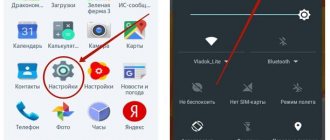If you buy a new, non-activated smartphone, then knowing the production date does not make much sense. However, there is a huge market for devices that have been used. Users not only want to know when their device was manufactured, they also need to know whether the information in, for example, an advertisement for the sale of a smartphone is accurate.
Companies come up with their own ways to find out the production date of a smartphone, and Samsung is no exception. Especially for Galaxy devices, we have prepared some of the easiest ways to determine the date and country of manufacture of the device.
Ways to determine the release date of a Samsung phone
The first way is to find the information under the battery
The easiest way to find out when your phone was released is to look under its battery.
There is a panel with a serial number there. In addition, there is an inscription that consists of letters and numbers. These signs indicate the month and year the phone was manufactured. You can determine what these or other signs mean using the decoding table in the figure below.
If your smartphone is quite old and the information on the panel has been erased, then you can try other methods. Also, the first method is not suitable for devices with a unibody body, in which there is no access to the battery, and, naturally, the panel under it.
The second way is to enter a combination of numbers
Some models of Sansung mobile phones and smartphones have the ability to display information about the production date using certain button combinations. Enter “*#8999*8378#” or “*#0206*8378#” and after that a hidden menu should open in front of you, with information about the phone. There, select “manufactured” and get information about the production date. Some models require different combinations. Information about the combination for your specific model can be found in the instructions for the device, or on the manufacturer’s website.
The third method is from the documentation
Also, information about the release date of the phone can be found in the device documents that are provided with it. As a rule, this information is located on the factory stamp, which is placed immediately after the last stage of assembly and packaging of the phone. The stamp is a mark in the format YY.MM.DD. Sometimes it happens that this information in a document is written by hand.
The fourth method is using the utility
In addition to these methods, you can find out the production date using a utility that determines complete information about your device. As a rule, it comes with the phone. If you don't have it, download it from the official website. This program should have a section with factory information about the device, which should include the production date.
Articles and Lifehacks
In some cases, you need to know how to check the release date on your phone
. This information is especially necessary when purchasing a used gadget. You can find out such data in several ways: in documents or using a special code. In any case, the procedure is even simpler than, for example, creating a new contact.
Simple ways to check the release date on your phone
Manufacturers usually indicate the release date of the phone in the documents, most often they put a stamp with a mark in the form YY.MM.DD, less often they put the date manually. However, you cannot always trust this information: sometimes sellers can change the dates to newer ones or remove the coupon from the box. In this case, you need to look at the warranty card - the date must be stamped on its front side;
In the phone, under the battery, there is a combination of numbers and letters that can be used to determine when this gadget was released. The month and year of issue are indicated, respectively, by the sixth and seventh digits from the end;
In Sony-Ericsson phones there is a sticker under the battery that you can use to find out information. Approximately it should look like 09W47, that is, 09 is a year, 47 is a week. According to the calendar, you can look at the 47th week of 2009, this will be the production date of the phone.
How to use a code to check the release date on your phone
The question arises, how can I check the release date on my phone if there are no documents? Of course, there is no need to find out in this case. This can be done using special combinations of numbers:
For Nokia these are the codes: *#0000# or *#92772689#. After entering one of them, a window will appear with information about the operating system number, installation date, phone model;
For Samsung, you need to dial *#0206*8378# or *#8999*8378#, after which a menu will appear where you can select “Produced” from the list and the necessary information will appear;
For Sony-Ericsson, after pressing the code *#7377466#, you can get information about the firmware date and release date;
Only by entering a code for phone models that have already been discontinued can you find out their release date: for example, for Motorola *#300# @ - data about the OS, the code *#403# displays its serial number on the panel. On Siemens phones dial *#06#.
If none of these methods work, you can contact the manufacturer's support service. Having found out the number of this service or via the Internet, you can contact them and ask them to tell you the release date. To do this, you need to indicate the serial number located under the phone battery. They will check it against their database and provide the necessary information within a few days.
Method 2: manually determine by serial number
As stated on the official Samsung website, the manufacturing date is encrypted in the serial number.
It is known that each device has a unique serial number, so this method will be effective for 100 percent of people. This number is written under the battery (if it is removable), on the back cover at the bottom and in the “About phone” menu in the settings. Now that you know the serial number of your gadget, you can start decoding. You need to start from what the last character is. If it is a letter, then you should count 5 characters from it to the left, and if it is a number, then count 5 characters from the end of the number. See example below:
The sixth character means the month. 1 - January, 2 - February, 3 - March and so on. The seventh character to the left of the sixth indicates the year the product was manufactured. If you see the letter B in that place, then your device was manufactured in 2011, if C, then 2012, D - 2013, F - 2014, G - 2015, H - 2016, J - 2022, K - 2022, M - 2022, and N corresponds to 2022.
In the example given, the number indicates that the product was manufactured in May 2022.
Why is it important to know the battery release date?
When purchasing a smartphone, it is important to check that it has a fairly new battery installed inside it. The fact is that the service life of lithium-ion batteries, which are used on most modern phones, is relatively short (about 5 years)
It is important that the battery wears out not only during operation, but also during simple storage in a warehouse, since chemical reactions constantly occur inside it, which gradually lead to degradation of the element.
Using an old battery can result in low battery life for your smartphone: a full charge will only last for a few hours. In addition, old batteries do not work very well, which is why they can become very hot or even swell. Of course, no one wants to encounter such problems on a brand new phone, so before purchasing a device you should look at when the battery was manufactured.
Let's sum it up
Samsung has a huge number of Galaxy mobile devices and some of the above methods work and some don't.
That's why we offer so many different options. It's probably easiest to install Samsung's Phone Info app, but that's only if your device has a good internet connection. Which of these methods did you choose? It is also important to know which ones are not suitable for your smartphone.
Also subscribe to our VKontakte, Facebook or Twitter pages to be the first to know news from the world of Samsung and Android.
IMEI Features
The IMEI (International Mobile Equipment Identity) numeric identifier consists of 15 digits and is a unique identification marker for each piece of mobile equipment (phone, smartphone, tablet, modem, router) regardless of the country in which it was manufactured. By focusing on the structure of the international IMEI identifier, you can unambiguously establish not only in which state the factory is located, but also who the manufacturer of the phone is, its model, release date and serial number.
Important! IMEI is a unique identifier for each GSM and UMTS mobile phone and serves for accurate and complete identification in the cellular networks of providers. Today, many devices have been developed that can simultaneously use 2 or more SIM cards from different operators.
Such devices have several IMEIs, the number of which depends on the number of SIM card slots.
Each device owner can find out their international mobile equipment identifier from four standard sources:
- warranty card;
- an inscription with a code on the primary packaging;
- an inscription with a code on the phone body (under the battery);
- electronic IMEI entry in the factory firmware.
After this action, a 15-digit code will instantly appear on the screen. For example, for devices with two SIM cards, the representation of the numeric code may look like this:
IMEI 1: 357885051455122
IMEI 2: 357885051455130
Please note that authorized organizations and manufacturers are constantly trying to improve the protection of mobile equipment from unauthorized IMEI changes using special software. In particular, this resulted in the fact that the identifier is now stored in the gadget’s memory in a special, one-time programmable zone
In addition, in 2004 the format of the IMEI itself was changed.
On older devices, the international mobile equipment identifier was represented as follows: 357885 05 145512 0 (IMEI 1 from our example with the last digit replaced):
- the first six digits (357885) indicated the telephone model and origin (TAC);
- the next seventh and eighth digits (05) identified the country of assembly (FAC);
- numbers nine through fourteen (145512) indicated the serial number of the device;
- the last, fifteenth digit (0) is a control number and until 2004 was always equal to zero.
The new IMEI format, on the one hand, is simplified, on the other hand, it uses a complex algorithm for checking check digits. On modern devices, the international mobile equipment identifier must be grouped as follows - 35 788505 145512 2:
- The first two digits (35) are the registered RBI code and indicate that the device has an IMEI and not a MAID (Mobile Equipment Identity) code, which is flashed on new CDMA mobile phones instead of the 32-bit ESN (Electronic Serial Number). Number);
- the next six digits (788505) indicate the model and place of manufacture of the phone and, together with the RBI code, form a total picture of the origin of the device (TAC);
- numbers nine through fourteen (145512) are the serial number of the gadget;
- the last, fifteenth digit (2) acts as a control number and, using the Luna algorithm, constantly monitors attempts to unintentionally distort the data.
Regardless of the IMEI writing standard, knowing the seventh and eighth digits of the identifier (except for the digits 00), you can determine the country in which your phone was manufactured. Codes with two zeros (00) are transitional between two IMEI standards and do not allow identification of the country of origin.
Where to repair Macbook, iMac and iPhone
Checklist for choosing a reliable service center for repairing Apple equipment
Prices
Fair, not overpriced and not underestimated. There should be prices on the Service website. Necessarily! without asterisks, clear and detailed, where technically possible - as accurate and conclusive as possible.
Deadlines
If spare parts are available, up to 85% of complex repairs can be completed in 1-2 days. Modular repairs require much less time. The website shows the approximate duration of any repair.
Warranty and responsibility
A guarantee must be given for any repairs. Everything is described on the website and in the documents. The guarantee is self-confidence and respect for you. A 3-6 month warranty is good and sufficient. It is needed to check quality and hidden defects that cannot be detected immediately. You see honest and realistic terms (not 3 years), you can be sure that they will help you.
Stock
Half the success in Apple repair is the quality and reliability of spare parts, so a good service works with suppliers directly, there are always several reliable channels and your own warehouse with proven spare parts for current models, so you don’t have to waste extra time.
Free diagnostics
This is very important and has already become a rule of good manners for the service center. Diagnostics is the most difficult and important part of the repair, but you don't have to pay a penny for it, even if you don't repair the device based on its results.
Service repairs and delivery
A good service values your time, so it offers free delivery. And for the same reason, repairs are carried out only in the workshop of a service center: they can be done correctly and according to technology only in a prepared place.
Convenient schedule
If the Service works for you, and not for itself, then it is always open! absolutely. The schedule should be convenient to fit in before and after work. Good service works on weekends and holidays. We are waiting for you and working on your devices every day: 9:00 - 21:00
The reputation of professionals consists of several points
Company age and experience
Reliable and experienced service has been known for a long time. If a company has been on the market for many years and has managed to establish itself as an expert, people turn to it, write about it, and recommend it. We know what we are talking about, since 98% of incoming devices in the service center are restored. Other service centers trust us and refer complex cases to us.
How many masters in areas
If there are always several engineers waiting for you for each type of equipment, you can be sure: 1. there will be no queue (or it will be minimal) - your device will be taken care of right away. 2. you give your Macbook for repair to an expert in the field of Mac repairs. He knows all the secrets of these devices
Technical literacy
If you ask a question, a specialist should answer it as accurately as possible. So that you can imagine what exactly you need. They will try to solve the problem. In most cases, from the description you can understand what happened and how to fix the problem.
Openness of the service is the key to mutual trust and cooperation
Social media
If they are trying to organize a convenient service for you, you will definitely find the company on VK, Facebook, Instagram, and of course, on the Youtube channel. Here you can always, in an informal setting, look at the life of the service from the inside, evaluate examples of repairs, and communicate with specialists live. It’s convenient, and now you simply can’t live without social networks
Faces of the company
Apple's seasoned experts and engineers are superheroes, but they don't wear masks. On the website and on social networks you can always see who you are going to, see photos and learn a little about the engineers and service managers. You can write to each of them, suggest or clarify something with someone with whom you have already communicated.
Reviews
You can understand a lot from reviews if you treat them correctly. The overall assessment of the service should be positive and high. But the rating cannot be maximum. Reviews can be both positive and negative, the main thing is that they respond to them, communicate, make decisions, help, that is, treat them like a human being.
Ask a Question
MITROSHKIN VITALY NIKOLAEVICH May 28
Question: HELLO. WHEN AN OUTGOING CALL THE SUBSCRIBER HEARS ME VERY BADLY. SOMETIMES A GRADIENT OF ALL COLORS JUMPS OUT IN HALF THE SCREEN. iPhone 7+ 128 go.
Answer: Good afternoon, Vitaly! There are two options in your case: the speaker is simply clogged and will need to be cleaned, or the speaker itself is faulty and is failing and will need to be replaced (unlikely, since they rarely break, but possible). In any case, you need to watch. After diagnostics, we will be able to accurately tell you the problem, offer a solution, and guide you on the timing and amount of repairs. Contact us, we will be happy to help. Best regards, MacPlus!
View full commentHide
KANEEV MARAT RAVILIEVICH August 13
Question: I accidentally touched a glass of orange juice and spilled water on my keyboard. I immediately turned it off and turned it upside down, then wiped it and let it dry for two days. When I turned it on, the laptop started up, but I didn’t like the sound of its operation, the fan was running at high speeds, some keys did not produce the symbols that were written on them. I turned off the car and haven't turned it on again since then. Have you ever encountered such a repair? How and where to send a “MacBook Air 13' 2012” for repair, what should I indicate in the address when handing over the parcel to the delivery service? My location: Northwestern region, Komi Republic, Ukhta.
Answer: Good afternoon, Marat! Our service center is located at: Moscow, Russia, 105120, Kurskaya metro station, Nizhnyaya Syromyatnicheskaya, 11 k. 1 We encountered this type of malfunction and corrected this problem. But to determine the exact cause of the malfunction after flooding, diagnostics are required, which our service center performs for free.
View full commentHide
Articles
- Congratulations on Defender of the Fatherland Day
- Happy New Year and Merry Christmas
- New Year's sale!
- We are looking for subscribers
- Apple M1 processor and its maintainability
- Apple Macbook laptop repair
- Discounts until March 22
- ∞Endless∞ gifts from March 8 to 15!
- Week of Defenders of the Fatherland
- New budget iPhone in 2022 + 5G
- Results of 2022
- We work on New Year's holidays
- Coupon for the New Year
- Page for the curious
- Black Friday 2019
- Exciting 20% discount on SSD on Halloween night
- Replacing glass on iPhone
- Cleaning your MacBook keyboard
- How to buy a used iPhone from someone else?
- Pros and cons of replacing the iPhone battery and screen yourself
- If your phone falls into water
- Polishing the iPhone X Screen
- iPhone X specs and screen size
- All iPhone X colors
- iPhone screen sizes from 8 to X, Xs
- Which adapter/power supply is suitable for MacBook
- MacBook gets hot and makes noise, what should I do?
- Replacing HDD on MacBook Retina
- How to charge a MacBook without a charger
- How to properly charge a MacBook
- MacBook Battery Charging Cycles
- Hidden features of iOS 12
- imac screen overview
- iMac stuck on update
- iMac is noisy after replacing hdd
- Why is the iMac fan noisy?
- iPhone 8 style case
- iPhone 6 Plus case in 7 Plus style
- iPhone 6 gold case
- iPhone 6 case in iPhone 8 style
- Red and pink case for iPhone 6
- Black case for iPhone 6
- iPhone 6 in 6s case
- Colorful and glossy case for iPhone 6 Plus
- iPhone 6s in iPhone 7 case
- iPhone 6s case in iPhone 8 style
- Polishing the iPhone 7 case
- Cases in the style of iPhone 7 and iPhone 8
- iPhone 8 case strength - how?
- DualHead2Go: one adapter = 2 monitors + MacBook
- ZenDock for Mac: a convenient adapter for connecting peripherals
- PlugBug adapter for Apple: a compact future
- Apple will begin work on 5G networks
- Wood Keyboard and Trackpad Review for Mac
- Comparison of iPhone 7 with iPhone 8
- Stains on MacBook screen
- Updated MacBook Pro and 12″ MacBook Retina will be shown at WWDC 2017
- What new will be shown at the upcoming WWDC 2017
- iMac Memory Modules
- iMac External Drive
- Drivers for iMac
- MacBook matte screen
- iMac matrix cutter
- Set of double-sided tape for iMac 27” matrix
- What matrix iMac 27"
- Painting the iMac case
- iMac Mount
- iMac falls
- Wall Mounting an iMac
- MacBook Air and 12″ MacBook Retina: what to choose?
- Magsafe for iPhone
- About NFC iPhone and related problems
- What to do if your MacBook's camera doesn't work
- USB MacBook not working
- Microphone MacBook
- iMac or MacBook won't connect to wifi
- MacBook backlight not working. What to do?
- iMac and MacBook Temperature
- What to do if your iMac is frozen
- Possible problems with the iMac drive
- What is EFI and what functions does it perform?
- iMac lineup, visual differences between models
- What to do if your MacBook won't charge
- If your MacBook has lost sound
- What should I do if streaks appear on my MacBook screen?
- Blue screen appears when using MacBook
- White screen appears when turning on or working on MacBook
- What to do if your MacBook won't boot
- MacBook reboots spontaneously
- MacBook won't turn off. What to do?
- Interview with the director of Macplus
- Interesting repair cases
- How iPad glass is made
- Exclusive and unique black MacBook Air
- How to determine the release date of Apple equipment by serial number
- Apple as a source of inspiration
- Replacing 200 DVI connectors
- Hard drive Sata 2.5″ vs. air gun
- What happens if you open the MacBook's lid completely?
- White MacBook A1181 tablet
- 20,000 is like 20 years.
- Interesting orders
- Progenitor of the MacBook Air
- Cannot be restored
- Impressions from the new iMac
- Apple on lithium-ion batteries
- Checking for ghosts on the MacBook Pro Retina 13″ screen
Question
Repair request
Press about us Reviews Vacancies Details Delivery and payment Cooperation Team
We repair:
- iPhone iPhone 4..5s
- iPhone 6
- iPhone 6s
- iPhone 6 Plus
- iPhone 6s Plus
- iPhone SE
- iPhone 7
- iPhone 7 Plus
- iPhone 8
- iPhone 8 Plus
- iPhone X
- iPhone XS
- iPhone XS Max
- iPhone XR
- iPhone 11
- iPhone 11 Pro
- iPhone 11 Pro Max
- iPhone 12
- iPhone 12 Pro
- iPhone 12 Pro Max
- iPhone 12 mini
- iPhone 13
- iPhone 13 Pro
- iPhone 13 Pro Max
- iPhone 13 Mini
- FAQ iPhone
- iPhone exchange
- iPad 6
- iMac
- MacBook
- Time Capsule
State
This section contains information about the SIM card, serial numbers and IP addresses for wireless transmitters in the phone:
- SIM card status. Allows you to view the signal strength, selected network, type of mobile network (4G, 3G, 2G - voice only), roaming, mobile network status. Nothing is shown for me, because... The SIM card is not inserted into the phone. You will have everything. For most users, this information is of no value.
- IMEI information. Each phone has its own unique number. If the device has 2 slots for SIM cards, then there are also 2 IMEI numbers.
- IP address. Given are 2 addresses in different numeral systems. If your phone is connected to Wi-Fi, you will see the local IP address that is assigned to your device by your home router (usually starts with 192.168.*.*) - this is not the IP address of your home/work Internet.
- Wi-Fi MAC address. Previously, it was registered in the settings of the Internet connection via wifi, but now almost no one uses it. Each transmitter has its own number in the hexadecimal number system.
- Bluetooth address. Each Bluetooth transmitter has its own number in the 16-digit number system. The information is of no value to the average user.
- Serial number – the serial number of your device. Additionally indicated on the box. This is a unique number for each gadget.
- Operating time – time of continuous operation of the phone without rebooting. I have almost 7 days (see screenshot above - 167 hours).
- The device status is official. Those. The phone is not fake, the firmware is official, root rights were not obtained.
How to find out what year a Huawei phone is?
To determine the production date, you need to look at the device serial number:
- Count the last five digits from the end - they don't mean anything, we need the next four values;
- The ninth digit from the end is the year of production;
- The eighth digit or letter is the month of production (A - October, B - November, C - December);
Interesting materials:
How to adjust contrast on Lenovo laptop? How to set up conversions in Google Adwords? How to set up corporate email on a smartphone? How to set up Outlook corporate email on Android? How to set up LGY smart? How to set up LG cable TV? How to set up LG TV? How to set up Google news feed on iPhone? How to customize news feed in chrome? How to customize the widget feed?
other methods
If you are interested in how to find out the model of a Samsung phone, you can use other approaches. In addition, the information will always be reliable.
Each method offers maximum ease of use, making it easy to get the information you need.
- Any mobile phone has a special compartment under the battery. This compartment is standard for GSM equipment. The data can be found on the case itself. You can find out the make, model, IMEI code, and serial number of the phone.
- An interesting option is to use a code for Samsung. On the keyboard you need to enter *#9999# or *#1234#, after which you need to find out the model and software version.
- Another way is to simply turn on your mobile phone. When the device boots, the exact name ecnhjqcndf will be displayed on the screen. This method has already turned out to be outdated, but 3–4 years ago it worked decently. If you use Samsung SGH, this method will still work.
- A special program can also help, which you just need to install on your smartphone and open.
Once you can find out the mobile phone model, you are guaranteed to successfully use Samsung at its maximum level of functionality. Find out what your phone can do.
What influences the year the phone was manufactured?
Technological equipment . Of course, outdated phones have slow processors, low-quality cameras, and other shortcomings. Instead of a modern IPS liquid crystal matrix, an outdated type of TFT can be installed. A potential user may be faced with a small amount of RAM, which does not allow running demanding applications. The desire to save money and buy an old phone often results in various problems.
Battery . The built-in battery is the most wearing element of a smartphone. Typically, the active life of the battery is up to 3 years. After the specified period, destructive processes begin inside the battery, in other words, loss of capacity. Sometimes the battery stops holding a charge or even becomes deformed. When buying a phone, it is important to consider the release date of the battery - detailed instructions are available at this link.
Updates . Phone manufacturers provide support for a mobile device for a certain period of time after manufacture. Typically, smartphones receive regular updates for up to 3 years (read “1 year”). After the specified time, support is suspended. To use updated versions of the operating system, you will have to install custom firmware versions, which is difficult for most users.
Operating system version . Old smartphones have an outdated version of Android. It imposes restrictions on the use of some applications. Many programs cannot be installed on an old phone due to software limitations. Therefore, if you buy an old phone, be prepared for limited functions.
Price . Newly released phones have inflated prices, which gradually begin to decrease after a few months. Smartphones produced 3-5 years ago usually cost several times less than their original price. If you have a strong desire to save money, purchasing an outdated model makes sense, but it is better to refrain.
Through third party sites
Alternatively, you can find out the release date of your Samsung phone through special resources. All that is required is to have the serial number or IMEI on hand.
A popular service is SNDeepInfo. On it you can see the production date of your Samsung phone by entering the IMEI in a special field. The algorithm of actions is as follows:
- follow the link above;
- select manufacturer;
- indicate the IMEI or serial number of your Samsung smartphone;
- Click on the Check button.
Almost immediately, information about the smartphone of interest is displayed.
If you wish, you can use another service - numberingplans.com/?page=analysis&sub=imeinr. Here you can find out the release date by entering the phone's IMEI. The downside is that it does not provide information for all devices.
View on the box
It is the simplest and requires only attentiveness, as well as the presence of a box from the device you purchased (purchase). In most cases, manufacturers indicate the production date of the device on the box. For example, on the boxes of the Chinese giant Xiaomi, the production date can be found in the lower right corner, where the year and month will be indicated.
Using settings
A universal method is to find out your Samsung phone model in the settings. Here the approach may vary depending on the model and operating system of the smartphone, but the general principle remains the same.
The algorithm is like this:
- Enter the Settings section (identified by the gear icon).
- Find the About device (about phone) section in the menu list.
- Scroll to the bottom and find the required section (Model number) in the list provided.
- Fill out the information you are interested in using your Samsung phone.
This method allows you to find out the necessary information for all smartphones running Android OS. After receiving the information, you can enter it into a search engine and read about the phone in more detail.
Method 1: determined automatically using the application
Android smartphones are very functional due to access to a huge number of applications. Among them are informational ones that, upon request, show a variety of data about the device, including the production date. We recommend using the Phone Info Samsung utility. This is a verified app from a secure developer, so open the Google Play Store and either search for it or follow this link. Once the utility is installed, open it. On the first screen of the “General Information” menu, find the “Production Date” field. Above there should be the “Country of Manufacture” field. These are the parameters that are needed. Phone Info Samsung also stores detailed information about the characteristics of the device, model number, code name, type, region code, bootloader version, firmware and so on.
The procedure is as follows:
2. You will receive a 15-digit set of numbers.
3. The seventh and eighth digits are the so-called FAC (Final Assembly Code)
4. These two numbers will indicate the country of origin
But there is a small caveat. Manufacturers of mobile gadgets try not to disclose their codes for various reasons. Therefore, there may be various contradictions here.
Here are some of them:
01 or 10 or 70 - these codes correspond to Finland, which means that phones with such numbering are of good quality;
02 or 20 is the code of the United Arab Emirates. Although this country is full of the richest sheikhs, poor people from other countries work on telephones. Accordingly, the phone will be of poor quality;
07, 08 or 78 – Germany. There is no need to find fault with the high-quality assembly of the Germans;
03 or 80 – China. Controversial quality. The guys work hard, but sometimes they do well;
30 – Korea;
19 or 40 – UK;
60 – Singapore;
05 – India;
04 – Hungary;
00 is a special situation. It means that the phone was produced back in 2003-2004, when FAC was abolished.
Passport service, which can be used to check the originality of a mobile device, as well as virtually certify the status of a mobile phone or tablet. We hope you save the IMEI of your mobile devices.
What methods do you use?
The importance of the warranty period
One of the aspects for which it is desirable to know how old or new the mobile is is is focused on the warranty of the device. However, not all mobile phone brands offer the same warranty period, which is legally limited to a maximum of 2 years for a smartphone, which is different from the warranty period for batteries in mobile phones.
Whether we have a mobile phone that is starting to cause problems or we want to buy a new one, it is important to know its age so that later, when we contact an official technical service to try to benefit from the warranty, we are not surprised how old it is .
Legal information
This section contains information:
- Open source licenses. You can read the license agreements of those programs and services that are installed on your smartphone.
- Google Legal Notice: Privacy Policy, Terms of Use, and License Agreement.
- System WebView licenses – system application license agreements.
- Samsung legal information (you have a different manufacturer).
- Safety Information: Warns you if you do not follow instructions for using your device safely.
- Samsung (your manufacturer) Privacy Policy.
As a rule, no one reads this information. It is of no interest or value to the user.
Determining the country of origin of the phone by IMEI
We already know which numbers of the international mobile equipment identifier indicate the country of origin. It is quite difficult to link the seventh and eighth digits of the IMEI with the real country, since there may be contradictions between the real origin of the device and the country for which the equipment was manufactured. For example, German-made mobile phones have a country code of 07, but the new South Korean Samsung Grand Prime smartphones, which were originally sent to Germany, received the same code, and then were distributed throughout Europe without any IMEI changes.
The online assistant Tarif-online.ru will try to systematize the available information by IMEI codes so that you can determine the country of origin of the phone as accurately as possible.
| IMEI code of the country of manufacture | Phone manufacturer country |
| 01 | Finland |
| 02 | South Korea, United Arab Emirates |
| 03 | China |
| 04 | Hungary, China |
| 05 | India |
| 06 | Germany |
| 07 | Germany, South Korea |
| 08 | Germany |
| 10 | Finland |
| 13 | Azerbaijan |
| 19 | England |
| 20 | United Arab Emirates |
| 30 | South Korea |
| 40 | Scotland |
| 41 | Scotland |
| 49 | China |
| 60 | Singapore |
| 67 | USA |
| 70 | Finland |
| 78 | Germany |
| 80 | China |
| 81 | China |
| 92 | China |
| 93 | China |
Returning to our example IMEI 357885051455122 with country of origin code 05, we see that this device is manufactured in India.
In addition to our table, you can also use a number of special services that allow you to find out the origin of the device online, using not only the IMEI, but also the phone’s serial number, which is also indicated on the case and in the documentation. “IMEI TOOLS” and “SNDeepInfo” are especially popular.
The results of searching for the place of manufacture of a mobile phone must be identical to each other, regardless of whether data from the packaging box or the gadget case, analysis of IMEI or serial number are used for this purpose. If the documents say that the phone was made in South Korea and the IMEI shows Chinese code 80, most likely this device is a fake.
Method 4: find information by IMEI code
Each Samsung Galaxy smartphone receives a unique IMEI code, which also stores the date of manufacture. Samsung offers a service to check its products using this code, and there you can find the information you need. To find the IMEI of your device, enter *#06# in the dialer, and in a second you will get the result. This link provides a form with two fields: email address and IMEI number. These must be filled out carefully as you should receive a response from support with your Galaxy details. Fill out these fields, agree to the requirements and click the “Submit Request” button. The problem is that you can wait a fairly long period of time for a response. It may end up in spam, so you'll have to check that too.
An example of decoding a Samsung TV model 2013.
UE55F6650AB
- PS plasma TV. PSxxxxxxxxx
- L-LCD TV uses lamps as backlight. Lxxxxxxxxxx
- U-LED TV uses LEDs as backlight. Uxxxxxxxxxx
- E-region for which the E-Europe TV is made, for example for the USA the designation is N,UExxxxxxxxx
- Numbers after the first two letters, screen diagonal in inches UE55xxxxxxx
- The letter behind the diagonal indicates the year of manufacture of the UE55Fxxxxxx
| A | 2008 |
| B | 2009 |
| C | 2010 |
| D | 2011 |
| E | 2012 |
| F | 2013 |
| H | 2014 |
| J | 2015 |
| K | 2016 |
| M | 2017 |
| N | 2018 |
In some models, there may be an H or S after the letter UE55EHxxxxx (2012)
H-Budget modelS-Slim TV
- The next number indicates the TV series. UE55EH6xxxx
- the second number shows the class of the TV in the series; the higher the number, the higher the class of the TV UE55F66xx
- the third and fourth numbers indicate the change in design, color, type of stand UE55F6650.
In 2012, the last digit in TV models, for example UE55EH7000x, indicated which tuner was installed; if the last digit is 0, then a T-tuner is installed; if 7, then a T2 tuner is installed (2012). Since 2013, the presence of digital tuners is indicated differently, the presence of certain tuners indicated by letters at the end of the marking UE55F6650AB. In some countries the letter A is omitted.
Since 2014, instead of the designation AB, the presence of DVB-T2 / C / S2 tuners began to be designated AU.
- AW - DVB-T/C
- AK - DVB-T2/C
- AB - DVB-T2/C/S2, since 2014 designation AU
- AT – 2 x DVB-T2/C/S2
In European countries, slightly different designations for built-in digital tuners are used.
- SZ - indicates the presence of tuners -Tuner DVB-T2/C/S2 x 2 of each tuner, two pieces
- SD - indicates the presence of tuners -Tuner DVB-T2/C/S2
- SS - indicates the presence of tuners -DVB-T/C/S2
- SL - indicates the presence of 2 x DVB-T/C/S2 tuners
The week of the semester is encrypted in the fifth character of the number.
| Numerical designations | A week | Letter designations | A week |
| 1 | 1 | C | 10 |
| 2 | 2 | D | 11 |
| 3 | 3 | F | 12 |
| 4 | 4 | G | 13 |
| 5 | 5 | H | 14 |
| 6 | 6 | J | 15 |
| 7 | 7 | K | 16 |
| 8 | 8 | M | 17 |
| 9 | 9 | N | 18 |
| L | 19 | ||
| P | 20 | ||
| Q | 21 | ||
| R | 22 | ||
| T | 23 | ||
| V | 24 | ||
| W | 25 | ||
| X | 26 | ||
| Y | 27 |
The following symbols (seventh to twelfth) are individual for each individual product
A little confusing, right? Let's look at the serial number from the middle of the article using a practical example: DMPMK096FKYC
The fourth sign is M, this is the first half of 2014. The fifth sign is K, we take into account the first half of the year and get the 16th week of 2014.