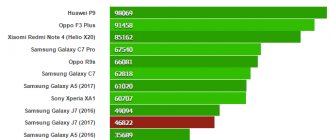It seems that Samsung’s first attempt to create a folding smartphone was just recently, however, the third model has already entered the market – the Samsung Galaxy Z Fold3 5G. The new Galaxy Z Fold3 can serve as a full-fledged replacement for the Note - it now supports the S-Pen stylus. There is IPX8 water protection, and a front camera under the display, although it is far from ideal. The external screen is larger and supports a 120Hz refresh rate.
In general, there are a lot of new technologies and functions in the Galaxy Z Fold3 5G. The Korean company began releasing a new Fold every year, and this time the Galaxy Note series was left without a flagship. You'll find out what else Samsung's new folding phone is good for in my review.
Specifications Samsung Galaxy Z Fold3 5G
| Screens | Internal: 7.6 inches, 2208 x 1768 pixels (374 ppi), Dynamic AMOLED 2X, 120 Hz, HDR10+, 1200 nits (peak), 11.24:9 aspect ratio External: 6.2 inches, 2268×832 pixels, Dynamic AMOLED 2X, 120 Hz, Corning Gorilla Glass Victus, 25:9 aspect ratio |
| CPU | Qualcomm Snapdragon 888 5G SM8350 (5nm): Octa-core (1x2.84GHz Kryo 680 + 3x2.42GHz Kryo 680 + 4x1.80GHz Kryo 680) |
| Graphic arts | Adreno 660 |
| RAM | 12 GB |
| Inner memory | 256/512 GB UFS 3.1 |
| System and software | Android 11, One UI 3.1.1 |
| Front cameras | Under-display: 4-MP, f/1.8, 2.0 µm, under-display; On the cover: Wide-angle (main) 10-MP, f/2.2, 26 mm, 1/3″, 1.22 µm |
| Main cameras | Wide-angle (main) 12 MP, f/1.8, 26 mm, 1/1.76 inch, 1.8 µm, Dual Pixel PDAF, OIS + telephoto 12 MP, f/2.4, 52 mm, 1 /3.6 inches, 1.0 micron, PDAF, OIS, 2x optical zoom + ultra-wide-angle 12 MP, f/2.2, 123 degrees, 12 mm, 1.12 micron |
| Video Capture | Main: 4K at 60 fps, 1080p at 60/240 fps (gyro-EIS), 720p at 960 fps (gyro-EIS), HDR10+ Front: 4K@30fps, 1080p@30fps, Gyroscope EIS |
| Communications and connections | Wi-Fi 802.11 a/b/g/n/ac/6e, dual-band, Wi-Fi Direct, hotspot, Bluetooth 5.2, A2DP, LE, aptX HD, NFC, GPS with A-GPS, GLONASS, GALILEO, BDS ,USB Type-C 3.2 |
| Networks | GSM/CDMA/HSPA/EVDO/LTE/5G 2G GSM 850/900/1800/1900 CDMA 800/1900 3G HSDPA 850/900/1700(AWS)/1900/2100 HSDPA 850/900/1900/2100 CDMA2000 1xEV-DO 4G bands 1, 2, 3, 4, 5, 7, 8, 12, 13, 14, 18, 19, 20, 25, 26, 28, 30, 38, 39, 40, 41, 46, 48, 66, 71 5G bands 2, 5, 25, 41, 66, 71, 260, 261 SA/NSA/Sub6/mmWave |
| Sound and audio | Stereo speakers, 32-bit/384 kHz, tuned by AKG, without 3.5 mm |
| Sensors | Fingerprint (side-mounted), accelerometer, gyroscope, proximity, compass, barometer |
| Battery | Li-Po 4400 mAh, non-removable, 25W fast charging, 11W wireless charging, 4.5W reverse wireless charging |
| Add-ons | Samsung DeX, Samsung Pay, Ultra Wideband (UWB) support |
| Color | Black, silver, green |
| Materials | Glass front with Gorilla Glass Victus (folded), plastic front (unfolded), glass back with Gorilla Glass Victus, aluminum frame |
| Dimensions and weight | 158.2×128.1×6.4 mm, 271 g |
| Price | 150 thousand rubles |
Unpacking and packaging
Surprisingly, there is almost nothing in the box with the Samsung Galaxy Z Fold3 5G. In addition to the smartphone, inside you will find:
- Short USB-C to USB-C cable
- SIM Removal Tool
- Documentation and user instructions.
There isn't even a charger here, not to mention a case - you'll have to buy everything yourself. Moreover, Fold3 is the most expensive Samsung smartphone. Concern for nature is understandable, but at least you could put a case on, the previous Folds had one, and even good headphones from AKG. In this regard, Samsung disappoints.
⇡#Communications and wireless communications
Samsung Galaxy Z Fold3 has two slots for nano-SIM cards. There is support for 5G networks, which is still of little relevance for Russia, and with LTE the situation is the same as last time: the speeds are high (up to two theoretical gigabits per second), and the band support is exhaustive. I did not experience any problems with connection stability and speed.
Samsung Galaxy Z Fold3, slot for two nano-SIM cards
All imaginable wireless modules, with the exception of the infrared port, are present: NFC (with support for Samsung Pay and Google Pay), Bluetooth 5.2, Wi-Fi 802.11a/b/g/n/ac/ax/6e. The navigation module works with the main systems: GPS (including A-GPS), GLONASS, BeiDou, Galileo.
Design and construction
Externally, the Samsung Galaxy Z Fold3 differs little from the Fold2, but there are a number of important changes, although they are not noticeable.
The dimensions have become smaller, and the new model weighs 271 grams - which is 11 grams less than the previous one. At the same time, the main display is still 7.6-inch, and the screen space has even increased. The front camera is no longer located in the hole, but under the display.
IPX8 water protection has appeared - for the first time on folding smartphones, although there is still no dust protection. The frame is made of an aluminum alloy that Samsung calls Armor Aluminum. There are three colors to choose from: black, silver and green.
The outer screen is covered with protective glass Gorilla Glass Victus, however, the main one has a special film that is not recommended to be removed. According to Samsung, it makes the display 80% more durable than the Fold2 and protects it from damage when using the stylus.
The curve in the middle is still noticeable to the touch, although it is almost unnoticeable while viewing content. At the same time, the hinge itself has changed a little - now the smartphone maintains any tilt angle that you need. The Galaxy Z Fold3 5G can be turned into a real mini tablet.
Unlocking is done through a fingerprint scanner built into the power button on the right side. The USB-C connector at the bottom supports the fast USB 3.2 transfer standard, and there is also Bluetooth 5.2, NFC and 5G. There are plenty of sensors on the smartphone: there is an accelerometer, gyroscope, compass, barometer and proximity sensor. Unfortunately, there's no 3.5mm headphone jack, LED notification light, or IR blaster.
Does the fold prevent you from using a foldable phone?
It is impossible not to say a few words about the fold. She is. And she's big. But only if you look closely at it. When the screen is on, it is almost invisible , and if the image is light, it is not visible at all.
When the screen is folded, a crease is inevitable. At least for now.
Considering that your fingers are mostly on the sides of it, all the main swipes go past it and you simply forget about it. You remember only when you move your finger across the entire screen from the left edge to the right or draw with a stylus. Crease really becomes an issue when working with it. In other cases, its shortcomings are greatly exaggerated.
I would like to tell you more about it, but while using it you just stop thinking about it and enjoy the content on this big screen. Here both the pros and cons of the scheme proposed by Samsung engineers appear.
This camera module is not made in the style of the S21, but that's good.
Smartphone screens
The main screen of the Samsung Galaxy Z Fold3 5G deserves the most attention. This is a folding Dynamic AMOLED 2X panel with a diagonal of 7.6 inches, a resolution of 2208 × 1768 with a frequency of 120 Hz.
The front camera is hidden under the display - a first for Samsung and generally for folding smartphones. However, the pixel density in this area is lower, so in many situations you will still notice this camera. The brightness of the main display has also increased significantly: in manual mode it reaches 490 nits, in automatic mode – 920 nits.
The external 6.2-inch screen has also been updated - the resolution has increased to 2268x832 pixels, and the refresh rate is also 120 Hz. The brightness of the external display is approximately the same as that of the main one. When closed, you can use the Galaxy Z Fold3 like a regular smartphone.
Due to the fact that both screens are almost identical in characteristics, their settings are also the same. For example, the brightness slider changes the value of both displays at once. There are two color profiles to choose from: Vivid, corresponding to the DCI-P3 space, and Natural, with more accurate shades. The main screen has support for HDR10+, as well as Widevine L1 for viewing content from services in high quality.
There are two modes to adjust the refresh rate: Standard and Adaptive. In the first, you will always have 60 Hz to save battery power. In the second, 120 Hz is activated as soon as you touch the screen, and after a while it drops back to 60 Hz.
S-Pen stylus
Samsung has worked very hard to ensure that the new S-Pen can work with the rollable display of the Galaxy Z Fold3 5G.
Alas, you cannot use older versions of the stylus - as soon as you bring it to the screen, a warning will appear that the panel may be damaged. The new S-Pen has a soft tip and special springs that reduce pressure on the display. Together with the Samsung Galaxy Z Fold3 5G, two styluses were released: S-Pen Fold Edition and S-Pen Pro, although neither of them is included with the phone.
The S-Pen Pro version is slightly larger and heavier, but supports Air actions - the built-in button can launch the camera, and gestures in the air activate various functions. To do this, the pen has a built-in Bluetooth module and a battery, and charging occurs via the USB-C connector.
The S Pen Fold Edition is a more basic stylus in its functions - Air gestures are also there, but they must be activated directly above the display. As the name suggests, the device will only work with Fold3.
Galaxy Z Fold3 5G cameras
On the back of the Samsung Galaxy Z Fold3 5G there are three 12-megapixel camera lenses: the main Sony IMX555 with optical stabilization and phase detection autofocus, an ultra-wide angle with a viewing angle of 123 degrees, and a telephoto lens with 2x optical zoom.
There are two front cameras - on the external display and the main one. The external one shoots in 10-megapixel resolution and is placed in a traditional hole in the top part. But the main screen lens is hidden under the panel, the resolution is only 4 MP.
The main lens works as expected; we previously saw it on the Galaxy S20 and Fold2 smartphones. However, the results obtained with the Fold3 look worse - there is a slight blur and areas with noticeable noise. The colors are also not the most saturated, although they have the usual “richness” for Samsung.
The ultra-wide-angle camera is pleasing in that the shades are almost the same as the main one. In terms of photo quality, nothing special - quite standard for flagships and a bit too sharp. The same goes for the telephoto lens with optical zoom 2x, 4x and 10x, the high detail and lack of noise are pleasantly surprising, although this is only possible in bright light.
The Galaxy Z Fold3 phone is different in that it is very convenient to take selfies with it. To do this, you can use the main camera and external display as a viewfinder. Here the front camera is practically not needed. An ultra-wide-angle lens is especially useful if you need to take a group photo.
However, if you are comfortable holding a tablet-sized phone in your hands, the front camera on the external display will capture good footage. There is no autofocus, but even without it the images turn out quite good. By default, the appearance enhancement mode is active, but does not greatly affect the result.
The most interesting camera of the Fold3 is located under the main display, although it shoots in 4-megapixel resolution. Apart from the face, all areas of the frame will be heavily blurred - apparently, Samsung added artificial sharpening algorithms here to obtain acceptable photos. Once you start moving your smartphone quickly, this becomes obvious - you may even notice how your face gradually becomes more defined.
In general, the front camera under the screen is made more to demonstrate the new technology, although it works much better on the ZTE Axon 30, as well as on the Xiaomi MIX 4. Samsung is a little behind its competitors in this regard.
Video quality on the Galaxy Z Fold3 is limited to 4K at 60 fps for the main camera. The ultra-wide-angle and telephoto lenses shoot a maximum of 4K and 1080p at 30 fps, and the front one under the screen – 1080p/60 fps. There is optical stabilization and a Super Steady mode that helps eliminate shaking when shooting.
Special purchase programs
Samsung is aware that the device is expensive; installments for up to 36 months are offered directly on the official website. I bought my Fold2 using the Samsung Upgrade program, I have already placed an order to exchange the smartphone for a third-generation model - there will be monthly payments for some time, then I will keep the device. Comfortable!
And, yes, I just didn’t want to immediately pay 170,000 rubles for a smartphone - I could well do it, but it’s a PITY. While using the proprietary program, there was no suffering at all: payment through the application in any convenient way, the exchange procedure is as simple as possible, all applications and documents are submitted quickly and clearly.
It seems to me that such aggressive customer support programs will benefit Fold3 sales: installment plans, discounts and gifts for pre-orders, trade-in, the possibility of a kind of test drive for three months - all this is very good. The test drive appeared only this year, all the details can be found at the link.
Software
According to rumors, the Samsung Galaxy Z Fold3 was originally supposed to run on One UI 3.5, but in the end, Fold3 and Flip3 run on their own unique version - One UI 3.1.1.
There are few differences from One UI 3.1 on regular Samsung smartphones. An always-on mode is available with many settings: it turns on by double-clicking and can work according to a schedule or be constantly active. There are different watch faces, fonts and lists of apps to choose from, notifications from which will be shown.
Like many other settings of the Galaxy Z Fold3 5G, the displays share a lock screen, but the home screens are independent of each other. Icons, widgets and arrangement of elements can be completely different. One of the main advantages of the Z Fold3 is its multitasking features and the familiar Samsung Edge sidebar with shortcuts. It can contain both recent applications and icons you select.
Split display mode starts in the standard way, and you can save configured configurations: running applications, the relative position of windows and their size. This saves a lot of time and allows you to instantly open any workspace for different tasks.
The sidebar can be docked, turning it into an analogue of the Taskbar, and it takes up little space on the huge main screen. Between windows in multitasking mode, you can drag and drop text or pictures, supported by almost all applications.
In addition, applications can be placed in small floating windows. There is an option in Experimental Settings that allows you to enable floating window mode for any application, even if the developer has not provided support. In total, there can be eight applications on the screen at the same time: three active and five in floating windows. But Android does not cope well with a large number of parallel tasks - for example, watching two videos at the same time will not work.
If a huge display isn't enough for you, the Galaxy Z Fold3 5G can be connected to a TV or monitor thanks to Samsung's DeX mode, as well as to a Windows PC. Flex mode is activated when the screen angle is between 75 and 115 degrees.
The smartphone detects exactly how much you tilt the display, and then the interface changes accordingly. The controls will move to the bottom, and the top will be analogous to a laptop monitor. However, only a few Samsung apps support the mode, although YouTube and Google Duo should join them soon.
Another incredibly convenient feature is the ability to continue using applications on the external screen. Some of them are restarted during the transition, although support in general is becoming wider. This is very convenient when, for example, you want to find a route on the map so you can follow directions on the external display without restarting the application.
What is a foldable phone for?
In our Telegram chat you can often come across a question about what the internal screen is for and why it is most convenient to use. I already said above that it is very convenient to chat on it. A lot of text fits on the screen and there is no feeling of constriction that I now get when launching Telegram on a regular smartphone.
Samsung has figured out how to find lost items much faster.
It is also convenient to perform all tablet tasks. For example, work with tables, use the multitasking function and even print. True, you need to get used to a keyboard divided into two parts or to a regular one, but shifted for the right or left hand. Once you get the hang of it, it becomes quite convenient to use.
I'm not the most avid gamer and don't use my phone very often, but sometimes I still want to play. I was afraid that games would not work well on such an unusual screen, but it turned out that there were no problems with this. All large games that have not been abandoned by their creators work perfectly, occupying this entire excellent frameless screen. Sometimes I even slightly bent it. For example, in racing games like Asphalt 9, this was a great way to add extra dimension to the game.
Serious games expand to full screen.
But what almost everyone uses does not work very well on this phone. I'm talking about watching videos. When you launch it on this screen, it launches in a narrow bar. The quality is not lost, and the picture itself is large, but the black bars that are inevitable when playing a 16:9 picture on an almost square screen are simply terrible. It’s even a little offensive that you have such a big phone, and watching videos is inconvenient.
There are several other clearly far-fetched scenarios for using this phone. For example, in camera mode, you can use half the screen as a viewfinder and the other half to view footage. If you press and hold one of the photos, you can delete or send it. So-so application, but it exists.
Join us on Telegram!
Component Performance
A smartphone with such a set of technologies as the Samsung Galaxy Z Fold3 requires a powerful processor, it is not surprising that there is a Snapdragon 888.
The chipset uses the main Kryo 680 core (2.84 GHz), three productive Kryo 680 (2.42 GHz) and four energy-efficient Kryo 680 (1.8 GHz). The GPU is Adreno 660, RAM is 12GB, and the internal storage can be 256GB or 512GB.
The main problem of the Galaxy Z Fold3 5G is the rapid heating of the body, followed by throttling and a decrease in processor performance. Alas, this is unavoidable for now, because the thickness of the case when open is only 6.4 mm, and you need to fit a lot inside.
In the GeekBench 5 performance test, the Samsung foldable smartphone scores 1095 points in single-core mode and 3239 in multi-core mode. Taking into account throttling, the capabilities of the SD888 are close to those of the Snapdragon 865. Graphics performance is also not outstanding - the display with a resolution of 2208 × 1768 with a refresh rate of 120 Hz spends a lot of resources. In the GFX Manhattan ES 3.0 test (offscreen 1080p), the gadget shows a result of 102 fps, inferior to many flagships.
Sound quality
Samsung Galaxy Z Fold3 has two powerful speakers on the sides, allowing you to fully enjoy games and movies, even without headphones.
Their volume is incredibly high, and there is also support for Dolby Atmos. But there is also a problem - if you hold the smartphone in landscape orientation, it’s easy to cover the speakers with your fingers. Samsung made the emitters a little wider, but that didn't help much. There is also no 3.5 mm audio jack here.
Battery autonomy
The battery capacity of the Samsung Galaxy Z Fold3 5G is 4400 mAh, which is smaller than the Fold2 with its 4500 mAh.
Given the huge screen, demanding processor and small capacity, it is not surprising that the battery life here is not the longest. The smartphone is capable of 10 hours of normal tasks and 14 hours of video viewing. However, if you use only the external screen, the indicators will increase to 12 and 16 hours.
The maximum charging speed is only 25 W, there is no adapter included. In half an hour, only 33% of the energy will be restored, which is almost slower than all flagship-level models. A full charge from 0 to 100% will take 1 hour 45 minutes. The smartphone supports 11W and reverse wireless charging, but it is only available if the battery has more than 30% energy.
⇡#Autonomous work
The Samsung Galaxy Z Fold3 has a battery capacity of 16.72 Wh (4400 mAh, 3.8 V) - slightly less than the Z Fold2, with the same screen sizes. Apparently, Samsung really relied on the energy efficiency of the Qualcomm platform and decided to slightly reduce the thickness of the device without losing autonomy. My hopes were in vain - the Snapdragon 888 turned out to be quite power-hungry, which has already been confirmed by numerous tests of smartphones with it on board. The Z Fold3 is no exception, but there are options here. It all depends on the usage scenarios: if you mainly work with a relatively small external screen without an increased frequency, then the device will easily survive until the end of the day without the need to plug into the mains. If you regularly open it and - what’s even worse for the battery - play, the charge will be depleted almost by the middle of the day. I used the smartphone mainly in a balanced format, jumping from one screen to another - and most often the charge lasted for exactly a day.
In our standard test of playing Full HD video on the internal screen with maximum brightness and wireless connections enabled, the Samsung Galaxy Z Fold3 showed a mediocre result for a device with an OLED display - just over 9 hours. On an external screen, the same video plays for 10.5 hours. That is, yes, autonomy has dropped compared to the Z Fold2.
Galaxy Z Fold3 supports both wired charging with a maximum power of 25 W and wireless charging with a power of up to 11 W (there is also reverse wireless charging for accessories). You can’t count on fast charging of a fairly large battery, nor can you count on the presence of a charger in the kit - the box has been reduced “for the sake of the environment.” Samsung confirms its status as Apple's first student.
Alternatives to Samsung Galaxy Z Fold3 5G
Galaxy Z Fold3 is a unique smartphone that has no analogues on the market, so it’s difficult for me to choose an alternative option.
The only real competitor is the previous model Samsung Galaxy Z Fold2. But the Fold3 has so many new technologies and improvements that it makes no sense to review its predecessor. You will have to pay 150 thousand rubles for a new model, so you should only buy it if you really need a huge folding display.
Impressions and conclusions
Over the course of a week, I still couldn’t get used to the clamshell form factor. Galaxy Z Flip 3 is, first of all, an interesting and unusual accessory that attracts attention, and only secondarily a functional smartphone that is convenient to use in everyday affairs.
Yes, in 2022 this is still an innovative gadget and Samsung is great for promoting flexible screens to the masses. I am sure that the target audience of this device will consist mainly of girls who are tired of the dominance of iPhones around them, who want to attract attention not only with their appearance and outfits, but also with their gadgets.
Galaxy Z Flip 3 is a spectacular, eye-catching accessory. And only then the smartphone.
Galaxy Z Flip 3 will not become the Korean company's bestseller, although it will sell well in the first few months. Considering the abundance of offers from Samsung, including the opportunity to trade-in an old smartphone for a new one with a significant discount and installment plan, there will be fans of both the flexible “folding phone” and the flexible “book”, Galaxy Z Fold 3.
I parted with this smartphone without much sadness, having gained an interesting experience. Whether such an experience is worth 89,990 rubles is up to you to decide. But I would recommend not to fall for the “WOW” effect when you first pick it up.
And you will experience this effect, I guarantee.