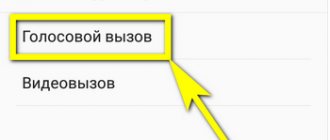Call forwarding has been available to all users of iOS devices since the first models. The latest Apple gadgets allow you to set up the “Continuity” function in a matter of seconds.
What is redirection? This is a very convenient option, which is used by both business managers to communicate with clients, and ordinary people. Call forwarding works the same on all current Apple devices, and the setting outlined below is also universal for all models.
There are several ways to enable it: through settings, mobile operator, keyboard commands. In this article we will tell you in detail how to activate call forwarding to any desired number.
What is redirection and why is it needed?
In simple words, forwarding is the redirection of incoming calls to other numbers, often belonging to the owner of the main number. The function is turned on automatically if the user is currently unable to answer the call or does not have the desire to. Here are examples of when the option will work:
- The smartphone is broken or its battery is dead. Simply put, the mobile device is unavailable. In this case, the caller immediately hears a message on the handset: “The called subscriber’s device is turned off or is out of network coverage” or “The number is unavailable.” The user who has enabled call forwarding will receive a call to another connected number. This could be a work, home or extension phone.
- Loss of access to a number or change of mobile operator. It happens that the SIM card was lost or the user decides to change the tariff plan. It’s expensive to tell hundreds of contacts about this, but you don’t want to lose contact with your loved ones because of this. In this case, it is enough to set up redirection, as this will save a lot of time. Nothing will change for the caller - the number in the phone book and during the call will remain the same, but in fact the call will be redirected to a new combination of numbers.
- One of the devices is forgotten at home or at work. If the subscriber does not answer within a few seconds, the call is automatically redirected to another device connected to this service. It is worth setting up this option in advance so that after 15-30 seconds the subscriber can reach you.
- The subscriber is talking on another line. If the current number is talking to another user, then call forwarding can be activated. This is very convenient if managers cannot miss a single call from clients - in this case, subscribers will be able to reach a colleague.
- Limiting the flow of work calls to a personal number. At the end of the working day, you can enable call forwarding so that callers get to the service line.
- Vacation or vacation. The function is activated if the subscriber is temporarily out of work. In this case, calls from unfamiliar numbers (which are not in Contacts) are automatically forwarded to a colleague who remains as a replacement.
- Purchasing a SIM card from another operator outside the country.
How to redirect using the “Continuity” function?
The “Continuity” function (translated from English as “continuity”) first appeared on iOS 8. Apple software developers claim that this function has managed to “make friends” between iOS and OS X. Thanks to “Continuity”, the user can combine several Apple devices to work together .
Image: tech.firstpost.com
The main feature of “Continuity” is the following: an incoming call is displayed on the screens of all gadgets authorized under one Apple ID - on iPhone, iPad, iPod Touch and even on Mac. Therefore, the user can pick up the phone on the device that is closest to him.
Owners of gadgets with iOS 8 will face a serious limitation: for “Continuity” forwarding to work, you must connect all devices to the same Wi-Fi signal source . This limitation ties the user hand and foot, and here’s why:
- Calls from a switched off phone are not forwarded.
- Forwarding can be configured only within a limited area - that which is under Wi-Fi coverage.
In iOS 9, Continuity features have been expanded, and you no longer need to connect to the same Wi-Fi network to forward calls. A user who forgot their iPhone at home can easily answer an incoming call on their work Mac. In this case, it is not at all necessary that the smartphone be turned on.
You need to configure “Continuity” redirection like this:
Step 1 . Authorize all your Apple devices under one Apple ID.
Step 2 . Find the “Phone” section in your iPhone’s “Settings” and go to it.
Step 3 . Proceed to the “Calls on Other Devices” subsection.
Step 4 . Move the “Allow Calls on Other Devices” slider to the active position. If you stop at this stage, the iPhone will forward calls to all other Apple ID-authorized Apple devices within the coverage area of one Wi-Fi source.
Step 5 . In the “Allow Calls On” block, switch the sliders opposite those gadgets to which you want calls from your smartphone to be redirected.
Image: iphone4u.rs
Forwarding through the Continuity feature is free, but this method has a significant drawback - call forwarding is carried out only within the Apple ecosystem. If it is necessary to set up redirection from an iPhone to a device with Android OS, “Continuity” is useless - the user will have to resort to the traditional method.
Types of forwarding
We can conclude that the meaning of forwarding is simple and clear - the call is “transferred” from one number to another. However, there are several types of this feature. They differ in the conditions under which redirection will be activated.
- Unconditional – absolutely all calls are forwarded to the number specified in the settings;
- If the number is busy, the function is activated if you are talking on another line. A simple example: a single number for any company. In this case, it is not necessary for any specific person to answer the phone. The function is widely used during operation to interact with clients;
- If the call is not accepted – call forwarding is enabled if the subscriber does not receive a call for some time. The call is redirected to another specified number. Unfortunately, at the moment it is not possible to use two SIM cards on Apple devices in Russia. Therefore, if you have two or more smartphones and you have lost access to one of them, then the function will be useful;
- The subscriber is out of network coverage (or the old number is no longer in use) – the caller cannot get through because your iPhone is turned off or you are on the road. In this case, the option is activated and the call will be redirected to another gadget.
You won’t be able to select a view directly in the settings: everything is configured by your mobile operator.
How to disable forwarding on iPhone
If you no longer need the forwarding feature, you can turn it off. Here all actions will depend on how it was configured. If the option was enabled in the smartphone settings, then it must be disabled there.
To do this you need:
- Launch the corresponding iPhone menu.
- Go to the “Phone” item.
- Select "Forwarding".
- Disable the function by moving the corresponding slider.
After this, call forwarding will be completely disabled on the smartphone. If the user connected the service through special commands, it must be disabled in the same way. For this purpose, the special command “##002#” is also used and click on the call command.
If any problems arise when setting up or disabling a feature, the user can contact support. Operators will help you deactivate the service in a few minutes. After turning off forwarding, a corresponding SMS message will be sent to your smartphone. This way, the user can be sure that calls will no longer be transferred to another device.
Call forwarding via standard iOS settings
The function works even on the oldest devices and is very easy to activate. To do this, follow these steps:
- Go to “Settings” of your iPhone;
- Click on the “Phone” tab;
- Find “Forwarding” in the list and tap on it;
- Swipe right on the only function available in this section;
- After this action, a field will appear where you need to enter an additional phone number (where the call from the main one will be redirected). No need to enter your number! Remember that you can link not only cell phones, but also landlines, and even one of the Skype or Google Voice services (if you use these services, make sure you have enough funds on your balance).
how to include information in a forwarded call?
It costs to forward from a landline number to an iPhone. When they call a landline number, the call is forwarded to a cell phone (iphone). However, the iPhone does not display information that the call has been forwarded. I really need help. On the Samsung phone, the information is displayed (when this SIM card was there).
I tried this instruction (but set it to true the other way around): open the carrier settings file in iFile for editing: /System/Library/Carrier Bundles/25099/carrier.plist and replace the value true with false in the ShowCallForwarded and ShowCallForwarding keys. Folder 25099 is for Beeline, MTS or Mega, respectively, their own folders.
ShowCallForwarded – the key is responsible for displaying information when an incoming call is forwarded or an outgoing call is forwarded to voicemail or the subscriber is unavailable
ShowCallForwarding – displays a message if you have call forwarding enabled
there is one more key: SupportsNITZ
If you set the value to true, then the “automatic” option will appear in the time settings - receive time from the cellular network. not supported by all operators.
In this file you can also replace the operator’s service numbers, for example, a voicemail number with a balance request
After changing the file, a reboot is required. I got this file
Source
Activation via USSD commands
The combinations listed below are universal for all operators. If after entering nothing happens or an error occurs, then read the next section.
- Unconditional is activated by a code of the form: **21*+7YYYYYYYYYY#, where Y is the phone number to which calls will be received;
- If the subscriber does not answer within 30 seconds: **61*+7 YYYYYYYYYY#;
- You can set your own call redirection time using the combination **61*+7YYYYYYYYYY*P#, where the letter P is the period in seconds (can be set from 5 to 30 seconds). Works after the specified period has expired if the subscriber does not answer the main number;
- The subscriber's device is unavailable or the user is offline: **62*+7YYYYYYYYYY#.
How to disable the function by dialing numbers is written below.
How to enable incoming call forwarding on iPhone?
Any modern smartphone has a number of options that allow you to process incoming calls. Among them, I would like to highlight one quite useful one - the ability to forward incoming calls
to another phone number.
Using the standard set of functions of any iPhone that operates on a GSM network, you can activate unconditional forwarding of absolutely any incoming calls. This means that all calls to the current number will be automatically forwarded.
In what case might this be relevant? For example, if you need to take an important call to another phone number or when the iPhone battery is almost empty, and it is important for you to be in touch.
Enabling the feature through your carrier
There are several ways to activate the option specifically with your mobile operator.
- Go to the operator’s official website and find the required service through the built-in search system. This is where all the complete and up-to-date information will be found. Please read additional terms and conditions carefully, if applicable.
- Launch your mobile operator's app on your iPhone. In your personal account, find the option in the same way and activate it.
- Visit the communication salon and check everything with the consultants.
It doesn’t matter exactly how to connect the option through a cellular operator, but there is one caveat. For example, some operators charge an additional connection fee if you contact them directly through the Call Center. Yes, this only applies to redirects, but still there is such a small minus.
Alternative
Apple constantly keeps up with the times, and in order to regularly stir up interest in all devices of the brand, it often pleases its fans with something new and unique. So, in order to relieve users of dependence on the conditions of the operator, or the availability of another phone, the company has developed its own service that provides services akin to call forwarding.
Something similar - the ability to respond from any Apple device became available in the eighth version of iOS, thanks to the new Continuity technology (or Continuity). True, for it to work correctly, all involved devices must be registered to the account of one user (or home group, with access). Also, they all must be within the coverage area of a single Wi-Fi network.
Typically this service is activated by default. If this is not the case in your case, go to the FaceTime settings section on your Mac, iPad or iPodtouch, under the same identifier, and activate the option - iPhone Cellular Calls. After this, when you receive incoming calls to your phone, the caller will be displayed on the screens of all devices linked to one account, and to answer you simply take the gadget that is closest to you.
The new version of iOS -9.2 offers an even more advanced service - NumberSync. Thanks to it, it became possible to receive calls via the Internet even when the iPhone and another device are located in different parts of the world - a kind of Internet forwarding. It is activated through the phone settings - you need to select and launch the Wi-Fi calling support mode on it.
Moreover, it will be possible to forward a call even from a switched off smartphone to any Apple device that is at hand and connected to the network. And all this is free.
This service is currently being tested in America, but it will soon become available to a wide number of users. With a high degree of probability, this will be an important step in the development of Internet telephony.
Modern technologies have become a part of our lives. They allow you to always stay in touch, even if you can’t talk right now or your smartphone’s battery level is critically low. The system will redirect calls from different subscribers to any additional numbers specified in the settings. The good news is that you can disable this service at any time and use your iPhone again for its intended purpose.
Service cost
Almost all cellular mobile operators do not charge for. However, it is worth checking the information on the official website or calling the support hotline. When you enable this option, Apple devices may display a warning message that looks like this: “Some network operators may charge you for…”. In this case, it's worth really checking to see if the service is free in your area.
This is especially true for roaming - the subscriber may not even notice how a tidy sum has been debited from his account. This service itself is free, but the operator has the right to charge an additional fee for use. Check the information in your connected tariff.
Useful commands
The following special combinations, which are entered on a regular keyboard, will help you find out about the current status of the function, check its functionality, and provide other options.
- *#62# – this code allows you to find out whether you have configured the option correctly and whether you have specified the correct number. By entering this command, you will receive on the screen the number to which calls are forwarded. If nothing appears, then the function is disabled;
- *#21# – full report about who called the specified number, what messages were sent;
- ##002# – code disables the option. After this, the subscriber again receives calls to the main number.
How to show additional information about the caller on the iPhone screen
Special applications approved for use with the Phone application are responsible for displaying additional information about callers on the iPhone screen. Access to such applications is provided in the “ Settings ” → “ Phone ” → “ Block” menu. and call identification ."
What applications are we talking about? There are many tools available in the App Store that can detect additional information about incoming calls. However, there are not many truly noteworthy applications. We have highlighted two of them:
“2GIS” (free) - detects incoming calls and shows the name of the subscriber’s company, if it is present in the “2GIS” directory.
Source