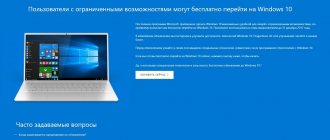Despite certain difficulties in operation, iOS is an excellent operating system. Of course, there are an order of magnitude more Android users in the world, but this does not mean that the Apple ecosystem is worse. Another thing is that even an old woman can have a problem, and as is the case with any other operating systems, there are often situations when there is a need to roll back to the previous version.
In what cases may you need to roll back your iPhone to a previous version of iOS?
The main advantage of iOS is security. Before entering the AppStore, iOS applications undergo a huge number of checks and tests. Therefore, when downloading the next update from the AppStore, the user is guaranteed to receive safe software.
Android users can install applications from third-party sources. Apple categorically does not welcome such a scenario - for this you will have to do a Jailbreak (unauthorized access to the file system of some Apple devices).
But of course, like any other platform, iOS has its drawbacks.
This is especially true for updates that may be so unsuccessful that the user wants to return to the previous version.
Apple developers regularly release updates for their iOS operating system, but not all of them are successful
So, after installing an update, iOS may stop working stably, applications may freeze, and other problems are possible, including with the battery, general performance, etc. In this case, it is better to roll back iOS and wait for the release of a stable update, and then install it.
Start installing old iOS
So, how to install the old version? This is done in a few simple steps. You will also need a computer, a USB cable and iTunes (the latest). First of all, check the table (https://appstudio.org/shsh) which old firmware your Apple device model supports. Then you can proceed directly to starting the installation of the desired iOS.
How to return a previous version of iOS via iTunes with a backup
Now let's figure out how you can “roll back”. One way is to use iTunes.
The step-by-step algorithm of actions is as follows:
- Download the required firmware in ipsw format (can be found on the Internet) onto a computer with iTunes installed in the latest version.
- We create a backup copy of your iPhone so that in case of problems you can easily and quickly restore it.
- In the settings of your smartphone, disable the “Find iPhone” and “Touch ID/Password” functions.
- We connect the device to the computer via USB.
- Open iTunes.
- Click on your device in the upper left corner.
- Hold Shift (or Option/Alt if you have macOS), click “Update”.
- Through the window that opens, select the previously downloaded file with the ipsw extension.
- We confirm the choice by clicking “OK”, and then wait for the update to complete without disconnecting the USB, without turning off the computer or performing any other actions with the devices.
Data backup
To avoid losing the data stored in the device's memory, you need to copy it to a safe place. Make a complete backup of the contents of your gadget in iTunes on your PC and in iCloud storage. These steps will allow you to return all files and personal data when you roll back to an outdated version of iOS. A rollback involves completely erasing all information on the device, leaving only clean software.
After copying the data in two ways, you need to go to iCloud settings, find your iPhone or iPad there (depending on what device you have) and disable it. This is done in order to remove protection from the software available on the device. Otherwise, there is no way to return the previous version of iOS. But do not worry about this, because the protection is removed only for the duration of the installation of the old version, and upon completion of the rollback, the protective function will be enabled automatically.
Recovery via DFU mode
This method is very similar to the previous one. You will also need iTunes to implement it.
Next we perform the following steps:
- We find it on the Internet and download the required firmware version.
- Open the latest version of iTunes on your computer.
- Connect your device via USB.
- We enter the iPhone into DFU mode (this can be done using the buttons on the smartphone; different combinations are relevant for different devices).
- Click “OK” in the iTunes window that appears.
- We carry out the steps from the previous instructions, starting from point 8.
If the new version of the operating system turns out to be worse than the previous one, then you can always rollback using various methods
Is it possible to return the update on iPhone?
The user can return the device to the previous system, the previous version, however, this event will not last so long, since iOS will quickly be blocked. After this, it will not be possible to return the old firmware to the iPhone.
This is a dangerous business. Users want to return to the old firmware for a number of reasons: some don’t like the theme, others don’t like the new design. Often the reason for the return is simple lags that the company decided not to fix. Users, if they want to return to the old version, beautiful and stable, resort to different things.
Not every version can be rolled back. There are certain parameters, more detailed about which can be found in the tables on version rollback. They present models and versions that you can roll back to one way or another.
Using Finder instead of iTunes
If you have a device with macOS, then you are in luck, since you can use Finder, the standard file manager of this OS, to roll back.
In this case, all you need to do is:
- Download the required firmware.
- Connect iPhone to iMac or MacBook via USB-C/Lightning cable.
- When your gadget is detected, a special icon will appear on the left side of the screen that you need to click on.
- Then, hold down the Option key and select “Restore iPhone.”
- Find the firmware file.
- Start the rollback procedure and wait for it to complete.
- Configure smartphone settings.
When and why to roll back iOS
There can be many reasons for rolling back the OS, and they are usually individual for each user. Here is a list of several possible reasons:
- After updating iOS to version 13, the smartphone began to freeze and work slower. This may be due to both the obsolescence of the model and the amount of free space that the new OS takes up.
- The interface and functionality of the new version turned out to be inconvenient compared to the previous version.
- Some programs may not be compatible with the new version of the operating system and may not work correctly.
- Manifestation of a large number of bugs. Sometimes it makes more sense to roll back iOS to a previous version and wait for a stable release to be released.
Which is better: iOS 13 or 12
Sometimes the reason for a rollback is the user's personal preferences. In fact, it doesn’t matter at all what was the reason for this idea, the main thing is the process of returning the previous OS itself. How to downgrade to iOS 12 is described in detail below.
iOS 13 design
Important! The iPhone device will be used as an example, but for the iPad and iPod Touch the procedure is completely identical, with the exception of replacing the name of the current device (iPhone, iPhone S, iPhone SE, iPad or iPod Touch).
Rollback to the previous version with a complete reset of user data
The rollback process with a complete reset involves all the same actions as in the case of saving data,” with the exception of two points. Firstly, there is no need to keep a backup copy of your data. And secondly, after the desired OS is selected and installed using IPSW, there is no need to perform a recovery. You can start using your iPhone right away after it restarts.
Rollback to previous version
Preparing the device
Before you start the rollback operation, you need to prepare your smartphone. This includes the choice of firmware, backup and other factors, without which it is impossible to correctly return to the desired version of the system.
You also need to purchase a USB adapter. It is necessary to connect the gadget to a personal computer to complete the process itself.
Firmware selection and download
First of all, you need to download the required version of the operating system. You can download it from appstudio.org. Current firmware modifications for a mobile device can be determined on the ipsw.me portal; the user must click on the required model from the list provided.
Of course, you can also use third-party sources that offer system options. It is important that the versions have the ipsw extension. If the download occurs from a third-party site, it is recommended to study reviews to get an idea of the resource. It is also necessary that all models are presented on the site.
After this, you can start downloading the version. It is selected from the proposed list and downloaded to the PC. It is important to remember where it was saved. After this, the phone is connected to the computer and the installation process of the new operating system begins.
Backup
You need to understand that when you revert to earlier versions, all information, applications and media files are deleted from your phone. Therefore, it is recommended to take care of their safety. You can secure the necessary data by creating a backup copy. This can be done by following the following instructions:
- connect the gadget to the PC and launch the iTunes application;
- log in to the running program;
- Next, you need to click on the image of the smartphone to open the settings that relate to it;
- A list of functions will appear, you need to click on “Create a backup copy”;
- after that you need to follow the system prompts.
When a different version of the system is installed on the device, you will need to carry out the initial setup. In one of the items there will be a button “Restore device from iTunes backup”. You can click on it, then all data will be returned to the phone.
You can use the second method - iCloud. To do this you need to do the following:
- go to your phone settings, go to profile settings;
- find the “iCloud” item in the list of options;
- go to the “Backup” tab and click the “Enable” button.
If there is no space left on iCloud, you can use the previous option - iTunes. However, saving to iCloud is optimal, since this program accesses memory more often and does not miss system updates.
Disabling Find My iPhone
Before changing the firmware, you need to deactivate the Find My iPhone function. Otherwise, the iTunes application will not allow the user to perform certain actions. To disable the option, you must do the following:
- open settings and go to iCloud;
- scroll through the service settings and go to the “Find iPhone” tab;
- set the slider to inactive mode, the option will be disabled.
The application system will ask the user to enter several codes that confirm his right to use these actions. You will need to provide your Apple ID password and login. If this data is forgotten, you can restore it through technical support.
Sometimes you need to go through two-factor authentication. This only happens when multiple devices are connected to one account. With these steps, iOS protects your smartphone from unauthorized access.
After the system has been changed to another modification, the first thing you need to do is activate the “Find iPhone” function. Without this option, any Apple technology is at risk.
Turn off Touch ID and passcode
Another important point, without which it is impossible to return to an earlier version of the system, is disabling the password and Touch ID. This feature is supported on most devices. Disabling it is carried out as follows:
- settings open;
- then you need to scroll down and open the “Touch ID and password” section;
- in the item there will be an inscription “Turn off password”, you need to click on it;
- the system will ask you to confirm the action, after which the password will be deactivated.
Before performing a rollback operation, it is recommended to fully charge your smartphone battery. You also need to make sure that the personal computer will recharge the phone via a USB cable.
Possible problems
When returning to earlier versions of iOS, some issues may arise that are difficult for an untrained person to solve. Let's look at the answers to the most popular questions.
Michael
For some time he worked in the MTS communication salon. I am well versed in technology, interested in the field of mobile companies and applications
Ask a Question
Question to the expert
Is it possible to download firmware from other sources?
Yes, it is possible if the user fully trusts the source. However, we must warn you that there are sites that offer OSes with code that is malicious for smartphones.
Why doesn't the camera, scanner, or player work?
The user may have installed the system incorrectly and deviated from the instructions. It is recommended to do the entire operation again.
The phone does not turn on after booting the system. What to do?
The firmware was installed incorrectly, or the wrong OS modification was selected and loaded. It is recommended to contact the service center as soon as possible.
What happens if you touch a USB cable?
The recovery operation may be disrupted and serious consequences may occur. If the phone does not turn on, you need to go to the service center, but if it turns on, you need to perform the return operation again.
If difficulties arise, the user will be able to find the answer and decide what to do in a given situation.
Rate this article
Author
Michael
For some time he worked in the MTS communication salon. I am well versed in technology, interested in the field of mobile companies and applications
How to disable automatic iOS updates
Apple is constantly changing the system and providing users with new updates. The smartphone installs them automatically, this is not always convenient, so there is an option to disable the installation of updates. You can block downloading iOS updates by doing the following:
- go to the settings of your mobile device and click on the “Basic” section;
- after that you need to go to the “Software Update” tab;
- in the “Automatic update” field, you need to move the slider to the “Off” mode.
When the actions are completed, the smartphone will stop downloading new iOS modifications on its own. The user can return to this item at any time and activate automatic updates.
How to prepare an iPhone for an iOS rollback
How to roll back a Windows 10 update to the previous one
How to roll back an iPhone? Preparing a smartphone involves saving personal data and all information contained in the device’s memory. You must save your account passwords to ensure you do not lose access to your paid subscriptions. You also need to make a backup of the system and save all media files on external media or in cloud storage.
If you don't use iTunes, we recommend trying iCloud or its assistant to back up your device. You must understand that backup via iCloud will take a lot of time, because the timing of transferring information directly depends on the volume of the latter.
How to restore iPhone to factory settings
If the iPhone belongs to you and you know both the unlock code and the Apple ID authorization password , the most basic and standard reset using a standard tool will suit you. It is built into iOS by default and allows you to roll back your iPhone to factory settings . This way you can delete all data from your smartphone’s memory without leaving absolutely anything behind. This is exactly what you need if you are selling it.
- Go to Settings on your iPhone;
- Open “General” - “Transfer or reset iPhone”;
The easiest way to reset an iPhone is by standard means.
- Here, select “Erase iPhone and Settings”;
- Enter your iPhone's unlock code and confirm the reset.
The procedure for restoring an iPhone to factory settings involves resetting all data, including applications, bank and discount cards, eSIM cellular tariff, binding to Latitude and Apple ID account. This way, the smartphone will no longer be tied to your old account, which means you can log into the new one without any problems. The whole procedure will take a few minutes, especially if the iPhone has a lot of data stored in its memory .
How to roll back iOS from 13 to 12 version of the operating system
All available OS rollback methods were described above. If you need to select a specific firmware version, for example, from iOS 13 to iOS 12, then you need to download it and install it on your iPhone.
You can download and install absolutely any version for each selected device. The site presents all available firmware for any Apple devices. The process always follows the same principle. The above describes in detail how to go back from iOS 13 to 12 or any other version.
The user only has to choose whether to reinstall the OS with his own hands or resort to using third-party software. This method is the easiest, which allows you to return the previous version of the operating system.
Disable Find My Phone feature