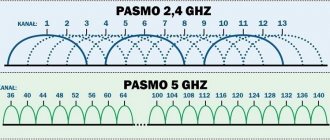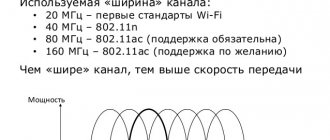According to Digital's 2022 global report, there are 4.5 billion internet users worldwide, and 50% of internet traffic comes from devices connected directly to the network via cable or Wi-Fi technology. At the same time, most “smart” devices (refrigerators, sensors, smart TVs and other loT devices) included in the Internet of Things concept are completely capable of connecting and operating without interruptions only using Wi-Fi wireless communication with a frequency range of 5 GHz .
High-speed Internet in every home
What is WiFi in the 5 GHz and 2.4 GHz frequency range?
A WiFi network is the transmission of data using a radio signal. And 5 GHz and 2.4 GHz are the frequency ranges at which this signal is transmitted.
If we take a brief excursion into the history of wireless technologies, we will find out the difference between these two standards.
- The history of widespread use of Wi-Fi begins in 2000, when the 802.11b standard was released. Devices supporting it operated at a frequency of 2.4 GHz and provided data transfer at a speed of no more than 11 Mbit/s.
- The next step was the appearance in 2002 of devices with a new 5 GHz band and a new data transfer rate of up to 54 Mbit/s. As you can imagine, this was a big breakthrough at the time.
- But the most significant advance in WiFi came in 2003, when the 802.11g standard combined the capabilities of the two previous standards - a more affordable 2.4 GHz band and high speeds of up to 54 Mbps.
Why is 5GHz WiFi getting so much attention only now even though it has been around for so long? This is due to the fact that it was the 2.4 GHz band that began to actively develop due to its greater availability. The speed has increased, technologies have begun to develop that allow information to be transferred wirelessly from one gadget to another, routers began to work with printers, scanners, mobile operators, etc. and so on.
Simply put, 2.4 GHz WiFi has become ubiquitous and bandwidth usage has increased significantly. As a result, speed and stability begin to deteriorate due to the simultaneous operation of multiple networks.
The situation can be partly corrected by choosing the slowest wifi channel or increasing the channel width. However, if a lot of routers and other devices with a wireless module are working simultaneously, then even this method will not improve the quality of the connection at the 2.4 GHz frequency.
Standard channels
Standard channels in Russia
The 802.11ac standard allows the use of channels with a width of 20-160 MHz with a continuous dimension of 20, 40 and 80 MHz. To obtain a maximum channel width of 160 MHz, two 80 MHz channels are summed.
The speed varies according to the channel width. When using the 802.11 n/ac standard in Russia, the frequency ranges 5150–5350 and 5650–5850 MHz are available (channels 36-64, 132–165). In other words, it is allowed to use 17/8/4/2 channels at 20/40/80/160 MHz.
WiFi bandwidth 5 GHz and 2.4 GHz - what is the difference in practice?
In practice, the 5 GHz band differs from the 2.4 GHz band in that it allows you to connect more devices without degrading signal quality. It also has higher maximum speed and network throughput.
Devices that support the 5 GHz standard are more expensive, but not much. In addition to the high speed, the advantages of 5 GHz wifi include the fact that almost no one uses it nowadays, which means there is no interference. On the other hand, the 2.4 GHz frequency range is heavily littered not only with routers and network devices, but also with all smart home devices. Just look at the number of simultaneously operating networks in the access area from my apartment.
2.4 GHz
5 GHz
Flaws
But not everything is so rosy. Although the technology is no longer new, there are still problems with it:
- The devices are quite expensive. We are talking about central home routers. The price tag on them is higher than the old ones by at least 1000 rubles.
- Old devices are compatible, but do not work at high speeds with it - this is a no brainer, but at home it will be very expensive to update all phones and laptops.
- The coverage area (40-60 meters) of the signal is smaller, penetration through walls is worse - but for a simple apartment it is usually enough. This is from physics - the shorter the wavelength (the higher the frequency), the worse this wave avoids obstacles.
Difference in wireless signal range between 5 GHz and 2.4 GHz
The only significant disadvantage of 5 GHz is the shorter signal propagation range from the WiFi source and “penetration power” compared to 2.4 GHz. If at a frequency of 2.4 GHz a router can easily pass through two or three internal partitions or a solid wall, then at a frequency of 5 GHz even one internal wall, cabinet or door can become an insurmountable obstacle.
See how the signal reception from a 2.4 GHz wireless access point drops
And compare it with the 5 GHz signal from the same Wi-Fi router.
As you can see, the 5 GHz signal fades much faster. However, on the one hand, the advantage of 2.4 GHz in this aspect is balanced by severe clogging of this range. On the other hand, 5 GHz coverage can be easily expanded by installing wireless signal repeaters or mesh systems.
Differences in speed in WiFi networks at 2.4 GHz and 5 GHz frequencies
The same applies to speed. At 5GHz it drops off much faster as you move further away from the router. You can verify this if you look at the following Internet speed measurement results
However, at 2.4 GHz the maximum speed, even theoretically, is initially much lower. As a result, in the immediate vicinity of the router, 5 GHz breaks it apart. And if you use the same mesh system and correctly place the signal sources in different rooms, you will get a full-fledged high-speed seamless Wi-Fi network without loss of speed and signal coverage.
How to connect a laptop to 5 GHz WiFi?
With the latter, at first glance, the situation is more complicated - after all, you will not be replacing all the computer equipment in the house. But in fact, all smartphones released in the last 3-4 years support 5 GHz Wi-Fi. For example, I have no connection problems with the iPhone 5S, which was released back in 2013.
It is more difficult to change a computer or laptop, but again, no problem. Just go to a digital hardware store and buy a USB adapter that is compatible with the 5 GHz band. They're also dual-band, so you'll be able to connect to 2.4GHz frequencies as well. Choosing a Wi-Fi adapter is a topic for another article, but in short, it's worth choosing a model from the same manufacturer as your router. Although, in principle, all standards are universal and will suit anyone - it is only a matter of taste. Again, there is no point in recommending brands; take neither the most expensive nor the cheapest branded adapter in the middle price range - there are also plenty of reviews on our website.
I currently have a TP-Link Archer T4U installed on my computer, I previously used Asus, but they demanded too much money for their devices. The Edimax EW-7811USC also left a positive impression.
For a desktop computer, an even better solution would be to purchase a PCI adapter that connects to the motherboard - the antennas from it will go out to the rear wall of the case.
To switch to the new television standard, you can purchase an inexpensive set-top box for Android.
How to check your connection speed
To find out what the connection speed is after adjusting all the parameters and saving the settings, just take your Android smartphone. Download and install the Wi-fi Analyzer app. If the speed has actually increased to 5G, the program will show it. If this does not happen, go to settings again. Perhaps you forgot to save them or a software error occurred and the settings were reset. It is also possible that the router itself is faulty.
Please note that some routers have three frequencies at once: one at 2G speed and the other two at 5G. This should be provided for in advance in the characteristics of the equipment model and on the box.
Do you want to receive news regularly?
Leave your email and receive the latest articles from our blog. Subscribe so you don't miss anything
You have successfully subscribed!
Subscribe
0
(No votes)
5GHz on Apple Airport router
Now let's talk about one of the most expensive dual-band models - Apple Airport. It would be stupid to buy a modern, cool router for 8,000 rubles and not use its full potential. On the other hand, the inclusion of the 5G standard will help eliminate the problem of congestion of wifi channels, thereby increasing the Internet speed and the stability of the entire wireless network. By default, Quick Setup only activates one 2.4 GHz network. To activate a better and faster wireless signal, you need to perform a few additional steps.
Launch Airport Utility on your computer and enter Manual Settings.
Open the Wireless Networks tab and click the Wireless Settings button.
Here, check the “5G” checkbox and give the new Wi-Fi network a name. The password and encryption type will be copied from the main 2.4G network.
Save your settings using the "Update" button and enjoy a more stable and faster signal.
As you can see, the benefits of Wi-Fi in the 5 GHz band are many, and there is nothing difficult to get started with. If you have questions, I will answer them in the comments!