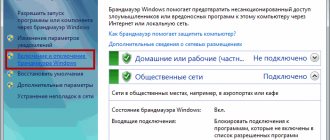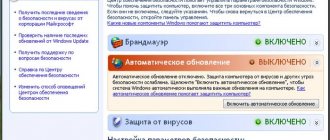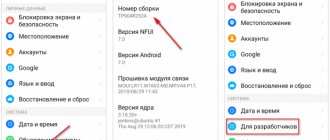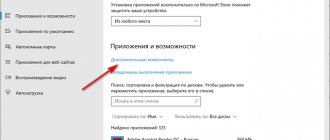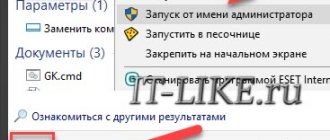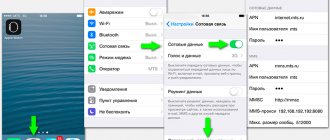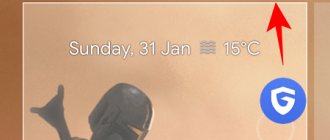The function of automatically receiving and processing incoming calls was used in landline wired telephones. It was useful if the subscriber did not want or was not able to answer calls. Over time, the same opportunity appeared in mobile devices. On iPhone, answering machine is present by default and turns on automatically. Some people like this feature, while others find it annoying, so it’s not surprising that the issue of turning off voicemail remains relevant.
Answering machine on iPhone - how it works
The service in question allows you to automatically record and save voice messages from subscribers who were unable to get through for any reason.
Vyacheslav
For several years he worked in mobile phone stores of two large operators. I understand tariffs well and see all the pitfalls. I love gadgets, especially Android ones.
Ask a Question
Question to the expert
In what cases is the “Voicemail” option activated?
• The phone is out of network coverage; • The device is turned off; • The subscriber is busy and cannot answer the call (he is driving or attending a business meeting).
How does answering machine work on iPhone?
The principle of operation of the service is quite simple: if an iPhone receives a call that remains unanswered or is dropped, it is forwarded to a special number provided by the cellular operator. After the audio greeting, the caller is asked to leave a message, and then the recording starts.
What are the capabilities of the service?
The recordings left by callers can be listened to at any time of the day, without causing inconvenience by return calls. In a recorded greeting, the iPhone owner has the right to provide relevant information, for example, the reason for absence and the time of availability for direct communication.
When does forwarding an incoming call to a service number work?
The duration of the call and the response time of the answering machine are set directly by the owner of the iPhone.
In which regions can I use the answering machine feature?
“Voicemail” operates both in Russia and abroad. Rates for listening to messages are charged in accordance with the conditions of the region from which they came. Therefore, voice recordings received from abroad will be charged in accordance with international roaming rules
Why is there interference in the operation of the voice assistant?
• not included in the tariff plan used; • Lack of money in the account (some operators charge a separate fee for using services); • The function setting is missing or the parameters are entered incorrectly.
Using a headset
The auto-answer feature works well in conjunction with a standard iPhone headset. You put your smartphone in your pocket, put in your headphones and wait for the call. However, if you are used to using a headset, you can do without auto-answer. Apple headphones are equipped with a remote control that allows you to control incoming calls, music playback, volume and even Siri.
We figured out how to answer an iPhone call (Viber, WhatsApp, Skype) without touching the smartphone at all - auto answer will help with this. If you can touch the control button on the headset, then you don't have to take out your phone either.
- To accept an incoming call, press the center button on the headset remote control. A single press again will end the call.
- To reject a call, press and hold the button for 2 seconds. Release after you hear two short beeps.
One press is also used to switch between calls and place the current one on hold. If you want to go to a second call and end the current one, hold down the button on the headset for 2 seconds.
If you are listening to music, then the same central button will allow you to control playback, switch between tracks and rewind songs. But as soon as there is an incoming call on the phone, she will turn her attention back to call management.
Published by Moftech
You may also be interested
iPhone fell into water, no sound: first aid and troubleshooting
How to enable answering machine on iPhone
To use auto answer for incoming calls, you do not need to install third-party applications, since the availability of the service is determined by the capabilities of the mobile operator. To activate this service, you can use any convenient option from the ones presented below.
- Mobile app.
- Personal Area.
- USSD command.
- Customer Service Office.
You can also activate the function through your phone settings by following the path: “Settings” → “General” → “Universal Access” → “Audio Source” → “Auto Answer Calls”. Here, move the slider to the right to activate the mode and select the duration of the pause before automatically answering the call.
Possible problems
Support appeared for the Big Three operators in 2022. Users rarely have difficulty connecting and configuring the option. They are usually associated with problems on the operator's side.
Unable to connect to the service from a mobile operator
Try to find instructions on the provider's official website. Each operator has several ways to connect to the service - through a USSD request and a personal account. If the instructions do not help, contact technical support.
No access to voice mailbox
If the connection is refused when you try to set up voicemail or listen to a message, try connecting again. If the error repeats, call your operator's technical support - you may have to re-create the mailbox or change the access password.
How to set up an answering machine on iPhone
The option to automatically answer incoming calls is part of the functionality of an Apple mobile device and is located in the “Phone” section. The voice assistant is configured according to a specific algorithm and does not depend on the model and version of the iPhone. Beginners can use the following instructions,
- Open the Settings menu in any convenient way.
- Tap the “Phone” icon and go to the section.
- In the lower right corner, find the “Voicemail” icon and click on it.
- From the list of available operations, select “Customize”.
- To access the remote storage, enter the password, and then follow the instructions of the iPhone and mobile operator. Confirm completion of the setup process by pressing the call key.
Now you need to set up the Visual Voicemail feature. To do this you need:
- Click on the “Configure Now” button;
- Come up with a combination of characters and enter it twice in the appropriate fields;
- Indicate your greeting. You can select a ready-made option, enter a written phrase or record it by voice (click on the “Record” button, speak the prepared text, and then click on “Stop” and “Save”).
- To finish, click on the “Finish” button.
At this point, setting up the answering service is considered complete. But if for some reason there is no longer a need to use the voice assistant, the function can be disabled.
Disabling by means of a mobile operator
There is no universal description of how to disable the answering machine on an iPhone in a similar way, since each cellular company has its own method for activating and deactivating voicemail. For detailed instructions, find a section on your mobile operator’s website on how to disable the answering machine on any Apple smartphone. If you don’t want to waste time searching, you can use the hotline. Qualified consultants will explain to you in detail the procedure for the necessary actions.
mobila.guru
How to turn off answering machine on iPhone
Deactivating the answering machine function on an Apple device is simple and does not require specific skills and knowledge. Depending on the purpose for which this step is taken, you can temporarily disable the service or abandon it forever.
Temporary shutdown
This option allows you to disable the forwarding of missed calls to voicemail for a certain period of time, which the user has the right to determine independently. For this you will need:
- Go to dialing mode;
- Enter the short service code ##002# from the keyboard and press the call key.
- Wait until the request is processed.
From this point on, the function will be temporarily deactivated, which, however, will not cause any changes in the use of the service provided by the mobile phone provider. If it is connected within the selected tariff, it will be charged as before.
Complete removal
If, when temporarily disabled, the auto answer key in the Phone application remains in its place, then if you completely remove it, you can easily get rid of it. The procedure for permanently refusing to use the answering machine can be easily performed on smartphones that have previously been jailbroken. For this you will need:
- Go to the Cydia store.
- Find the “VoicemailRemoveriOS7” application and download it.
- Install the selected utility on your iPhone.
- Go to the general “Settings” of your smartphone.
- In the list of installed programs, find the line “VoicemailRemoveriOS7”.
- Move the slider to the left, setting the position to “Disabled”.
Finally, you will need to restart your mobile device and the answer key from the Phone application will disappear.
External utility: delete and return
To clear the space in the device memory occupied by the answering machine software and remove its icon from the screen, we will use the VoicemailRemoveriOS7 program specially developed for iOS. The algorithm of actions is as follows:
- download the required application from the Cydia store for free and install it on your iPhone;
- go to “Settings” and launch the utility with one click on the icon that appears;
- reboot the smartphone.
The only condition for the successful implementation of the operation is that the phone must first be Jailbroken.
If in the future there is a need to restore the answering machine function, we perform similar actions:
- go to the settings menu of the mobile device;
- activate VoicemailRemoveriOS7;
- in the menu that appears, move the switch to the “On” position;
- We reboot the device.
How to turn off answering machine on iPhone through your carrier
There are several large telecom operators in Russia and each of them provides answering service. Voicemail is considered a convenient means of communication, especially if the iPhone owner cannot answer an incoming call. But when the service is no longer needed, it can be disabled by the cellular provider. Similar to connecting to the service, you can deactivate the function in several ways. Let's consider the shutdown process using MTS as an example.
USSD request
This option is convenient if Internet access is limited or absent. To deactivate the service of the “Voicemail” package you are using, you will need to dial the service command and press the call button:
- *111*2919*2#
- *111*90#
- *111*900#.
Personal Area
To use this method you will need:
- Log in to your personal page through the official cellular portal class=”aligncenter” width=”1280″ height=”620″[/img]
- To do this, you need to enter your phone number and click on the “Receive code via SMS” link. Enter the resulting code in the lower field.
- In the list of available services in your personal account, find the “Service Management” tab and click on the line.
- In the drop-down list, select the “All connected services” option.
On the next page, find the “Automatic Answer” function and disable it by clicking on the cross opposite.
Short SMS
This option, like the first, does not require an Internet connection. All that is required from the subscriber is to send one of three possible combinations of numbers to the short number “111”.
- 29190;
- 90 2;
- 90 10.
Mobile app
The functionality of a program specially created for iPhone allows you to manage all your services. To disable the voicemail feature you will need to follow a few simple steps.
- After launching the application, tap the icon with the image of three stripes in the upper left corner of the screen.
- In the menu that opens, find the line “Services”.
- Expand the "Connected" tab.
- In the list of available ;
- Move the slider to the left to deactivate the option.
If all actions are completed correctly, a short notification will be sent to your phone.
The ability to manage and manage services using USSD commands is provided not only by MTS, but also by almost all other mobile communication providers. To do this, you just need to know what code you need to enter to do this.
- Beeline. To disconnect, you need to send *110*010#, outside Russia - +7 9093 743 0099;
- Megaphone. This operator has a specific command for each region. In Moscow and the Moscow region the code is *845*0#.
- Tele 2. Allows you to use the command *121*1#.
Ways to opt out of a function
How to disable answering machine on iPhone 5S? There are several ways to solve this problem. And often one or another algorithm of actions is chosen taking into account the final result. For example, you can pause the utility you are studying or get rid of it completely.
In general, the following methods for solving the problem are distinguished:
- disabling the function for a while;
- Complete removal of the application from the device;
- refusal from a specific mobile operator.
Next we will look at all of these techniques in more detail. In fact, even a schoolchild can bring the idea to life.
How to turn off autoresponder using third-party applications
Speaking about using and disabling the answering service on Apple mobile devices, one cannot fail to mention such an option as a special program created for this purpose. It allows you to completely delete voicemail from the smartphone’s memory, as well as the icon on the bottom panel of the desktop. This method is considered extremely convenient, but is only suitable for those models that have been jailbroken.
To remove the auto answer feature from iPhone you will need:
- Log in to the Cydia app store.
- Find the free program “VoicemailRemoveriOS7” there and download it.
- Install the utility and wait for all components to be installed.
- Next, you will need to open “Settings” through the menu or quick access panel.
- Go to the "Applications" section.
- In the list of available programs, find a utility called “VoicemailRemoveriOS7”.
- Touch the slider and, without releasing your finger, move it to the right until it stops. This will activate the program.
All that remains for the iPhone owner to do is restart the device. After it turns on again, “Voicemail” along with its icon will disappear from the phone’s memory, and all unread messages will be erased along with it. If after some time you need to reactivate the service, this can be done through the phone’s general settings menu. You just need to move the switch opposite the application name to the active position.
4.7/5 — (28 votes)
Summarizing
There is an ambivalent attitude toward modern smartphones from Apple. Some people cannot imagine their life without this function; they consider it important, necessary and practical; others categorically refuse such an application, explaining their position by their preference to communicate with the caller in real time. In this article, every iPhone owner will be able to find answers to questions regarding setting up, enabling or disabling the answering machine, according to their subjective preferences and wishes.