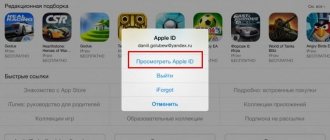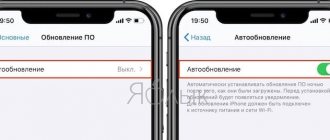Operating systems iOS
02.04.201924733
Apple ID is an account assigned to the owner of an iPhone at the time of registration on the Apple Inc. website. Without it, the user will be forced to limit himself to a minimum set of functions: he will be able to take a screenshot on an iPhone, make calls and listen to music, but it will no longer be possible to synchronize data; It won't work to upload files to iCloud either. Let’s try to figure out how to find out the Apple ID of your device without unnecessary complications.
How to find out your Apple ID?
If the phone is working, the graphic password is known and in general the user does not have any difficulties other than logging into the account, you can find out your Apple ID directly on the iPhone or iPad, without connecting the device to the computer and without contacting support.
Important: Apple ID is displayed in several sections of the menu, and also in built-in applications, so finding it will not be difficult.
If the required data is not available anywhere and the device was purchased second-hand, it is worth asking the owner whether he created an account at all; if the iPhone is purchased in a store, everything is even simpler: the user just needs to go to the Apple website and go through a simple registration procedure.
In settings"
The easiest way to view your Apple ID is to go to the Settings menu on your iPhone. You won't be able to recover your Apple ID here, but finding the information is easy; In order not to lose it again, it is recommended to write down the login on a piece of paper or store it in the “Notes” of the device.
To find Apple ID, you need:
- Go from the main menu of the iPhone to the “Settings” section.
- Tap on the user name - in the window that opens, in addition to the Apple ID, information about the connected services will appear.
- Go a little further down the page and go to the “iTunes Store and App Store” subsection.
- The required data will be located at the very top of the window that opens.
- In the same way, information can be obtained in the “Passwords and Accounts” subsection.
- Here, in the “Accounts” menu, the user’s Apple ID is located - provided that the device is registered with iCloud.
- You can also find out your Apple ID in the “About this device” subsection - it is located in the same “Settings” section.
On the App Store
Not far from the “Settings” icon in the main menu of an iPhone or iPad there is another one that allows the device owner to open a store for applications, games, music and e-books. By tapping on the stylized letter A in the circle, the user will be taken to the App Store, where he can find his Apple ID.
Neither the first nor the previous methods will help the owner of the device who has forgotten the password on the iPhone - simply because in order to access menu items, you must first unlock the iPhone.
iTunes Store
In exactly the same way, having access to the phone menu, you can view your Apple ID in another system application - the iTunes Store. The data will be located approximately in the same place - on the main page of the store. A significant advantage of checking Apple ID here is the ability to copy text from the account field and paste it into any available editor.
In iTunes on your computer
To find out your Apple ID on a personal computer, you need to follow the following algorithm:
- Connect your iPhone or iPad to your PC or laptop using a USB cable or wirelessly and launch the program.
- Left-click once on the “Account” inscription - the Apple ID will be presented in the very top line of the drop-down list.
Important : if the owner of the equipment has not tried to synchronize an iPhone with a computer before, you will not be able to find out your Apple ID this way, since for initial authorization you will need to enter your username and password.
Similarly, you can view your Apple ID using the iCloud desktop application - or in the Find My iPhone application, if you have used it at least once before.
The design concept of the new iPhone XI was shown online
With the arrival of the new year, work begins on a new range of phones from Apple. And as it became known, the company plans to improve the facial recognition function in models from 2022. In this regard, the number of parts used for the new iPhone will be increased. Also, an option is being considered in which the Face ID sensor and camera module can be used in combination.
And this will lead to changes in the external design of the iPhone. The top of the screen may become smaller as some of the sensors are removed from it. The frames surrounding the screen should become thinner.
iPhone-11 photos
Having the first data announced by Apple regarding the new iPhone XI
designer of the iDN publication, created the first design concept for the iPhone XI.
iPhone XI: what Apple's new flagship will look like, photos, functions In a photo of the new iPhone, the designer showed how Apple can do its plans. In case of implementation of the Face ID
into the camera, the size of the upper “visor” will shrink and it will become narrower.
Although, this will not lead to the screen losing this distinctive characteristic. iPhone XI: what Apple's new flagship will look like, photos, functions
The likelihood of a tray for two SIM cards is also possible. The image showed what it might look like. Apple in its announcements mentioned that perhaps one of the iPhone models will have a dual card slot. Whether this will be implemented is unknown. Although, fans of the brand have long hinted that it would be good to do this.
Although iPhone XI
It's just a concept, but we might at least see a phone that has almost no bezels. And what the new flagship from Apple will look like, most likely we will be able to know this in the fall. According to the company, Apple may release three new iPhones this year: a 5.8-inch OLED model, a 6.5-inch OLED model, and a 6.1-inch LCD model.
Share your opinion in the comments and join us in communities and groups
Hi all! In today's article I will cover the question: how to create an American apple id. This information will be useful for current or future iOS device owners.
This account provides privileges in the form of the ability to use various applications, purchase audio and video. The owner also has iOS and OS X services at his disposal.
Benefits of American Apple ID
In fact, having a foreign account has its advantages. For example, many applications are not available to users in other regions, and the ability to listen to iTunes Radio for residents of Russia is not yet available at all.
How to create an American apple id
If you are interested in the question of how to create an American apple id, I recommend reading the article carefully and following the following points:
Purchases will be updated according to the original location of purchase.
I hope my instructions on how to create an American apple id were clear to you.
gserver.ru
How to find out Apple ID on a locked iPhone?
A user who decides to lock an iPhone and is unable to unlock it back will, for obvious reasons, not be able to find out their Apple ID directly on the device. However, do not be upset: there are alternative and no less convenient methods. We'll talk about the two simplest ones.
On a trusted device
Apple Inc. not only allows the owner of an iPhone or iPad to connect several devices under one account, but almost insists on it. Such intrusiveness can be beneficial: if the Apple ID of one phone or tablet is forgotten, you can view it on another trusted device - just, as described earlier, enter the “iTunes Store and App Store” or “Passwords and Accounts” subsection.
On the official website of the manufacturer
Another way to find the Apple ID of a locked iPhone is to use a convenient form on the Apple Inc. website. To do this you need:
- Go to the manufacturer's portal via the link apple.com and, after waiting for the main page to load, click on the tablet icon in the upper right corner.
- In the list that opens, select the “Login” line.
- Follow the link “Forgot your Apple ID or password?”.
- In the next window, click on the “Find it” link in the “If you forgot your Apple ID...” field.
- In the online form that opens, enter your first name, last name and email address where the account was supposedly created, then click on the “Continue” button - the information you are looking for will appear on a new page.
Important: The user may have to go through several email options. It is not always possible to recognize Apple ID the first time, but the number of attempts is not limited in any way - you can guess as many times as you like.
Using paid services
Above, I promised a story about two ways to find out the Apple ID on a locked phone; There are really two of them - despite annoying advertising, you won’t be able to get information based on IMEI, UDOD and other wonderful abbreviations.
Indeed, Apple ID is tied to the individual number of an iPhone or iPad, but Apple, taking care of customer safety, does not transmit information about the correspondence of login and IMEI to anyone and does not distribute it itself. All services and applications currently available on the Internet either do not work at all, or honestly notify visitors that they are closed, or were created with the intention of extracting personal data from the user, including IMEI, or money.
Besides, why waste energy and look for a long sequence of numbers if you can use the two methods presented above, which are completely safe and free? The owner of an iPhone, of course, can act at his own discretion, but risking savings or privacy without the slightest reason is at least unwise.
A little about security
Many users are concerned about the safety of personal data that is entered when creating an account. It's time to dispel all the myths by answering common questions about Apple ID security.
Hermann
Expert in the field of digital technologies and the activities of mobile operators. I am engaged in constant monitoring of industry changes in Russia and abroad.
Ask a Question
Question to the expert
How is the user account protected?
A multi-stage system is used for protection. It includes a password, security questions, email address, as well as Touch ID and Face ID.
Is the defense perfect?
Unfortunately, in some situations it fails. There is a known case when the data of thousands of iCloud storage users was once leaked online. But, most likely, the problem was due to the fact that the device owners themselves were negligent about privacy.
Is it necessary to enter bank card details when creating an account?
This is an optional feature that may be needed when making purchases. But at the stage of creating an account, the user can click the “No” button at any time so as not to provide unnecessary data.
Can I change my Apple ID?
Yes, this is one of the opportunities that the American company provides. You need to log in to appleid.apple.com and click the account management button. Here you can specify any identifier from your head. But it is important that it does not coincide with an existing one.
Is it possible to restore my account?
Yes. There are several ways to regain access to your account. This will be discussed in more detail below.
How to find out the previous owner's Apple ID?
If the iPhone was purchased second-hand and the new owner did not bother to immediately find out the Apple ID from the seller, but cannot call or write for some reason, there are two ways out of the situation - we’ll talk about them.
Loop through previous options
It’s worth checking all the previously listed methods again - if the former owner did not manage to de-authorize, the Apple ID will remain in the Settings menu. In addition, if an email address was indicated in the sales announcement or communication was carried out via e-mail, it is worth trying to find Apple ID on the manufacturer’s website, indicating the seller’s last name and first name. Did not help? Then there is only one way left that does not compromise the personal data of the new owner and does not threaten his wallet.
Contact support
The Apple ID is strictly tied to the iPhone, and resetting it by flashing it will not work. The user will have to write and call Apple support and convince specialists by all available means that he really has the right to own the device and, accordingly, to change his account. It is impossible to predict how much time and effort this will take; This is why purchasing an iPhone from an individual, even if the previous owner inspires complete trust, is not recommended.
Contact Apple Inc. can be done as follows:
- Go to the official website of the manufacturer apple.com and click on the “Support” item.
- Scrolling down the new page, click on the one located in the “Want to talk?” section. The link “Contact Apple Support” - the “Community” located next door will definitely not help with removing Apple ID restrictions.
- On the new page, click on Apple ID.
- Next - “Other sections about the Apple ID.”
- By selecting “Delete account” on the new page, the user can proceed to communicate with a specialist.
- Clicking on the first link will not bring any results - it is best to immediately select a call to the operator.
- In the window that opens, the phone owner must indicate his first name, last name, contact number and email address, and then click on “Continue” - a free specialist will call in a few minutes.
Important: exactly the same result can be achieved by using the adjacent “Deactivate account” button instead of the “Delete account” button.
The new owner of the phone should be prepared for detailed questions: when, where and from whom he bought his device. You will have to give the last name, first name and number of the previous owner, as well as prepare data about the device - IMEI may also come in handy. You can’t count on instant results: even in the most optimistic scenario, deleting your Apple ID will take at least one to two weeks.
Let's sum it up
You can find out your Apple ID in the Settings menu of your iPhone, as well as in the App Store, iTunes Store, and the desktop version of iTunes. If your phone is locked, you can get information using a trusted device or on the company's official website. You can find the former owner’s Apple ID without his help by carefully reviewing the saved data; if the search does not produce results, you need to contact the support service - a specialist, after asking the necessary questions, will be able to deactivate the old account, which will allow the owner to create a new one.