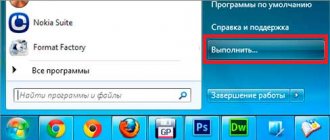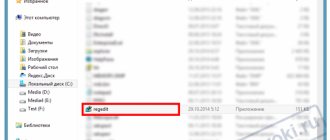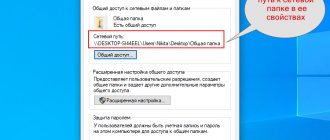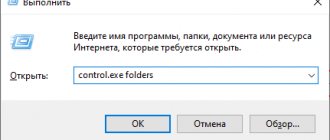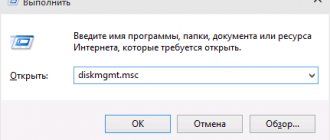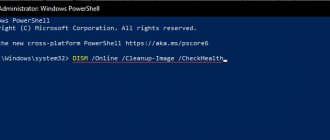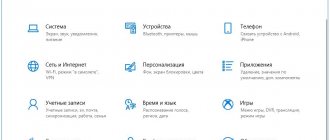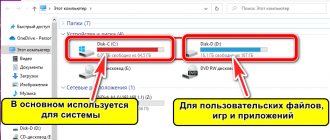What is the Windows Registry?
Many have heard, but not everyone knows, “what is the registry on a computer,” now we will correct this shortcoming.
System registry , or Windows registry , is a database for storing operating system settings, installed programs, user and hardware settings, in addition, the registry stores information about computer devices (configurations).
That is, this is the place where most of the settings of your PC are stored.
Example: you changed your desktop wallpaper, information about this is entered into the Windows registry. The next time you boot the operating system, the data will be read from the registry, and the desired image will be displayed on the desktop.
The system registry is available in all modern (and not so modern) operating systems of the Windows family: 10, 8, 7, XP.
REG files: automate changes in regedit
The registry is saved in its own database format so that only Windows, regedit, and programs can access it. However, there is one type of file that is specifically designed to interact directly with the registry: REG files .
A REG file is a text file (we can open it with Notepad if we wish) in which a series of changes and modifications are defined in the Windows Registry. When executed (double-clicked and with administrator permission), the changes are applied as defined.
Windows registry backups have a REG extension, so you can restore them with a double click. Additionally, you can also create your own scripts to automate the creation and modification of registry values.
The ".REG" file must begin with " Windows Registry Editor version 5.00 ". In brackets [] provide the path to the registry key you want to change, and below it, in quotes, "each of the values is equal and the specific value is also in quotes.
As long as it is organized, the same REG file can have changes for different keys and values.
What is Registry Editor and where is it located?
To view the settings in the registry and change them, you can use a special program called “ Registry Editor ”.
This program is located in the Windows folder, the file is called regedit. exe
The file "regedit.exe" is located in the Windows folder
But there is no shortcut to launch Registry Editor in the Start menu! This was done for a reason. The fact is that erroneous changes in the system registry can lead to malfunctions of the computer, so the manufacturer hid the ability to quickly launch the registry editor (but you can’t stop us that easily