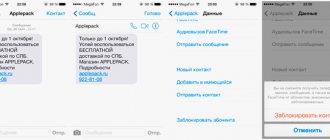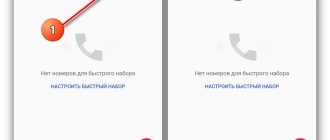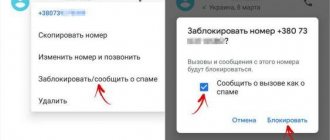Where do spammers get your phone number?
Almost any number ends up in one database or another. How do they get there? There are a lot of ways to highlight your contact, for example:
- Internet “entrepreneurs” are constantly working on the network, who are specifically engaged in parsing other people’s data, while collecting telephone data, email, with subsequent resale
- a manager of any company who has access to data as a profit can sell a database containing all user data
- reusing the number (the previous owner could have left his phone details anywhere) involves calls from collectors, bank managers and other spammers
- registration on various Internet resources where you are asked to enter your data
- participation in various promotions online and offline stores
- posting advertisements on special resources (Avito, Yula), where the number can be easily parsed
These are not all options when you can expose your data and then receive a barrage of calls.
Before or after sale, all bases are checked and cleaned. As a result, each number receives calls from bots, which determine some biometric data by voice or are discarded if there is no answer.
Ready-made databases can be used by both ordinary commercial organizations and scammers.
Getcontact
QR Code
Getcontact
Developer: GETVERIFY LDA
Price: Free+
Fifth place in the selection is the Getcontact program, well-known to many. The principle of operation is as simple as possible: when using the service, you enter your number into the database. When making calls, any user can assign you one or another tag (status), which describes your profile and is additional information for other people.
For authorization, you can use Google or Facebook, and you do not need to enter a phone number here, nor do you need to go through checks from the robot. To confirm, you can log into your account using Telegram or WhatsApp in a couple of clicks, which is very convenient.
Getcontact protects against unwanted calls even without an Internet connection. The main advantage of the program is that many basic functions related specifically to anti-spam protection work here even in the basic version. To unlock additional features, you need to buy the Premium package, which is expected. It will cost 249 rubles/month.
The application allows users to find out how they are listed with their friends and other people in the phone book. Due to this, you yourself can view the profiles of every person who is trying to call you right now.
Program features:
- Additional information about an unknown number.
- Anti-spam feature: You can enable a setting that will automatically block calls from banks and intrusive advertising.
- Request statistics: find out how many times your number has been requested.
- Trust rating is a special analysis technique to combat fraud.
- There is a convenient web version of the application.
How to minimize the entry of a number into the database
To reduce the likelihood of telephone data getting into databases, try to distribute it as little as possible.
- To register on unimportant resources, try to use rented numbers or just email. The cost of rent is not comparable to the hassle that spammers will cause. For example, the “Online Sim” service asks for 1 ruble per number for one-time registration.
- Delete SMS messages with suspicious links immediately and do not click on them.
- Think carefully before participating in promotions, even if they offer a good discount. Trading companies go to great lengths to get your data and then pester you with various offers. Remember the saying about the cheese in the mousetrap.
Call Blocker Free
If you are looking for a free, simple and low hardware application, pay attention to Call Blocker Free. The program has an intuitive interface and functionality that is in no way inferior to paid software.
The numbers of people you no longer want to communicate with can easily be blacklisted. A good choice for those looking for a budget option or a free alternative to more expensive software.
Blocking calls on iPhone
REKK is a modern utility for iOS 13 and higher, which has a number of useful options aimed at identifying spam.
The program easily identifies the incoming subscriber by number and then reports who exactly is making the call using a special message on the call screen. Using such functionality, it is not difficult to very quickly navigate the current situation and draw conclusions about whether or not to pick up the phone.
With the help of this blocker, you will forever forget about annoying, time-consuming and energy-consuming calls from collectors, spammers and banks. But this is not the full potential of REKK.
An equally important option of this software is the ability to check a missed call from an unknown mobile phone and obtain important information about its owner. We are talking about the unique “Reverse Lookup” function. As a result, you will be able to make the right decision whether or not you should call back to such a number.
The advantage of REKK is the ability to determine the company owner of an unknown mobile number, its address, category, official website and even email address. In general, the whole package is “turnkey”. When you log in, the name of the company to which this number belongs will be displayed on the screen of your gadget. What is noteworthy: REKK can easily identify a company even when it is registered in the utility’s database of unwanted numbers, which is regularly updated and expanded.
Among the pleasant bonuses of the application is a memorable icon. It definitely won’t get lost among other software on the screen of your gadget.
The functionality of the utility is presented:
- Possibility of quick installation
- Availability of an intuitive interface
- Complete with instructions for blocking and identification inside the utility
- Option to block messages by unwanted mobile numbers and keyword (example: discount, special offer, credit)
- Systematic updates of the mobile number database
- Automatic spam blocking
The high efficiency of blocking spam and fraudulent mobile utilities REKK is ensured by constant updating of the database, as well as high accuracy in determining who exactly an unknown number belongs to. At the same time, the utility has a simple and very convenient interface that is intuitive to use.
Additional advantages include the anonymous basis of the service. In addition, the service does not collect user information. In addition, the application does not have any restrictions on the number of blocked mobile numbers. What is important: if blocked, the subscriber will not receive notifications that he has been blocked.
Why do we need spam blockers?
Not long ago, the analytical project Tinkoff Data conducted a study in which more than 16 thousand people participated. During the survey, it became clear that today almost 98% of Russians receive spam calls, and 90% encounter telephone scammers. Spammers are behind more than 50% of all calls from numbers unknown to users. You can see more detailed statistics here.
Incoming calls from spammers are not only useless, but in some cases even harmful. If you constantly answer and engage in dialogue with such numbers (not to mention calling them back), the user is letting spammers know that they are a good target on which to try out all the secrets of social engineering. Often, operators hiding on the other side may offer to get a bank card or notify about false information, trying to deceive a person and steal his money.
Many users are even subjected to psychological pressure in a conversation with a scammer, when, out of curiosity, they pick up the phone when receiving a call from an unknown subscriber. This can lead to disastrous consequences, because some people can easily follow the lead of an attacker who allegedly introduced himself as a bank security officer or a local police officer in order to mislead the next victim and begin to manipulate him.
If you want to save your time, stress and avoid getting scammed, there are many useful applications that block calls from unknown and suspicious numbers. All that is required of you is to provide the necessary permissions to the program (done in a couple of clicks) and go through the initial setup. Next, the utility itself will detect spam and reject calls. Some apps even do this almost silently, so you won't even hear the ringtone.
Blocking calls using the device
Any smartphone has the “ Block ” or “ Black List ” function in the standard dialer.
If spammers have already called you and the contact is saved in the list of recent calls, you can block it or send it to a black list. Now they will not call you from this number.
Google's Phone app Spam .
Using it, you can also mark an unnecessary call and it will go into the general database. In the future, this contact will be marked as spam by other users and will then be automatically blocked.
But spammers don't stop there. They have a bunch of other numbers in stock and will continue to harass you.
On Android phones (pure system), blocking of numbers occurs in the following order.
- Go to the standard dialer “Telephone” and select “Settings“.
- Go to the blocked numbers section
- Activate the item – “Unknown numbers” (block calls from unknown contacts)
To block identifiable but unknown numbers, use the Do Not Disturb .
- Open “Settings” – “Sound” – “Do not disturb“.
- In chapter "Calls” turn on – “Only from contacts“.
- Turn on sounds for SMS and instant messengers, if required.
- If necessary, make changes to the “ All exceptions ” section.
- Click the “ Enable ” button to launch the “ Do Not Disturb ” feature.
After all the settings, you will not receive calls from those who are not in your phone book. They will be in the Missed section, you will then call back or block the contact.
On other devices everything is configured in the same way.
Editor's Choice
Who Calls
Who Calls.
Photo: kaspersky.ru The program from Kaspersky Lab does an excellent job of blocking spam calls. The antispam database is formed by the user community. Spam calls are blocked automatically.
Moreover, number identification always works, even if the user is roaming with the Internet turned off, since the phone database is stored in the device’s memory. The app also allows you to block entire categories of spam calls, but the feature is only available in the paid version.
Works on iOS, Android platforms. Russian language is supported.
Advantages and disadvantages
Providing information about the caller, blocking numbers from your own blacklist, there is protection against SMS phishing, the ability to block entire categories, for example, call centers
The free version contains advertising, no SMS blocking, high power consumption
Download:
App Store/Google Play
Phone security settings
Almost every stock dialer has “ Caller ID and spam ” settings. Check if they are enabled on your device. This will help get rid of suspicious calls.
Launch the “ Phone ” application. Find the settings for this program (usually three dots in the upper right corner).
Scroll to the “ Caller ID and spam ” section and set the following parameters.
Turn on:
- show subscriber ID and spam
- filter calls
With the functions connected, the application will notify you about unwanted calls and block them.
Advertising Push Notifications
Such spam has nothing in common with SMS, however, it is displayed on the smartphone screen at any time, and the receipt of a notification is usually accompanied by a sound signal. The reason is the display of Push notifications from various sites and applications installed on the phone. Such messages may contain annoying advertising information.
To turn off annoying notifications from applications, follow the instructions:
- Open the settings section.
- Select the Applications tab.
- Find the program that is sending you unnecessary notifications.
- Go to the "Application Notifications" section.
- Uncheck the box next to “Enable notifications.”
- Save your changes.
To disable notifications from sites, you need to go to your mobile browser settings. Here are the instructions using Google Chrome as an example.
- Go to your browser settings (three vertical dots on the main screen).
- Select the section “Site Settings” - “Notifications”.
- Review the list of sites that allow browser notifications and disable unnecessary services. You can also turn off all notifications.
This way you can get rid of notifications without deleting the app or using complicated methods. The main thing to remember is that sometimes useful information can come along with advertising messages. Before completely disabling Push Notifications, be sure to check that the program you choose only sends unnecessary ads.
Using antispam applications
Today, various antispam applications are being used to protect users from unwanted calls. There are many of them, with different functionality. There are paid and free. So the choice is yours. And we will present you some of them.
Yandex with Alice
It has the “ Caller ID ” function. He can:
- warn about spam and scammers
- will determine who called (uses its database, as well as the Campaign Directory database)
Having enabled “ Caller ID ”, you need to set Yandex with Alice as the main assistant in the settings.
These are the new requirements of Google. You will become familiar with this information during the process of connecting the detector.
Don't pick up the phone
The application will help you get rid of unwanted and annoying calls.
If you receive a call from an unknown number, the program will instantly call it through its database, which is updated constantly. An internet connection is not required. It will warn you or block spam depending on the settings in the program.
Install “Don't pick up the phone” from the Play Store.
The program has two levels of protection:
- active protection
- passive protection
It is advisable to test both options to choose the best one for you.
Perhaps the first option will be tougher for you, or the second option, on the contrary, is rather weak.
Black list
Another application for filtering unwanted calls and SMS.
It allows you to manage your created blacklist.
A simple, easy to configure program.
In the “ Blocks ” section, set only those parameters that suit you.
Only exclude:
- hidden numbers
- unknown numbers
- all calls
Similar manipulations in the settings are done for SMS.
Go to installation
Call blocker
The application will protect you in real time from various spam and warn you about unwanted calls.
It identifies each call and provides all available information in the database about this contact.
Install
2 Gis
Many people know and use the 2Gis application. But they don’t know that it helps fight spam.
Connecting 2Gis in the call settings makes it possible to check an incoming call using the 2Gis database and show who is calling.
The database contains all organizations, companies, etc. that were registered in the Yandex Directory.
This feature is available on iOS 10 and higher devices.
Truecaller
QR Code
Truecaller Caller ID
Developer: Truecaller
Price: Free
Truecaller is another program from the list of spam blockers. After installing the software on your mobile device, it downloads all contacts from the call log. Truecaller checks these numbers against its database and if they match, the application reports dangerous subscribers. As a rule, these are the same calls from banks, loans, online stores or advertising of goods and services. In order for the program to automatically block spam, you must provide access to call identification in the smartphone settings.
The number database is regularly updated by users. In the countries of the European Union, the service is quite widespread, and Truecaller’s storage is replenished with 1-2 thousand new subscribers every day. As with many blockers, here you can search for additional information about the phone number (organization name, purpose of the call, etc.). The project is gaining popularity and to date the program has been downloaded by more than 500 million users around the world.
The utility has an attractive and clear interface that is easy to understand. Its size does not exceed 60 MB, which allows it not to load the system and storage on weak devices. In addition, in relation to some programs from our rating, there is a function for recording phone calls. You can turn it on manually at any time, or it will work automatically.
Recorded conversations will be saved in your personal Google Drive cloud storage profile, so there is no need to worry that there will not be enough space on your device to store data. Truecaller has a premium version, which costs RUB 629/year. If desired, you can subscribe for 2 months for 237 rubles.
Blocker features:
- Intuitive navigation.
- Automatic identification of the subscriber during a call.
- Record a conversation manually or automatically.
- Integration with other applications.
Using the services of mobile operators
Mobile operators, as mentioned above, help users get rid of spam. They provide this service, but not for free. The cost is purely symbolic, but the protection efficiency is high.
If you value your nerves and peace, you should not skimp on “matches”.
Only your provider can most effectively protect you from spammers.
Different operators call this service differently. The cost varies from 1 to several rubles per day.
- MTS provides the service for 1 ruble/day
- Megafon – 1 ruble/day
- Beeline – 1.52 rubles/day
- Tele2 – 1 ruble/day
You can activate the service in your provider’s personal account.
What is a spam call?
Despite the federal laws “On Advertising,” many companies use the telephone as a means of advertising their product. The law states that without the user’s consent it is forbidden to advertise via telephone. Most companies circumvent these restrictions, as do attackers. For example: when registering on a site, the user agreement may indicate a clause stating your consent to receive advertising SMS or calls, but who reads agreements these days?
A spam call to a mobile phone is a type of spam via mobile networks, an advertising offer from a company, the distribution of goods or services through a phone call, and this can also include intrusive offers about ways to make money and get rich quick.
What is a spam call to a mobile phone, how to protect yourself
Fraudsters also do not sleep and use telephone numbers to scam people out of money: calls to banks, calls from bank representatives. A type of telephone fraud involving vote substitution is becoming widespread; thanks to the development of neural networks and artificial intelligence, in the near future it will be possible to make a “cast” of your voice from a short recording. For example, from a voice message or your voice from YouTube or a video from Instagram. From here we conclude that you should be even more attentive, warn your friends, relatives and especially the older generations, who are more at risk due to gullibility.
Where did they get my number?
Getting a phone number for scams and spam is a simple matter. Telephone databases are sold publicly on Avito. Most have contact numbers on social networks, personal accounts on websites, and message boards. When applying for discount cards, discount cards, cashback, users display their number everywhere. And by accepting the agreement and signing, they give an unspoken agreement for advertising. We've figured out what a spam call is, let's now see how to deal with it.
Resources with contact databases
It happens when you want to find out who called from an unknown number. How and where to get this information?
There are resources on the Internet that collect information bases. Usually. they are replenished by ordinary people.
These databases contain contacts of regular campaigns and numbers used by advertising agencies, banks, stores, debt collectors, scammers, call centers and others.
For example: an unknown person called you, you want to find out about him in as much detail as possible. Open any resource, enter the number, get information. And if a review was left about this contact, it will be available to everyone.
Usually. reviews are left about negative contacts after an unpleasant conversation or if it is a frankly annoying call.
- Whose number - this site contains a huge database of various cellular and landline operators.
- Who-calls.rf is a similar resource to the one presented above.
You too can contribute by adding unwanted contact and comments to it.
Results
There are several types of phone spam. The user can disable advertising messages if he follows the instructions described above. To no longer receive annoying notifications, it is recommended to follow the prevention rules.
Firstly, it is not recommended to subscribe to newsletters from various companies - such a clause can be found in the contract. Secondly, it is recommended to install only proven, highly rated applications on your smartphone and check the Push Notification settings. Thirdly, it is advisable to close your profile on social networks so as not to receive spam in your personal messages.
If spam calls do arrive on your phone, we recommend that you reject them correctly.
Ratings: 14 , average: 4.21
Why you shouldn't talk to spammers
- They called and hung up. Do not call back calls to unknown contacts yourself. The person calling you may be using a premium number, for which you will have to pay dearly.
- Did the bank call you? You see the real bank number. But that's not true. Fraudsters know how to change numbers. You start a conversation and hear the manager’s usual speech. Even in the background there is work noise (many people fall for this bait, since everything looks natural). Say that you will call this number back yourself now and see the reaction. They will try to dissuade you from calling back. And all because by calling you will be taken to the bank. There you will hear in response that no one called you from the bank.
- If you still decide to talk to an unknown caller. Ask him to introduce himself, name the organization, and this organization’s permission to process your personal data. Warn that the conversation is being recorded.
They will hasten to say goodbye to you.
Eyecon
QR Code
Eyecon Identifier and Antispam
Developer: Eyecon Phone Dialer & Contacts
Price: Free
Another unwanted call blocker is Eyecon. Among other programs of its kind, it differs in that it provides users with more opportunities than the usual number identification and spam recognition. The utility combines all the advantages of traditional services of this type with some “tricks” of instant messengers.
Here you can create a profile and communicate with your friends and family more securely than using standard calling programs. If desired, you can even exchange voice messages of short duration.
The number database is replenished through integration with social networks and instant messengers. This allows you not only to determine the number, but also to see a photo of its owner. The free version of the program is more designed to make your contact list more convenient, while a full-fledged blocking of spam calls will cost you 389 rubles/month. – this is how much the Premium version costs (there is a free trial period for 3 days).
Blocker features:
- Toki function. Allows you to exchange short voice messages with users who have Eyecon installed.
- Secure phone book organization.
- Blocking spam calls.
- Identifying a person by his number. Eyecon provides subscriber data from social networks.
- Interface customization: more than 30 bright themes for every taste.
Blocker - a simple call blocker application
The mobile application “Blocker 2.0” can not only get rid of incoming messages, but also use different blocking methods.
Blocker application settings
When an incoming call from an unwanted number from an emergency situation occurs, your smartphone can receive the call and immediately hang up, simply “hang up” or put it in quiet mode. There will also be settings for blocking by rating. Specify which numbers will be screened out when calling your number.
Change application settings
In the settings you can cancel calls from numbers that belong to banks, collectors, microfinance organizations or numbers without a category. And at the time of the call, by the expression of the emoticon’s emotion, you can determine the nature of the number that is trying to reach us.
Incoming call in blocking app
Anti-collector - stop the flow of incoming calls on Android
This is another simple but effective tool for stopping endless calls from subscribers we don’t want to hear.
Anti-collector application settings
“Don’t Call Me” has a clear distinction between blocking based on the number base of the application itself or on a manually compiled blacklist.
Application whitelist
The standard settings are enough to change the basic parameters to suit your needs:
| Functions: | Purpose: |
| "Schedule" | Activate the slider to specify the days of the week on which your phone number will not be available. |
| "Block everything except" | Enable the white list and specify the numbers from which calls will be available. |
| "Anti-collector" | Specify in the settings whether hidden numbers should be blocked. Or numbers from subscribers in other countries. |
Main application window
NumBuster is an Android application with extensive detection and blocking capabilities
If you want more features from your call blocking app, download Who's Calling from Google Play.
NumBuster mobile app
It is familiar to many users, as it has been on the market since 2013.
When downloading you need to give the application several permissions, they will help:
- Use NumBuster as your default SMS app. This will allow you to filter messages from senders you have blocked;
- Identify numbers before answering in order to block or identify their owners; Form for checking the number against the database
- To use secure dialer.
In Nambuster you will have the opportunity not only to find out who is calling you at the moment, but also how the subscriber is registered with other users. The application is not only useful, but also interesting. By accepting its installation terms, you agree to also provide your number and numbers from your phone book. It is distributed as a free Android application for blocking unwanted calls, but there is also a paid version. The program will allow you to determine the country, region and cellular operator of the incoming number.
In some cases, this may not happen if the number was purchased recently. And its owner has not yet installed the NumBuster application on his device.
Window with buttons to control the application
The blocker is able to detect incoming calls and makes it possible to read all reviews about the incoming number. This is one of the popular apps to avoid answering unwanted calls on your Android smartphone.
Buttons for rating an incoming number in the application
After downloading the Numbuster application, all you have to do is wait for a call from an unknown caller to test its capabilities. When there is an incoming call, control buttons appear: block, leave reviews, view information. And also evaluate the call after a certain action.
This is interesting: how Get Contact works.