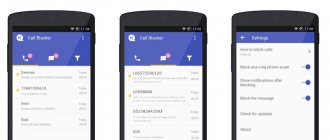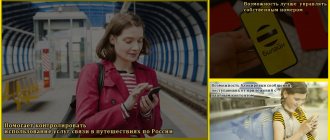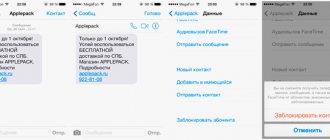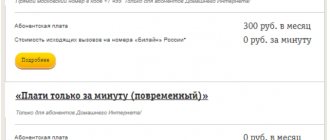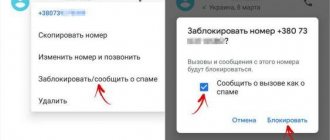Probably every mobile network operator offers its subscribers a special function for blocking spam calls. What is a spam call? Spam = garbage, or rather, unnecessary information, insignificant. In simple words, these are advertising calls (cold) offering some service or product. On average, per month, the owner of a smartphone answers spam calls for a total of 30 minutes of communication. Therefore, to combat such “callers”, operators are introducing such a function. By the way, it is not free. Sometimes, thanks to this functionality, the subscriber loses an important call, due to the operator’s service not being 100% efficient. We invite you to familiarize yourself with ways to disable this service.
How the service works
Advertising calls, employees of suspicious organizations and scammers will no longer disturb subscribers who have . MTS checks each number trying to contact the service user against the current spam database. Big Data technology allows you to add to the list of unwanted contacts.
Suspicious calls are blocked automatically. The subscriber does not need to install additional applications, download large databases, provide access to his own contacts, or monitor the stability of the Internet connection. Incoming calls are instantly checked to see if they are on the unwanted list and blocked by the system. The subscriber receives information about the number of rejected calls via SMS message.
How to minimize the entry of a number into the database
To reduce the likelihood of telephone data getting into databases, try to distribute it as little as possible.
- To register on unimportant resources, try to use rented numbers or just email. The cost of rent is not comparable to the hassle that spammers will cause. For example, the “Online Sim” service asks for 1 ruble per number for one-time registration.
- Delete SMS messages with suspicious links immediately and do not click on them.
- Think carefully before participating in promotions, even if they offer a good discount. Trading companies go to great lengths to get your data and then pester you with various offers. Remember the saying about the cheese in the mousetrap.
Connection from MTS
Protection against spammers and scammers can be activated in several ways:
- Dial *230# on your phone and press the “Call” button.
- Go to the “My MTS” application, select a service in the appropriate section and connect.
- Log in to your Personal Account on the mts.ru website and find the “Blocking spam calls” option.
The request will be processed within a few minutes, after which the service will be activated.
“Blocking spam calls” costs 1 rub./day.
MTS company invites subscribers to evaluate the quality of the service during the promotional period, which lasts 7 days. Payment will begin to be charged from the 8th day of using the option.
Connecting and disconnecting
You can activate the service to identify spam calls and subsequently block them in the following ways:
- USSD command *230#;
- in your Personal Account;
- in "My MTS" for Android and iOS.
Instructions for activating MTS protection against spam calls through your Personal Account:
- Log in to the site.
- Open "Services".
- Go to the "Available" section.
- Find through the search bar option.
- Click “Connect”.
- Confirm action.
You will receive a notification on your phone that the operation was successful.
Using similar actions, you can turn it on via “My MTS” for smartphones.
You can remove blocking of unwanted calls with the short command *231#.
After activation, the option appears in your Personal Account or in “My MTS” in the “. To disable spam blocking on your phone, you need to find it and click on the button of the same name.
Disabling MTS “Spam Call Blocking”
You can disable the automatic blocking option in any convenient way:
- Disconnect using the command *231# sent from your phone.
- Use the “My MTS” application, developed for iPhone and Android smartphones.
- Go to the subscriber’s personal account and disable the blocking service.
The above steps will take a few minutes to complete.
How to disable
Disabling is done in three ways:
- Via Personal Account – find the service and click the “Disable” button;
- Using the “My MTS” application – disconnect directly from your smartphone;
- USSD command *231# - will work on any phone.
Wait for the SMS notification - from this moment the service is disabled, the subscription fee is suspended.
5/5 — (1 vote)
Author
Vyacheslav
For several years he worked in mobile phone stores of two large operators. I understand tariffs well and see all the pitfalls. I love gadgets, especially Android ones.
Advantages and disadvantages of the service
MTS “Spam Call Blocking” is a popular service. Subscribers have already experienced a significant reduction in the number of unwanted calls after connecting antispam. It is convenient that the service is provided to users throughout Russia, connects quickly and does not require an Internet connection. An additional advantage is the notification of clients about the number of rejected spam calls via SMS and the ability to edit the list of numbers trying to call the subscriber.
The main disadvantage of “Blocking spam calls” is that this option is not available on several MTS tariff plans:
- Connect;
- Online;
- Tablet;
- MTS iPad;
- IoT;
- Smart device;
- Cloud;
- MTS Auto;
- Auto attendant;
- 8-800.
Some users are upset that the option is not free, but admit that the cost is low.
Reviews
For several days in a row, SMS messages were received on the phone from number 0867. I didn’t really delve into who exactly was sending the messages, but then I decided to contact the support service through the My MTS mobile application. The specialist explained that these notifications come due to the active “Basic protection” option. Quite a convenient option, I will use it now.
Vasily Evgenievich
Fraudsters and advertisers are already pretty fed up, as they call from morning to evening, including weekends. Therefore, I consider the anti-spam service from MTS to be very relevant.
Grigory, Moscow region
How to remove spam from VKontakte?
Social networks have long been a tasty morsel for all spam distributors. A huge number of users, views and a fairly free dissemination of information are ideal conditions for various advertisements. If you are experiencing problems and do not know how to remove VKontakte spam, then there is a fairly simple application that is guaranteed to eliminate all unwanted elements.
The main way to eliminate any kind of advertising is a browser plugin called AdBlockPlus. It does not require configuration, although if the need arises, you can configure it to work as you please. The application is the main answer to the question of how to remove spam ads from your browser.
But what if this plugin does not remove certain types of spam advertising? In this case, we are talking about a more aggressive form of distribution. As a rule, such advertising automatically “fits” itself into the list of plugins, so it can only be removed through the browser settings. The first thing you need to do is find a special section in the browser options, which will contain the entire list of plugins used. Turn off everything unnecessary and what you don't use. Don't be afraid to go overboard, in fact only a small number of plugins are necessary for constant use, so you can safely get rid of everything else. The combination of plugin settings and the AdblockPlus application will eliminate 95% of all spam advertising. The only exceptions are the most aggressive forms of distribution, which only an updated antivirus can cope with.
How to remove spam ads from browsers?
Despite the fact that today there are a large number of browsers, the elimination of spam in most of them is of a similar nature. If you are interested in how to remove spam from your browser and where to find the necessary settings, then you need to consider each of them separately.
- How to remove spam in the Chrome browser
. The main way to eliminate spam from this browser is the AdBlockPlus application. It works with various browsers and allows you to combat advertising of any kind as effectively as possible. - How to remove spam in Opera
. The method for this browser is exactly the same as for the others. The only difference is that if you “caught” such an advertisement, you will have to look in the root directory of the browser for a file called “lib.dll” and delete it. This will reset the settings and restore the functionality of the browser. - How to remove spam from the Yandex browser
. For Yandex browser, the standard method of eliminating advertising using AdBlockPlus is suitable. At the same time, there is a special AdGuard extension for this browser, which allows you to additionally protect the user from advertising, so it must be used together with the main plugin.
Despite the fact that most methods for eliminating advertising are practically the same for each browser, it is worth understanding that the additional use of an antivirus with updated databases will ensure maximum protection for your PC.
Video on how to remove spam from browsers
https://youtube.com/watch?v=aEmf14Ht16s
How to remove spam from your phone?
Although this is not the most popular type of spam distribution, the problem of how to remove spam from your phone is also relevant. The solution most often depends on the phone model, mobile operator and operating system, that is, you need to use different applications to remove ads on Android and iOS. For modern phones, there are various applications that allow you to block certain numbers. If your phone does not support such functions, then the only way to solve the problem is to complain to your cellular operator. There is nothing complicated about this, since all major operators have a special department or feedback forms where you can send your request. Next, your application will be processed and spam numbers will be blocked. For this reason, spam distribution by telephone is not as popular as through mailboxes or browser advertising.
Video on how to remove spam from your phone
Do you have a problem with spam in browsers, VKontakte or on your phone? Are you fighting it? Tell us about it on .
Where does advertising come from in the form of SMS and calls to MTS?
Subscribers of the provider often receive informational messages of an advertising nature. Their arrival at the number can come from two sources:
- Newsletter from the telecom operator MTS.
- Third-party organizations, usually partner companies of the provider.
The first set of alerts that comes from the operator is content coming from the day of connection. It can carry both informative and annoying advertising spam. These SMS are sent to the number free of charge, i.e. nothing is debited from your account for them.
Receiving advertising from third-party companies happens when you connect paid content, and these can also be offers from companies in which you yourself left your number when registering and did not immediately refuse mailings.
Note! Depending on the origin of advertising SMS, various methods are used to disable them.
How to install Caller ID from Yandex
You can block unwanted calls and filter spam using Caller ID from Yandex . Generally, this application is more effective than the pre-installed Phone .
Step 1. If you have not already done so, install the Yandex with Alice program from Google Play .
Step 2. Open Yandex, go to the section with additional functions and select “Caller ID”.
Step 3: Click the Enable button.
Step 4. To use caller ID, make Yandex your main assistant. Click on the “Go to Settings” button.
Step 5. Open the "Helper" section.
Step 6. Set Yandex as your default assistant.
Step 7: The Assistant will be able to receive data about programs, including information displayed on the screen. Click "OK" to confirm.
Step 8. Click “Allow” to allow Yandex to your contacts.
Step 9. Click "Allow" to allow access to calls.
Step 10. For Yandex you need to provide a few more permissions. Click the “Go to Settings” button again.
Step 11. Let Yandex display notifications on top of other applications. To do this, activate the corresponding switch.
Step 12. For a particular smartphone model, you may need other permissions, for example, enable automatic launch and allow the application to run in the background.
Once the app has been installed and all permissions have been enabled, company information will be displayed during an incoming call from an unknown number. So, you can find out who is calling you without even picking up the phone.
On iPhone
In iOS, there are two main ways to block messages from unwanted numbers: through Messages or through app settings.
- Open the Messages and go to a dialogue with the spammer. Click on the letter i in the upper right part of the screen (in older versions of iOS it says Details ). On the Details , tap the arrow next to the contact's name and then select Block Caller > Block Contact .
2. Open Settings > Messages . Select Blocked and click Add new . Enter the number you want to block and tap Block contact .
In addition to them, three optional methods are available: blocking SMS from all numbers not from the contact list, blocking using third-party filters and hiding notifications.
1. In the Messages , select Unknowns and spam. Move the Filter by sender . Then all messages from numbers not in your contact list will appear in a separate tab in the message list, and notifications about them will not be displayed.
2. Install one of the third-party applications that contain databases of spam numbers and allow you to filter messages from them. Here are some of them in the AppStore:
- VeroSMS
- Who called
- Where is the call from?
On the same Unknowns and Spam , you need to use the slider to enable the installed filter instead of the standard iMessages filtering. Then only spammers (and not, for example, your friends writing from new numbers) will appear in a separate tab in the list of messages.
3. Finally, advertising can come not only from contacts that you would be happy to blacklist, but also from useful ones - for example, Sberbank really likes to get various promotions by calling 900. In this case, just swipe to the right in the dialogue with number 900 and select Hide alerts . Sberbank will still be able to send you SMS, but you will only read them when you want.
On Android
On Android smartphones, you can block SMS spam through the Messages . There are two ways to do this:
- Open a dialogue with the spammer and click on the three vertical dots in the upper right corner. Select Black list. Messages from the sender in this conversation will be automatically blocked.
- Open the application Messages and click on the button with three dots (it may be called More). Select Blocked. In the window that appears, click on the gear and select Blocking Rules. Move the slider Block all unknown numbers to the right.
Using the same menus, you can delete dialogues with spammers - unless, of course, you want to punish them using our method.
There are also a lot of handy blacklisting apps for Android. For example, these:
- Blacklist from VladLee is the simplest and most convenient application that allows you to block spammers, even if they send SMS under names rather than numbers;
- Blacklist from AnTek Mobile is another popular application that allows you to massively block numbers according to user rules.
Detailed description
This service, as you might guess, allows you to protect yourself from receiving unwanted text messages from advertising numbers, or from subscribers from whom you do not want to see any mentions.
It is worth emphasizing that the service only works “in conjunction” with an offer such as “Black List”, as well as with an additional option called “SMS Pro”. Fortunately, this add. The service is offered for activation and further use completely free of charge.
However, with regard to the black list, which we have already paid attention to in the framework of the corresponding thematic article on our website, this proposal does not apply to the list of free ones. Emergency is available for use by paying a daily fee of 1.50 rubles, which, in principle, is not such a high fee if you really want to protect yourself from unnecessary calls and messages
The operating principle of the SMS blocking service is as follows:
- The service is activated on the subscriber's phone.
- In the service settings, phone numbers from which you do not want to receive messages are added to the blocked list.
- A subscriber included in the blocked list sends a text message to the number of the user who connected the service, but the message status indicates “Sending” or “Waiting”. The message never leaves, and the recipient, that is, you, does not receive the sent message.
How to fight spam using your smartphone
You can create your own list of banned numbers right on your smartphone and add there, one by one, all the spammers who have ever bothered you. Both iOS and Android have the ability to block calls from certain callers.
However, manual blocking is quite labor-intensive and, alas, not very reliable. Professional spammers and telephone scammers constantly change the numbers from which they make calls, and you will have to increase your banned list each time by adding new subscribers. And it would be simply imprudent to block the number of your bank, from which you received another offer to take out a loan you don’t need.
Smartphone operating systems also allow you to do the opposite, creating lists of subscribers who are allowed to disturb you and blocking calls from all other numbers.
For example, when you enable the “Mute Unknowns” feature in iOS, you will be able to call only those subscribers whose numbers are in your phone book, Siri suggestions (which analyzes your correspondence and search history), as well as those you have recently called. The remaining calls will be immediately forwarded to the answering machine and reflected in the “Recent” list. Some versions and add-ons of Android also have this feature.
Total blocking will certainly cut off unwanted calls, but, alas, with it you run a high risk of missing useful calls. For example, the courier or the real bank security service will not be able to reach you.