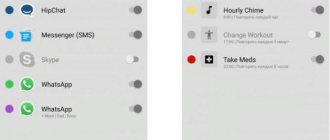Today, the mobile device market is actively expanding and, funnily enough, more often people want to buy not the newest iPhone, but one of the modern Chinese ultra-budget devices. In this regard, the tendency of the Chinese mobile market to actively develop smartphones, as well as accessories for them, seems quite reasonable. The article will talk about how registration is carried out in the Mi Fit application, why this software is needed, and also why Xiaomi is one step closer to universal recognition than more expensive products from Apple.
How to turn on Mi Band
Before you turn on the Xiaomi fitness bracelet, you need to pre-charge it. To do this, one of the sides of the gadget contains two metal contacts that are placed in the charging socket (when the gadget is fully assembled, you first need to remove the cover). Then you need to connect the USB plug to any power source (laptop or smartphone charger).
We recommend reading: Leg extension in a block
While charging is taking place, you need to open the application store on your smartphone and install the proprietary Mi Fit . The program is available for devices running iOS or Android operating systems. It’s better to throw away the standard user manual right away, because the instructions in Russian will help you set up the Xiaomi Mi Band fitness bracelet.
Reasons for registration error
There are several main factors and key problems during registration can be identified:
- Random application or smartphone failure - in such cases, when trying to register, the application simply crashes without an error message;
- Problem on Xiaomi servers (where the program servers are located);
- Blocking servers or IP addresses of the Mi Fit service.
In our case, the second option is more likely. Since Roskomnadzor is constantly fighting against Telegram, the “distribution” often includes the servers of Google, Amazon, and in our case Mi Fit. Regardless of the reason, we will use standard advice in this situation.
How to turn on and connect Mi Ba nd 3 to your phone
To fully operate the wrist device, you need to connect and activate it on your smartphone. For this purpose, a proprietary application has been developed Mi Fit , which can be easily downloaded from the application store.
1. After downloading the application, open it and go through the authorization process. New users will need to register first. The system has the ability to log in through various social networks:
- Facebook ;
- Google ;
- WeChat;
- Mi.
2. After authorization in the application, the system will offer to select one of the options for the device that should be connected to the smartphone:
- "Smart sneakers";
- «Bracelet»;
- "Xiaomi Watch".
From the above list, you need to select the item “Bracelet”.
We advise you to read: What can girls eat when drying their bodies? List of products
Next, you need to go through the process of synchronizing your fitness device with your smartphone:
- We connect the Bluetooth connection on the mobile device;
- Select the option – “Connect a device”;
- In the window of available devices, you need to select your device – Mi Band 3;
- After the successful operation, a corresponding notification will be displayed indicating the successful completion of the connection process;
- After completely connecting the fitness gadget to the smartphone, the process of updating the “software” to the latest version may begin, if it is not already installed on the bracelet itself.
How to unlink mi account from phone
To give the phone to the new owner, you need to unlink your account. This way, the new user will not have access to your personal data. To do this, you need to go through the Unlock Mi account procedure. It is carried out in five minutes and does not require special skills:
- Open “Settings” and select “mi account”.
- Click Sign Out.
- Enter your password and confirm that you want to unlink your mi account.
- Choose whether you want to delete all files from Mi Cloud. If the necessary data remains in it, you can leave the service binding. After deleting the account from the phone, its new owner will not be able to see these files.
Read more: Mi Cloud service on Xiaomi phone: installation, management, cleaning, synchronization and possible problems
Xiaomi Mi Band: setup
And yet, the main question for users who have just bought a brand new Xiaomi accessory is the question “how to set up a fitness bracelet.” Setting it up is very simple:
- We activate the application using the registered login and password. The app will ask you to enter your gender, nickname, weight, height, date of birth and desired minimum number of steps per day. If you wish, you can change your personal data later.
- Connect the bracelet. Everything is very simple here - you need to connect and configure via Bluetooth wireless technology (turn it on on your smartphone), you just need to follow the recommendations specified in the application. First, select the device type, after which the application will ask you to press the bracelet - tap it lightly, this will be enough. If this manipulation has correctly configured the bracelet and everything is done correctly, a message will appear on the screen indicating that the device binding has been successfully completed.
- After successful connection, the bracelet's firmware will be updated, and for this operation to go smoothly, keep the tracker next to your smartphone. Once the firmware update is complete, you will see the open application interface on the phone display - now you can delve into the settings and activate the most interesting functions.
Editing your account
Naturally, Mi Fit is configured with various functions that allow you to restore or change registration data to make it easier to remember or, conversely, to make it more difficult:
- Password recovery is performed under the window for entering authorization data. The user will be asked to enter the email or phone number associated with the specific account;
- changing data (via browser) is done by logging into the official Mi website. To do this, you need to follow the link https://account.xiaomi.com/ and log in by entering your email/phone number and password. After logging in, everything becomes quite simple: you can change your password, add an email to restore access, change the phone number associated with your account, or contact support.
How to connect a Samsung fitness bracelet (Galaxy Fit 2, Fit or Fit-e) to your phone?
To connect fitness bracelets from Samsung to your phone, you will need to install several applications. For data - the Samsung Health application, for setting up the device - Galaxy Wearable and a plug-in corresponding to a specific model. And if you connect the bracelet to a non-Samsung smartphone, you will also need to install the Samsung Accessory Service application.
Download links below:
Step 1: Download Galaxy Wearable and launch it.
Step 2: At the bottom of the screen, tap “Get Started” or “Start Dating.”
Step 3. In the list that opens, select your fitness bracelet model or at the very bottom of the list, click the “My device is not there” button.
We recommend reading: How to lose excess weight at home for a man: ways to lose weight, an effective weight loss program
Step 4. Give the application all the necessary permissions (access to contacts, to turn on Bluetooth, to photos, multimedia files, location, etc.).
Step 5: From the list of devices found nearby, select your model, such as Galaxy Fit 2.
Step 6. Make sure that the numbers shown in the application match the numbers on the bracelet screen.
Step 7. Click “Connect” and agree to the terms and conditions of use.
Calculate your ideal sports weight!
After this, a message about successful connection will appear on the screen and you can proceed to setting up functions.
Preparing to connect the bracelet
Immediately after purchase, before connecting the Xiaomi bracelet to the phone, it must be fully charged. The tracker is charged via a special charging cable, which is included with the bracelet.
Charging instructions:
- Remove the oval capsule (the working element of the bracelet) from the strap.
- At one end of the capsule there are two small contacts.
- The capsule is inserted with these contacts into a special compartment of the charging wire.
- The capsule body must fit tightly into the connector, and the elements must be adjacent to the metal contacts.
- The second end of the charging cable with a USB connector must be connected to a PC or laptop.
- Once the battery is fully charged, the screen will display “Battery Charged” and a 100% icon.
- After this, you need to disconnect the cable from the power supply, remove the capsule from the connector, and insert it into the strap.
In order for your smart device to serve longer and better, after the first full charge of the device, try to prevent the battery from being completely discharged.
Program interface and gestures Mi Band 1s
The Mi Fit program itself will contain sections such as “Activity”, “Profile” and “Notifications”. The user will be able to view the following information:
- Number of steps taken per day with hourly statistics.
- Statistics of past periods of activity.
- Sleep statistics: phases and their duration, awakening, etc.
The manual for using the Mi Band 1s bracelet states that you can track the dynamics of the owner’s weight measurements. There are also indicators such as body mass index (BMI) and a comparative weight graph for the selected period. You can enter and track data from multiple users.
The achievement bar displays data on the distance traveled and the number of steps taken per day or a certain period. You can share your results with friends using instant messengers. To do this, just click on a special button.
The user can use the “Running” function by activating GPS. Wait until the satellite icon turns green and feel free to click on “Start”. While you are running, the Mi Fit application will display basic training data and also show a map. Hold down the "Pause" button and the function will be stopped. Subsequently, you can view all the information in the program.
If you have Mi Band 2, then you can view the number of steps taken on the display using a special gesture - as if you were looking at the time on a watch. If Mi Band 1s - using the same gesture, but here we determine it by indicators:
- Do not light up – even a third of the set number of steps has not yet been completed;
- One indicator blinks – more than 30% has been completed;
- Two lights flash - you have completed more than 2/3 of the planned number of steps.
When the goal is achieved, you will feel the bracelet vibrate and the LEDs on it will begin to flash. When performing the above gesture, the two outermost indicators will blink, and if all three LEDs blink, the goal has been exceeded!
In addition to all this, the Mi bracelet is equipped with functions such as an alarm clock, incoming call notification and notifications from applications. The device is protected from dust and moisture according to the IP67 standard, and also has good wear-resistant qualities.
Now you know how to connect Xiaomi Mi Band to your smartphone and how to set it up. Any questions? Mi Band 1s bracelet does not connect to iPhone or Android? Write in the comments.
Smart alarm clock for fitness bracelet
Along with individual options, there is an entire application for Mi Band with a smart alarm clock - Mi Band Smart Alarm.
The application's interface is not the most modern, but it is simple and clear, just like setting up the alarm clock.
You have the opportunity to configure both smart or regular signals separately, or together (both). Time, number of vibrations, pauses - everything is included.
Mi Band 3 features
The functionality of Mi Band 3, as well as other fitness bracelets, is very wide. Some use it as a fashion accessory and decoration, others as a personal fitness assistant, or as a way to not miss important messages or phone calls, etc.
Of course, the name itself - a fitness bracelet - already speaks about its main purpose. Mi Band 3 will help you get some activity data. He can count how many steps have been taken, what distance has been taken, and how many calories have been consumed. The built-in gyroscope and accelerometer are responsible for these functions. Another useful feature is the ability to get information about your sleep status. With its help, you will find out at what time sleep is deepest, and at what time something is interfering with sleep. Mi Band 3 will also help you not to oversleep. The alarm clock will wake you up in the morning with vibration on your hand, without disturbing others.
The next useful feature is heart rate measurement. An optical pulse sensor using light transmission technology of the human body is responsible for its accuracy and operation. Mi Band 3 allows you to measure your heart rate not only at certain intervals throughout the day, but also in real time. In the Mi Fit application, you can see how the frequency changed during the day and compare this data with previous periods.
It is also possible to set heart rate limits, when exceeded, the tracker will vibrate on your hand, recommending to take a break if the heart rate goes off scale, or, conversely, to exercise more actively.
Mi Band 3 can also display on its screen a weather forecast, notifications about calls and messages, with the ability to reject a call and read the entire text of the message, and not just see its identifier. There is a smartphone search function, which will be useful for those who like to lose their smartphone behind an armchair or sofa. Of course, the gadget can show the time, date and day of the week.
This is not a complete list of the capabilities of fitness bracelets, and Xiaomi Mi Band 3 in particular. You can find out more about them in the Mi Band 3 review, and we’ll move on to the most frequently asked questions about this device.
Connecting a fitness watch
After creating an account and synchronizing the Mi Band and phone, you can begin the connection procedure. First you need to turn on Bluetooth, after which the recommended action algorithm will be displayed on the screen:
- click on the “Connect device” button;
- Select Band from the provided list of accessories;
- after the application makes a request to click on the fitness bracelet, you can simply tap the device with your finger;
- wait for the operation to complete and the corresponding notification.
Important! After binding, installation of updates to the currently current version will automatically begin. To facilitate the operation of the device, you need to place the fitness tracker as close to the phone as possible. Once the update download is complete, the user interface will appear on the display.
How do I change my password?
If you need to change the key for authorization on the site, do the following:
1. Go to settings, to the “Security” section.
2. In the “Password” line, click the “Change” option.
3. Enter the current password and the new one twice (the lines “New...” and “Confirm...”).
4. Click “OK”.