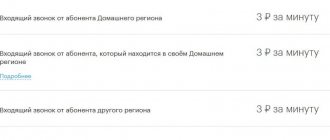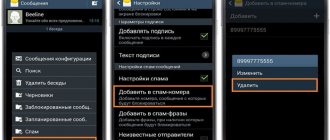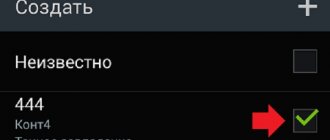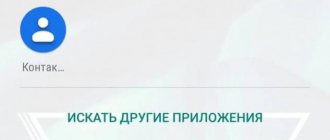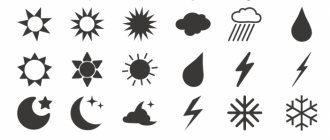People love to communicate and for these purposes they buy smartphones and telephones. But there are situations in which simply refusing to communicate with a person who is uninteresting or even disgusting to you does not work. This is why blacklists were invented. They were invented long before the advent of operating systems like Android or iOs and they have been used since the times of instant messengers such as ICQ, QiP or Jabber.
The standard Android functions also have a way to add a person to the blacklist and block his messages and calls, but there are a number of Android applications for creating Black Lists, which are “richer” and more convenient in functionality. We have prepared an overview of such applications in this article.
Blacklist application for Android from Vlad Lee
The first place in our rating is an application from the developer Vlad Lee. Fully translated into Russian. Allows you to configure filtering of numbers, including by specified masks: for example, you can add all numbers starting with 8-800 to the blacklist in advance. Such numbers are often used by intrusive bank employees who offer you credit cards and loans.
With this Android application you can also block all calls that will come to your phone from unknown numbers. If the number is hidden, the application will automatically prevent it from calling your number. There is also a “White List” - phone numbers that are not blocked or subject to any filters.
Another big plus is that you can set up a filter based on the text contained in the message. You select a list of stop words (loan, mortgage, HomeCredit, card or others) and SMS containing such words will not be delivered to you. You can also include swear words in the list - who likes reading curse words on their smartphone?
1st method
Let's start with a new application that has appeared in the Google Market. It’s called a little strangely “Who called? Whose phone number? You can download it from .
What is this application?! This is a free and effective detector of incoming calls and SMS from unknown phone numbers that you do not have in your address book or in the contacts of your smartphone. The app is completely free and doesn't even have ads. The slogan of the application is “Don’t pick up the phone until you check the phone number or the sender of the SMS.” The application is easy to learn and absolutely everyone can understand it.
Application Features:
★ auto number verification before you answer the call. ★ determination of the telecom operator and the region, country, region in which the phone number is registered. ★ blocking incoming calls. ★ blocking incoming SMS with the necessary settings. ★ you can quickly find out who is calling from an unknown incoming phone number, caller ID, ratings and reviews for phone numbers. ★ protection from scammers, such as: advertising, spam in general, collectors, resellers, car dealerships, intruders. ★ social Blacklist is constantly updated with new features, based on reviews. ★ internal built-in log of incoming calls and SMS messages.
It’s true that there are many useful functions, but that’s not all. There is even a separate website where you can check the numbers you are interested in
Using caller ID, you can find out whose phone number is calling right now and who it belongs to, find a name by phone number and understand where this call is coming from without picking up the phone.
Another useful feature of the application is that it constantly recognizes and blocks numbers:
See also: The fingerprint scanner on Xiaomi is not working well, what should I do?
✪ banks ✪ insurance companies ✪ stores ✪ collectors ✪ car dealerships
An extremely useful application. Let's continue, next we have a second method for blocking unwanted calls and SMS.
↑ Redirect to voicemail
Then click the pencil icon in the upper right corner. This is a function for editing a contact. In the window that opens, click the “menu” button in the upper right corner of the screen. It looks like three dots.
In the list that appears, check the “Voice mail only” box.
That's all. For example, we got rid of calls from an annoying neighbor. Important! All manipulations were performed on a smartphone with Android OS 5.0.2; on other firmware versions the specified menu items may differ slightly. There may also be a built-in function for creating a Black sheet.
↑ "Call blocker"
Here we click the green “Add” button and select where we will add the number from - from the call log, from contacts, or you can enter the number manually.
We put a checkmark next to the number that we want to block and press the green “Add” button again. That's it, this contact has appeared in the black list, and now he will not be able to call you. To remove a number from the blacklist, check the box next to it and click “delete”.
In addition, the Call Blocker program allows you to select one of several blocking modes, create a white list, etc.
WhosCall - applications for blocking unwanted calls for Android
The mobile application is an excellent call and message blocker. Its number database will allow you to recognize the caller, even if his contact is not in your phone book.
Mobile application WhosCall
The contact name, which is most often recorded in the phones of other users by the application, is immediately displayed on the screen. And you will also be able to add him to the blacklist right from the incoming call screen. The WhosCall mobile application will help you create your own blacklist, from which you cannot call or send SMS.
After installing the app to block unwanted incoming call on your Android, you need to swipe it from left to right.
Add a phone to the emergency situation in the application
And this phone number will not bother you anymore. Users can create lists of trusted numbers, which will also be displayed in the database for other users.
Incoming call in the application
This will help other people understand that the number is reliable.
This may be useful: where to view the blacklist in Honor’s phone.
↑ “Call Blocker, SMS Blocker”
Go to the “Black List” tab and click the “Add Contact” button.
In the window that opens, enter the number manually or click the green plus sign and select where exactly the unwanted contact will be added from.
After adding a contact, make sure that the “Call Blocker” and “SMS Blocker” fields are checked. Then click the “Add to blacklist” button.
Everything worked out for us, the number was added to the emergency list. To remove a number from the blacklist, click on it and uncheck the boxes that we checked in step 5.
Now the subscriber we have chosen will never reach us.
2nd method
We use a program called “Black List”, which can be downloaded from this.
Instructions:
1) Download, install and launch the application. In the main window, set the “Calls” and “SMS” sliders to the active position.
2) After that, click on the “+” button in the lower right corner and select where the number will be added from.
In the window that opens, select the number that you want to blacklist and put a checkmark in the box opposite it. After that, click another checkmark in the lower right corner of the screen, adding the number to the black list. That's all, now this number will not be able to call you or send SMS. To remove a number from the black list, simply tap on it and click “delete”.
See also: The price of Galaxy Note 8 in Russia has dropped significantly, and is sold below 50 thousand rubles
It is worth noting that the Black List application has great capabilities. Thanks to this application you can block all hidden and unknown numbers, create a white list and that's not all.
↑ “Blacklist - Blacklist”
We enter it manually or press the selection button from the contact list (it is circled). Press “Ok”.
This contact is now displayed on the “Black” tab. (I'm having trouble with the contact name overlaying the phone number, it's no big deal). To remove a number from the blacklist, select it and click on the trash can icon in the upper right corner of the screen.
That's all. Let's add that in the program settings you can select blocking modes, enable SMS and MMS blocking, etc. Overall, the application has many useful features and is easy to use.
Blacklist from mobile operators
Today, most cellular operators (in Internet jargon - OpSoS) provide their subscribers with a service such as Black List . The service is provided on a paid basis. According to the conditions, the subscriber can add any number to the conditional Black List, after which it will be impossible to reach the subscriber from this number. Let’s briefly look at the Black List service provided by the “big three” Russian cellular operators, which, of course, can be used on any cell phone, regardless of the operating system installed on it.
to contents
Blacklist from Megafon
Connection methods:
- USSD command *130#
- sending a free empty SMS message to the number 5130
- through your personal account service guide
- by contacting the support of company subscribers by phone or in person at the Megafon
Service management:
To add a number to the Black List, just dial the USSD command *130*9XXXXXXXXX# Removing a number is done with the same command *130*9XXXXXXXXXX# The command to view numbers from the Black List is *130*3# The command to clear the list of blocked numbers is *130 *4#
Disabling the service:
- to disable the Black List service on Megafon, just send a USSD request *130*4# if there are no blocked numbers
- through your personal account service guide
- by contacting the support of company subscribers by phone or in person at the Megafon
Restrictions:
The maximum available number of numbers in the black list for one subscriber is 100
Service cost:*
Connecting to the service is free. Subscription fee for using the service is 1.5 rubles/day.
to contents
Blacklist from Beeline
Connection methods:
- activation of the Black List service for Beeline subscribers is carried out using the USSD command *110*771#
- through the personal account of a Beeline subscriber
- by contacting the support of the company's subscribers by phone or in person at the Beeline
Service management:
To add a number to the Black List, just dial the USSD command *110*771*+79XXXXXXXXX#. Removing a number is called by the command *110*772*+79XXXXXXXXX# The command for viewing numbers from the Black List is *110*773# The command for viewing statistics on dialing attempts from blocked subscribers - *110*775#
Disabling the service:
- to disable the Black List service on Beeline, just send a USSD request *110*770#
- through the personal account of a Beeline subscriber
- by contacting the support of the company's subscribers by phone or in person the Beeline office
Restrictions:
The maximum available number of numbers in the black list for one subscriber is 40
Service cost:*
Connecting to the service is free. Subscription fee for using the service is 1 rub/day or 30 rub/month.
to contents
Blacklist from MTS
Connection methods:
- USSD command *111*442#
- through the personal account of an MTS subscriber
- by contacting the support of the company's subscribers by phone or in person at the MTS
Service management:
To add a number to the Black List, just dial the USSD command *442# , and then, in response to the appropriate prompt, enter the number to block. Or send a free SMS message to number 4424 with the text: 22*79XXXXXXXXX The deletion of a number is called by the command - *442*25*79XXXXXXXXXX# Command for viewing numbers from the Black List - *442*20# Command for viewing statistics on call attempts from blocked subscribers — *442*4#
Disabling the service:
- to disable the Black List service on MTS, just send a USSD request *111*442*2#
- sending a free SMS message to number 111 with the text: 442*2
- through the personal account of an MTS subscriber
- by contacting the support of the company's subscribers by phone or in person at the MTS
Restrictions:
The maximum available number of numbers in the black list for one subscriber is 300