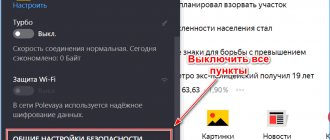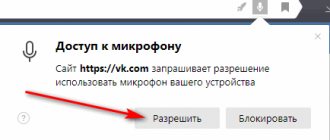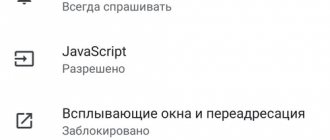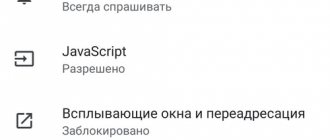The modern world cannot do without advertising, because it is the engine of trade, but some sites abuse it and put too many advertising materials, as a result of which even a good site with high-quality content can turn into a “garbage dump”. Users, naturally, are against such aggressive integration. Therefore, in this article we will consider, how to disable advertising in Yandex browser – in one of the most popular browsers in Russia.
In particular, we will analyze several popular ad blocking applications for the Yandex browser, and also consider blocking ads in the Yandex browser using the functionality provided in the web browser itself.
It is worth noting that today the Yandex browser is one of the most annoying browsers. The abundance of advertising, pop-ups and offers, as well as the aggressive and intrusive distribution of additional features and extensions, such as the Alice voice assistant, makes it extremely inconvenient to use. Therefore, users who value simplicity and convenience are recommended to download another browser: Google Chrome or Opera.
General information
Browser advertising can be different. Do not confuse advertising banners covering half the screen with dubious offers, as well as windows and tabs that open spontaneously and acceptable, unobtrusive advertising on sites with useful content.
In the first case, your PC and browser are infected with a virus, and in order to get rid of advertising in this case, you need to carry out a number of manipulations in anti-virus programs and browser settings. In the case when everything is in order with the browser and PC, you can remove advertising using plugins and also the settings of the browser itself.
Embedded plugins and extensions cannot completely remove all advertising. For example, you will still see targeted advertising in your social media feed. Built-in advertising blocks in films and videos on YouTube are also not subject to blocking. The only thing that will help here is to buy a Pro account on the site where you like to watch movies.
Before manipulating ad blocking, you need to update your browser to the latest version. This can be done in the “ Menu ” / “ Advanced ” / “ About Browser ” section or at browser://help/. Or by downloading the current version to your PC from the official website and simply installing it over the old one.
AdStop
An ad blocker from domestic developers who (as the presentation goes) specially adapted their brainchild to the peculiarities of the Runet. They also focus on low RAM consumption and minimal intervention: banner cutting does not remove anything unnecessary.
In the “default” mode, the blocker removes ads efficiently and without holes from both Russian and English-language sites. If you are happy with the default mode, then AdStop is your choice.
However, there are no user settings in it. Therefore, if you want to get rid of reminders from some specific sites (for example, social networks or news inserts from some resources), then it is better for you to use another extension.
“Do you know why you didn’t notice the “Settings” button there? Yes, because she’s not there!”
Download AdStop
Browser settings
The browser has tools to protect the user from unwanted or shocking advertising. By default, this feature is enabled, but if you are not sure or have previously disabled these options, we recommend enabling them.
- Open the menu (the button in the form of three bars in the upper right corner).
- From the drop-down list, select "Settings».
- Here, scroll down the list of options until you reach the Tools .
- Check the box next to blocking shocking ads.
You can also add the resources you need to the list of exclusion sites so that advertising is not blocked on them. You can also view the list of blocked resources and, if necessary, add links to unwanted sites there.
Protect technology
The next section of options is the unique Protect technology, which helps block ads in Yandex Browser. The section with options is located in the settings, in the “ Security ” tab. The checkboxes are checked here by default, as shown in the screenshot. But you can change the settings as you wish. Check your settings to ensure that all security options are enabled.
Ad blocking add-ons
The built-in tools are certainly good, but they only work with malicious pop-up banners and check pages for phishing and malicious code. If the site is not infected and does not broadcast inappropriate or shocking advertising, then you will not see any changes. On almost all information sites, you will see advertising banners in the body of the article and on the sides, in the sidebar, under the title.
The same applies to videos, when before watching a movie we are forced to watch casino advertisements or sports betting twice for 15 seconds. To get rid of these advertising materials and view the content without anything distracting or loading the system, you should install one of the extensions that blocks ads.
Adguard
This extension copes with a huge amount of advertising materials: for example, text and video blocks, social network widgets, various irritants, such as notifications about the use of cookies, pop-up messages within the site, third-party widgets that are not related to the functionality of the site. And much more.
After setting up the add-on on the official website, you will not see any advertising on the sites at all. The extension is already included in the Yandex browser package; you can find it along the path: “ Menu ” / “ Add-ons ” or at browser://tune/. It is disabled by default after installation. To turn it off, simply switch the toggle switch to the active position.
If for some reason your browser does not have an extension, you can install it here - Adguard.com.
- To get to the extension settings, right-click on the icon and select “ Adguard Settings ” in the context menu.
- Here, go through all the options and tabs, activate the ones you need to permanently get rid of advertising in the Yandex browser.
AdBlock Plus
Another great extension that helps block various types of advertising banners on websites is AdBlock Plus. You can download the extension from the AdBlock Plus link or from the Chrome extension store.
Installation is extremely simple:
- On the plugin download page, click on the "DOWNLOAD ADBLOCK PLUS FOR YANDEX BROWSER».
- You will be redirected to the Chrome Extension Store, where you can install the plugin by clicking the "Install» and then confirm the installation of the extension.
A red icon with ABP symbols will appear on the extensions panel. Clicking the icon once will activate the extension. Now it will work on all sites.
The extension is also customizable:
- Right-click the mouse and select “Settings».
- You will be taken to the plugin settings page.
- Here you can add pages to exceptions, flexibly customize the display of the plugin itself and some settings.
uBlock
Lightweight and fast ad blocker. Unlike its predecessors, it does not load the system so much. It is also downloaded through the Chrome extension store, where the user is taken when following the uBlock link. The kit includes a minimal set of options, which opens when you select “ Settings ” in the context menu by right-clicking on the extension icon.
Enabling AdGuard Anti-banner
Step 1. If the extension is not yet installed in your browser, follow the link: https://chrome.google.com/webstore/detail/adguard-adblocker/bgnkhhnnamicmpeenaelnjfhikgbkllg and click “Install”.
Click “Install”
Step 2. In the next window, click on the “Install extension” column.
Click on the “Install extension” column
Step 3. You can check the installation and enable the extension by clicking the Yandex Browser settings button and selecting “Add-ons”.
Click the Yandex Browser settings button, select “Add-ons”
Step 4. Scroll down the list and move the AdGuard slider to the “On” position.
Scroll down the list and move the AdGuard slider to the “On” position.
Checking your browser for viruses
Now you know how to disable advertising and pop-ups , but as we already wrote, advertising can be different. Regular contextual advertising is shown to you on the site. As a rule, it does not interfere with viewing content. On the Internet, such advertising is considered acceptable. But there are pop-up banners that can cover most of the page.
Recognizing a viral infection is not difficult. Pages with inappropriate advertising or sports betting will launch spontaneously even if the browser is not turned on. On a website, no matter what, most of the usable space is occupied by flashing banners, which, when trying to close, redirect the user to other malicious resources. These are the so-called Malware. They are firmly included in the scheduled tasks of the browser, so often treating your PC for viruses does not always help get rid of them.
However, Yandex.Browser has a built-in virus scanning tool. It is located in the “ Security ” settings section:
- Here click "Check now».
- Within a few seconds, the utility will scan your PC for threats.
- If any are detected, you will be asked to perform some manipulations to clean your PC from malicious code.
Stop Advertising
Another extension that works on approximately the same principle as the others.
Compared to its analogues, this extension has much richer settings. You can also load a user database of advertising sites into it or disable an arbitrary module through the context menu. However, there is also an option to disable social widgets, check other browser extensions, automate updates when an extension is disabled, and some other interesting options. It’s not difficult to understand the settings: they are all labeled very clearly.
You can also create custom rules that allow you to block items from an entire family of addresses in one fell swoop.
Probably the only drawback of this add-on is that the interface is not very well thought out. In windowed mode, words overlap each other. But this is a small matter.
Download Stop Advertising