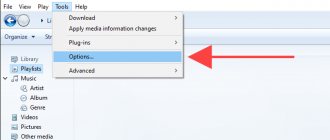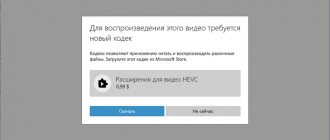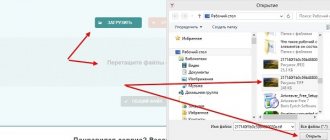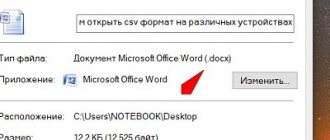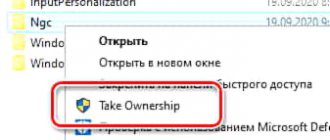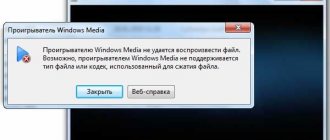To view some types of video files on a computer, such as those shot on Apple mobile devices, the HEVC codec for Windows 10/11 must be present in the operating system. Unfortunately, native support for this codec has been removed from the OS starting with Windows 10 version 1709.
If you run a video in HEVC format on a computer in Windows 10 or Windows 11, then due to the lack of this codec in the system, the standard Movies and TV applications or Windows Media Player will not be able to play video of this format due to lack of a corresponding codec in the system.
To solve this situation, you need to download and install the HEVC codec on a computer running Windows 10 or Windows 11. The HEVC codec can be obtained from the Microsoft Store, but, unfortunately, not for free.
We will try to solve this problem to install HEVC for free on Windows 11 or Windows 10 operating system.
Description
So, first of all, let's figure out what the H265/HEVC codec is. This is a modern container that allows you to get the best recording quality with a minimum file size. Moreover, the reduction in the final object can reach several times.
If we talk about encoding efficiency, you can see that this video format copes with its task better than any other containers. If we compare our codec with its previous version, the increase in performance quality was more than 10%.
Now that we have a little understanding of our codec, let's see how to install it on a computer or laptop.
How to go back to old video formats
As already mentioned, in new versions of iOS and in new iPhone models, the HEVC format is used by default. If the settings are not changed, the camera will save video in HEVC format and photos in HEIF format. But, if necessary, the user can return to using old formats. To do this, you need to go to the iPhone settings and open the “Camera” section.
Next you need to go to the “Formats” subsection.
And enable the “Most Compatible” option.
After enabling this option, iPhone will stop using HEIF/HEVC and revert to older video formats. But such a return will lead not only to increased memory consumption, but also to a limitation on the frame rate. For example, with the HEVC format, the iPhone X camera can shoot FullHD video at 240 frames per second, but after reverting to older formats, this feature becomes unavailable.
How to install on PC
So, in order to install H.265/HEVC on a PC, you need to take a few simple steps:
- First, download the file we need using the button available at the very end of this page.
- After that, unpack the archive using the code included in the package.
- We launch the resulting installer by double-left clicking the mouse.
- Next, simply follow the prompts of the step-by-step wizard.
If you have any difficulties installing the codec described in the article, you can watch the video in which the author clearly shows everything on his computer.
How to download HEVC for Windows - method 2
You can get the HEVC extension for free using an alternative download method. We will use the online link generator for the Microsoft Store at rg-adguard.net.
Go through the steps:
- Open the store.rg-adguard.net website page: https://store.rg-adguard.net/.
- In the “URL (link)” field, paste this link:
https://www.microsoft.com/ru-ru/p/hevc-video-extensions-from-device-manufacturer/9n4wgh0z6vhq
- Then click on the check mark button.
- The page displays generated links for downloading applications.
- Select a link like "Microsoft.HEVCVideoExtension" with a version number, bit depth "x86" or "x64", with an extension "appx" to download this file to your computer.
- If your browser prevents you from saving the file, allow it to be downloaded to your computer.
- Start installing the file “Microsoft.HEVCVideoExtension0.42701.0_x64__8wekyb3d8bbwe.Appx” (the latest version of the application may differ from this) on your computer by clicking on the “Install” button.
Once the HEVC extension for Windows is installed, you can open the appropriate video file using Windows Media Player.
When you launch a video file, a warning window will open in which you need to click on the “Yes” button. To prevent the warning from appearing again, select the "Don't ask about this extension again" checkbox.
Read: Best Video Editing Software for PC
How to use
To use the H.265/HEVC codec, you just need to install it. We talked about how this is done in the previous section of our instructions. As a result, any video recorded in this format will be displayed without problems.
The only point worth mentioning is that in some cases you may need to restart your personal computer.
Part 1: What is an H.265 HEVC file?
H.265 is also known as HEVC, which stands for High Efficiency Video Coding. The H.265 standard, developed by ISO/IEC MPEG (Moving Picture Experts Group) and ITU-T VCEG (Video Coding Experts Group), first became available in 2013. It is the new successor to the also famous Advanced Video Coding (AVC). like H.264, which is one of the compression schemes used by Blu-ray.
HEVC dictates a standard approach to video encoding and decoding, and also defines the types of tools the codec can use. HEVC offers the same level of image quality as AVC, but with better compression so less data is required. This is key if we need 4K/Ultra HD (including satellite) broadcasts, 4K Blu-ray, etc.
Possibilities
Let's also talk about the capabilities of the new codec. Their list is as follows:
- 2D inseparable AIF filter.
- Separable AIF filter.
- Directional AIF filter.
- An algorithm that allows you to implement motion compensation.
- Adaptive AQMS coding error prediction.
- A special area of motion coding.
- Mode-dependent change in encoding settings within the frame itself.
This is not all the capabilities of the new HEVC codec, however, there is no point in delving further into the technical details.
Color depth
Color depth, also known as bit depth, is the number of bits used to display the color of an individual pixel.
The same image or frame with different color depths looks different because the number of colors in a pixel depends on the color depth. The number of bits in an image includes the set of bits per channel for each type of color in a pixel. The number of color channels per pixel depends on the color space used. For example, the color channels in the RGBA color space are red (R), green (G), blue (B), and alpha (A). Each additional bit doubles the amount of information we can store for each color. In an 8-bit image, the total number of available pixel colors is 256. Table 1 shows the possible number of available colors for each corresponding color depth.
| Channel depth | Hues per channel per pixel | Total number of possible shades |
| 8-bit | 256 | 16.78 million |
| 10-bit | 1024 | 1.07 billion |
| 12-bit | 4096 | 68.68 billion |
Most monitors and TVs can only display 8-bit content; 10-bit images are converted to 8-bit. However, the benefits of 10-bit depth are already taking place:
- when processing images or videos after shooting
- when using High Dynamic Range (HDR) monitors or cameras.
If the content is shot at 10-bit depth, it is important not to lose it during further processing, as this can lead to a decrease in sharpness, contrast and other important characteristics. If you are editing 8-bit content, this may also reduce the depth and cause color banding.
Advantages and disadvantages
Now let's talk about what no application running under the Windows operating system can do without. These are the strengths and weaknesses of the software.
Advantages:
- minimum final file size;
- best picture quality;
- the extension is very easy to use;
- the smoothest transition between two separate frames;
- low load on the computer hardware;
- You can use the program by installing any player that supports H.265/HEVC.
- better integration with Windows 10.
Flaws:
- The only disadvantage is the fact that this codec cannot be played on some players.
However, this disadvantage is temporary. Soon all phones, cameras, and so on will shoot and read the new format.
Play H264 and H265 using VideoMASTER
Do you want to not only watch the video, but also improve its quality? Or have you decided to export a clip to a mobile device, but it doesn’t support H.264 playback? Use the VideoMASTER program! It combines the functions of a converter, editor and video player.
The program contains a set of codecs, so you do not need to download and install third-party libraries on your computer. View video files of all popular formats, improve the quality, replace the audio track or add voiceover, convert the video for viewing on any device. VideoMASTER is simple and easy to use and does not require any technical skills.
Support Windows 7, 8, 10, Vista.
System requirements
In order for your PC or laptop to be able to correctly play video recorded using the H.265/HEVC codec, it must have at least the parameters listed in the table:
| CPU: | X2 and higher from 1.8 GHz. |
| RAM: | Over 4 GB. |
| Screen: | 1280 x 720 and higher |
| Platform: | Windows XP, 7, 8 and 10. |
| Free disk space: | From 500 MB. |
All the given characteristics relate to video playback in Full HD resolution.
Players for watching H264 and H265 videos
Files from the DVR have a non-standard extension, so they often need to be reformatted in an H.264 and H.265 converter. However, there are players that already have support for the codec required for playback.
VLC
One of the most popular media players in the world, which is included in almost all video player ratings. VLC impresses with its clear interface and a large number of additional functions. Among its options are editing tools that allow you to improve picture quality, effective filters, as well as the ability to play files via a link or from a connected tuner and read DVD and Blu-ray discs.
The player recognizes almost all types of video files, including those compressed using rare codecs. Another feature of the application is that it can be used to stream video from your computer. In addition to the basic functionality, the capabilities of the software can be expanded using plugins and modules. The only thing experienced users can complain about is the inability to manually configure the interface.
GOM Media Player
An easy-to-use h264 player that allows you to view most video formats. A special feature of GOM Media Player is a special Codec Finder extension. It will come in handy if an error occurs during playback. In this case, the software will independently analyze, find and download the necessary codecs. In this case, no action is required on your part.
Other useful options that the player offers are a built-in screenshot that allows you to create still frames of clips, and a collection of filters that improve quality in real time. Playback in 360 degree mode is supported, there are audio effects to improve the sound.
The software contains a large number of settings with which you can customize the player's appearance and playback parameters. The disadvantage of the player is the built-in advertising bar. It is also worth noting that some antiviruses block the installer as potentially dangerous content, so you need to disable the defender during installation.
Media Player Classic
Another media player that can be installed as a program for viewing video from the DVR. MPC is popular because it comes with a vast collection of built-in codecs. It uses its own resources during playback, so the load on the PC processor is significantly reduced.
The media player plays files from the local disk, connected devices, DVD and Blu-Ray. When viewing from discs, you can quickly return to the root menu and use the built-in navigation. It supports connecting subtitles, adding multiple audio tracks, and it is possible to capture video from an external source (provided it is connected to a PC).
A minor drawback of the program is its slightly outdated design, as well as the inability to manually configure it. It should also be taken into account that in 2022, the developers abandoned further support for their product and removed download links from the official website. Therefore, it is quite difficult to find an unmodified installer on the Internet.
KMPlayer
This h 624 and h 265 player can quickly and without stuttering play files compressed with HEVC technology in Full HD, 4R, 8K resolution with a bitrate of 60 FPS. KMPlayer has a stylish design, and the interface is intuitive at first glance. Basic functions can be accessed from the bottom control panel, and during playback this line can be hidden so that nothing distracts you from watching the video.
The media player allows you to open files in several ways at once. You can provide a link to a file on the Internet, download a clip from your hard drive, specify an entire folder, or launch a DVD. Another feature is the ability to launch videos directly from YouTube and Instagram. The added clip can also be played back in VR mode or converted into a 3D image.
Despite the large number of functions, the player puts virtually no load on the PC, as it is optimized specifically for weak devices. Owners of Android and iOS phones can use the mobile application, which includes almost all the functions of the desktop version. As for the player's shortcomings, these include an advertising sidebar and a negative reaction from some antiviruses.
BSPlayer
BSPlayer analyzes the computer during installation and automatically downloads the missing codecs. In this case, libraries are installed only for the player itself, without affecting other programs, which allows you to avoid possible operational errors. Since the player downloads the latest versions of codecs, it is able to read even rare and new extensions.
The software supports viewing local video and audio files, reads DVDs inserted into the drive and allows you to watch TV if the necessary connection is available. The video player allows you to download subtitles for a video from the Internet, view streaming from YouTube, change the playback speed, save screenshots, and create playlists.
BSPlayer is free to use, but you will need to purchase a license to view high-definition videos and download YouTube videos. The disadvantage of the player is its outdated design in the style of the 2000s. During playback, the player automatically hides the operating panels, so it is inconvenient to control the player.
Conclusion
In this rating, we looked at which h264 player will help you play files compressed with this codec. All the programs reviewed do not require additional technical setup, so even completely inexperienced users can work with them.
And if you want to not only view a video file with a rare extension, but also improve it or convert it to another format, we recommend downloading VideoMASTER. It will help optimize the clip for viewing on any device, allows you to compress the size without sacrificing quality, and has simple controls that everyone can understand.
HEVC Main 10 profile
High Efficiency Video Coding (HEVC), also known as H.265, is a video compression standard, successor to the well-known H.264/AVC standard.
Compared to its predecessors, HEVC uses more complex compression algorithms. More information about the standard can be found here. The Main 10 profile allows for 8-bit or 10-bit color with 4:2:0 chroma subsampling. Support for HEVC 10b decoding has appeared since the 6th generation of Intel processors. The command below shows how the sample_decode
from a set of code examples, the Intel Media SDK can be used to obtain raw frames from a simple HEVC stream.
sample_decode.exe h265 -p010 -i input.h265 -o raw_farmes.yuv -hw The input stream used above (input.h265) can be taken here. The output stream (raw_frames.yuv) must be in P010 format, which is used as input to the sample_encode
.
Hardware support for HEVC 10b encoding/decoding has been introduced since the 7th generation of Intel processors. 10-bit HEVC encoding is implemented using additional code modified_sample_encode
, specifically modified for this specific functionality. This example works with Intel Media SDK 2016 R2. For assembly instructions, see the Media Sample Guide in the Intel Media SDK Sample Code.
Below is an example of 10-bit encoding using sample_encode
from the added
modified_sample_encode
.
sample_encode.exe h265 -i raw_frames.yuv -o output.265 -w 3840 -h 2160 -p010 -hw
Figure 3. Screenshot of the Video Quality Caliper utility showing that the encoded stream is 10 bits per pixel.
Color stripe effect
When capturing an image, it sometimes happens that the sensor cannot recognize the minimal difference between two adjacent colors, and the problem of colors not being displayed correctly occurs.
As a result, the drawing area is painted over with one color in the absence of a more suitable other. Thus, colored stripes appear in the drawing instead of a smooth transition from one color to another. Possible solutions to the color banding problem:
- increase color depth per channel
- apply color sampling (not covered in this article).
An uncalibrated display may also cause streaking. To avoid this, use the Intel Graphics Control Panel utility.
Figure 1. Comparison of an 8-bit (left) and 10-bit (right) image. On the left you can see the stripe effect.
Figure 1 shows the difference between 8-bit and 10-bit images in terms of the color banding effect. In the left image, the required color detail was not captured by the sensor, resulting in fewer colors and color banding. In the right photo there is enough color information and the transition between colors is smooth. To ensure smooth color transitions, a wider color range is required, as described in the BT2020 standard.
Competition
H265 is compared with h264: after all, the difference in bitrate still needs to be seen, but h264 support is now absolutely everywhere.
H265 is compared with VP10, because Google asked so. In practice, the VP10 has problems with even less hardware support (which means it requires even more batteries and processing power) and poor playback protocols.
H265 has begun to be compared with AV1, but this cannot be considered at all for now - it’s too new. Very interesting, let's wait a few years.
Download
At the bottom of this page, follow the link and download the necessary codecs to your PC.
| Version: | Last |
| Developer: | Cole Williams |
| The program is relevant: | 2022 |
| Package name: | Windows 10 Codec Pack |
| Operating system: | Microsoft Windows |
| Language: | English |
| License: | For free |
Windows 10 Codec Pack