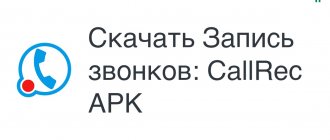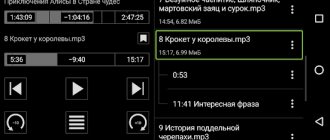Nowadays, it is increasingly possible to record telephone conversations using the built-in capabilities of smartphones with OS Android. If your device does not support such a function or its operation does not suit you, you can download a suitable program from Play Market. To make your choice easier, we have prepared the TOP 10 best applications for recording calls on Android. Get acquainted with them in our article and choose the most suitable one.
Call Master
QR Code
Call Recording CallMaster
Developer: CallMaster Apps
Price: Free
One of the best applications for recording telephone conversations on the Play Market, downloaded over 5 million times. Its advantages are not only the simple and convenient saving of your calls, but also a wide range of additional functionality.
Possibilities:
- Record incoming and outgoing calls automatically or manually.
- Blocking spam and robocalls.
- Blacklisting unwanted numbers.
- Identification of incoming calls.
- Call filter.
- Extensive database of spam numbers.
The app is available for download for free, but it has a Premium version with a monthly fee. By purchasing it, you get automatic updating of the spam database in real time, an unlimited blacklist (by default, you can only add 100 numbers), regular memory cleaning, which means deleting unnecessary recorded files, and a complete absence of advertising.
Advantages:
- Ample opportunities to combat spam calls and calls from unwanted subscribers.
- Setting up call recording: manual and automatic mode, memory management, adjusting the volume and quality of the audio file, selecting the format and sound source.
- A floating widget that allows you to comfortably record calls manually.
- Convenient and intuitive interface.
Flaws:
- Some features are available only in the paid version.
- Availability of advertising.
Way to save phone conversation on Samsung Galaxy A10 A20 A30 A50 using OneUI
If you have a Samsung Galaxy phone running OneUI , then there is a way to allow your smartphone to record any phone conversation. All you need to do is download and install a special apk file. This file will make the telephone conversation recording button available when making calls.
Do the following:
- Download the specified apk file from this link
- Install it on your smartphone;
- Reboot your smartphone;
- A button to record a call will magically appear on the call making screen.
Recording calls/conversations
QR Code
Call recording
Developer: SMSROBOT LTD
Price: Free
A good overall rating, positive reviews and more than 10 million downloads indicate the high-quality work and popularity of “ Call/Conversation Recording ” among users. Unlike Call Master , presented above and offering anti-spam and a number of additional functions, this application is aimed primarily at solving its main task - recording incoming and outgoing calls.
Possibilities:
- Record calls automatically and manually.
- Listen to saved conversations, add notes, sync with cloud storage to store files.
- Favorites tab for important posts.
- Clearing memory after the mailbox is full.
- Systematization by list, time, names, dates.
- Set a password to protect your privacy.
- Floating widget for manual call recording.
- Activate conversation recording by shaking the phone.
- Call filter: ignore calls from contacts or unwanted numbers.
- Selecting a storage location and setting restrictions on the use of smartphone memory.
- Setting the sound quality and ringer volume, selecting the sound source and file format.
- Selecting a theme.
Like the previous application, “Call/Conversation Recording” is distributed free of charge, but has a Premium version with advanced functionality and no advertising.
Advantages:
- Wide range of possibilities for recording calls and adjusting their quality.
- Convenient manual activation of recording by shaking the smartphone or through a floating widget button.
- Storing files in internal or external memory, synchronizing with cloud storage.
- Filter incoming calls.
- Convenient and simple interface.
Flaws:
- Availability of advertising.
- Not all features are available for free.
Instructions for recording using the built-in function
If your phone model supports this feature, you can record conversations without installing additional applications. Otherwise, in the article below you can find and choose the right tool for yourself.
On some smartphone models, the corresponding function is shown directly during a call
- Call your interlocutor or accept a call from him.
- Click on the "Menu" button on the right (or left) side of the screen. It usually appears as three bars (sometimes with dots).
- Click on the big “Record” button.
- To stop the process, go to the menu again and select “Stop recording“.
As a rule, a special folder is created on the smartphone where all recorded conversations are saved. Each model has its own name, so you need to find it yourself.
Truecaller
QR Code
Truecaller Caller ID
Developer: Truecaller
Price: Free
This application primarily works as a caller ID, but its capabilities also include call recording. Truecaller is very popular among users: this is evidenced by over 500 million downloads and many positive reviews.
Possibilities:
- Identification of unknown numbers calling you or sending SMS.
- Automatic blocking of spam calls and messages.
- Exchange messages with friends and family through the application interface.
- Record incoming and outgoing calls manually or automatically.
The application has a paid premium version. In it you get automatic updating of the spammer database, an extended blacklist and a number of other additional features.
First of all, Truecaller is designed to identify unfamiliar numbers and combat spam calls. There is a recording of conversations here, it is performed efficiently in automatic and manual mode, but the possibilities for setting it up are significantly limited compared to the two previous applications.
Advantages:
- Wide range of options to combat spam calls.
- Customize the design, choose a light and dark theme.
- Record calls automatically or manually.
Flaws:
- Not all features are available for free.
- Call recording is of high quality, but the options for customizing it are minimal.
What to do if apps don't work
As already mentioned, after installing any of the above applications, you may encounter a situation where it is unstable or does not work at all. What to do in such cases?
- Uninstall other call recording apps. Sometimes a conflict may arise between two programs of a similar nature, so make sure that only the application you plan to use is in the memory of your gadget.
- Make sure the app has the necessary permissions to work correctly. It’s possible that when you first started it, you accidentally clicked the wrong button and didn’t give the software access to record from your microphone or speaker.
- Reinstall the application. No matter how trivial it may sound, this method often helps.
It would seem that all this is obvious, but there are no secret ways to connect the recording program with your phone. You'll have to experiment with the software until you find a suitable way to record conversations on Android.
CallApp
QR Code
CallAppAntispam detector
Developer: CallApp Caller ID, Call Recorder & Spam Blocker
Price: Free
This app works as a spam blocker and also records phone conversations. It is very popular, as evidenced by over 100 million downloads from the Play Market .
Possibilities:
- Identification of subscribers calling from unknown numbers.
- Blocking spam calls.
- Automatic recording of incoming and outgoing calls.
- Setting video ringtones for incoming calls.
- Black list of numbers.
- Contact book.
- Ability to make anonymous calls.
The free version of CallApp has limited functionality and also contains advertising. To eliminate these shortcomings, the developers offer to purchase a paid Premium version. In it you will get unlimited call recording, tracking of your profile views, video ringtones, data backup and disabled advertising.
Advantages:
- Wide range of options to combat spam.
- Automatic call recording.
- Black list.
- Application personalization.
- Anonymous calls through the application to other subscribers.
Flaws:
- A large number of advertisements.
- Many features are only available after purchasing premium.
- Limited call recording capabilities: you can only add important files to Favorites and backup (in the paid version). There are no call recording quality settings or any other related options here.
How and where to find the recording in Samsung later
For an easy search, just use any popular explorer. Most users prefer to stick to ES Explorer and Total Commander.
With their help, the internal memory of the device is opened; in the list that appears, you need to find a folder called “Recorder”. Inside it is the “Call” directory with all the saved audio materials where the user communicated with other subscribers.
ES Explorer
Cube ACR
QR Code
Call recording Cube ACR
Developer: Cube Apps Ltd
Price: Free
The peculiarity of this popular application (over 10 million downloads) is that it is capable of recording not only phone calls, but also voice calls made over the Internet in Skype , WhatsApp , Viber , Telegram , Hangouts , Facebook , WeChat , etc.
Possibilities:
- Record outgoing and incoming phone calls and VoIP calls automatically and manually.
- Creating lists of subscribers whose conversations should always be recorded and selecting contacts whose conversations do not need to be saved.
- Play audio recordings through the Cube ACR , quickly delete or export to other applications.
- Smartly switch between speakers by simply holding your phone to your ear.
- Move important conversations to Favorites and quickly access them.
- List contacts in Cube ACR and make calls through its interface.
The application has a paid version. In it you will get the ability to backup recordings to the cloud, PIN code protection, the ability to change the format and quality of audio, as well as saving files to a memory card.
Advantages:
- Records not only telephone but also VoIP calls.
- Creating lists of exceptions and favorite subscribers.
- Working with audio recordings through the application interface.
- Setting the call recording quality.
Flaws:
- Some functions are available only in the paid version.
- Availability of advertising.
Recommend: Best Screen and Audio Recorder for Windows and Mac
Recommendation
- Record all desktop activities on your computer screen.
- Gameplay recording, video tutorial, online video, online meeting, etc.
- Record system sound and microphone sound.
- Compatible with Windows and Mac.
Free DownloadFree Download
Step 1: Prepare an additional cable. And connect it to your Android phone and computer. Then select Line in to set up recording on your computer. In the Listen option, select Listen to this device. If you're unfamiliar with the options, check out our detailed guide to casting Android audio here.
Step 2. Open Apeaksoft Screen Recorder and select Audio Recorder, then turn on Microphone and press REC to start recording.
Step 3: While recording, you can change the volume as you wish. Then click the red square to stop recording.
Step 4: Save the recorded audio and check it in your folder.
People also ask:
How to Record the Screen of Samsung Galaxy S10How to Watch Replays on Fortnite
Call recording
QR Code
Call recording
Developer: MobileIdea Studio
Price: Free
An application for recording any incoming and outgoing calls with a minimalist interface and limited functionality.
Possibilities:
- Recording of incoming and outgoing calls and notification of the end of the process after recording each call.
- List of exceptions (subscribers with whom conversations will not be saved).
- Black list.
- Block important files from being deleted.
As can be seen from the list, the application’s capabilities are not the widest, but it performs them efficiently. This is evidenced by numerous positive reviews from users.
Advantages:
- Simple interface.
- Record incoming and outgoing calls.
- Blocking from deleting important conversations.
Flaws:
- Advertising in the application, disabled by purchasing the paid version.
TruePhone
TruePhone combines a call manager and a contact book. Call recording is one of the additional functions of the application. The manager displays all incoming/outgoing calls, contacts (including favorites) and contact groups. Here you can customize the program interface, processing missed calls, the design of the call answer button, and much more.
The following options are available within the Call Recording feature:
- Three audio formats: amr, m4a, wav.
- Automatic recording: incoming, outgoing calls, conversations only with contacts or with unknown numbers.
- Saving entries in the gallery.
The downside of the service is that you cannot choose the folder to save your recordings yourself. You also cannot play the file directly in the program. A third party player is required.
Let's show you how to enable call recording in TruePhone:
- Click on the three dots in the lower right corner of the screen. Select Settings.
- Go to the “Incoming/current calls” section.
- Open Call Recording.
- Click on the gray switch. Read the warning and click OK.
- Customize call recording for yourself: select the format and types of calls that you want to record.
Call recorder
QR Code
Call recorder
Developer: CRYOK SIA
Price: Free
Application for automatic call recording. Supports only phone calls and does not work with instant messengers, Skype and similar software. from Google Play , with mostly positive reviews.
Possibilities:
- Protecting the application from unauthorized access.
- Storing files in cloud storage ( Google Drive ) and the ability to restore them from there.
- Search through audio recordings and sort by date, duration, time.
- Favorites tab for important conversations.
- Hide call recordings from access through other applications.
- Listening to conversations through the Call Recorder .
- Switch between speakers by bringing the phone closer to your ear.
- Supports conversations via Bluetooth headphones.
- Deleting old entries on a schedule.
- Automatic and manual recording using a widget.
- A list of exceptions for contacts whose conversations will never be recorded.
- Select audio source and file format.
The app is free, but it does have ads. You can disable it by purchasing a monthly subscription.
Advantages:
- Work in automatic or manual mode.
- Convenient sorting and searching of records.
- Support for Bluetooth headsets.
- Automatically switches between speakers when listening to recordings.
- Protect your privacy by locking Call Recorder with a password, pattern, or fingerprint, and by restricting access to audio recordings from other applications, such as audio players.
Flaws:
- Availability of advertising in the application.
CallsBox
In CallsBox you can select manual or automatic start of recording. Configure device memory: the number of files that can be saved in the specified folder; the period of time after which records will be deleted.
All entries are displayed on the main screen. They are divided into categories:
- "All".
- “Favorites” (important, selected calls).
- “Filter” (contacts saved in the phone or unknown numbers).
To activate the application, click on the round REC button on the main screen of the service. The red dot on the button should light up.
The application can be used for free by displaying advertisements.
Other application features:
- Saving recordings in cloud services: Google Drive, DropBox.
- Shake the phone to start recording. In the settings you can change the sensitivity of the movement performed.
- Recording formats: mp3 or wav only.
- Sound quality setting: mono or stereo.
- Select contacts with whom you do not need to record communications.
- Notes on entries, editing the file name.
- Ability to share a recording via any messenger installed on your phone.
- Adding an entry to favorites (Favorites icon).
- Search for entries on the main screen.
All Call Recorder Automatic DD
QR Code
All Call Recorder Automatic DD
Developer: ddinedev
Price: Free
Quite a new application (appeared in the summer of 2022), but with good potential. This is evidenced by its wide functionality, positive reviews and high ratings from users. After downloading, the first time you start it, it prompts you to set a password to protect against access by unauthorized persons.
Possibilities:
- Manual and automatic call recording mode.
- Setting the recording volume, audio bitrate, sampling frequency, audio channel, audio source.
- Select recording mode: all calls, incoming or outgoing only, specific contacts.
- Automatic removal of old files.
- Selecting the path for saving conversations with the ability to specify a memory card.
- Setting up a theme.
- Sorting records.
- Favorites tab.
There are advertisements in the application, but they can be disabled with a one-time payment.
Advantages:
- Wide range of options for customizing the quality of conversation recording.
- Selecting the operating mode.
- Automatic memory clearing.
- Convenient and simple interface.
Flaws:
- Advertising in the application.
Preparing to install firmware for Samsung
If your mobile device does not have a standard call recording function, and there is no suitable application, you can install new firmware for it. It will already have a conversation recording function. And you can use it without any additional programs. The example will be considered on the popular Galaxy Note 9.
To flash the smartphone firmware you will need a PC and a USB driver.
To flash the firmware, you will need a computer, as well as a Samsung USB driver for your model to connect the device to the PC.
And:
| Programs and methods: | Explanation: |
| Odin program | You can download it from the link - https://4pda.ru/forum/index.php?showtopic=648344. To download files from the forum, you must register. At this address there is almost all the software that will be needed for flashing. |
| RealTerm program | Can be found in any search engine. |
| The firmware itself for the region that has the function we need | You need to find the firmware for your device model, again on the 4PDA forum. Follow the link above and select the desired spoiler. |
| Combination | You will also find this file in the list required for installing custom firmware. |
To avoid losing important data from your smartphone, you need to back up your file system. You will also be able to return your mobile device to functionality at any time if something suddenly goes wrong. The application for this can be downloaded from the Play Market. Or on the official website, the link to which is also already in our article above.
Call Recorder – Talker ACR
QR Code
Call recording Talker ACR
Developer: Talker Labs Ltd
Price: Free
Another fairly new application with high potential. Its advantage is that it records not only telephone calls, but also VoIP conversations via instant messengers, Skype and other software.
Possibilities:
- Supports incoming and outgoing phone calls, WhatsApp, Viber, Hangouts, Skype, Facebook, Telegram, WeChat and many other applications.
- Listen to saved conversations through the application interface, delete, send to other users, mark important calls for easier access to them in the future.
- Phone book and outgoing calls through the application interface.
- Select contacts whose calls you do not want to record.
- Work in automatic or manual mode.
The application is free, but has a paid Premium version. In it you will get backup of files to a memory card or to the cloud, intelligent storage management, PIN code protection, and a wide selection of audio formats.
Advantages:
- Support for VoIP conversations.
- Working with records in the application interface.
- Sorting by size, type, name, call direction, file search function.
- Manual and automatic operating mode.
- List of exceptions.
Flaws:
- Some functionality is available only in the paid version.
Part 2. Best audio recorder without quality loss
In addition to the methods described above, you can try recording videos on your PC/Mac in high quality. It meets almost all your recording needs. It records any audio on your computer smoothly and with high quality. System sound and microphone can be recorded or not according to your needs. Surprisingly, you can schedule tasks and it will be recorded automatically, saving you a lot of effort. When exporting recorded audio, you can choose the output format and saved folder as you wish.
What is it for
When you call a large company or call center, you almost always hear a message that your conversation is being recorded. So why not use this function yourself, since the functionality of your mobile device allows you to do it? There may be several reasons for the need to record.
Firstly, an audio file of a conversation is a great way to combat scammers. A recording in this situation is direct evidence of fraudulent and other actions that go beyond the law in the communication process. Also, the option under consideration will be useful to those who, for example, forget about their promises. Record the conversation and you will always remember important agreements. You can come up with your own scenarios for using the functionality.