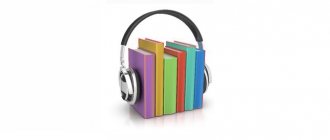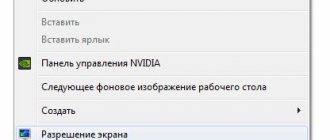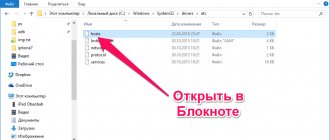Every iPhone owner can forget the password for their own device. Repeated and unsuccessful attempts to remember and enter a valid password will trigger the protection. But the situation becomes critical when the ominous notification “iPhone is disabled” is displayed on the display. Repeat after...” And then follows an astronomical figure. Before you panic and rush to repairmen, you should find out why the device was blocked and think about how to fix the problem yourself. Moreover, there are several simple and effective methods.
What does it mean iPhone is disabled, try again in 15 minutes
Messages of this kind always mean only one thing - the device is locked due to repeated entry of the wrong password, that is, protection against a possible hacking attempt has been triggered. Such an unpleasant incident can happen for the following reasons:
- the user entered an incorrect combination of characters several times in a row;
- the device fell into the hands of a child, who, with his chaotic actions, provoked a shutdown;
- the gadget was in my pocket, and involuntary touches of the screen led to the entry of an erroneous code;
- the device was left unattended, and someone decided to get acquainted with its contents, purposefully selecting a code.
The iPhone shutdown message may also appear due to the fact that the battery is completely discharged and the date and time have been reset. But this happens extremely rarely.
In general, Apple cares about the safety of its customers’ confidential data and is constantly improving measures to protect it. To prevent hacking attempts using the “Brute force” method, the developers deliberately set restrictions on entering the PIN code. Depending on the number of times an incorrect code was specified, the blocking time is set: 1, 5, 16 minutes or an hour. If the owner of the gadget entered characters chaotically and used 10 or more attempts, the device is completely blocked, and a corresponding notification appears on the screen.
How to get the correct date and time information
When blocked, the device may write about some astronomical time intervals, like this option: “iPhone is disabled. Please try again in ten million minutes." This is because the time is reset after the power is cut. In this case, it is simply unrealistic to use standard means in the form of a simple password search. But you can use other methods:
- insert a SIM card with working mobile Internet;
- connect to an active Wi-Fi source.
The iPhone will receive data about the current date and time, and the lock message will disappear.
It is worth noting that the second option works if the automatic date and time update function is activated in the phone settings.
Otherwise, you should move on to the next method.
Damage to the Wi-Fi chip. What to do in this case?
If all the methods described above did not help you solve the problem, we can say that the Wi-Fi connection module on the iPhone is damaged. When trying to activate the device, the system cannot find Wi-Fi. Next, the recovery mode and the iTunes connection window are activated.
To fix the problem, you can reroll the existing chip. Remember that poor quality work can lead to damage to more important components of the phone, for example, the central processor.
You cannot replace the chip separately, since immediately after the first attempt to turn on the iPhone, the phone will not be able to identify the authenticity of the part. As a result, you will receive a non-working “brick” that can no longer be restored. The only effective repair method is to replace the motherboard on the iPhone.
How to reset the minute counter
If the timeout is small, then you can simply reset the counter that counts the time. The method will work if you have a “trusted” computer at hand, that is, the disabled device was previously associated with it, as well as “iTunes” - a special program designed to work with all “Apple” gadgets. You can download it from the official Apple website. If the two devices have not been paired, the system will prompt you to access the phone.
How is the zeroing process performed? For this you will need:
- connect the device to the PC using a USB cable;
launch iTunes on your computer;- enable synchronization by pressing the corresponding key.
After starting the process, the counter will be reset to zero and you will be able to enter the correct password. In this case, there is no need to wait for the operation to complete. It can be interrupted as soon as the message disappears.
As mentioned above, the method will work if the iPhone has been synced with the computer and can be accessed. If this option is not available, you should pay attention to other options.
Video instruction
Sources
- https://inform59.ru/iphon-ne-vklyuchaetsya-i-prosit-itunes/
- https://www.yodamobile.ru/iphone-prosit-podkljuchit-itunes–vosstanavlivaem-rabotu-telefona
- https://okeygeek.ru/iphone-otklyuchen-podklyuchites-k-itunes-chto-delat/
- https://a-apple.ru/gadzhetyi/telefonyi/ayfon-ne-vklyuchaetsya-i-prosit-srochno-podklyuchit-ego-k-itunes-kak-byit
- https://iOSka.ru/iphone/iphone-otklyuchen-podklyuchites-k-itunes.html
- https://yablyk.com/788496-iphone-ipad-otkluchen-povtorite/
- https://www.tenorshare.ru/iphone-fix/1-clic-razblokirovat-iphone-without-itunes-parol.html
How to unlock an iPhone using the lock screen password
Typically, after entering an incorrect combination of characters 10 or more times, a notification appears on the screen indicating that the iPhone is disabled and you should connect to iTunes. The only way out of this situation is to delete the password. It is important to remember that confidential information and your contact list will also be lost. The method is considered safe if the user has created backup copies in advance in iTunes or iCloud virtual storage. However, when using it, you will have to periodically reset the number of attempts that are made when entering the next combination of letters and numbers.
To achieve this goal, you need to reconnect the iPhone to the computer on which you can launch the pre-loaded iTunes program. In this case, as in the previous one, it is necessary that the mobile device has previously been connected to the PC. Otherwise, the program will request access to the device. And since when you select the “Allow” option, the system will wait for a response from the phone, which is obviously impossible to do, the method will not work.
Hence the conclusion. All actions with your iPhone must be performed in advance:
- keep the login password in a safe place so as not to have problems with turning off the gadget;
- create backups in cloud storage;
It is equally important to synchronize all Apple devices with each other, as well as with the computer.
Method 2
When you have macOS Catalina or newer, you need to open Finder and look for your phone in the column on the left. For other operating systems, you need to launch the iTunes utility and find the desired mobile gadget in the left column. A dialog box appears where you need to select “Recovery” (you should not select an update).
Finder or iTunes applications will start downloading software for iPhone. This will take about 15 minutes. Next, the iPhone will be updated to the latest update. This will delete all information from it, along with the password. Essentially, your iPhone will be brand new, ready for various settings and a backup created in advance.
How to unlock iPhone via iCloud
If the owner of a disabled iPhone uses other devices connected to the same Apple ID, then to deactivate the forgotten password, it is advisable to use the “Find iPhone” function or the “Locator” application. The latter is also suitable for devices with macOS or iOS, if they are connected to the same Apple account. So, to unlock an iPhone without a password via iCloud, you will need to follow these steps:
Visit icloud.com and log in to your account.- On the panel, find the “Find iPhone” icon and go to the section.
- Next, you need to select the specific model of the phone that turned off.
In the window that appears, select the “Erase iPhone” option.
The procedure for clearing data and resetting settings to factory settings will begin. After a few minutes, the owner will receive a brand new iPhone, which they can use after entering their Apple ID.
Unknown error connecting to iTunes
Some users find that their iPhone won't connect to iTunes and shows error 0xe8000015 when the phone is locked. There may be several reasons for its occurrence:
- The problem is with the cable used to connect your iPhone to your computer - try a different port or cable.
- Old version of iTunes - update the program to the latest version, restart your smartphone.
- In Windows, open Device Manager -> USB Controllers, right-click the Apple Mobile USB driver, update it, restart your computer.
- Please use a different computer as this error is the result of a software conflict.
Usually, updating iTunes or drivers helps complete iPhone recovery through iTunes. If this is not the case for you, restore your phone using iCloud's Find My iPhone feature.
How to unlock iPhone via DFU mode
Despite the fact that there are many methods for restoring an iPhone, the most reliable way to troubleshoot problems on Apple devices is to restore the firmware. Usually, after restoring the current version, all problems disappear. According to the instructions, the user's actions should look like this:
Determine which version is suitable for this device. To do this, follow the link and select the iPhone model you are interested in. For firmware marked with daws, recovery is possible.- Download the latest version of iTunes to your computer from the official website (or update the existing program).
- Visit the resource and download the current firmware version.
- Connect your iPhone to your PC using a USB cable and enter it into DFU mode. To do this, you need to simultaneously hold down the “Power” and “Home” keys and hold them in this position for 10 seconds. Then release the first button and hold the second button for another 6-9 seconds. If the procedure is completed correctly, a message will appear on the screen
from iTunes that it detected the iPhone in recovery mode. Depending on the iPhone model, the Volume Down slider is used instead of the Power button. - Next, go to the PC keyboard, press the “Shift” key and, while holding it, click on the “Restore” button. In the window that appears, select the downloaded firmware version.
Confirm the start of recovery by pressing the key of the same name.
Now the owner of the iPhone will only have to wait for the process to complete, disconnect the gadget from the PC and make sure that it is working properly.
If you have macOS Catalina installed on your computer, you'll need to open another Finder program. After starting, you need to expand the left menu and select the model of the disabled device there. In the dialog box that appears, select the “Restore” option, after which the program will begin downloading software for the iPhone. The process usually lasts no more than a quarter of an hour, as a result of which the iPhone will be updated to the latest version. All information will be deleted from it, including the password code.
Despite all the advantages, this iPhone unlocking method has a number of disadvantages.
- If the Find My iPhone function is activated on your phone, after the firmware is completed, you should enter your Apple ID and password.
- All confidential information will disappear from the device’s memory, settings and changes will be erased. In this case, you will need to use a backup copy to restore.
- The phone will most likely have the latest firmware installed.
But still, the problem is not insoluble. If you strictly follow the instructions, you can unlock your iPhone and continue using it, taking measures to minimize the risk of the situation repeating itself.
Method 1 – enter the smartphone into DFU
So, you have connected your phone to your PC:
- For iPhone 8, X, Xs, Xr, 11 – press and hold the button on the side and the button to control the volume until the “Turn off” control appears on the display. You need to move it to turn off the phone. When we turned off the iPhone, connect it to the PC, press the button on the side until the recovery mode starts;
- iPhone 7,iPod touch 7 – press and hold the button on the side or top until the “Turn off” slider appears. Turn off the phone by holding down the button that decreases the volume. Connect iPhone to PC. Next, hold down the button that decreases the volume until the recovery mode appears;
- iPhone 4s, 5, 5s, SE, 6, 6s, iPod touch 6 or older - press and hold the button on the side or top (depending on which phone) and wait until the “Turn off” slider appears. Turn off the phone and press the “Home” button. Turn off the smartphone by pressing the “Home” button and connect the PC using the cord. Then press the “Home” button until the recovery mode appears.
How to prevent recurrence
Every person is interested in ensuring that their mobile device running iOS works properly and does not cause any trouble. And if you suddenly discover that the iPhone is turned off, and the message “Repeat in 15 (30, 60) minutes” appears on the screen, do not panic. Everyone can cope with the problem. However, in the future it is important to prevent a repetition of the unpleasant situation. The following recommendations will help with this.
Vyacheslav
For several years he worked in mobile phone stores of two large operators. I understand tariffs well and see all the pitfalls. I love gadgets, especially Android ones.
Ask a Question
Question to the expert
What can I do to remember my iPhone password?
If a person's memory fails, passwords should be written down and stored in a secret place with limited access.
How to prevent your gadget from falling into the wrong hands (even if it is the hands of one of the spouses)?
First of all, you should not leave your devices unattended anywhere. Every person has the right to personal space, and a smartphone falls into this category. As for scammers, you should not store important information on your phone, as well as passwords for logging into various services.
4.7/5 — (31 votes)
Possible difficulties
If errors occur during the flashing process, for example a warning appears with error No. 9, then the situation is much worse. Most likely, an important microcircuit inside the phone is damaged; it is unlikely that you can fix it yourself. In this case, you will have to contact a repairman, since without special equipment it is not possible to re-solder the microcircuit. Although our craftsmen have learned to do this too, I’ll leave a video about re-soldering a microcircuit with your own hands, in case it comes in handy for someone.
It happens that other types of problems arise when the iPhone does not turn on, a daisy appears on the screen and nothing happens. Most likely you will have to reflash the device, but first we’ll try to do a hard reboot, maybe it will help. Don’t be alarmed, there’s nothing complicated or scary; you won’t even lose data, as if you decide to reflash your iPhone.