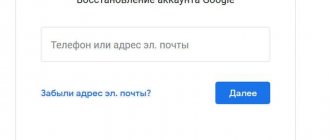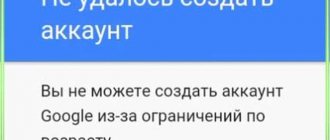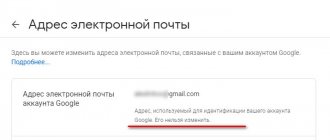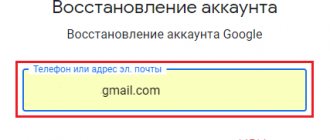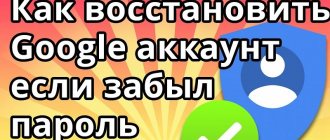Why link your phone to your Google account?
Of course, the user can refuse to create an account. But will such a decision be correct?
No. Every owner of an Android device must create a Google account, because it provides the following features:
- Downloading applications through the Play Market.
- Authorization on the Gmail mail service.
- Instant login to YouTube.
You need to create a Google account on your smartphone due to the fact that the Android OS belongs to Google.
But is it possible to do without KM? Of course you can. However, in this case the user will face a number of problems. He will not be able to download applications through Google Play, and to access each Google service, including YouTube, he will have to re-authorize. Therefore, if you have not yet created an account, create one by following all the steps from our instructions.
To create your account, you can use one of several methods:
- Via Play Market.
- In the phone settings.
- On the company website.
Study all the options presented and choose the one that seems most convenient. We recommend creating an account when you first turn on your smartphone or through the Play Store.
Play market without registration - does this make sense?
It may sound too categorical, but as for me, the play market is absolutely useless if you don’t register in it. And there are several reasons:
- on a tablet/phone running Android OS you simply cannot log into it. When you log in, you will immediately be prompted to either create a new account or use an existing one;
- It will be possible to go to the store from a PC, but this will not be of much use. Still, most of the content is paid, and to buy it you need to link a bank card to your account. That is, we return to where we started - registration is required.
Some cunning users, out of laziness or for another unknown reason, use the Play Market solely to search for the games they need, and download the apk files and cache from other resources. But this is not our choice, because we are law-abiding citizens.
With some stretch, you can come up with an option to use a store without registration. In this case, the user can go to the free new products section, select the game/application he likes, and then through a third-party service receive a link to download the apk file. This will only work with free applications, and there is little point in such manipulations, because then you will also have to copy the file to your mobile phone/tablet. And if a person had already registered, then this problem could be solved with literally a couple of touches on the screen.
How to link your phone to your Google account via Play Store
Play Market is an application store that is automatically installed on all smartphones with the Android operating system. It is with its help that the user can download the program he likes, be it an online movie theater or a messenger. To access the app store you need a Google account. If it has not been created previously, you can create a new account directly in the Play Store.
Recently, the Play Store is called Google Play. If you see a similar icon on your desktop, then be sure that this is the same market.
To create an account you will need:
- Open Google Play.
- Click the “Login” button.
- Click on “Create an account”.
- Fill in the fields with personal information, including full name and phone number.
- Confirm the creation of the KZ by clicking on the link from the response letter from the email or entering the one-time code from the SMS.
- In the Play Store, click the “Login” button.
- Enter your new email address and password.
- Accept the user agreement.
- Click "Accept".
After completing these steps, a Google account will be created. If you do not want to create a new email, you can log in using your existing email. In this case, you simply don’t need to click the “create account” button, but just enter your address and password.
Google age restriction – what is it?
Google is the flagship of the modern World Wide Web, which means it must comply with the rules and follow the letter of the law. In this case, we are talking about the so-called “18+ Materials,” to which access to minors should be limited.
Notification about blocking in Android phone
After all, a Google account is not just a link to a device, but also gaining access to a huge number of services on the Internet (Play Market, Gmail). These include Youtube, where the authors do not follow censorship, allowing obscene language and adult jokes in publicly available videos. Most often, the latest videos are stamped “18+” and are not shown to unregistered users. This also includes content of an extremist nature.
In the phone settings
If you don’t need to download apps right away, but just need to create an account, you can use your phone settings. As a result, to create a Google account you will need:
- Open your smartphone settings.
- Select "Accounts".
- Click “Add account”.
- Click on the Google icon.
- Click “Create an account” if you don’t have an email.
- Enter your personal information.
- Login using your email address and password.
In addition to the Google account, you can register any other account on your Android smartphone.
What does a Samsung account provide?
Samsung Account is an account that combines access to .
Among them:
- numbers in the phone book;
- calendar events and tasks;
- notes;
- browser history;
- Samsung Pay and data from other applications of the Korean company.
The Samsung profile also makes it possible to simplify the process of restoring access to a smartphone in the event of its loss, as well as in situations where the user forgets the password.
On a note. A Samsung account can be created on any device, regardless of manufacturer.
In general, Samsung Account copies the functionality of a Google account. The user is also given access to a wide range of services, and the difference lies only in their quantity. In short, if you want to immerse yourself in the Samsung ecosystem, then create a Samsung Account. If the opportunities that Google provides are enough for you, do not burden yourself with another registration process. You can use an Android smartphone without a Samsung profile.
Linking via Google website
If you cannot create an account using one of the previously proposed methods, you can use the official Google website. You can access it from both a smartphone and a computer.
The general algorithm looks like this:
- Go to accounts.google.com.
- Fill in all fields with your first and last name.
- Create a username and password.
- Click "Next".
- To protect the account, please provide a valid phone number.
- Confirm your number with a one-time code that will be sent via SMS.
- Indicate gender and date of birth.
- If necessary, add the number to other services or click the “Skip” button.
- Accept the user agreement.
An account created in this way will not differ at all from the one created through Google Play or smartphone settings.
Why am I subject to restrictions?
The answer lies in Internet activity. When registering an account from an Android device, the system analyzes previous actions, search queries and social network accounts, making an approximate conclusion about age.
In this case, deliberately overestimating your age does not help either - if the system has decided that you are still young for all the “horror of the Internet”, you will not be able to create an account. You shouldn’t try to contact technical support - they simply won’t consider this.
Help: In the United States, authorization is available from the age of 13. In Europe, valid from 14 years. A mandatory age of 18 is required to use the following services: Google Payments, AdSense, AdWords. Read more about age restrictions on the official website.
Failed to create Google account in browser
How to unlink your Google account from your phone
It is important for all Android smartphone users to know not only how to create a Google account, but also how to unlink an existing account. This operation is performed for one of several reasons:
- The owner of the gadget forgot the password for the account.
- The owner wants to sell the device to another person.
- The user has lost his smartphone.
- Someone hacked a Google account.
You may also have another reason. But in any case, you should know that account unlinking is done in several ways:
- In the phone settings.
- On the company website.
- By resetting to factory settings.
We recommend choosing one of the options presented. But the latter should be used as a last resort, since it will only be useful when reselling the device.
Through settings
There is nothing complicated here. The operation follows a similar scenario as when creating an account. The user will need:
- Open device settings.
- Go to “Accounts”.
- Click on the Google icon.
- Click on your account name.
- Click “Delete account”.
Even though in this case you click on the “Delete” button, the account does not disappear. You can re-authorize at any time by entering your email address (phone number) and password.
On the Google website
This option will be very convenient if the account is used on several devices at once. To perform the operation you need:
- Open accounts.google.com page.
- Log in.
- Select the “Search for phone” item.
- Click on the name of your device.
- Click on “Log out of account”.
If you need to untie the ultrasound on other gadgets, you will need to repeat the operation. To re-enter, use the website or device settings.
Reset
You should use this method only if you want to sell or give your smartphone to another person, since in the process not only accounts, but also all files will be deleted.
To reset settings you need to:
- Go to gadget settings.
- Click on “More” or “Advanced” depending on the gadget model.
- Click on “Backup and Reset”.
- Click "Reset settings".
- Confirm the operation.
To avoid losing personal data after a factory reset, it is recommended to create a backup copy.
Now your smartphone will be the same as it was when you first turned it on. That is, the new owner will need to create an account independently or log in through an existing one. Due to problems associated with data loss and recovery, a factory reset should only be used as a last resort.
I can't register on Google
I can’t register with Google, I wrote all the details (I’m 12 years old) it says Failed to create a Google account
You can create a Google account once you reach a certain age. To learn more about how to keep children safe online, visit the Federal Trade Commission website.
I came up with another account and wrote a different name, but it still says (it said I’m 20-something years old)
Failed to create Google account
You can create a Google account once you reach a certain age. To learn more about how to keep children safe online, visit the Federal Trade Commission website.
Problems with registration and login
Although it takes very little time to create a KM, some users have problems completing the operation. Let's try to eliminate the most common errors.
Hermann
Expert in the field of digital technologies and the activities of mobile operators. I am engaged in constant monitoring of industry changes in Russia and abroad.
Ask a Question
Question to the expert
When trying to create an account, the system gives an error. Why?
If you are performing an operation on a Google site, it is recommended that you check whether cookies are enabled. You can also clear your browser. If creation occurs using another method, you should double-check the correctness of data entry and clean your smartphone of viruses.
The system reports that the email address specified is incorrect. What to do?
Double-check that the parameters are entered correctly. A mistake in even one character will prevent you from creating an account.
I can't link my phone number...
A similar situation arises in cases where Internet access is unstable. Try switching from your mobile network to Wi-Fi or vice versa.
4.3/5 — (25 votes)
Author
Hermann
Expert in the field of digital technologies and the activities of mobile operators. I am engaged in constant monitoring of industry changes in Russia and abroad.
Problems on Google's side
Before moving on to solving the problem, we note the following:
- In September 2022, Google disabled access to its services to devices running Android 2.3.7 or older. Now, when trying to log into the profile, an error appears; users are advised to update the OS or change the device.
- At the end of September 2022, there was a failure in the company’s services, which made it impossible to add a new account - an authorization error alert appeared, and the profile was not synchronized with remote servers.
By mid-October 2022, the problem with synchronizing the new profile remains relevant.
Completing account registration
To ensure that your account registration goes smoothly and quickly, be careful at the final stage. You need to prove that you are a human and not a robot and fill out the appropriate fields.
You can activate your account using the mobile phone you specified, or by entering the code word in the frame. What should you choose? If the code is not clear, you can update it by clicking on the special update icon. If you indicated your phone number above, your country of residence will be determined automatically and there is no need to change it. All that remains is to accept the terms of use of the google service and you can move on by clicking on the appropriate button. There is only a little time left, please be patient!
If you did everything correctly, you will see the following alert:
If you can't register right now
First, about the first problem, when you are an adult user, you have every right to register an account, but you are given such an inscription over and over again. It can also be written in English like this:
Can't create a Google Account
You can't create a Google Account right now. Try again later.
What should I do? Try registering from another device you have, such as a smartphone. If it works, then just wait a couple of days to register from your main PC. Although, if you managed to create a profile from another device, then logging into your computer is a matter of minutes.
Also, if possible, log in from a different network. This will help you understand whether the problems are on your side or not. If you can register from another network, then perhaps Google doesn’t like something with your IP.
So far this is all that has been found out. Alternatively, you can try to write to technical support, but repeating attempts after a while is the best option in this case.