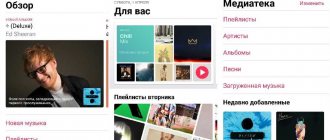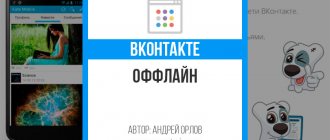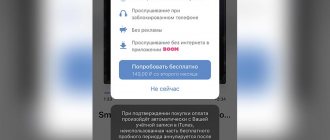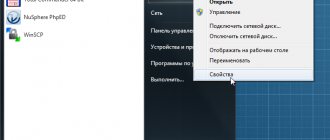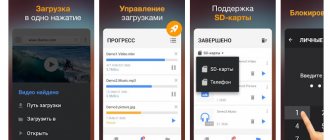Music in VK - now paid
Long gone are the days when in order to listen to your favorite music you had to constantly have some kind of mp3 player with you, not to mention cassette devices. The smartphone replaced all these solutions in an instant, and access to the Internet at any time allowed users to stop wasting phone flash memory space to download music. Everyone knows that now you can listen to music on social networks through mobile clients, and many of you probably have a considerable number of cached tracks from your favorite artists. However, not long ago the VKontakte mobile application stopped saving music for listening offline, in case there is no network connection. This angered many users, and the discontent is easy to understand. This decision of the VK management is justified by the fact that most of the songs until that time were pirated products (now you will have to pay to listen to music). That is, now the social network offers to listen to original tracks, but for a certain amount per month. Now a subscription to music on VK costs 149 rubles - not that much money, but do not forget that even this price does not correspond to the quality of the service provided. In this regard, we decided to help you either return everything to normal, or switch to other paid subscriptions that meet the price/quality criterion.
Option for personal computer
If a user wants to take advantage of a similar opportunity on a computer, then he is recommended to search for and fully install special software known as VKmusik.
It is important to note that the developers tried to create the design of their product as identical as possible to the social network, so users will not have any problems getting acquainted with the functionality.
The program allows you to quickly transfer your favorite posts from a social network to a folder on your computer’s hard drive. You can carry out the procedure by copying single files or speed up the process by downloading the entire archive. The software itself looks like a full-fledged player - it is easy to control using the keyboard. If necessary, you can always transfer the saved recordings to any mobile device connected to the PC.
Music VKontakte - what happened?
Let us remind you that from April 28 of this year on the social network VK, namely when using its mobile version, you will have to either pay to listen to your favorite music, or endure advertising and reduced functionality. A paid subscription is priced by the social network at 149 rubles per month, and all other users will receive audio advertising. In addition, it is no longer possible to save tracks to cache, so that in the absence of the Internet you can listen to audio recordings on VK.
On the one hand, the decision of the VKontakte management is quite logical, since copyright holders are constantly complaining about VK. On the other hand, the paid service does not correspond in its functionality to the required payment, since it is not an organized catalog of songs, while similar offers from competitors look much more attractive. In this article we will answer two of your questions: how to return music to VK and what services (paid/free) can be used instead.
AIMP audio player and a special plugin for it
AIMP is one of the most popular audio players. It not only has a user-friendly interface and ample customization options, but also supports official plugins and add-ons from third-party developers.
To listen to music from VKontakte without going to the social network site, you will first need to download and install the application itself. This should be done on the official website of the product.
When this is done, you will need to install a special add-on, which can be found on the forum of the official AIMP website. The corresponding forum topic provides a description of the plugin's capabilities, as well as clear instructions for installing and configuring it.
It should be noted that having the appropriate plugin, you can not only listen to VK music from your playlist, but also:
- Listen to audio recordings from groups;
- Play music from other social network users;
- Search for new tracks and play them.
What deserves special attention is that with the help of this application you can download the audio you like to your computer.
Music on VK for free - programs and downloading
Old VK client
We don’t know what will happen next, but for now there are several loopholes with which you can return the VKontakte player to its previous state while saving tracks for offline. First of all, you can download on our resource the old VK client, which can save songs for offline. To do this, you need to download the version of the VKontakte mobile client numbered 4.8.3. Just uninstall your current application, install VK 4.8.3. and disable auto-update of the program in Google Play in the context menu.
Download the old VKontakte client for free on Android
Version 4.8.3 Size 28 MB
VKontakte MP3 - an analogue of the original utility
VKontakte MP3 is a modification of the original program for visiting a social network on a mobile device, in which there are no restrictions on listening or downloading your favorite songs. The client is complete and does not limit you in any possibilities, especially since the developer has even expanded some of the functions of the original application. The first is the availability of the invisible mode, and the second is the disabling of the appearance of the pencil icon on the interlocutor’s face when you type a message. In addition, the utility itself has a built-in browser, so now you can search for the necessary information without closing the VK client. You can also use previously unavailable stickers in dialogues. Interestingly, instead of status, it is possible to display the weather in your city or region.
The VKontakte MP3 application will not cause you any difficulties in using it, since it looks exactly like the original client (it is based on the official VK mobile application).
Download VKontakte MP3 free on Android
Version 53.561 Size 16.1 MB
Moosic 3.6 - VKontakte music
At the beginning of 2016, Mail.Ru Group released an alternative utility for listening to songs with integration with social networks such as VKontakte and Odnoklassniki. However, already in August last year the program was withdrawn from the Google Play store and the client has not been updated since then. However, you can now download this program from our website because it works great. Interestingly, in the application you can create public playlists from collections of songs from various social networks. Playlists can be shared with friends and people close to you. The only negative is that the tracks are not downloaded automatically; they must be downloaded manually by clicking on the corresponding icon. Yes, and newly added songs on VKontakte are also not automatically synchronized with the client - everything is done manually. However, the developer compensated for the time spent on synchronization and manual downloading with the ability to download any entire playlist - this is really convenient and fast.
As for appearance, the player interface from Mail.Ru Group looks quite neat, and the track list displays information about the track. The program allows you to click on an artist to search for corresponding songs, automatically select album covers, loop one song or the entire playlist and random playback. This music player from VKontakte and Odnoklassniki has no advertising, is completely free, fast and easy to use.
Download Moosic 3.6 for Android free
Version 3.6 Size 9.7 MB
Stellio for listening to music on VK
There is another simple, but conditionally paid program for listening to audio tracks on VK. Its name is Stellio - a player in which everything and even more can be configured. The program is perfect for songs on the VKontakte social network, since not only files from the Music section are imported into it, but also tracks from the user’s wall. As in the standard application (before the update), there is automatic caching of audio files, plus manual preloading of the necessary tracks.
The utility itself for listening to music from VKontakte both online and offline is excellent, but it is conditionally paid. That is, by downloading the free version, you will receive advertising in the application, and if you pay 99 rubles, the advertising will disappear. Important: first you need to install the Stellio application, and only then install the plugin for Vkontakte. Download the files from the appropriate links below.
Download Stellio for Android free
Version 4.951 Size 8.9 MB
Download the VKontakte plugin for Stellio for free
Version 4.01 Size 387 KB
Method for disabling restrictions and advertising in the official VK client on Android
Keyboard for entering the required characters on the phone
Google Play Music - registering and setting up an application on Android
To turn off advertising in the VK application on Android devices, you need to enter a command through a special menu. To begin with, you should launch the VKontakte application itself and then follow the instructions:
- You need to go to the “Settings” section and press the “About” button.
- After a pop-up window appears in which the current version of the application is indicated and the VK icon is displayed on a blue background, you should click on the logo image 3 times with your finger.
- Then select “OK”. At this moment nothing will happen, but without this action you will not be able to get into the menu system.
- You should go to the usual “Phone” to dial a number combination. If you are using a tablet, you must first download any program for dialing a phone number from the Play Market, because it is not installed on tablets by default.
- In the call menu, enter a combination of numbers: *#*#856682583#*#*. After clicking the last asterisk, you will automatically go to the VK application debugging menu. If this does not happen, then you need to check whether the numbers and symbols of the combination are entered correctly and press dial again.
- Once in the debug menu of the VKontakte application on your Android device, you need to scroll to the bottom of the menu and check the box to disable advertising.
Note! Next to the option to turn off advertising there is an option to switch to “Invisible Mode”. When this item is activated, you can use VK incognito, only other users will consider such an account to be offline.
Having set the required settings in the debug menu, you can go to the main desktop and continue to use the device in the usual format. Now advertising will no longer be present in the news feed of the VKontakte application.
Analogues of VKontakte music on a paid basis
Instead of paying 149 rubles to the VK service, you can use other paid streaming services that have wider functionality. One of these is Google Play Music. The subscription cost does not exceed 159 rubles for one person or 239 rubles for 6 family members. The main emphasis in the service is on the automatic creation of selections of radio stations. They include music for all occasions: from workout songs to getting ready for bed. It is worth noting that there are personal recommendations - you only need to add 10 tracks, and the service will automatically select new audio files for you in a similar style. Recommendations also take into account both location and time of day.
If there are not enough musical groups, the Google Play Music service allows you to upload up to 50,000 songs to the cloud from your computer for subsequent online listening without a paid subscription. For those whose Internet on their smartphone is not always stable or limited in speed, there is a data transfer quality setting from high to low.
It is also worth noting the caching of songs, but not all of them, but only those that are in demand by the user. As a result, Google Play Music is a paid, but very interesting service for listening to your favorite tracks, legal favorite tracks.
Download Google Play Music for Android free
Version 7.7.47211 Size 16.7 MB
Your own music library online
Surely many of you have an excellent collection of songs on your computer, because you want to always have soul-warming tracks at hand. Many people download audio files directly to the smartphone's memory, but if you don't want to do this or have little storage space, then the next option is for you.
Introducing CloudPlayer from doubleTwist. A very simple and easy to understand application for listening to songs online directly from the cloud, without wasting space on the SD card. Just upload audio recordings to cloud storage such as Dropbox, Google Drive or One Drive and listen until the battery runs out.
After downloading tracks, they are grouped depending on tags, and the player does not limit you in any way on how many songs can be uploaded to the cloud. CloudPlayer supports not only the MP3 format, but also lossless formats such as FLAC AND ALAC. Since lossless files weigh quite a lot, the Internet speed must be appropriate. There is also file caching, but not automatic, but manual. If the songs do not have album images, then it doesn’t matter - the application will select the corresponding images automatically. A bonus of CloudPlayer is the presence of online radio, which includes local radio stations. Initially, free use of the application is available for 30 days, after which the utility will require a one-time payment from the user of no more than 99 rubles.
Download CloudPlayer for Android for free
Version 1.3.4 Size 44.5 MB
Instead of output
I've tested a lot of music streaming players over the past year, and this approach is the future! Users should not waste their time downloading new songs to their smartphone; access to the entire music library in one click is not fantastic! Sometimes it’s a shame that music files take up precious internal storage space. The cloud approach allows you to selectively cache your favorite songs without losing access to other music.
As a result, it became clear that VKontakte is not a panacea; there are services with a better approach. The introduction of a paid subscription is another reason to try something new for yourself! Social networks have lost their main advantage - they are free, which will undoubtedly affect their popularity.
Music in VK - conclusion
Well, recent events have shown that VKontakte is changing and not for the better. The time for freebies has passed, now either pay or look for workarounds. Of course, some people still download songs directly to their smartphones and there is nothing shameful in that, especially if the flash drive allows it. However, streaming services do not stand still and are developing, just as the mobile Internet is accelerating every year, so streaming is the future. Not so soon, but still the future. This is primarily due to the fact that the rapid discharge of smartphone batteries is still a pressing problem. As for VK itself, now the official client will become less in demand, since many simply do not want to pay for what they can get absolutely free and in the best quality.
Option to roll back the official application to the old version
There are a number of instructions on the network in which users are asked to use older versions of the official VKontakte client. Allegedly, through it you could listen to music without the Internet. I don’t know if this option worked before, but it definitely doesn’t now.
If you manage to find the required apk file and you can install the application from it, then the situation for you will develop as follows.
- To work, you will need to update to the latest version. And all your efforts will come to nothing.
- The application will not work - the VKontakte administration has disabled support for all earlier versions.
So don't waste your time. It’s much better to just download music from VK to your phone and play it through the built-in player.