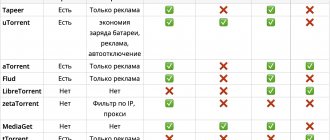Everyone has heard about Gmail. And some of the older generation most likely also remember Hotmail. But you are unlikely to use these software solutions in a professional environment.
Among business email providers, Microsoft Outlook reigned supreme for some time. But it no longer dominates. There are many quality email clients available today. In this amazing review, you can learn about the best paid and free email clients.
0 ₽.
Apple Mac
Free CRM for Apple MacOS
Rating 4.50 out of 5
0 ₽
Free CRM version for the Apple Mac operating system (10.10 and higher, we recommend MacOS 10.13 High Sierra). Download CRM to your computer and run the installer. There are no viruses in the program - we checked it. To receive notifications about new versions, download via CART or use FAST DOWNLOAD.
Add to cart
0 ₽.
Microsoft Windows
Free CRM for MS Windows
Rating 4.50 out of 5
0 ₽
Free CRM version for Microsoft Windows (64-bit). Download CRM to your computer and run the installer. There are no viruses. To receive notifications about new versions, download via CART or use FAST DOWNLOAD.
Add to cart
Microsoft Outlook
The rating opens with the standard email client application for Windows 10. It is installed on the computer by default, as it is part of the Microsoft Office suite of office programs. This leads to the disadvantage of lack of free access. You will either have to subscribe to Office for 339 rubles per month, or buy a standalone version of Outlook for 6,699 rubles.
The application supports a variety of addresses. So it doesn't matter whether you use a Microsoft, Google, Yandex or Mail email domain. Outlook combines all services within one program, which helps you simultaneously conduct business correspondence and communicate with friends.
Initially, the application has several standard folders for incoming and outgoing letters. But the user can create their own categories and set the most appropriate option for sorting messages.
Microsoft Outlook: the flagship among email programs
Outlook is part of the Microsoft Office suite, but can be purchased and installed separately.
- The program offers a huge range of functionality and is aimed primarily at business users. Thanks to the close interweaving of the functions of mail, address book, calendar and task book, it simplifies integrated work.
- Outlook is prepared to connect to the messaging server infrastructure and thus supports enterprise teamwork. Thanks to centralized storage of information about people and resources, calendar and employment data, you can, for example, conveniently organize meetings with colleagues.
- Since it is part of the Office suite from Microsoft, the program is very well suited for use in conjunction with other office products: Excel, OneNote or Skype.
Try for free
Mailbird
An application that is worth choosing for those who communicate very actively on the Internet. Mailbird not only combines email services from different developers, but also offers integration of instant messengers (WhatsApp) and social networks (Facebook and Twitter).
Thus, all modern means of communication are presented in one client, and you do not have to download additional software to publish posts on Twitter or send messages to WhatsApp. Mailbird itself is a lightweight utility that does not require serious computer resources. There is a free version of the software with limited functionality and an extended version for 12 euros per month and 39 euros for an indefinite period.
Polymail
- Supported platforms : Windows, macOS, iOS.
- Price : from 10 dollars per month.
Another email app with a clean interface and lots of modern features. In addition to the usual mailbox menu, message list and preview, Polymail has an additional panel. It displays contact details, activity, attachments and other useful information, including a calendar. There is a function for unsubscribing from mailings, canceling sending, tracking reading and clicking on links in the letter, as well as team work with detailed analytics.
Polymail is free to use during a 7-day trial period. Next you will need to purchase a subscription.
Email - Polymail
Polymail, Inc.
Price: Free
Download
Price: Free
eM Client
A good email agent with a set of basic functions, including sending and reading letters, a task manager, a calendar and live chat. eM Client is chosen by people who are immersed in work, which is why they are forced to frequently communicate with clients and colleagues.
The client's built-in tools are designed to help you form your own thoughts and prevent mistakes when sending a letter. This is thanks to the built-in spell checking tool, as well as an advanced translator.
The application comes in standard and Pro versions. The first has only two slots for an email address, while the second has no restrictions. In this case, the cost will be 1,795 rubles.
Guide to Email Clients
.
You can freely customize the colors of the five citation levels (font and background). Switching between text and HTML mode is done by holding the Shift button while pressing the compose button, which is very convenient. Petrel's built-in HTML editor is unrivaled among its competitors, using elements of the full Mozilla Composer editor. HTML emails are only a few percent larger in size than their text counterparts.Mozilla Thunderbird has a library of emoticons, but does not burden messages with graphics. Instead, special HTML tags are added to emails, which are interpreted by email clients as emoticons.
Functionality
As with Mozilla Firefox, much of what you're missing in Mozilla Thunderbird is provided through extensions. However, the capabilities of the “naked” petrel also look decent compared to the most famous competitors.
You can create accounts not only for email, but also for newsgroups and RSS. The messages you type are regularly automatically saved in the Drafts folder, so if the lights in your apartment are turned off, your nervous system will be practically unaffected. Virtual folders can work with filters that affect multiple accounts at once. Also interesting is the ability to automatically delete attachments directly on the server.
Mozilla Thunderbird without extensions does not have some functions that are necessary a priori when working via dial-up. For example, the “Send later” button appears only after installing the corresponding extension. Burevestnik does not know how to dial the provider himself.
Mail sorting
Mozilla Thunderbird has full support for virtual folders. You can assign standard filters that are based on multiple accounts. A trained spam blocking system keeps you away from unwanted messages. In addition, Burevestnik has tools for working together with external anti-spam programs.
Headers are preloaded in the general program window. A rich selection of preset filters allows you to flexibly vary the selective display of messages.
Safety
Using the Gecko engine protects you from most of the problems associated with using HTML technology in messages. In addition, Mozilla Thunderbird has tools for pairing with popular antiviruses to scan attachments.
Mozilla Thunderbird includes tools to combat email scams (such as header spoofing). Suspicious emails are automatically detected and marked with a terrible label (“scam” is very similar to the word “spam”), which you can remove if necessary, proving the integrity of the addressee.
Conclusion
Mozilla Thunderbird is not optimized to work over a modem connection. However, when using a broadband connection, you can fully experience the full power of the proudly soaring petrel. High security and excellent HTML performance are the calling cards of Mozilla Thunderbird.
Back to contentKMail 1.8.2
Developer: kde.org License: GPL Integration: included in KDE
Development
The email client included with KDE can be mastered in a few minutes if you have experience in this work environment. Otherwise, the main problems will arise not with the mail client itself, but with the KDE interface, which is unusual for a Windows user.
The program's menus and settings are designed in the traditional KDE style; mastering them is not difficult.
Extensive import capabilities allow you to transfer mail databases from many clients (Outlook Express, Mozilla Thunderbird, Opera M2, Evolution and others).
Speed
Being part of a larger work environment, KMail does not put much strain on the system. The email client loads very quickly and uses up RAM moderately. If your computer is not slowed down by KDE's high system requirements, then KMail will not be a stumbling block. The QT library, which is responsible for processing all graphic elements, copes with its task perfectly - windows and menus appear without delay.
Message editor
Messages are created in a standard editor window, which does not have any striking differences from its competitors.
The spelling panel is conveniently implemented, with which you can switch languages on the go. If you get confused about the fonts while creating an HTML message, then with one button on the toolbar you can return all the values to default.
A major drawback of the editor is that on-the-fly spell checking does not work in HTML mode.
Functionality
When it comes to the capabilities of KMail, it is worth saying that, without having anything supernatural, the email client has many pleasant little things.
KMail can display emoticons as graphics, including those created using special tags. A similar feature is also available in Mozilla Thunderbird and SeaMonkey Mail. However, unlike Mozilla products, you cannot compose messages using a pre-made image library.
If you select part of the text of a message, then when you reply, not the entire original will be quoted, but only its selected part.
Close integration with the Kontacts task scheduler allows the email client to feel more confident in the corporate market.
The virtual folder metaphor is implemented using search folders. Search results can be saved in the Searches folder group.
Hotkey control support has been brought to perfection. You can arbitrarily assign hotkeys to many events, including going to arbitrary email folders.
Mail sorting
KMail has two groups of filters. The first group processes mail on the server, and the second manages it on local media. The ability to powerfully filter mail before directly downloading messages allows you to use traffic more economically.
In addition, KMail successfully uses the marketing advantages of Linux in the fight against spam. Linux distributions are large packages (Windows is sold without additional software) that include a wide variety of software. KMail detects special anti-spam programs in the distribution (for example, SpamAssasin) and tells them what to do with unwanted messages. The division of tasks between highly specialized programs is usually called the “UNIX-way”. In this case, the use of specialized software allows you to more effectively solve a specific problem.
Safety
"UNIX-way" continues its triumphal march. KMail detects antivirus software in the distribution, with which it scans all incoming correspondence for viruses. The humor is that even without an antivirus it is almost impossible to infect a Linux system, since viruses hidden in attached files can only work on Windows. In any case, additional protection will not harm anyone, especially since it can be disabled.
The use of the KHTML engine emphasizes that full HTML support does not always indicate vulnerability.
Conclusion
KMail is one of the most popular email clients on Linux, thanks to its ease of learning, conciseness and high speed. KDE 4.0 will work not only on a narrow range of UNIX systems, but also on the market-dominant Windows OS. In this case, KMail will meet many competitors in the same market field, and then the user will make his final choice.
Back to contentBecky! 2.24.02
Developer: RimArts, Inc. License: RimArts, Inc. Integration: no
Development
Becky! is a shining example of Japanese minimalism in the world of software. The first acquaintance with the email client makes us draw a parallel with the Toyota Corolla car - an example of Japanese modesty.
It will be difficult for a beginner to master the discreet interface of the program with the female name Becky. There is no wizard magic, colorful start pages or other learning aids here. However, a simple, concise menu system is often more effective, allowing you to get up to speed relatively quickly without much effort.
Speed
Becky! is an amazingly fast email client. Short first boot time, instant opening of windows, confident work on narrow channels, very modest system requirements - all these qualities are inherent in the Japanese girl Becky. But do high speed and external modesty become a hostage in the hands of stingy opportunities?
Message editor
Composing messages in HTML format is carried out using Internet Explorer libraries. You can connect an external HTML editor and even use MS Word as a tool for creating messages. If ActiveX controls are embedded in your messages, your email client will issue a warning about the potential danger.
As citation indicators, it is acceptable to use initials, the user’s full name, as well as that part of the email address that is located before the “@” symbol. Quoting in HTML format is done using the same characters.
Becky's first unique ability is the ability to edit messages directly in the viewport (direct editing). The second unique feature of the editor is the ability to edit the source HTML code while creating a message. Indeed, a Japanese girl should not be ashamed to show the “source code”, since the code generated by the built-in editor is very compact.
The program has some problems with the Cyrillic alphabet, and if you create a new message, the program mistakenly sets the encoding to 7bit, although in fact the system encoding is used (in Russia it is cp1251). It is worth mentioning right away that message headers encoded in koi8-r are displayed incorrectly. This problem is solved using a plugin.
Functionality
Letter manager in The Bat style! becomes good form for many mail clients, including our Japanese girl.
With mailing lists you can create small mailings.
In Becky! The organizer functions are implemented in a very interesting way. You enter any upcoming events for which you can schedule the receipt/sending of a message, as well as the opening of a draft for editing.
Plugin technology allows you to seriously expand the capabilities of Becky!. For example, using the S/MIME plugin, you can force a girl to encrypt messages.
The process of exchanging messages with the server is indicated only within the status line, and after completing work with the server, the girl maintains partisan silence - no notifications about the arrival of new mail.
Mail sorting
You can assign standard filters to both incoming and outgoing mail. There is no support for virtual folders. To automatically detect and destroy spam, you will have to install the Spam filter plugin.
Safety
Using Internet Explorer code and high security are incompatible things, but Becky, as best she can, tries to protect us from adversity. You can disable the full display of incoming HTML messages, instead of which only their text information will be displayed. When accessing the file attached to the letter, Becky! displays a message about potential danger.
Conclusion
The Japanese email client shows modest, lackluster capabilities, decorated with a handful of unique features. But if you are the owner of an outdated machine, then the high speed of Becky! will be in full demand.
Back to contentPocoMail 4.0
Developer: Poco Systems Inc. License: Poco Systems Inc. Integration: no
Development
PocoMail is another representative of the “old school” email clients, recognized in 2000 as the best product in its category.
Mastering the email client begins with a powerful Wizard that allows you to enter the initial settings step by step. Importing a mail database from Mozilla Thunderbird does not work (it says that the operation was completed, but the letters are not transferred), but Outlook Express users will be able to work with their previous database.
The toolbar customization is very similar to Outlook Express. In addition, you can change the window layout and color pattern. Lovers of surprises can choose a “random” color scheme.
The menu structure has much in common with the built-in Windows email client, but the program's settings window is suspiciously reminiscent of The Bat!. However, a similar structure of settings is only a plus, simplifying the transition from one program to another.
Speed
Despite its colorful appearance, the program has modest system requirements. Opening messages is very slow, and low speed is observed even with letters in text format.
Message editor
A distinctive feature of PocoMail is its library of graphic emoticons with a good design. Of course, expressing emotions in letters using graphics is only available in HTML mode.
PocoMail allows you to prepare custom templates for messages that allow the use of variables.
Connecting a Russian dictionary allows you to check spelling as you type, but PocoMail's literary proofreader is paranoidly strict. Very often, simple words in which it is impossible to make a mistake are underlined with a red line. For example, “hello”, “mail”, etc. On average, every fourth Russian word causes confusion in Russian General Vocabulary.
The distance between characters when typing using Cyrillic is less than traditional, which is not very convenient.
Functionality
The first unique feature of PocoMail is the ability to automatically archive your mail database. If, God forbid, of course, you lose a partition or a program failure causes the mail database to fail, then you can always restore the information from a backup copy.
A good solution can be considered the presence of a button for quickly calling message viewing properties. Here you can switch the HTML engine between built-in (most formatting is lost, but safe to watch) and Trident (a nice minefield), scale text, display message headers, and switch between proportional and monospace fonts for displaying text messages. Plus, you can open messages in any browser. It is only important that your browser has the status of being installed on the system by default.
PocoMail has a newsletter creation tool similar to that of its Japanese competitor.
We don’t need to bore you with the continuation of the list of traditional features; it’s just worth mentioning that in terms of its functional scope, PocoMail is practically not inferior to the legendary Bat. PocoMail's problems lie elsewhere.
PocoMail is woefully unfamiliar with the Cyril and Methodius case. If they write letters to you in the cp1251 encoding, then no problems arise, but messages in the koi8-r encoding are not readable, since instead of familiar words a chaotic set of letters is displayed (not to be confused with the traditional confusion “oPBHER, BNOPNYA”). The second problem occurs when trying to print a letter on a printer. The Cyrillic alphabet in the “FROM” and “TO” fields is processed incorrectly, as a result we still have the same symbolic chaos. Early versions of the program could not display Russian names in the address book, but in the Quartet this problem has been solved.
Mail sorting
PocoMail has a powerful, trainable automatic spam detection tool that is based on the Bayesian algorithm (in 2002, Mozilla 1.0 became the first mainstream program to have this filtering algorithm). The highlight is that when you manually perform any actions related to sorting mail, the program remembers this and in the future can repeat after you automatically. The learning ability of the program's algorithm goes beyond spam filtering.
Of course, the email client has traditional filters, as well as virtual folders that are gradually becoming standard.
Safety
You can use the built-in secure tool to view attachments.
If you are typing a message in spy style to a secret secret intelligence agent, and you suddenly urgently need to leave the computer for a while, then simply call up the “Privacy Screen”, from which you can only exit by typing a special password. In addition, you can close almost every dialog box that is in one way or another related to changing the settings of your email client with a password.
Conclusion
The patient speaks Russian with a huge accent, but otherwise shows his best side. The maximum distance from Trident has been quite skillfully implemented, which allows us to speak about the relatively high level of security of PocoMail.
Back to contentEvolution 2.4.0
Developer: Novell Inc. License: GPL Integration: included in GNOME
Development
As a GNOME email client, Evolution requires knowledge of the GNOME desktop environment. From a GNOME user's perspective, Evolution is not particularly difficult to learn, especially if you've used the Outlook email client in the past. Otherwise, many things may seem unusual. The toolbar is practically not customizable; many of Evolution's functions are not common among popular competitors and require separate study.
Speed
GNOME is a fairly slow desktop environment, and the powerful email client running on it is not very fast. Evolution takes a long time to load. Windows drawn by the GTK2 library appear with long pauses. This is not to say that the speed is catastrophically low, but compared to its competitors, Evolution noticeably loses in this parameter.
Message editor
Evolution handles quoting intelligently, inserting a solid vertical bar at the beginning of each line of HTML messages, and a “>” symbol in text messages. The vertical bar can break, allowing you to enter new text within quotes (a feature not available in Outlook Express).
A library of graphic emoticons allows you to visually express your emotions as you create a message.
Checking Russian spelling is possible if your Linux distribution has Russian dictionaries.
Functionality
Evolution takes full advantage of its tight integration with the GNOME desktop environment. Gaim is an instant messaging client (ICQ, Jabber, MSN, etc.) in GNOME. Evolution can read information from your Gaim contact list and add it to your address book. This function allows you to conduct closer correspondence, and, if necessary, quickly contact recipients through an IM client.
The implementation of virtual folders is similar to KMail, where you can save search results in a special group of folders.
Calendar and planner allow Evolution to feel confident in a corporate environment. Using an additional component called Exchange Connector, you can work with Microsoft Exchange, while using not only mail, but also a public calendar.
Since the program is aimed at the corporate market, support for Palm pocket PCs is far from superfluous.
The ability to connect additional expansion modules allows you to further expand the range of tasks solved using Evolution.
Mail sorting
In addition to standard filters, Evolution has a built-in, trainable spam detection tool. In addition, if SpamAssasin is installed on the system, then Evolution can use it to more accurately determine the “cleanliness” of message recipients.
Safety
Using the Gecko engine to process HTML messages does not create problems for users. In addition, do not forget that Evolution runs on Linux, where security is already maintained at a high level.
Conclusion
The GNOME developers are not yet planning to adapt their environment to work on Windows. For Linux users, the Evolution mail client provides the opportunity to fully work in the corporate sector. If you look past the slow speed and focus on the features that Evolution has in place over many of its well-known Windows competitors, we're looking at a great product. But complete isolation from the general public in the form of inoperability in Windows complicates the already rocky road to our desktops.
To contentOpera M2 8.50
Developer: Opera Software ASA License: Opera Software ASA Integration: browser, IRC client
Development
As part of an integrated package, the email client will not cause any difficulties if you have skills in working with the Opera browser. However, mastering the program from scratch can cause serious difficulties. Studying a huge number of settings, of which only a small part relates to the email client, is a feasible task for enthusiasts and a real puzzle for the average user.
Speed
Opera M2 is an extremely fast email client without the burden of an HTML editor. High speed characteristics are inherited from the browser. You can feel the real speed the moment you press the “Reply” button. The editor is called instantly, without any delays.
Review of messages in HTML format (newsletters) occurs at enormous speed, provided by Presto's own engine.
If Opera, being one of the fastest browsers on Earth, still allows for competition and the fact of comparison, then the M2 email client is as fast as the Agent from the movie “The Matrix” is faster than a sumo wrestler.
Message editor
Opera M2 has a primitive message editor, the main purpose of which is to “accept” the text you type. There is no HTML support.
Functionality
Opera M2 was the first popular email client to implement virtual folders at the highest level. The email client can sort attachments by subject - video, music, etc. You can put additional tags on messages, in addition to the traditional ones. Authors of recent emails are automatically added to the hot contacts list. The Address Book, which opens in the sidebar of the main window, allows you to quickly add recipients to your messages. You can create a new message in your email client from any selected text in the browser.
The email client has minor shortcomings related to the processing of the Cyrillic alphabet. Sometimes the koi8-r (oPBHER) encoding is detected incorrectly, while there are no problems with cp1251. When working with newsgroups, the encoding of message headers is sometimes incorrectly determined.
Opera M2 inherits low stability from the browser. Try importing mail from Mozilla Thunderbird. Opera M2 crashes 100% of the time without even throwing an error.
Mail sorting
In addition to standard filters and virtual folders, Opera M2 has a learning mail filtering algorithm that offers three levels of protection. You can manually mark messages as spam, in which case the filter's learning capabilities allow you to filter out similar messages.
Safety
Using the Presto engine puts a powerful barrier in the way of viruses. The email client does not allow javascript to run in messages. When working in Opera M2, you don't have to worry about external antiviruses, the main thing is not to run unfamiliar attachments. By following this rule, you can work with the email client calmly.
Conclusion
Using Opera M2 is advisable if you use the Opera browser. Low stability and the lack of an HTML editor do not allow Opera M2 to compete on an equal footing with many competitors.
Back to contentIncrediMail Xe
Developer: IncrediMail Ltd. License: IncrediMail Integration: no
Development
IncrediMail is an incredibly beautiful email client with an intuitive interface and the most simplified menu structure. The start page of the email client tells in a colorful way about its main advantages. In addition, in a playful way, you are offered to go through several exciting rounds of mastering the program. It’s hard not to resist taking a “training course” and, looking down at the monitor, considering yourself a guru in terms of knowledge of IncrediMail.
It’s worth mentioning right away that for the sake of training you will have to spend a lot of traffic, since the course itself is not included in the distribution kit, but is located on the developer’s website.
The layout of controls and the structure of IncrediMail settings are in many ways similar to Outlook Express, which simplifies adaptation to the new program.
Speed
The first download of the program takes quite a long time. The interface works very slowly, which is easily explained - in addition to numerous special effects, all windows generated by the email client have their own design, as if you had installed a package like WindowBlinds.
When you select the function to reply to a message, the email client pauses for a long time, apparently waiting for your applause, after which it slowly draws several windows.
This is not to say that Awesome Mail is slow, because the mail client is not a game, there are no such vital parameters as FPS. Simply, the feeling of a theater stage constantly haunts you while working with IncrediMail.
Message editor
All messages are compiled on the basis of beautiful forms. The distribution includes many templates, but you can download additional forms from the Internet.
The library of graphic emoticons is a gigantic comic book that has no equal among its competitors. You can express hundreds of emotions in the form of funny yellow faces, the totality of which resembles a universal drama. Faces can declare their love, invite you on dates, cry from loneliness, swear, spit, and much more.
In addition, you can add your own handwritten signature to messages. Sign in the editor, after which a graphical representation of your signature will be automatically added to all messages.
Are you unable to express your thoughts in writing? Sometimes this happens, and it is much easier to say out loud everything you think than to try to write down your thoughts in a literary manner. Moreover, if you are in love, then it is much more effective to simply whisper “I love you” than to come up with a beautiful text, the meaning of which boils down to the same three words, thanks to which humanity has not yet died out. So, IncrediMail allows you to send audio mail. You launch the “microphone”, record your speech and send it to the recipient. Audio data compression may be used.
And now some bitter information. IncrediMail does not know how to quote (>), working exactly the same as Outlook.
Functionality
IncrediMail has all the basic functions without which existence on the market would be pointless. The mail client supports multiple mailboxes, has the ability to preview and manage messages on the server, and also supports a secure SSL connection.
IncrediMail's uniqueness comes in the form of beautiful notifications. Think of the MS Office Assistant, where a dog, a paper clip, a wizard and other characters help you learn the office suite. All this pales in comparison to the beauty of IncrediMail's varied notifications. By default, the notification is a waiter with a height of approximately 320 pixels. With an indifferent look, he gracefully brings your mail on a silver platter. In addition, you can assign a cheerful puppy as a notification, a TV showing the arrival of mail, and much more.
The email client does not cope very well with Cyrillic, since messages in koi8-r encoding quite often look in the “oPBKHER” style.
Mail sorting
IncrediMail has a powerful spam blocking tool that automatically detects advertising messages. The mail filtering system is reminiscent of Outlook Express, there is nothing new here.
Safety
There can be no talk of any security, since working with HTML in the email client is entirely based on Trident. In addition, constantly calling the server for additional animations and effects further reduces security. You cannot be sure that while the light on the modem is blinking, you are not downloading some kind of virus.
Conclusion
IncrediMail is a fantastically beautiful program. Give it to your child and he will quickly join the world of email. But there are two conditions: the system must have powerful protection against viruses, and your child must first learn English.
Back to contents Summary table
Comparison table of mail client parameters.
Windows + + + + — + + — + + Linux — — — + + — — + + — *BSD — — — + + — — + + — Mac OS X — — — + — — — — + — Free/OpenSource +/- -/- -/- +/+ +/+ -/- -/- +/+ +/- -/- HTML engine Trident Trident Untitled Gecko KHTML Trident Trident Gecko Presto Trident HTML editor + + + + + + + + — + Preloading message headers * + + + + + + — — * Check Russian spelling on the go — — ** ** + — ** + — — Extensions + + + + — + — + — + Skins — — * + + — — — + * Automatic learning spam filtering * + *** + + — + + + * Virtual folders — + + + — — — + + — Separate folders for accounts / shared group of folders -/+ -/+ +/- +/+ -/+ +/- -/+ -/+ -/+ -/+ NNTP + + * + — — + + + — RSS — * * + — — + — + — HTML Security — — + + + — — + + — Message encryption + + + * + — + + — — Full Cyrillic support + + + + + — — + + — Quick templates (macros) — + + * — — + — — — Emoticon library * — — + — — + + + + Citing using initials — — + — + + — — — — Custom colors for citation levels — — + * + — + — + — Pop-up notifications for new messages * + + + + — + — + + Auto redial + + + — — + + — — — First start time, sec 2-3 3-5 3-5 5-7 2-3 2-3 3-5 5-7 3-5 5-7 Operating expenses memory, MB 20-25 30-40 30-40 30-50 30-50 12-15 16-23 60-80 20-25 30-50 * - implemented using extensions List of resources from where you can download extensions for email clients:
- Outlook Express - Plug-Ins and Add-Ons for Outlook Express
- Outlook 2003 - Plug-Ins and Add-Ons for Outlook
- The Bat! — Plugins for The Bat!
- Mozilla Thunderbird - Thunderbird Add-ons
- Becky! — Becky2 Plugins
** — you need to additionally download a Russian dictionary *** — you need to connect external utilities
Icon Mail client Outlook Express Outlook The Bat! Mozilla Thunderbird KMail Becky! PocoMail Evolution Opera IncrediMail Back to contents
Claws Mail
It looks like a very simple mailer with an outdated interface. However, this fact should not scare off potential users, since the simplicity of the design minimizes the likelihood of a malfunction during operation.
Claws Mail has many tools for setting up your mail space, and the best part is that you don’t need to pay to access the service. At the same time, you don’t have to worry about security, since the client has built-in SpamAssassin, which tracks and blocks unwanted emails.
TouchMail
If this is not the most convenient application for working with mail, then at least one of the best in this area. The first thing a person sees after launching TouchMail is a colorful interface, where each important menu item is highlighted. Moreover, the client is adapted for both regular computers and transformable laptops with touch screens, thanks to the tiled design.
Inside there is a built-in calendar and space for storing letters. Here, each message is sorted according to a given algorithm. Initially, there is a division only into incoming, outgoing, drafts and spam. But the user can, at his discretion, configure the display of other categories so that, for example, he does not lose letters on one of the topics.
What is an email client?
An email client, or mail client, is a complete email application compared to regular Gmail or Hotmail.
First, an email client allows you to store email data on your computer. In addition, email clients allow you to store them in the cloud. While web services for working with email store everything on the server. This is why email clients are better for business: you'll be able to access your work emails more easily and they'll be better protected.
Secondly, email clients allow you to synchronize multiple accounts and work with them in one user interface. You can connect your Gmail, Outlook or Yahoo accounts and use them in a single inbox.
Email clients have many great features. They are not limited to showing already read or not yet read letters.
The best email clients have the following features:
- Delayed sending of letters , allowing you to write a letter and send it later.
- Smart mailboxes that can find important emails.
- Email read receipts let you know when someone has opened your email.
- Email templates that allow you to save and reuse emails.
- Attachment management , allowing you to store and retrieve attachments.
- Do Not Disturb buttons that help you avoid being distracted by emails for a certain period of time.
- Encryption , which is often implemented more securely in email clients than in web email applications, and uses technologies like PGP.
- Detect and highlight phishing or other suspicious emails.
- Calendar tools that let you schedule events directly from emailed invitations.
- Contact tools that let you create or edit a contact directly from an email.
- Collaboration tools that let you exchange emails with colleagues and work as a team.
These are just some of the great features you can count on in email apps.
Thunderbird
This email agent is developed by the Mozilla browser team. A distinctive feature of the application is the presence of built-in extensions to change the functional focus of the client. So, if your only task is to read and respond to emails, you can turn off the display of the calendar, task list and chat. If you want to use the program’s functionality to the maximum, then you need to leave the tabs or reactivate the interface elements through the settings.
Despite the apparent complexity of the initial setup, when you first launch Thunderbird, it itself offers to synchronize email accounts. In just a couple of clicks, all your mail will be transferred to one application, and you will no longer have to switch between browser tabs.
What to do if Windows 10 mail does not work
Telnet client in Windows 10 - what is it
When Windows 10 mail refuses to function normally, experts recommend:
- check your privacy settings. To do this, you need to click on the “Settings” folder and select the “Privacy” section. Now you should click on “Calendar” and check the box next to the command “Allow applications to access my calendar”;
- Switch to a secure connection by opening the Mail app. First of all, you should click on the “Settings” icon and go to “Account Management”. By clicking on your account, you will need to go to the “Change mail settings” section. To make sure that the server requires an encrypted connection, you should click on the “Synchronization Settings” icon;
- update your email application to the latest version. After the program is updated, you will need to restart your computer;
- disable synchronization settings. After going to the “Settings” of the application, you should open the “Accounts” section. By clicking on the “Synchronization of settings” section, you need to disable them. After rebooting the device, the changes will take effect.
There are many mail agents who can make the process of working with correspondence easier. The article lists the most popular multifunctional applications that satisfy user needs. Which program to choose depends on which functions are paramount when working with mail.
The Bat!
An extremely functional application aimed at advanced e-mail users. At the same time, ordinary owners of email profiles can find in The Bat! a suitable tool for reading and sending letters. The program menu is customizable according to your needs, and therefore there is no need to relearn when moving from one client to another.
The Bat! I am ready to boast of a strong protection system, but at the same time, you need to take into account that the client is distributed for an additional fee. The cost of the license depends on the selected package and starts from 2000 rubles.
Front
Good client with collaboration feature. It will certainly be appreciated by people who operate within a large company. In addition, the Front organizes communication by combining Facebook and Twitter accounts. Moreover, the list of compatible applications does not end with these social networks. Their list includes more than fifty pieces.
Thus, if you are looking for a corporate client, then Front will be the optimal choice. True, for an additional fee of $9 monthly. There is a free version, but its functionality is very limited.
Zimbra
Zimbra, like eM Client, has the same functionality as Outlook. Calendar, contact manager, email client - these are just some of the similarities. It integrates Gmail, Hotmail, Microsoft Exchange, as well as IMAP and POP synchronization. Social media is also an important feature, so Zimbra can display various feeds, like Twitter.
Similar to Mailbird's Unified Mailbox, you can view multiple accounts as one mailbox, or as many. Any letter is a single letter, or part of a chain. It gives you the ability to color code, filter, and label just like other email clients. On the other hand, Zimbra seems much more user friendly. Moreover, it integrates perfectly with mobile devices, and displays changes to your mobile contacts in the desktop version.
Dropbox
An excellent option for those who want not only to keep all their email accounts in one place, but also personal data, including multimedia files. At the same time, you need to understand that mail is not the main function of Dropbox, and therefore in terms of convenience the service is inferior to many competitors.
On a note. The fundamental function of Dropbox is storing files. That is, the service is a cloud storage with mailbox integration.
Bonus: Hiri
While managing multiple inboxes isn't Hiri's primary purpose, it can't be overlooked as a productivity booster. Mail can be a truly phenomenal tool, but we as users often abuse it. Hiri was created based on this, and in an attempt to "fix" this behavior. The vast majority of messages sent to your work inboxes are thoughtless and probably aimless. Based on this, you can rate each message, which will start the analytics process. At the end of each week you will receive points based on these reviews. There is an extension for Outlook if you want to integrate this into another application. This really shines a light on your “bad email habits” and can be the basis for breaking them.
Ultimately, the decision about the "Best Windows App" is up to you and your personal preferences. There are plenty of programs to choose from, all of which claim to be the best email client on Windows 10. And the only way to make this huge decision is to create your own list of the features that matter most to you personally. Cross out any programs that don't have them and narrow your search further. Email doesn't have to be your bane - increase your productivity and e-happiness today!
Email doesn't have to be your bane - increase your productivity and e-happiness today!
Zoho Mail
The Zoho team has been developing applications for business for many years, and its own email client is a calling card for the brand. The service is adapted for people who receive hundreds of letters to their e-mail every day. An advanced sorting system and the possibility of unified access allow you to avoid drowning in the flow of information from clients and investors. The agent is distributed only when purchasing a license, but there is a promotional period for a period of 15 days.
Hiri
A service with the simplest possible interface for those who do not often, but at the same time regularly open their mailbox. Having abandoned everything for a few days, you will return to Hiri and will not feel the discomfort of a large number of unread emails. The design is designed in such a way that reading each message turns into a kind of challenge that you want to complete successfully. Access costs $39 per year, and the trial version runs for a week.
Loop Email
A client for team players who answer letters together with other colleagues. Loop Email is a truly smart mailbox, as evidenced by the presence of a “Focused” section where important emails go. Therefore, even in a situation where there is no time to respond to all messages, you can check those that are of paramount importance.
And the main feature of such an advanced tool is the absence of a subscription or licensing model.