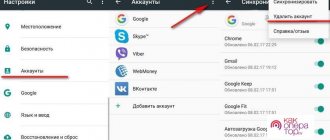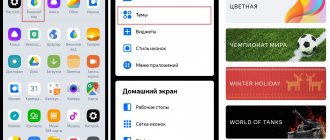Let's figure out how to set up a VPN on an Android phone or tablet so that you can use prohibited programs or visit blocked sites. Let's look at popular applications and their configuration.
This article is suitable for all brands that produce phones on Android 11/10/9/8: Samsung, HTC, Lenovo, LG, Sony, ZTE, Huawei, Meizu, Fly, Alcatel, Xiaomi, Nokia and others. We are not responsible for your actions.
Attention! You can ask your question to a specialist at the end of the article.
Enable VPN in Android settings
This method does not require installing additional applications. The user needs to work with the settings to be able to use the VPN. Before connecting to a private VPN, you must obtain access credentials from the administrator of that network.
We follow the instructions:
- Go to the “Settings” of your tablet or phone, there select the “More” tab.
- We indicate the “VPN” item.
- A window will appear where you need to click “OK” and then set a screen lock password or PIN code.
- We apply one of the proposed methods. For example, select “Password”.
- Specify the password and click on the “Continue” button. Then we duplicate the password again.
- Now, on the locked gadget, select the notification mode. We do this at our own discretion.
- A window will appear as in the screenshot below. There you need to click “+” in the upper right corner of the screen, and then add a new VPN network.
- Enter the name, for example, Legat. Leave the default type PPTP.
- Enter the server address provided by the network administrator. In our example, this is us.justfreevpn.com. Click on the “Save” button.
- After this, the new network will be shown in the VPN list. Tap on it and enter the username and password received from the network administrator. Next to the “Save credentials” line, check the box so that you don’t have to enter them again. Click on the “Connect” button.
- The network status will now read “Connected” and the key icon will appear at the top of the command line.
Increase
Increase
Increase
Increase
Increase
Increase
Increase
Increase
Increase
Increase
Enlarge
After this, the real location and IP address will be hidden from “prying” eyes. Other methods are simpler to implement, but they require downloading additional applications.
Read Android apps won't update
Help is needed?
Don’t know how to solve a problem with your gadget and need expert advice? Alexey, a smartphone and tablet repairman at the service center, answers your questions. Write to me »
Change region
You can change your region of residence both on Android itself and on Google Play. In the first case, open the settings, then go to the advanced settings section and select Region.
Select any country manually or in the search bar
To change your region via Google, open the Play Market app, then click on the round profile icon in the top right corner. After that, go to Settings/General/Account and device settings and specify the new country.
Changes will take effect within 48 hours
However, the latter method has disadvantages. For example, you can change the country in this way only once a year. You will also have to enter new payment information to confirm, and some subscriptions may become unavailable.
Application "Hide.Me VPN"
If the above method seems complicated to you, then you can use a simpler way. Many popular VPN providers offer their own Android applications that greatly simplify the process of setting up a VPN connection.
As an example, consider a program from the company Hide.Me. You should go to the Google Play application store and find the “Hide.Me Vpn” software there. Install it on your Android tablet or phone.
Then launch the programs and click on “Log in with your account.”
Increase
Now you need to enter the username and password that you received during the registration process on the VPN provider’s resource.
Increase
When you enter the application, click on the “Enable protection” button.
Increase
We confirm the connection to the VPN.
Increase
After this, the Android device will work through the VPN connection.
Pros and cons of a VPN connection
Like any technology, a virtual network has its pros and cons. Moreover, the positive aspects, as a rule, come from the technology itself, and the negative ones from the technical features of using a VPN.
The advantages are more than obvious. They are embedded in the virtual network itself and the tasks it solves: unblocking sites and hiding one’s identity online. This means that sites that are blocked by providers or have their own regional restrictions become accessible when using a VPN.
The fly in the ointment of virtual connectivity is the connection technology. The fact is that requests from the user are first sent to the network “cloud” and only after that are sent to the site. Return packets also go through the VPN. Accordingly, information can travel through significantly more nodes before reaching the user. In most cases, this leads to a slowdown in the loading speed of web pages by several times.
VPN encrypts traffic, allows you to unblock sites and maintain anonymity on the Internet
In addition, some services are not the most benign, especially those that use peer-to-peer technology. This mechanics allows you to turn each computer participating in the network into a hub or node through which packets will be transmitted. However, this opens the door for malware. Therefore, before using the service, it would be useful to at least read reviews about it.
Turbo VPN app
The application does not require entering passwords, and it is free for messengers, web surfing, etc. Instructions:
- Download the application and install it on your gadget.
- During the first start, you should press the big red button.
- After a three-second wait, all traffic will be redirected to a server that the application will choose independently.
- In the settings you can select servers to work from a specific country. Just click on the flag icon in the upper right corner.
- In the settings you can also set the automatic connection function when the program starts.
- There is functionality for monitoring the operation of the program based on the messages displayed in notifications. When you click on them, the software will report the channel parameters: the total amount of data transferred in MB, upload and download speed.
- If you need to return to normal operation with a real IP address, then in the notification window click on the icon and use the cross button to turn off the VPN.
Increase
Increase
Increase
Increase
Increase
Increase
How to change the IP address on your Android phone
As soon as a mobile phone connects to the Internet, it is assigned a specific IP address. This is a unique identifier, information about which is transmitted to special services. There are situations when the user needs to change it.
The official Google website offers a large number of VPN services. However, in order to find a really working option, it will take a lot of time. For high-quality gadget protection, choose the program presented on our website Alt VPN. This is the best service that will help you change your IP without much effort.
Full encryption
This implies that all traffic will be encrypted through the VPN, and it will also be additionally encrypted through the TOR network. Application "Orbot!" includes a TOR client and VPN, which allows for full encryption for root owners. This is the safest and most reliable method, the cost of which is low - you need to get root rights.
Read How to check Android for spyware
Why do you need to change IP on Android?
Sometimes situations arise when it is necessary to change the Android IP address. For example, a user needs to access restricted sites. If you use special tools, you can easily bypass this blocking.
Some of the most common reasons for IP changes are:
· launching a web server on a smartphone;
· the need to share files using an FTP server;
· using the gadget as a Wi-Fi video camera;
· launching a media server on the device;
· access to the corporate network.
All these reasons require that the device have a fixed IP, which can be configured using special software.
Limitations of free VPN services
Free services are quite enough to surf the Internet using a web browser, access instant messengers and other applications that do not actively consume traffic. Free servers have a number of limitations:
- Advertising. To recoup costs, operators of free services display paid ads and advertisements to their users.
- Low reliability. No one guarantees that the free server will be available around the clock. Users have to change servers periodically because they are overloaded with clients or are closed.
- Low speed, traffic limitation. The operation of torrents and other programs that require a large amount of transferred data is often blocked. In this way, operators of free servers reduce the load on equipment and encourage users to switch to paid plans.
Possible problems
When setting up a VPN connection on a device running the Android mobile operating system, users usually encounter one of 3 problems.
- The virtual network is not installed correctly. If there is any inaccuracy along the path to the destination server, the connection will not be established. Therefore, you should carefully fill out the login and password fields and select the appropriate encryption protocol;
- Problems on the server side. It is important to understand that VPNs are not only actively opened in different countries of the world, but also often closed. It is difficult to say when a particular server will be available for use, since maintaining the equipment requires quite a lot of money. Also, enterprises with servers often pass into the hands of other owners, and it is not uncommon for addresses to change after this. Everything is simple here. You just need to connect through another server;
- Blocking by the provider. There are also service providers that record attempts to use a VPN server or Proxy server. This is explained quite simply. Their use is against the law.
When faced with a particular problem, it is usually not difficult to get out of the current situation. To do this, you need to change the settings, or completely switch to using another service.
How does a VPN work?
To ensure anonymity and data protection, VPN technology uses several methods:
encryption phase converts the data into a format that only the recipient can read. Tunneling protocols are then used to create encrypted tunnels across the cellular or Wi-Fi network you are using. They protect your data by isolating it and hiding it from other users on the network. These measures are useful for both secure and unsecured networks.
Through the tunnel, your encrypted data reaches remote servers . To anonymize your identity, data is sent to VPN servers located in other countries. From there they are transmitted to the recipient, who sees information about the location of the remote server, but not about yours. VPN servers play the role of an intermediary, protecting data from interception.
These basic techniques, used together, prevent criminals from analyzing and stealing your personal information. The result is higher levels of cybersecurity and privacy and fewer worries.
Best VPNs for Android
Surfshark proved to be the most effective VPN service . It performed flawlessly in our tests, offering excellent speed and additional nice features. Surfshark also supports the WireGuard protocol, which ensures maximum Internet performance and speed.
NordVPN took second place . It offers secure and full-featured VPN apps for Android with a variety of protocols and VPN servers to choose from, as well as one of the best prices for the service on the market.
A good VPN for Android should meet the following criteria:
- Passed all tests with no data leaks (IP addresses or DNS).
- The drop in Internet speed when connecting to a VPN server should be as small as possible.
- High-quality, ergonomic and intuitive applications with all functions working as they should.
- Support for secure encryption and data transfer protocols.
- Money back guarantee for a specified period of initial use.
- Good reputation of the development company.
- Work in an “offshore jurisdiction”.
Let's take a look at the best VPN services for Android:
Surfshark VPN – Full featured VPN at a great price
- Founded : British Virgin Islands
- Logs : not maintained
- Price : from $2.21 per month
- Technical support : 24/7 on the website (chat)
- Refund : 30 days
- Website : surfshark.netsurfshark.net https://surfshark.com/ru/
Surfshark VPN service launched in 2022 in the British Virgin Islands (BVI). Despite the fact that this VPN is relatively new on the market, it is ahead of other leading providers in terms of security, speed and availability of additional features. options. Surfshark supports the WireGuard protocol in all of its applications. Our latest tests show that Surfshark is definitely one of the best VPNs for Android devices.
We did not find any problems with the Surfshark application on Android. The server network is quite large. We've tested many Surfshark servers in the US and the internet speeds drop slightly. Below is the result of the Internet speed test when connecting to the Surfshark VPN server in New York:
Preliminary conclusions about Surfshark VPN on Android:
- Complete security: the service provides reliable protection against leaks of your data, including the “KillSwitch” option - an emergency shutdown of the Internet when the VPN connection is lost to avoid leakage of the real IP address.
- CleanWeb feature: Blocks ads, trackers, malware and phishing links.
- WhiteLister feature: split tunneling option - allows you to run certain applications or sites always over a VPN connection.
- Streaming Media Services: Surfshark officially supports 16 different Netflix regions (including the US, UK and Canada). It also supports many other streaming media services and is a great VPN for BBC iPlayer, Hulu, Disney Plus and more.
- Large server network: more than 3200 servers worldwide in +65 countries.
- Surfshark offers 24/7 live chat support.
- Jurisdiction: Surfshark is based in the British Virgin Islands. This state has one of the best jurisdictions for conducting this type of business.
Priced at $2.21 per month for a 2-year subscription, Surfshark is one of the best cheap VPNs for Android.
4.9 5 0 1
Surfshark is an excellent VPN service with an intuitive design that hides advanced Internet security solutions.
Surfshark is an excellent VPN service with an intuitive design that hides advanced Internet security solutions.
4.9 rating
4.9/5
VPN service evaluation
Great
- Simple and clear installation
- Works on an unlimited number of devices simultaneously
- High loading speed of content and web pages
- Technical support 24/7 via e-mail and chat
- Best price/quality ratio ( 30 days money back guarantee )
- It is not on the list of VPNs to be blocked by Roskomnadzor
- Finalist of the Cybersecurity Excellence Awards 2022 in the category “Best Cybersecurity Company of the Year”
- More than 1,000,000 downloads on Google Play
Surfshark VPN Review and Testing
NordVPN – fast and secure VPN for Android
- Founded : Panama
- Logs : not maintained
- Price : from $3.29 per month
- Technical support : 24/7 on the website (chat)
- Refund : 30 days
- Website : nordvpn.comhttps://nordvpn.com/ru/
It's easy to see why NordVPN is one of the most popular VPN services in the world. It's at or near the top of almost all VPN rankings, providing excellent privacy and security for all popular device types. The service includes powerful features such as dual VPN connections, Tor-Over-VPN servers, and a CyberSec feature that blocks ads, trackers, and malicious links.
NordVPN has an advantage over most VPNs on the market because it supports the WireGuard VPN protocol. The WireGuard VPN protocol offers significant performance improvements over legacy VPN protocols such as OpenVPN and IPSec.
Here's why you need a VPN that supports WireGuard on your device:
- The WireGuard protocol provides faster Internet speeds than traditional encryption and data transfer protocols (up to 445 Mbps in our tests).
- Establishing a connection to the VPN server is faster (two seconds or less).
- Smooth transition between network interfaces. This means you can switch between Wi-Fi and wireless (4G) networks without losing your VPN connection. No other VPN protocol does this.
- Better battery life for your devices (OpenVPN drains your battery faster).
NordVPN is currently the fastest VPN we've tested. Their implementation of the WireGuard VPN protocol is called NordLynx. Here's a NordVPN speed test where we were able to get an internet speed of 445 Mbps (base speed is 500 Mbps):
High speed and excellent reliability make NordVPN the best choice for torrenting and watching Netflix, Hulu, etc. WireGuard is compatible with both Android mobile devices and Android TVs.
The NordVPN Android app passed all tests with no data leaks, no errors, no connection issues - all functions worked perfectly.
Appearance of the NordVPN application for Android:
Here are a few more things that convinced us that NordVPN has the best VPN app for Android:
- The company does not use virtual servers. In addition, all VPN servers operate in RAM disk mode. In regular computers, RAM disks are dedicated pieces of RAM that function like regular hard drives, but their advantage is that they are even faster than SSD drives. No data is stored on NordVPN servers and cannot be intercepted by a third party, giving NordVPN users confidence in their security and data privacy.
- Servers with data obfuscation. If you want to hide your VPN traffic or use a VPN where it may be blocked (for example in China), you need to connect to a server with data obfuscation. The NordVPN Android app works with a full line of these types of servers to keep you safe.
- The service does not keep activity logs. NordVPN is a no-log VPN provider with a third-party audit of its logging policies by WC AG (Switzerland).
- Responsive support: 24/7 live chat support available directly on the site, as well as many tutorials and videos.
- 30-Day Money-Back Guarantee: If you don't like NordVPN, simply cancel your subscription within the first 30 days and get a 100% refund.
4.3 5 0 1
NordVPN is a truly proven service that offers a high level of security and fast surfing speed.
NordVPN is a truly proven service that offers a high level of security and fast surfing speed.
4.3 rating
4.3/5
VPN service evaluation
Very good
- Technical support 24/7 via email and chat on the website
- High level of security
- Very high data download speed, unlimited bandwidth
- Connect up to 6 devices simultaneously
- Money back guarantee within the first 30 days of use if you don't like it
- 5400+ servers in 59 countries
- The most popular VPN in the world
- There are problems connecting from Russia
NordVPN review and testing
ExpressVPN – reliable and “clean” VPN for Android
- Founded : British Virgin Islands
- Logs : not maintained
- Price : from $8.35 per month
- Technical support : 24/7 on the website (chat)
- Refund : 30 days
- Website : www.expressvpn.comexpressvpn.com
ExpressVPN is also a strong competitor to Surfshark and NordVPN. Based in the British Virgin Islands, ExpressVPN, like Surfshark, offers a very secure, reliable and convenient VPN service.
The ExpressVPN app for Android performed well in our testing. We didn't find any leaks, bugs or connection issues. Like NordVPN, ExpressVPN is also a third-party verified VPN service with no user activity logs.
ExpressVPN in a nutshell:
- Strong encryption: ExpressVPN uses the strongest encryption standards (AES-256).
- Supported Protocols: ExpressVPN offers a choice of OpenVPN UDP or TCP, IPSec/IKEv2, and Lightway protocols. Lightway is ExpressVPN's proprietary protocol, much like WireGuard.
- ExpressVPN has undergone a third-party security audit conducted by Cure53, as well as a privacy audit confirming its no-logs policy.
- Split tunneling: ExpressVPN lets you choose which apps use the VPN tunnel and which go directly to the regular Internet.
- ExpressVPN servers run in RAM disk mode, like NordVPN and Surfshark. This allows you to protect your data from physical seizure of servers.
- Network protection: ExpressVPN Android apps can temporarily block internet access if you are unable to reconnect to the VPN when your connection is lost. This blocking prevents your real location and IP address from being leaked.
What the ExpressVPN Android App Looks Like:
Apart from privacy and security, ExpressVPN is also good at streaming. It unblocks Netflix easily.
You can use ExpressVPN with all major Android devices, including smart TVs, tablets, and any Android TV box.
4 5 0 1
Intuitive VPN service, but high in price. However, for this price you get blazing-fast surfing speeds and top-notch internet security.
Intuitive VPN service, but high in price. However, for this price you get blazing-fast surfing speeds and top-notch internet security.
4.0 rating
4/5
VPN service evaluation
Fine
- More than 3000 servers in 94 countries
- Good speeds
- Works with streaming services like Netflix and others.
- Servers operate in RAM disk mode
- Expensive
- Partial blocking of some websites and email providers
- There are problems connecting from Russia
ExpressVPN Review and Testing
VPNArea – secure and inexpensive VPN service
- Founded : Bulgaria
- Logs : not maintained
- Price : from $3.21 per month
- Technical support : 24/7 on the website (chat)
- Refund : 30 days
- Website : vpnarea.com
VPNArea is a VPN service focused on maximum user privacy, located in Bulgaria. It has been operating since 2012 and does not keep logs of user activity, has an extensive server network (54 countries). Almost every server in the VPNArea network provides channels with a bandwidth of 1000 Mbps, which provides excellent Internet speed.
There are applications for Windows, Mac OS, Linux, iOS and Android. All applications are equipped with built-in leak protection (KillSwitch), while all DNS requests are translated by their own servers. Like NordVPN, VPNArea offers a dual VPN feature and Tor-over-VPN servers for greater anonymity.
Appearance of VPNArea for Android:
VPNArea supports OpenVPN and IKEv2 protocols. While they are not as fast as WireGuard, VPNArea's implementation of the OpenVPN protocol is high quality. VPNArea offers traffic obfuscation to mask your traffic and bypass possible country-level blocks. This option makes VPNArea a great option if you need a VPN in China.
Another unique feature of VPNArea is that they offer dedicated IP addresses. This allows you to select a region with an IP address that only you will use, rather than sharing the IP address with other VPN users. This is a significant plus, since when working with some sites and services, conflicting IP addresses can negatively affect your user experience with the VPN you choose.
VPNArea provides users with on-site live chat support and a 30-day money-back guarantee. Prices are quite affordable if you subscribe for 2 years.
3.8 5 0 1
VPNArea – good prices and easy to use VPN apps. Complete protection of your data on the Internet.
VPNArea – good prices and easy to use VPN apps. Complete protection of your data on the Internet.
3.8 rating
3.8/5
VPN service evaluation
Fine
- Good speeds
- Works with streaming services like Netflix and others.
- Possibility of payment with cryptocurrency
- Blocks ads
- There are dedicated IP addresses
- Design
- Not all servers can unblock streaming platforms
VPN.ac – VPN service made by cryptography professionals
- Founded : Romania
- Logs : not maintained
- Price : from $3.75 per month
- Technical support : ticket system (via email or personal account)
- Refund : 7 days
- Website : VPN.ac
VPN.ac is a low-cost, security-focused network of VPN servers. Based in Romania, it uses the latest encryption algorithms to ensure the best speed and security. Their network consists entirely of servers with gigabit bandwidth, which ensures excellent Internet speed.
The VPN.ac Android app itself looks beautiful and is literally packed with useful features and information. The choice of protocol and port is available in the application settings. The Android app also has split tunneling and other useful settings and security features.
By choosing one of the obfuscation servers (designed for China and similar censorship countries), you can easily bypass country-level blocking and restrictions. There is access to real-time data usage graphs.
The VPN.ac client for Android works without leaks or any problems. Additional points about VPN.ac for Android:
- Security is high. The VPN.ac client on Android has a good server infrastructure and works with a number of industry standard encryption protocols. The server network additionally includes 22 servers with dual VPN.
- Safe Jurisdiction: VPN.ac is based in Romania.
- Competitive pricing: $3.75 per month with a 2-year subscription. You can also get a discounted one-week trial (see FAQ).
Like leading VPNs, VPN.ac also supports the WireGuard VPN protocol. However, unlike NordVPN and Surfshark, VPN.ac has not integrated WireGuard support into its VPN clients. You should use third party clients instead.
3.7 5 0 1
VPN.ac is a service created by cybersecurity professionals. Quite reasonable prices and well-equipped applications.
VPN.ac is a service created by cybersecurity professionals. Quite reasonable prices and well-equipped applications.
3.7 rating
3.7/5
VPN service evaluation
Fine
- Strong encryption, elliptic curve support
- Without logs and speed limits (speed optimization at the expense of the developer)
- Works with streaming services like Netflix and others.
- SecureProxy browser add-on
- Few servers available (21 countries)
- Expensive
- No tech support chat
What is VPN used for Android?
VPN technology allows you not only to visit blocked web resources on the Internet. It has other advantages:
- has an improved level of protection, allowing you to protect the user from attacks by hackers and malware on Android;
- allows you to maintain the confidentiality of your data, preventing its leakage.
How to disable Alice on Android - detailed user instructions
A simple example of the correct use of Android VPN. If a person uses a free public Wi-Fi network, attackers with certain skills can steal his passwords, account numbers and other personal information. In this case, it is enough to enable VPN on Android so that such attempts initially fail.
Note! The value of virtual networks for business should not be ruled out. So, if a company’s employees work remotely or in the field (constantly moving around the city), they need to have a secure connection. This is what a VPN offers; it brings together a specific group of people and protects their information with a high degree of reliability.
Although the disadvantages of such a connection are also present:
- lower page loading speed, since the request is first transmitted to the VPN and then only to the Internet provider;
- there is still no 100% protection against attacks, since plugins with browser add-ons and Cookies have the ability to track the user.
However, a VPN for Android is still the best option to enhance your security and access multiple websites at the same time.
VPN Basics
If you're new to using VPNs on mobile devices or aren't familiar with VPNs at all, you're probably wondering how to use a VPN on Android mobile devices. Let's take a quick look at the basics of a VPN and then talk specifically about using a VPN on an Android device. We'll focus on installing and using a VPN.
Briefly about VPN
A VPN (Virtual Private Network) is a network that connects two devices by creating an encrypted connection (called a tunnel) that provides security by preventing others from snooping on your Internet traffic. VPN thereby hides your real IP address and location.
How to check if your IP address has changed
It is possible that you use the services we reviewed, but do not really trust them. In order not to worry, you can simply check whether your IP address has changed or not. It's very easy to do. Go to the 2ip.ru website before you turn on any service and look at your current address there. Then visit the same website (or any similar one, there are many) and see if the number displayed has changed.
To be sure, it is strongly recommended to have at least a couple of methods for changing IP on Android in stock if any problems arise with one of them.
Source