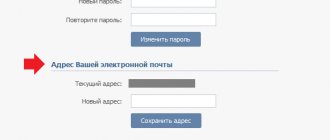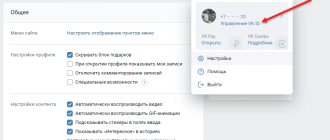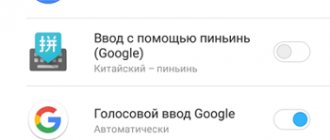Is it possible to change the design of VKontakte in the mobile version?
In the official VKontakte application there is no option to change the theme. You can only change some interface elements: font size, information display, etc. There are also most profile privacy settings. Perhaps developers will notice the need for this and will allow everyone to make changes to the design of their page in future versions of the mobile client. For now, we can just wait.
This article may be useful: How to create a poll in VK.
Adviсe
Tip #1
It is advisable to use automatic adjustment of other elements to the one being changed so that the interface looks more holistic.
Tip #2
It is better not to use too bright colors, especially when using VKontakte for a long time, as this can damage your eyesight.
Tip #3
This extension can be used for the visually impaired, as it allows you to increase the font size specifically on VKontakte, without using a tool that applies to all pages at once.
Kate Mobile - will replace the theme in the VK application on Android
Since the original VKontakte mobile application does not allow us to change the color palette of our page, we will use other programs for this. Today, the most popular alternative solution for visiting VK on phones is the Kate Mobile program. You can find it in the Android store - Google Play. Enter the name in the search bar and click the “Install” button on the application page.
Kate Mobile has implemented a large number of non-standard functions for the VK profile. Surely you have heard about “invisibility”. With this feature, you have the ability to visit a page and read incoming messages without your friends and visitors noticing. The program has another useful function - removing restrictions on listening to music through the application. Now let's get back to the topics. We will assume that you have already installed Kate Mobile on your device.
If you have problems with Google's Play Market, use the 4pda website.
- Launch the application, log in to VKontakte;
- On the home page, click the three dots at the top. In the window, select the “Settings” line;
- Next, open the “Appearance” item;
- Click on “Theme” and you will see a list of themes that you can apply to your VK profile.
Select "Theme" to change the theme of the application - Select the theme checkbox and click OK. The application will ask for permission to restart. Confirm it, and if the reboot does not start automatically, close and reopen the program manually. There are over a dozen different themes to choose from, including night.
Choosing a theme in the Kate Mobile app
The dark theme is especially beneficial for your vision at night. The black background is easy on the eyes, and you can chat with friends for a long time.
Do you know how to delete a comment on VK?
Create your own theme
If you want to design the appearance of VKontakte to your liking, it is recommended to use an online designer, for example, Get Styles, which allows you to create unique themes. You don't have to be a designer to be creative. It is enough to go through the registration procedure on the specified site and increase your rating to 10 marks.
The order of further steps:
- Open the site and in the header find the inscription “Create a topic”.
- In the registration window that appears, fill in the fields.
- Make a payment of 30 rubles to get access to developing your own templates. To do this, you can use downloaded images on your computer.
Orbitum - will help you change the background in Vkontat on your phone
A convenient program for customizing VKontakte is the Orbitum browser for phones and PCs. It can be installed on many platforms, including Android. To download it, go to the Play Store again and use the search bar to find and download the program. When we first launch it, the browser tells us that it is capable of changing themes in VK—that’s what we need. Moreover, this is one of the programs that allows you to apply a huge number of themes.
See for yourself:
- On the main page of the Orbitum browser, select the VKontakte tab;
- It will automatically show you a button to open a section with themes for VK;
- You just need to select a topic category from the available ones. There are only 6 categories. Moreover, some have more than 15 different images that can be set as a VK theme on your Android phone.
Select a topic and log in. Enjoy viewing social network pages without advertising, with a new theme and other important functions that the standard VK client does not have. You can customize your browser beyond recognition. Add panels of any search engine, change the theme of the navigator elements.
The official website of the Orbitum browser is located at https://orbitum.com/ru/.
Night social network theme for smartphones
If you want to change the color of your VK profile to dark tones, then you can download a special application from the Play Market. It already has a built-in black theme and you don’t have to look for other solutions to delve into the settings. The program can be downloaded from the link.
This is a regular VK client with several non-standard features:
- Users will be able to activate a mode that will automatically change the color of your VK profile according to the time of day;
- Built-in invisibility and offline mode;
- You can use several accounts in parallel;
- Setting the chat background;
- Find out when your friends visited the page and from what device.
Sova V RE
One of the most universal modern modifications of VKontakte is the legendary SOVA V RE. The concept and capabilities are very similar to VTosters; the project’s Telegram channel is approaching 80 thousand subscribers. The client deserves attention for one simple reason - there are literally tons of cool features here. It’s absolutely no problem to hide stories, cut out advertisements, hide from the online world using a global “unreader” of messages, rebuild the client thanks to the SuperApp Menu tool and create your own theme.
SOVA V RE provides endless listening to music in the background and improves the quality of voice recordings using SOVA Voice Enhance technology. Do you like stickers from Telegram? Easy, they are added via a direct link from the messenger in just a couple of clicks. Without exaggeration, SOVA V RE is a truly competent mod with a truly necessary set of features. There is nothing superfluous in the application, so the “owl” version is ideal for VKontakte fans.
Advantages of SOVA V RE:
- caching and downloading music;
- partial invisibility mode (does not work when sending messages and publishing entries) and “unreader” messages;
- interception of messages deleted by the interlocutor;
- support for Telegram stickers (you need to copy the link to the set of stickers in Telegram and paste it in the SOVA V RE settings, selecting the connection method via the Utkacraft server);
- disabling the display of stories, advertising and recommended posts, widgets in the “Browse” tab
- setting a PIN code and fingerprint to launch the application.
You may not like it:
- There is no built-in AMOLED mode.
Sova V RE 0.13a Android 6.0 and higher
How to change the VK interface on a computer
Most likely, you already know that in the web version of VKontakte you also do not have the ability to change the theme. But here we use a browser to open the profile. This means that you can still change the background. And for this you will need browser extensions. The list of installed extensions is in the menu. For example, in Google Chrome you can find them like this:
- Click the three dots at the top of the toolbar;
- Select "More tools";
- On the left side of the window, click “Extensions”;
- Here you can remove it if you no longer need it;
- In the same window at the top, select the three stripes with the cursor and the “Open store” link will appear at the bottom.
Clicking it will take you to the Chrome extensions market. In the line at the top, enter “VKontakte Background”. And opposite the extension, click the “Install” button.
A small VKontakte icon will appear at the top of the browser panel. By clicking on it, a block with application settings will appear.
You can:
- Set the time for automatic VK background change;
- Adjust the outline of the site, add blur, stroke thickness, etc.;
- Add transparency to the main page so that the background underneath is visible;
- Change the pictures that are offered for the background. To do this, you need to select one of them with the cursor.
VTosters
- Compatibility : Android 5.0 and above.
VTosters is a modification of the official VKontakte application and combines standard features with various additional settings. The project is notable primarily for its operational updates; its authors are a small team of developers. VTosters has an AMOLED theme with a black background throughout the application, supports Telegram stickers and features a built-in proxy from Xtrafrancyz - in addition to the already familiar functions of disabling intrusive ads and managing activity. If you want to follow the work of VTosters, you will be informed about the news in the Telegram channel of the same name. 60 thousand people have subscribed to it.
It is noteworthy that recently the VTosters developers have corrected most of the shortcomings that users mentioned in reviews. The client has finally added a cache for saving music, the ability to edit elements in the tabbar, and a function for deleting widgets in the “Browse” tab. Disable almost anything: menu items, unnecessary services, showing stories, annoying “Clips” and ubiquitous recommendations from potential friends and communities. Perfect?
Advantages of VTosters:
- caching and downloading music;
- partial invisible mode (does not work when sending messages and publishing entries) and global “unreader”;
- interception of messages deleted by the interlocutor;
- support for Telegram stickers (via the TG Bot API key, it can be obtained using the @BotFather bot);
- disabling the display of stories, advertising and recommended posts, widgets in the “Browse” tab.
You may not like it:
- installing Telegram stickers through a bot.
Get-Style application for changing the theme on VKontakte
On the website https://get-styles.ru/ you can see a large number of themes for the VKontakte social network. This site exists to provide users with various unique backgrounds. This is perhaps the largest archive of backgrounds for VK. When visiting the site, pay attention to the menu on the left. These are the categories of backgrounds. And next to the category name is the number of topics in it. To install the Get Style extension in your browser, you need to click the “Download” button on the block on the right. Allow your browser to install it. After this, register on the site.
There are a large number of topics, but not all of them are available for use. The site organizes a rating of visitors and everyone has their own points. For registration you receive 5 points. To earn more, add your unique topics. Despite this, most topics are accessible to everyone. If you like animations, choose one of these categories. The extension is supported by most popular browsers: Mozilla Firefox, Google Chrome, Yandex Browser, Opera.
If your browser in which you want to install Get Style has other extensions related to VK, you will need to remove them. Since it is not compatible with applications for the same purpose. The theme is selected on the site from the visitor’s profile. Then open the social network page and make sure that the interface colors have changed. This method of changing the theme in VK is significantly different from the process for an Android phone.