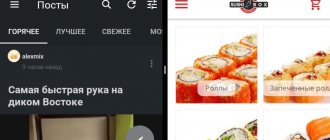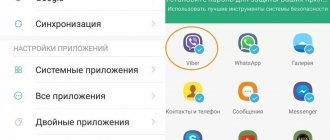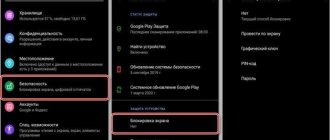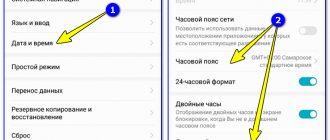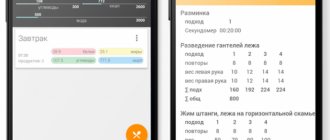Google Play contains a huge number of different applications, the main advantage of which is fast downloading and easy installation. But one phone can only have one version of a program, game or social network. This is also very inconvenient for gamers or owners of multiple accounts in some application that does not provide for multi-accounts . How to clone an application on Xiaomi to solve this problem? In the MIUI shell you can solve this problem very quickly.
What is app cloning
Cloning (or copying) applications is the creation of a clone (copy) of a specific program, game or software on Android. The advantage of this operation on Xiaomi smartphones is the ease of use of the built-in MIUI functionality.
Features of clones:
- Ability to simultaneously use 2 different accounts of the same applications . For example: VKontakte, Odnoklassniki, Facebook, Twitter, Instagram, Telegram, TikTok.
- You cannot create duplicates of Google applications: maps, Gmail, YouTube and others.
- Viber, WhatsApp, Snapchat and the like also cannot be copied.
In some cases, Viber, WhatsApp and Google applications can still be cloned, but if the original application is updated, the clone may stop working.
MIUI 12 Guide: Cloning Apps and Split Screen
With each update that arrives, the functionality of your smartphone becomes more extensive and complex. The owner of a smartphone doesn’t even know about some new functions, and he simply cannot find the ones he needs at a given time in the settings menu of his smartphone. I decided to talk about two very useful functions in the MIUI 12 shell for Xiaomi/Redmi/Poco smartphones, which will make your life a little easier and allow you to simultaneously deal with different areas of life using only one smartphone.
As an example, I am using the Poco M3 Pro smartphone with MIUI 12.0.8 Global shell. On your smartphones, the names of menu items/icon appearance may differ slightly depending on the firmware version.
1) Using two identical applications at the same time (App Cloning)
This functionality may be simply necessary when you have two SIM cards (work and personal) and you simultaneously have to communicate with people at work and with your relatives/friends from the same phone. Or you have two accounts on VK or another social network and it is important for you to receive notifications of new messages for both accounts as soon as possible.
In order to use this functionality, the user must:
1) Go to MIUI settings 2) Tap on Applications-> Cloning applications 3) Select the desired application (tap on the lever)
Unfortunately, not all applications can be cloned, but the main instant messengers can be cloned without problems. After the cloning process, an additional icon of the cloned application with a special icon will simply appear in the list of applications.
2) Using two different applications at the same time on one screen (split screen)
The multitasking feature has been available in Android OS for quite some time. Nevertheless, I am increasingly faced with the fact that ordinary users do not know about it, or know it, but do not know how to use it. Split screen can be very useful when you are simultaneously watching a video on YouTube and communicating in instant messenger or scrolling through your news feed. Or, again, communicate in messenger from two different accounts, using the knowledge from point number 1.
To use this functionality you just need:
1) Open running applications 2) Hold your finger on the icon of any application 3) Tap on the dual screens icon
That's all! I hope it will now be easier for you to do two things at the same time using just one smartphone.
Source
: MIUI
Cloning an app on Xiaomi using MIUI
Now let's get down to the most important thing - directly to the procedure for creating a dual application. There are two ways:
- cloning using MIUI;
- or using special applications from Google Play.
The first option is preferable, since it does not take up additional space on the internal memory and the risk of disruption to the program is minimized.
We check whether such a function is available on the device. Using an example, let's look at the Xiaomi Redmi 4A phone model running MIUI 10.2.
- Go to “Settings” – “Applications”, now “Dual applications”.
- Click on this item and ready before cloning is displayed
- Select what you need and move the “On” slider.
- The cloning process begins. Ready. You can distinguish a copy from the original by a special icon on the icon .
Start cloning
Go to "Settings" . There we select the item “ Clone applications ” (Dual Apps).
In some versions of Redmi MIUI interface, this item is called “dual applications”, which means the same thing.
If you “tap” this item, the system shows us a list of programs that “support cloning”. Having selected the one you need, turn on the corresponding slider.
It will take some time to copy and process the necessary data. As a result, a duplicate of an existing shortcut to an already installed utility appears on the screen - pay attention to its lower left corner.
Sometimes, to create a clone and have it work, you will need to make a copy of Google services, which a pop-up warning will notify you about.
All actions performed are retroactive. That is, when there is no longer a need to work under different accounts on the same system, the application clone can be removed in a similar way. We also go to “settings” - “cloning”, where we move the slider back to the left.
The system will take a few seconds to delete the “clone” along with all credentials for this particular copy of the software.
Using Third Party Applications
If the built-in cloning option is not available on your Xiaomi model, then you cannot do without third-party applications. Let's look at the most popular, fastest and most effective. Below there will be several working examples, but there are other similar programs on Google Play.
App Cloner
Of course, the best utility of its kind, which has gained worldwide popularity. The main advantage is the simplicity and convenient palette of basic functions, completely free.
- Download the program, install it, open it.
- On the main screen we see a list of available applications on the smartphone, and above there are four sections: “Applications”, “APK”, “Clone applications”, “Clone APK”.
- Thus, you can copy not only installed programs, but also downloaded APK files located on the device’s memory.
Before you start, be sure to allow installation from unknown sources in Settings, otherwise the clone will not be able to function correctly or the operating system will refuse to read it at all.
Cloning takes on average a couple of minutes , and the process can be monitored in real time using a special window with percentages. Then we install a copy and use it as a regular application. You can change the color of the icon , rotate it, cut it off, or add individual characters. For example, it is quite possible to change the blue VKontakte sign to red and add a couple of letters so that there is no confusion in use.
Parallel Space
Another effective good program, which has a slightly different structure and a more complex level than the previous one. Therefore, we strongly recommend that after the first launch, you view the introductory fragments and understand all the functions.
To start, click on the “ Start Exploring ” item. If you have installed social networks, the application will automatically offer to copy them. In manual mode, press “+” and select the desired game, for example, from the list that appears. The cloning procedure will take place in a “ magical design ” and will take only a couple of seconds.
We go to the main screen and see a “mirror” version next to the original icon. They can be distinguished by a bluish halo and a + sign. We use it. Please note that you cannot change the appearance of the icon.
Third party solutions
If the built-in function does not suit you for some reason, you can use software solutions from third-party developers.
Dual Space
According to the developers, this is the first application that can duplicate WhatsApp.
4.5 stars on Google Play is an excellent result
QR Code
Dual Space - Multiple Accounts & App Cloner
Developer: DUALSPACE
Price: Free
MIUI 8 - You won't get bored and you won't get enough of it. Part 2
29.11.2016
- MIUI 8, version: 8.0.3.0, price: Free
[Part 1 here. — Approx. ed.]
Another introduction
The overall beauty of mobile shell interfaces is relative. It is impossible to get hooked on some third-party firmware just because of how elegantly the fonts and animation are drawn in it, how well the themes are selected in its catalog - all this external splendor is achieved, among other things, by installing separate launchers.
In order for the shell to leave a mark on the user’s heart, and for him to automatically turn into a buyer of devices with the same interface in the future, the firmware must catch on with its features, unique and unusual for other shells. Moreover, these features should clearly meet the needs of the owner.
In MIUI, I found features that became key for me, and, having in the past been determined to flash everything and everyone with Cyanogen Mod, now I’ll think twice: shouldn’t I just buy a device from Xiaomi with its proprietary interface?! And I identified these key features as the main advantages of the firmware, but it also has disadvantages, and it would be stupid not to mention them.
Autonomy
In MIUI, a lot of attention is paid to autonomy, that is, extremely detailed monitoring of how much and how often individual applications eat up the battery and how useful or harmful it is for them to be in the background. There is so much attention to this that in some ways it even negatively affects the operation of individual applications.
For example, there are two very big complaints about MIUI: unwanted notifications and constant restarting of minimized applications. I encountered both problems and even partially solved them, in my own way, and for this I didn’t have to dance with a tambourine at all, to put it simply, I didn’t do anything. I’ll say right away that I only need notifications from WhatsApp, Viber and Gmail. From all these services, information about each letter, message or appearing interlocutor is received in a timely manner. Notifications from other programs are not so necessary for me, although sometimes something arrives from Instagram (I won’t argue, not always), so I don’t experience any problems with receiving messages.
The second series of complaints are applications in the background. Let's start with the fact that in MIUI, the work of installed programs is already configured to work economically in the background, in other words, the shell itself analyzes which processes to keep, which to suppress, and simply put, it suppresses everything. Using a couple of applications, for example, when copying text from one browser page into a Word document, we may not notice it, but if we launch four or five programs and return to the first one, the application will restart. To prevent this from happening, I again did nothing, I almost even resigned myself to it. The only manipulation I constantly use is to put a lock on the program I'm using after pressing the multitasking button. If you only have this application, and I often do this with documents, it is guaranteed not to be downloaded again when you return to it.
That is, I cannot recommend a universal recipe for this disease. My only observation is to keep no more than one application “locked” in the background, at least with two gigabytes of RAM.
It was, so to speak, a fly in the ointment, which was the result of excessive enthusiasm for the autonomy of the gadget. This passion, of course, bears fruit, but at what cost?!
The section itself responsible for battery operation is very extensive. It may include the approximate operating time remaining before full discharge, the temperature inside the device, and the total battery capacity. At the same time, the shell always advises cooling the battery, that is, throwing recently downloaded software out of the background.
The category statistics consists of two columns, one of which is software, and the second is hardware. Naturally, when it comes to hardware, the screen always takes first place, and when it comes to software, if you’re lucky, maybe some kind of game will sneak in too. There is also additional energy saving, which comes into its own when the smartphone reaches 60% discharge; you can also set a schedule for automatically turning on this mode. An important component of this savings profile is the suppression of synchronization, which means you will have to say goodbye to notifications for good. When the above mode is enabled, the battery charge indicator in the status bar turns orange. There is no extreme energy saving, when a black and white screen appears before us and the smartphone turns into a simple dialer, in MiUI 8. The discharge graph is present.
Duplication
Sometimes we are forced to create, either on our own initiative or through work, several accounts on one social network, have two registrations in some other application, or monitor the balance of two phone numbers of one operator. Often, the services we use support multi-accounts in their official clients, but constantly switching between two accounts is not exactly an option that suits us 100%, and besides, many programs do not have the ability to log into them as different people. Some third-party Twitter clients, in some cases, went even further and offered to pay extra to connect additional accounts. Therefore, I appreciated when a function with two, say, accounts on Twitter, Instagram, VKontakte and other services is implemented at the system level, by the shell itself.
Dual applications - this is the name of this ability of MIUI to essentially create a clone of software already existing in the smartphone’s memory and duplicate them within the system, and the clone begins to behave completely separately from the main application. You can keep both of them in the background at the same time and get some benefit from it.
How does it work in detail? It’s simple: go to the settings, find the “double applications” item there and see the directory of programs that you can use to create a double. I would like to immediately draw your attention to the fact that there is almost nothing from the Google family here, except for the not particularly necessary social network Google+, the extremely unpopular Hangouts messenger, Google Play Games, the Keep note-taking tool and the office suite, in particular Docs. Unfortunately, this list does not include Drive, the dimensionless photo storage Google Photos, and many other useful services, including the entire Google Play family.
However, we have moved a little away from the topic. We mark the software we need, wait a few seconds and watch as new icons of existing programs appear on the desktop, but with a small orange icon on the shortcut. The application duplication icon looks like two rings intersecting diagonally relative to each other, and takes its place not only on the clone shortcut, but also in the status bar when any duplicate is running. Thus, we will never confuse the main application with a clone, and when opening a newly appeared duplicate, we exactly repeat the process of first setting up an application installed from the market.
Until I tried such a multi-account, I could not even think that it was now possible to so easily monitor my balance and the balance of my auxiliary number (My Beeline application, do not consider it an advertisement), easily respond to messages from Avito from your own profile and your mother, it’s easy to create your own thematic page on Instagram, dedicated, for example, to your university, school, city or creativity - this list really wants to continue, but I’ll interrupt it by pointing out the disadvantages of cloning applications.
More precisely, it would be wrong to call these shortcomings - after all, these are restrictions applied for a reason, for example, the limited support for Google services that I have already mentioned. No matter how much we would like to register from two or more people at once in the application or music store, we will have to limit ourselves to the range of actions of the main application. The second limitation is only two accounts for the selected programs. Agree that this will be enough for most, but suddenly you have one Mi Pad for the whole family of three people and would like to log into the VKontakte application as yourself, without entering a password every time. There is an option to use a third-party application for someone, thereby increasing the number of social network profiles on your device, but this is not a very beautiful crutch, although it works.
Once you realize that there is such an elegant way to run two applications from one social network, you immediately want more, and for all those who have an appetite while eating, there is a delicious addition - a second space.
Quite often I get my hands on various smartphones, some of which I enjoy living with as my main ones, some of which settle firmly in my pocket or backpack as an auxiliary one, but the fact remains that quite often my Google account is used for various devices.
At first, I used the Google Music service on all my gadgets, but you can connect no more than ten devices to one account, and you can’t turn it off quickly either. And even though I later became prudent and started downloading music to the new device manually, somehow they still end up in the list of services for the gadgets I use. I had to create a second account. I even already bought some applications for the new account - in general, it would be nice to use both accounts for different life situations. Of course, I would like to have access to both accounts on one device, but here Xiaomi appears with its second space.
This function works great. In just a few clicks, a second smartphone appears on my smartphone, a virtual one. I start working with it as the main one, enter my Google account data, go to the Play Market, download everything I need. Moreover, we are given the opportunity to choose what data should be imported from the first space to the additional one. These can be: files, photos and contacts. You can start almost from scratch, when only the call log and pictures from the camera are transferred.
The value of this function must be assessed solely from the point of view of need. For example, I need such an opportunity, and I am happy to use the device in the device. Duplication is also benefited by the fact that switching between spaces occurs literally by clicking on a shortcut on the desktop or in the notification panel, and after a short delay, we are already in the second smartphone, which is completely ready for work. That is, my Redmi doesn’t even need to be rebooted to get there, and that’s great.
Application Settings
The dual apps feature, which has become incredibly useful to me, has joined a subcategory called “application settings.” All programs installed on the device are clearly divided into system ones and “all others”. And if we are talking about purebred representatives of MIUI, then there are few of them in the section specially designated for them - these are contacts, messages, calendar, camera - and others like them. Inside each shell representative, the entire range of settings related to the applications I mentioned is presented.
Is it convenient when the settings of system programs are included in the settings as a separate item?! Undoubtedly! But MIUI would not be the desired firmware of millions of users if it stubbornly stuck to its line, not giving the opportunity to choose. I got into the same settings for the camera, security and some other system programs from the application itself, rather than going to the section I mentioned to select options.
Next to the options of the stock software is the graph we are familiar with on Android - all applications. There are no revelations here anymore, a typical list of everything currently installed in a smartphone. Columns that sort applications into a complete list, third-party, running, and cached background processes are also characteristic. The last two sections are basically similar in name, but have different meanings. The cache is, by and large, just a duplication of the window of the latest running applications, only the programs that make it up are presented in the form of a list, and the running ones provide some information about which software is currently functioning and how much RAM they use for this.
One extensive settings item is assigned to permissions. Inside this section there are a lot of the same access rights that we grant to applications when we launch them. I propose to call this section of the “remember everything” menu, because most of us give out these permissions automatically, but here we will finally have the opportunity to thoughtfully figure out what rights we have assigned there.
But my attention was more drawn to another sub-item of the “allowing” settings - this is autorun, in which I have only three social services activated: WhatsApp, Viber and Instagram. I think I'm starting to figure out why I'm receiving messages from all these services. I really don’t remember a single seedy notification getting lost somewhere along the way to me, perhaps precisely because of this. I received almost nothing from VKontakte, so in order to finally figure out what higher powers were behind these notifications, I decided to add it to autorun, to see what would happen. And for some reason I didn’t receive a single notification from VK, alas. The assumption was not confirmed.
I think no one, including myself, will be against the ability to protect individual applications with a fingerprint or password. Of course, the most necessary ones, for example, banking programs already have a password, but more often we are also worried about the safety of our personal data, notes, confidentiality of correspondence, etc., so an additional degree of protection in the firmware itself will not be superfluous and all this can be configured in the relevant section.
Mi account
Every major smartphone manufacturer often adds its own services to the load of Google services, both useful and absolutely unnecessary for the average user. I remember I used to have a Samsung phone. The Korean giant's smartphone did not very persistently require registration in their proprietary service in order to receive additional services. But my cheap smartphone, out of all the variety of their own developments, only got an application store and other small functions, and, of course, I did not register a Samsung account. The Asus's that came my way turned out to be no less generous with additional features. And despite the fact that many of the ZenUI features found a response in my heart, I also forgot my account. At first, I hurried to get it to get some gigabytes on Google Drive or as part of some other promotion (I don’t remember), and I left it there.
MIUI surpassed, perhaps, everyone in persistence: Asus, Samsung, Huawei, Sony, and other manufacturers whose products were in my hands, because I had to create a Mi account almost immediately.
What does this account provide and is it as necessary as it is asked for?! I will not give you a definite answer to this question. I can’t say that I regretted registering there, however, knowing now that it won’t be my only Xiaomi device (I also plan to buy a Redmi 4 in the older version in the future), I definitely don’t plan to regret it.
The key function of the Mi account, it seems to me, is backups. Moreover, the device creates backup copies of not only photos; I refused this generous function without hesitation, because the size of the space provided by Xiaomi is only five gigabytes per person. Mi-cloud stores a copy of the phone book, notes, calendar, SMS correspondence and even the call log. Eh, it’s a pity that the second Xiaomi smartphone I had for a short time quickly went to its owner; I wouldn’t mind trying out the opportunity to switch from one Mi device to another with all the settings using just a password.
Mi-cloud also stores scheduled copies of desktop layouts, a list of installed applications and system application settings; data from third-party software is not stored, and the service carefully warns about this. A Mi account will also be needed to access the bootloader in the official way.
I can’t say that I was impressed by the capabilities of the Xiaomi manufacturer account. Yes, backups are a good thing by definition, and if you plan to change devices of this brand for others again and again, or your main smartphone has given up and went to service, then in theory you can take a new one and restore with the same phone book, correspondence in SMS, notes, calendar, contacts, but most importantly - with the same desktop and the same list of installed applications (but not their contents). Let’s count this as a plus, although all the charm or deceitfulness of this service can only be felt after some serious problems arise, which I don’t wish for either myself or you! Let these unfortunate 5 GB on the Mi-cloud be filled with our data, and let us never need to get them out of there.
Applications
If you happen to use MIUI in its international incarnation or download an assembly from third-party developers, where there is no Chinese software, specific services from the Middle Kingdom and other garbage consisting of only hieroglyphs, then it was probably difficult not to notice how well thought out the software package that makes up the standard set is firmware.
I liked that Xiaomi prudently installs not only various hardware features in its smartphones, but also completes the firmware with software to manage them. If your smartphone has a digital compass, get the Compass app. There is an infrared port for controlling equipment - no need to wander around the market once again to search for the appropriate software, Mi Remote is already in the smartphone and ready for use. Such simple “equipment” as a barcode scanner is also included in the package initially. You can call it a set for the lazy and something completely optional. Like, if I need a compass, I’ll download it myself, and you don’t have to decide for me what to fill the smartphone’s memory with. I fundamentally disagree with this interpretation, because I always use the proprietary software included in the shell with great pleasure. It fits stylistically well into the design of the entire system, and the basic functions of the same calculator, voice recorder, FM receiver and note-taker are quite sufficient.
Separately, I would like to note the functionality of the calculator, which I was pleasantly surprised by. Usually something simple is supplied in stock, which at best increases to an engineering level. In MIUI, the adding machine turned out to be much more friendly; it is expanded with converter functions, for example. You can convert units of length, volume, time, speed, mass and other simple physical quantities directly in it. There is also a currency converter and some kind of mortgage counter. Of course, I didn’t find any pressure units in it, but this set is quite good for household needs.
The clock application, which is also responsible for a stopwatch, timer, alarm clock and world time, is generally typical and functional.
The weather is designed simply, but, as they say in such cases, this simplicity has its own zest. The overall background is half-filled by a beautiful and modern flat image, animated by falling snow and rain when the sky dumps precipitation, and shining on a sunny day when it is clear outside. The maximum range of the forecast is limited to five days, and, I’ll tell you my opinion, more is not needed, moreover, a couple of days is enough, because only for the near future the forecast can be taken into account and considered reliable. The software gets its data from the popular service AccuWeather.com, and if you still want to know what will happen there towards the end of the month, you can go to the website. Only our eyes are still bothered by the atypical units of measuring wind speed: km/h or miles/hour to choose from, while we are used to measuring it in meters per second. And Russian weather forecasters never report pressure in bars. Otherwise, the application helps me out, and I’m in no hurry to replace it with some weather from Yandex or Gismeteo.
The calendar included in the shell also pleased me, and not only with its external appearance, this moment will be a winning one by default. It perfectly pulled up the birthdays of contacts from my Google account, it knows the same holidays as the Google calendar, but the main thing is that it also pulls up my own created meetings and schedules. Another plus is that you don’t need to install any other calendars.
Now, if only the note taker could pull notes from Google Keep with him, but this is, perhaps, on the verge of fantasy. It’s enough that the notebook from MIUI is quite convenient, it tries to resemble the service I use from the global search engine, but synchronization between several devices is more difficult to organize. Unfortunately, there is no other Mi device to check whether the note taker will collect all the notes linked to one Mi account together.
The explorer harmoniously blends into the design of the entire shell and accompanies you in moving through the file system, as they say, without leaving the image. A unique feature of this particular manager is the feed of used files. It displays the date and the application that used a file. I must say, this is very convenient when I’m trying to find some file that was downloaded that week on Tuesday or Wednesday, but I don’t remember where it ended up. I did not find any other original functions in this explorer. It’s enough that the base of capabilities has remained at the same level, which is the average for Android. The start page shows not only the folder tree, but also sorts file contents by general criteria: pictures, audio, video, documents, downloads, apk, archives, etc. Not bad if you need to collect files of certain content. The guide pleased me - I never installed the additional one.
I found one of the most useful shell applications to be a utility with the simple name “Security”. She has almost unlimited abilities. This hypersoftware includes an antivirus, application permissions, a large-scale section for managing autonomy, a black list of messages and calls. But I would say the most important component is “cleaning.” This is a kind of analogue of CleanMaster, which many of us install from the market. Now it is not necessary to do this, and I have no doubt about the benefits of such a function. In addition, the “cleaner” built into the utility can be configured to automatically clear unnecessary cache, and the assistant itself will report on the work done in the form of notifications with the amount of cleared memory. The overall package of features united by one “Security” application also includes a traffic counter, and the software itself can be presented on the main screen with numerous shortcuts. On the desktop, you can create shortcuts for antivirus, blacklist, cleaning, etc., as well as create a separate shortcut, by clicking on which the cache will immediately be cleared and we won’t even have to go into the application.
The built-in software that is responsible for security and everything that, according to the developers, is connected with it, I believe, is in no way inferior to any other third-party one.
After the gallery and music player in ZenUI, similar programs included in the Mi firmware seem to me somehow truncated and not functional enough. Let's start with the fact that Asus has rolled out a fully functional feature for pulling materials from your cloud into your own player and gallery. Yes, you can’t expect cloud support from Mail.ru or Yandex.Disk, of course, but the presence of Google Drive and Dropbox is also worthy of respect. In the cloud from the world search engine I mentioned, I only used the photo function, so the lack of support for third-party clouds in MIUI did not hurt me much, but Mi-cloud is integrated into multimedia applications, where would we be without it.
I won’t talk about these two applications for a long time, because I use them very conditionally, preferring analogues from the same Google (Music and Photos), but with their modest task - to show me the results of the camera or to voice music files that accidentally ended up in the device’s memory - software cope. I definitely don’t need a third-party gallery for offline images. I want to praise the player, and the shell as a whole, for the very impressive display of the player on the lockscreen. A beautiful large cover, in the correct scale, and not on the entire page, and only three buttons: back and forth and play, but is anything else needed?!
I would dare to call the overall package included in the MiUI shell successful. They perform their basic functions, but for something supernatural, please go to Google Play. All applications run smoothly, clearly, uninterrupted on my device. The only drawback of this entire extensive catalog of programs is the volume. They are really considerable, and this is especially felt by owners of devices with a memory ratio of 2+16, of which a whole gigabyte is occupied by applications installed out of the box, and almost half remains free physical (about 9 GB).
General impressions
History remembers the landmark update of the operating system from serial number 7 to 8, and that was the fateful transformation of the popularly beloved Windows 7 into a strange “eight”, supposedly unified for smartphones and tablets. This year, history turns another page in the annals of the MIUI shell with familiar numbers, but this new milestone is just another step in a measured, progressive, carefully thought-out movement of Chinese developers who do not want to cause mayhem in the minds of fans. The new version of the well-deserved firmware demonstrates some cosmetic changes compared to the “seven” with a small addition of new functions, rearranged menu items, a new look for some icons and other little things that inexperienced users of Xiaomi devices will not really pay attention to.
It was not worth waiting for anything else, and not only because the scale of MIUI in comparison with Windows is smaller, which means there is no point for Xiaomi to turn established traditions upside down, it still won’t stir up people on a global scale, but this is the tenth reason. There are also more important ones, for example, shell fans and users of wunderkind brand devices, no matter how strange it may sound, in many ways even more conservative than PC owners, and they have been with MIUI for many years thanks to its features, stability and almost homely atmosphere, in which is pleasant to return after long wanderings, and such an aura is definitely not worth destroying.
But the main reason is banal, and this makes the famous Chinese shell, by the way, similar to iOS. Xiaomi does not make money on software, it sells devices, and therefore you need to spend too much on something that will not bring you direct profit. It is much more important for the manufacturer that the owner of their gadget receives a well-oiled mechanism that you start once and it practically does not fail, and the creators themselves do not put too much effort into it. Naturally, such a goal can only be achieved by painstaking work on what already exists, and not by creating something new every time.
My personal impressions from actually getting to know this shell are positive and even slightly enthusiastic. Moreover, I do not at all consider MIUI as a pleasant addition to a good smartphone, as some kind of beautiful mechanism for communicating with the hardware component. This effect, of course, is present, but it is much more important for me, as a buyer and user, that MIUI has features that can seriously and for a long time keep me in its possession. And next time, when choosing a new smartphone for myself, I will most likely return to the Xiaomi racetrack to pick up a fast and thoroughbred horse, rather than wandering around numerous Chinese stables.
Denis Pervukhin
Device used by the author: Xiaomi Redmi 3S
We create a copy of the application on Android through applications
Don’t know how to create a copy of the software without working with the factory function designed for this? If you don’t find one on your gadget or it doesn’t allow you to duplicate a certain utility, you will need a special program. Today you can download it in a few taps. The choice of such security should be approached responsibly. It is advisable to choose one of the most popular and proven applications. The best of the best are reviewed below.
Application 1: app cloner
A wonderful utility that copes with the tasks assigned to it without the “Superuser” mode. At the same time, you don’t have to pay for its full version; it is distributed absolutely free of charge. It makes it easy to create high-quality clones, the icons of which will differ from the original ones according to the characteristics that the user will mark independently (the logo can be reflected, expanded, given a different color, or the “text overlay” effect used).
Installing the program is easy:
- Go to the Google Play client.
- We are looking for App Cloner software.
- Tap on the “Install” button.
- After the installation process is completed, the software opens.
A list of utilities installed on the gadget will be displayed on the main screen. Just select one, check the boxes next to the distinctive characteristics of the icon, click on the checkbox to confirm the settings, read the warning that appears on the screen, and tap “OK.” A fully functional, high-quality copy will be created automatically.
Important! You will have to pay to clone a messenger or social network.
Application 2: mochat
Look for software designed to clone applications, including those that fall into the categories "messengers", "social media". networks"? This product is what you need. It is unique because it gives the user the opportunity to use several Facebook and Viber software on one phone, on each of which you can open a new account.
Compared to similar programs, this one stands out due to the following important advantages:
- the same utility can be cloned an infinite number of times;
- distributed free of charge, functionality is also free;
- no need to root the device;
- the copy “weighs” little (on average 4.5 megabytes, which cannot but amaze);
- pleasant and understandable interface;
- the presence of a unique feature - a weather widget;
- absence of unnecessary functions;
- it is possible to enable the Russian language for the menu (poorly optimized, but not difficult to figure out);
- A nice addition is beautiful themes that can be applied to the main screen.
Appendix 3: parallel space
This utility can cope with the duplication of any software, including those that cannot be duplicated through the corresponding factory option of a gadget running on Android.
This product is easy to use:
- Install it via a standard client.
- Open the application.
- In the generated list of software, find the one you want to duplicate.
- Tap the button to confirm the action.
- After automatic copying, the software opens it, use it as usual.
Cloned applications can be distinguished from the background of the original due to one of the themes available in parallel space. This way, you won’t get confused in the accounts created within identical systems.
Results
As a person who switched from Android to MIUI 8, I confirm that the said shell is almost perfect. Beautiful, convenient, stable even in its current state, and minor issues are corrected with weekly patches. Its filling makes me extremely happy, just like the Xiaomi Redmi Note 3 Pro smartphone on which the test took place. By the way, you can read his review here.
Sources used:
- https://mi-faq.ru/kak-klonirovat-prilozhenie-na-xiaomi.html
- https://ru-mi.com/blog/klonirovanie-prilozheniy-v-miui-8.html
- https://xiaomido.ru/voprosy-i-resheniya/dvojnye-prilozheniya-chto-eto-i-kak-rabotat-s-klonirovaniem
- https://lifehacker.ru/app-cloner/
- https://root-nation.com/soft-all/roms/miui-8-developer-review/
SHARE Facebook
- tweet
Previous article
Next articlePush-button phones with Wi-Fi, 3G, 4G: review of the TOP 10 best models
Testing Parallel Space
Unlike App Cloner, Parallel Space coped with cloning the fifth version of the VKontakte . No functional limitations or glitches were found.
with WhatsApp either, the clone works correctly. Backup using Google account is supported. As with App Cloner, contacts open the original version of WhatsApp.
Applications from Google are cloned without problems , in particular: Youtube, Google Keep, Gmail, Google Drive - I think there will be no problems with other programs. The main advantage of Parallel Space is full-fledged work with Google services; the sandbox allows you to add additional Google accounts regardless of the main environment. Accounts added to Parallel Space are not visible in the device settings and original applications. A full-fledged Google Play, an application for working with Android Wear and Google Play Games is also available. If Google services are not needed, I recommend activating “Speed Mode”.
with cloning SimCity Buildit without an additional cache. For unknown reasons, authorization through Google Play Games does not work, the service complains about problems with the Internet, although the network is in perfect order.
Asphalt 8 also launched, the cache for the clone had to be downloaded separately. Unlike SimCity Buildit, authorization through Google Play Games was successful.
Like App Cloner, there were problems cloning the Sberbank Online . The copy does not pass the scan by the antivirus built into your personal account and opens only in limited mode. The VTB24 client has launched, no functional limitations have been noticed.
Parallel Space's compatibility level is much higher than that of App Cloner. The utility coped with cloning a similar set of applications: Telegram, Tumblr, Twitter, Skype, Periscope. The main advantage is full support for your Google account and all services. Disadvantages include the dependence of clones on the Parallel Space environment, which is constantly located in the device’s RAM.
In addition to the useful features associated with cloning applications, Parallel Space is filled with dubious features. The application has a built-in RAM optimizer and a third-party lock screen; we discussed the dangers of such functions in a separate article; we strongly recommend that you ignore them. Moreover, the built-in lock screen is used to display advertisements, which are abundant in the free version of Parallel Space. Thus, a news aggregator is built into the main menu, and when clones are launched, full-screen advertising banners are shown from time to time. For 50 rubles, advertising can be turned off for a month; the Pro version “forever” will cost 249 rubles .
Method 1: MIUI Toolkit
The MIUI Android shell of all current versions (8 and higher) that controls most Xiaomi smartphones provides a very effective and very convenient means of cloning user software. To obtain a second independent copy of almost any application on devices from the manufacturer in question, it is recommended to use this tool first.
Most Android programs can be cloned on Xiaomi smartphones, but not all of them! For example, using the following instructions, it is impossible to get a second system MIUI application and separate solutions from Google!
- After installing the application that needs to be duplicated on the device (in the example below in the screenshots - the Zoom client), go to “Settings” of the MIUI operating system.
- Open the Apps settings section, and on the next screen, tap Cloning apps.
- Enter the name of the object to be cloned in the search field or find the name of the application in the list of software available for duplicating the operation displayed on the screen.
- Press the switch located to the right of the software name and wait a couple of seconds. As a result, the “Icon added to desktop” notification will briefly appear at the bottom of the screen, indicating that the cloning was successful. If necessary, create independent copies of other applications in the same manner as described.
- Exit MIUI Settings. Now on the desktop of your device there are two icons of the application selected when following step No. 3 of these instructions. To make it easier to find a clone, its icon is marked with two circles.
The functionally obtained copies of one or another software tool do not differ, but it should be taken into account that when uninstalling the “main” application, its duplicate will also be deleted.