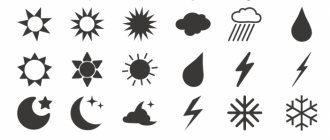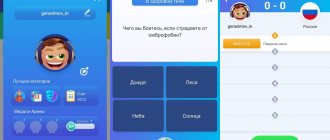We gave each product three ratings. The first shows how well the guidebook navigates the area and lays out routes taking into account passages between houses, pedestrian paths and underground passages. The second is for the interface and ease of use of the application. Third - for the ability to work in conjunction with public transport, geographic coverage, information content, support for searching by organization, the availability of offline maps for navigation without an Internet connection and other functions. In order not to complicate things, we used the five-point system familiar from school. The points scored were added up and the sum determined the place of this or that participant in our selection.
Image source: pixabay.com
⇡#"Yandex.Maps"
Developer: Yandex. Product website: mobile.yandex.ru/apps/maps. Supported platforms: Android, iOS. Cost: free. Ratings: navigation - 5; interface - 5; functionality - 5.
A universal program that allows you to build routes not only for pedestrians, but also for those who prefer to move around the city by public transport, taxi, bicycle and even scooter. In the last two cases, as the developers note, the emphasis is on bicycle paths and sidewalks with maximum avoidance of staircase crossings, and warnings about exiting onto highways are also displayed.
“Yandex.Maps” can track the movement of buses, trams, trolleybuses and minibuses in real time (this function is available in Moscow, St. Petersburg, Novosibirsk, Nizhny Novgorod, Krasnodar, Voronezh, Ufa, Samara and other large settlements), they know train schedules, can assess the congestion of the capital's metro stations, the duration of transfers and the current situation on the roads. All these factors are taken into account when planning various route options and calculating the approximate time of arrival at the selected destination. The application navigates the area without difficulty, knows shortcuts through courtyards and passages between houses, suggests entrances to buildings and, thanks to floor diagrams, prevents you from getting lost in the intricacies of large shopping centers. Navigation is also facilitated by tips when using public transport and the ability to view panoramic photos.
Other features of the program include the presence of the Yandex.Alice voice assistant, support for offline maps for Russia, Belarus, Ukraine, Latvia, Estonia, Kazakhstan, Turkey, France and a number of other countries, as well as integration with the largest database of organizations, eliminating the need for entering the exact address of a particular company - just enter or dictate its name. We did not find any obvious disadvantages of Yandex.Maps, and this makes the product the undisputed leader in our review.
"Yandex maps"
View all images (14)"Audio guide"
169 rubles for IOS
A good alternative to silent and thoughtless walks along the historical streets of Moscow. Currently, several versions of the application are available in the App Store with routes along Triumfalnaya and Tverskaya squares, Ostozhenka, Gogolevsky Boulevard and Tverskaya. Once you are nearby, don’t be lazy to turn on one of these audio guides in your headphones, and, as Honored Artist of the Russian Federation Alexey Borzunov, responsible for the voice acting of the application, said, you will immediately forget even about the bad weather.
pros
All routes are voiced in the style of good old leisurely radio shows, with humor, poetry and music.
Each audio guide comes with a detailed route, almost hand-drawn in watercolor, and a bunch of photographs.
Minuses
The “audio guide” for each street needs to be downloaded separately - unfortunately, the developers decided not to go the route of adding to one application.
Free for ANDROID Free for IOS Free for WindowsPhone
One of the largest and most convenient applications in the country, known for its comprehensive database of organizations in dozens of Russian cities. Thanks to “2GIS”, in a couple of seconds you can find virtually any company in the directory, having minimal information (for example, by typing The Village in the search, we instantly found out our address, phone number, mail and even work hours). If you randomly click on the section, say, ATMs or bars, you will immediately receive a detailed list of addresses with the nearest establishments. In addition, you can plot a route to any point in the city for the metro, car and public transport.
pros
The application works offline, so to find the desired route you no longer have to frantically run through the streets and cafes in search of 3G and Wi-Fi.
Thanks to the convenient “Find entrance” function, you will always know exactly which street to get to the organization you need: on the map the entrance will be helpfully marked with an arrow.
The local map, by the way, is available exclusively in 3D. The future is already very close.
By clicking on any building on the map, you can find out its zip code, how many floors it has, and what companies are located inside.
The application database for each city is updated monthly by our own staff of specialists. So don’t worry: your company will appear there sooner or later.
Minuses
After downloading the application, the map of each city must be downloaded separately, and this does not happen very quickly.
The application uses its own map, visually reminiscent of all the creations of the Suprematists and Cubists combined.
The Windows Phone version, unfortunately, does not work offline.
⇡#2GIS
Developer: DublGIS. Product website: info.2gis.com. Supported platforms: Android, iOS, Wear OS. Cost: free. Ratings: navigation - 4; interface - 5; functionality - 5.
Another Russian product that supports pedestrian navigation in almost all major cities of Russia.
A special feature of 2GIS is the ability to plot the shortest walking routes - this program is helped by a detailed and regularly updated cartographic basis, including information about crossings, wickets, barriers, gates, fences, intra-block passages, small streets and gateways. 2GIS navigates the area better than anyone and can lead you literally to the door, but navigation in conjunction with public transport does not reach the top five: there is no train schedule, and the application itself in some cases for some reason ignores bus routes and chooses not the most convenient route. These are all the shortcomings we noticed, which are more than compensated for by the impressive arsenal of functional capabilities of the product. 2GIS can work without an Internet connection, contains a detailed directory of organizations, displays floor plans of shopping centers, railway stations and airports, allows you to track the movement of public transport, can notify you when you arrive at the desired stop and order a taxi. The program also includes a guide with information about city attractions and interesting places. The 2GIS interface contains advertising banners, which can be partially removed by unchecking the appropriate boxes in the application settings.
2 GIS
View all images (23)⇡#Google Maps
Developer: Google. Product website: google.com/maps. Supported platforms: Android, iOS. Cost: free. Ratings: navigation - 4; interface - 4; functionality - 5.
A worthy alternative to Yandex.Maps and 2GIS, which is in no way inferior to domestic solutions in terms of its range of capabilities.
The geography of Google Maps covers more than 220 countries and territories. The program knows walking routes and public transport schedules, can warn about repairs of escalators in the metro and the congestion of stations, can estimate the cost of trips and the approximate time of arrival at the final point of the route. An interesting feature of the application is its support for augmented reality technology: by turning on the “Streets in AR mode” function, you can see arrows and tips on top of the image of the surrounding area, which greatly simplifies navigation in unfamiliar territory. You can view panoramic images and diagrams to help you navigate large buildings such as airports, shopping centers and stadiums. It supports voice control using the Google Assistant and saving maps in the device’s memory for later use of the application without an Internet connection. There is a detailed directory of organizations.
In general, everything is fine with navigation in Google Maps, but the program does not know about the existence of shorter travel routes. With real-time transport monitoring, not everything is smooth either: for some reason the application does not see some buses and does not allow tracking their movement on the map. However, the developers honestly warn that the full set of Google Maps functions is not available in all countries or in all languages. But what really upsets us is the excessive whiteness of the cards, the readability of which is far from ideal. Otherwise, there are no complaints about the product.
Google Maps
View all images (16)WMoscow
Free for iOS
Unfortunately, aimless walks around the city tend to get boring quickly. Therefore, anyone who wants to breathe fresh air for as long as possible at all costs can plan a route that even the greatest tour guides in the country have never thought about. With a list of 38 routes, you can quickly get detailed information about each and immediately hit the road.
For curious guests and residents of the capital, there is a not-so-terrible alternative from the Moscow government, with audio tours: “Discover Moscow” (iOs, Android, Windows Phone).
pros
Depending on your interests, routes can be ranked by purpose: sightseeing, shopping, romantic walk, and so on.
In the “Events” section you can bring yourself up to date with current cultural events, see their location on the map and set a reminder.
Augmented reality will save you from having to fiddle with the map.
Each route has detailed information with length, required time, nearest metro stations and detailed description.
Simply by turning your phone horizontally, you can see photos of the selected route.
Minuses
Internet access is required for the application to function fully.
Currently there is no possibility to create and add your own routes.
⇡#HereWeGo
Developer: Here Technologies. Product website: here.com. Supported platforms: Android, iOS. Cost: free. Ratings: navigation - 4; interface - 4; functionality - 3.
A navigation application with maps of more than 200 countries, supporting both walking and public transport routes.
According to the Here WeGo developers, the network of public transport routes covered by the application includes almost 2 thousand cities around the world. In a matter of seconds, the program selects all available options for moving from point A to point B, calculates the approximate travel time and allows you to select the optimal route from the list. When navigating Here, WeGo switches to 3D mode, making it easier to navigate the area. It is also possible to save maps in the memory of your mobile device and use the application offline. Search for organizations is supported.
Judging by user reviews on Google Play and the App Store, Here WeGo is a very good tool for navigating the EU countries. In Russia, some of the program’s functions are not available. In particular, there are no options for using additional means of transportation, such as a bicycle or car sharing, or viewing extended information about objects on the map.
Here WeGo
View all images (11)"StepsApp"
Average rating: 4.6
One of the most accurate applications provided. When you first start, you can select the measurement system - metric or English, and for more accurate calculations, enter your data: gender, height, weight, year of birth. Afterwards, the application will offer you a premium version, but you can safely refuse it.
To configure, you will have to disable battery optimization. Additional features will help you avoid putting your phone into sleep mode while working. It is also optional, but advisable, to calibrate the accuracy of the pedometer according to the instructions from the notification.
| pros | Minuses |
|
|
What metrics does the application measure?
Calories, steps and kilometers.
Is it possible to save training data?
The minimum information is automatically saved: distance traveled, steps and kilometers.
Is it possible to save routes?
No. There is no map in the app.
What gadgets and applications are supported?
Google Fit
Is it good for weight loss?
Doubtful. Since, apart from the calories burned, the application does not contain any information for weight loss at all.
- Download links: Google Play
- Android version 5.0 and higher
- Free memory on the device – 33 MB and above
⇡#Maps.me
Developer: Maps.me Limited. Product website: maps.me. Supported platforms: Android, iOS. Cost: free. Ratings: navigation - 3; interface - 4; functionality - 3.
A software development with a florid history, during its development it has changed several owners who tried to introduce new and sometimes controversial solutions to the product.
Maps.me is built on the basis of the free geographic map OpenStreetMap, which covers the whole world and is actively developed by enthusiasts. Map data of the desired region can be copied to the memory of your mobile device and then use the application without an Internet connection. This opportunity is invaluable when traveling abroad, when expensive traffic in roaming can instantly drain the balance of a subscriber’s account. But in terms of navigation, everything is not so rosy: the program can build walking and cycling routes, and among public transport it recognizes only the metro and surface metro lines (in the case of Moscow, these are the Moscow Central Diameters, MCD). Maps.me doesn’t know bus, tram and trolleybus routes; it doesn’t know how to create alternative options for getting around the city - and this is a big minus. There is also a “Taxi” button in the navigator, but it simply calls up a third-party application - “Yandex.Taxi”. There is no search for organizations in the program, but there is a relief elevation map and the Maps.me mobile wallet imposed on the user, offering discounts and cashback when paying for tourism services.
In past years, the Maps.me navigator managed to be included in the ratings of the best applications for travelers. Now the product is not enough stars from the sky and there are not many enthusiastic reviews about it.
Maps.me
View all images (12)
⇡#Sygic GPS Navigation & Maps
Developer: Sygic. Product website: sygic.com/gps-navigation. Supported platforms: Android, iOS. Cost: the basic set of functions is available for free, the full set is available by subscription from 56 euros per year. Ratings: navigation - 2; interface - 4; functionality - 3.
Navigation app with offline maps of all countries around the world from TomTom and other providers.
Sygic GPS Navigation & Maps is positioned by the developer as a car navigator. Nevertheless, the program has a function for plotting walking routes - this was the reason for including the product in the review. The application offers a lot of assistants to the driver, but for the pedestrian it is of practically no value. The main problem in this case is mediocre navigation. The creativity of Sygic GPS Navigation & Maps in constructing walking routes defies any logic: the program constantly changes direction, likes to bustle through courtyards and alleys, and instead of shortcuts it leads through such “vegetable gardens” that you are amazed. It’s good that there is a search by organization, which allows you to at least statically navigate on a map with the location of the office of a particular company.
Sygic GPS Navigation & Maps
View all images (10)#10 - Sygic
Our top free GPS navigator opens with Sygic, which is one of the best solutions for offline navigation. In addition to high-quality offline maps, it has an accurate congestion tracking system, pedestrian mode, up-to-date information on parking spaces, and also calculates the time of arrival at your destination. Among the interesting features, Sygic boasts Head-up Display technology, through which the image is projected onto the car glass, allowing you to use the navigator without being distracted by the phone screen. No additional accessories are required for this.
Sygic is a solid and high-quality navigator for mobile devices, but the mediocre user-friendliness of the interface discourages many users from this program, so be prepared to take the time to get to know the software in order to take full advantage of its capabilities.
⇡#Magic Earth Navigation & Maps
Developer: General Magic. Product website: magicearth.com. Supported platforms: Android, iOS. Cost: free. Ratings: navigation - 2; interface - 3; functionality - 3.
Another navigation tool based on maps of the open OpenStreetMap project, developed by volunteers from all over the world.
The key flaw of Magic Earth Navigation & Maps (from a pedestrian’s perspective - editor’s note ) is the lack of connectivity with public transport, as a result of which the button with the image of a bus is only a decoration of the interface - only walking and cycling routes are available, which duplicate each other and are in no way different . There is a choice of alternative routes and a directory of organizations, the database of which is not complete and informative - the application knows nothing about the location of the 3DNews editorial office, for example, and you have to enter the address manually. There is a function “What is nearby?”, which displays a list of nearby objects and can be useful for tourists. Otherwise, there is nothing remarkable in Magic Earth Navigation & Maps.
Magic Earth Navigation & Maps
View all images (14)OsmAnd
OsmAnd is fundamentally different from most other applications on our list. This service is designed for people who need to use cards offline. There are a huge number of maps you can download, and most of them have a very high level of detail.
However, the free version has some restrictions on the number of downloads. To download more maps, you need to purchase a paid version. This can be done in the application itself. The application's functions include: turn-by-turn navigation, offline search, maps for different types of transport.
Data from the OpenStreetMap service is used, supplemented with its own graphical interface and functionality. Information about attractions is taken from Wikipedia. Well-designed navigation for drivers, cyclists, motorcyclists and pedestrians. Plotting alternative routes on the fly is useful, for example, if you miss the right turn. The display settings are quite flexible; there is a choice of day and night themes.
Available for Android and iPhone.
⇡#iGO Navigation
Developer: NNG Software Development and Commercial. Product website: igonavigation.com. Supported platforms: Android, iOS. Cost: Basic feature set is available for free, maps and voice guidance package are purchased separately. Ratings: navigation - 1; interface - 1; functionality - 2.
A navigation application with a user interface as black as night and with completely unreadable “flat” maps, on which there are no transport stops, no numbering of houses, no designation of nearby organizations. In addition to the detailed maps that leave much to be desired, iGO Navigation does not support public transport (although this possibility is stated by the developers), and in order to switch the “pedestrian” / “bicycle” / “bus” / “taxi” modes when building a route, you have to constantly call up the program settings - this is terribly inconvenient. Another annoying factor is the proprietary iGO Navigation keyboard, which does not support voice input, and to switch layouts you have to make additional finger movements and spend extra time. Well, the icing on the cake is paid cards: you can use them for free for 7 days, and then pay if you please. It would be worth it. In general, a complete disappointment.
iGO Navigation
View all images (7)
⇡#OsmAnd
Developer: OsmAnd. Product website: osmand.net. Supported platforms: Android, iOS. Cost: the basic set of functions is available for free, a one-time payment for the full version is 1,000 rubles. Ratings: navigation - 0; interface - 1; functionality - 3.
Another navigator that uses the developments and data of the OpenStreetMap project as a geographical basis.
OsmAnd is packed with a lot of functions (support for plugins, the ability to receive hourly map updates, integration with Wikipedia, a built-in guide, route recording and other features) and settings (literally everything can be configured!), but all of them suddenly pale in comparison to the terribly slow interface and broken navigation. The program takes five (!) minutes, or even longer, to calculate the route, after which it displays a message that there are problems with laying the path - regardless of the chosen directions and options for moving from one point to another (on foot, by bus or bicycle). A clear “No!” in our test.
OsmAnd
View all images (16)⇡#MapFactor Navigator
Developer: Mapfactor. Product website: navigatorfree.mapfactor.com. Supported platforms: Android, iOS, Windows CE. Cost: the basic set of functions is free, the full set is available by subscription from 500 rubles. Ratings: navigation - 1; interface - 1; functionality - 1.
A navigation application presented in two editions - a free one with OpenStreetMap maps and a commercial one with detailed navigation data from the famous company TomTom and a lot of additional functions. The last option may have a right to life, but the free version of MapFactor Navigator is something with something. A sluggish user interface, graphics from the late 90s, advertising, complicated menus and confusing settings, and plotting a route from one point to another turns into a whole quest. If in other navigators to build a route it is enough to search by address and click on menu items a couple of times, but here... However, let’s not talk about sad things. MapFactor Navigator is not a product that can be recommended for walking navigation.
MapFactor Navigator
View all images (11)
Road Bike
Free for Android, PRO version - 199 rubles Free for IOS, PRO version - 169 rubles
An indispensable app for cyclists. Road Bike will always be happy to help turn any cycling trip into an adventure, and for those who reach the finish line, it will show detailed statistics about the distance covered, time spent, speed, and number of calories burned. Here you can also plan routes and share the coordinates of your location with friends. When you open the map, you will see a bunch of carefully marked cycling routes, of which there are quite a few in your area.
⇡#To summarize
The conclusions will be extremely simple: if you need a high-quality mobile application for walking navigation and traveling on public transport, feel free to use the first three products mentioned in the review. Yandex.Maps are self-sufficient and convenient in all respects. Google Maps attracts with its huge geographical coverage, high speed and set of social functions. 2GIS impresses with its knowledge of the most intricate pedestrian paths, which few people know about, but long-distance navigation is not its strong point and can let you down.
Each navigator has its own pros and cons. That is why, when choosing a suitable solution, you must proceed from your needs, wishes and willingness to put up with the shortcomings of certain software products.
"I'm going home!" – navigator for mushroom pickers
Many users do not like the excessive functionality of mobile navigators. And gadgets like Garmin are inconvenient for simple tasks and are not free.
Application "I'm going home!" Perfect for mushroom pickers and fishermen, as it has only the most basic functions for building walking routes. This is why the navigator is popular.
It is very easy to use and can be used by older people who have difficulty coordinating and navigating in the forest.
First, you need to turn on navigation on your phone and wait for communication with satellites. It is advisable to do this in an open area so that there is no interference that prevents synchronization with the satellite.
Features of the “I’m going home!” navigator:
- Saving the starting coordinates on the map - the place where you will need to return (for example, to the car).
- Saving points with names and descriptions on the map in any form.
- Plotting a route from current coordinates to a given point
- Work in passive mode with voice-over capability
| Advantages | Flaws |
|
|