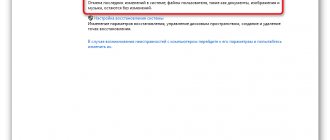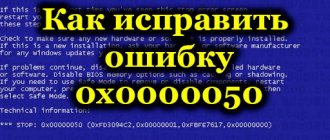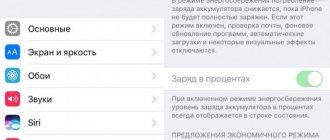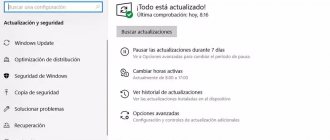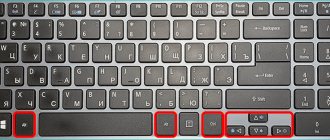Let's look at the error like a red screen on the iPhone 5s and other iPhone models. This error can be either software or hardware, so we will analyze both. First, let's start with the reasons leading to this error, then we'll see if it's possible to programmatically restore an iPhone, and in the end, we'll talk about the main hardware faults.
A red screen on an iPhone often appears after turning on the gadget and displaying a white bitten apple on a black screen. After turning red, the iPhone usually reboots again, and repeats the restart mode many times. This kind of damage rarely goes away on its own after rebooting the device - although this is the first thing you should do when trying to restore your phone.
iPhone 5s red screen what is the reason
The red screen on the iPhone 5S is similar to the Windows blue screen of death. It indicates that a critical error has occurred on the device. If in Windows the causes of the blue screen of death can be both software and physical, then on the iPhone the red screen of death can be caused by the following factors:
- Drops and impacts on your iPhone can damage its internal components;
- Wetting and moistening of the insides of the iPhone, depending on the degree of oxidation, any part of the gadget can be subject to hardware repair, from a banal power connector to the very heart of the gadget - the iPhone processor;
- Using Chinese analogues of Apple chargers. Due to a voltage drop, you may easily need to resolder the u2 (tristar) chip, or perhaps replace the iPhone NAND controller;
- Damage to the Wi-Fi module;
- Disconnecting the USB cable from the device during system recovery;
- Using unlicensed programs, or jailbreaking. In this case, the problem with the red iPhone display can be solved by completely restoring factory settings, in some cases by flashing the iPhone from an iTunes or iCloud backup;
- Also, a red screen of death may occur after an unsuccessful update of the operating system or pre-installed software.
Symptoms
With this problem, you can encounter symptoms that seem to be incompatible with each other, for example, when the phone gets hot and displays a blue screen on the 5s. It would seem that heating and system error have something to do with it. The answer is simple, most likely there was a processor error that was fixated on solving a meaningless task.
In addition, there is a whole range of symptoms:
- When turned on, a red screen appears.
- When turned on, a blue screen appears.
- The phone heats up while charging and shows no signs of life; after a minute a blue (BSOD) or red screen (red screen of death) appears.
- When I try to turn on the device, the message “iphone requires cooling before using” appears. In this situation there are two options:
- The iPhone simply overheated in the sun, which means it needs to be cooled in the shade. Or put it in the freezer for 15 minutes, wrapped in a cloth.
- If 5 does not turn on and the case is cold, but it says “cooling is required before using the iPhone,” we try to turn it on again, BSOD mode may appear.
You shouldn’t be afraid of this behavior of the device; you need to carry out the procedures described in the next chapter, in 80% of cases, this saves the device from glitches, and you from wasted time and money in the service center.
Software method for solving red screen on iPhone 5s
Method 1. Try to do a “Hard Reboot” of the phone. To do this, press the Power and Home buttons for 10 seconds; the iPhone 5s will reboot.
Method 2: Before fixing the red screen on iPhoneiPhone, install the latest version of iTunes on your computer. Otherwise, during the process of connecting and updating the iPhone, the process will fail and the program will display an error. After this, do the following:
- Connect your mobile device to your computer using a USB cable.
- To reset your iPhone, press and hold the Home and Sleep buttons at the same time - the image of an apple should light up on the phone's display - continue to hold the buttons.
- As soon as the logo image disappears, release the screen lock button (Sleep) while continuing to press Home - iTunes will display a dialog box on the computer screen.
- Follow the program prompts to completely restore the device.
- If you have regularly backed up your iPhone using iTunes, you should be able to restore one of them without any problems. Otherwise, set up your smartphone as new, only then you will lose all the data on your phone.
Method 3. Restore iOS system without data loss. On the Internet, you can easily find several programs that offer recovery of a failed iOS system without data loss. One of them is Dr.Fone. Follow these steps:
- Download and install the program on your computer, run it
- Connect an iPhone with a broken screen to your computer
- In the "more tools" menu, select the "iOS system recovery" option and after the program detects the device, click "Start"
- Enter the series and model of your iPhone so that the program begins downloading the appropriate software
After this download, which takes from 10 to 20 minutes, Dr.Fone will automatically begin updating the smartphone software, and the red screen on the iPhone will be eliminated.
You can also try this program ReiBoot, it’s also quite good and can help.
Why you shouldn't do repairs yourself
It is best to repair an iPhone screen with various defects by the hands of a professional who not only has the appropriate theoretical knowledge, but also practical skills. Especially when it comes to replacing the display, fine work with the sensor and touchscreen cable. For success, you also need a professional tool, which is unlikely to be found at home.
If your iPhone has fallen, and after that the red screen appears on it, contact the service immediately. If the cause of the breakdown is broken internal contacts, it will be noticeable by additional symptoms:
- the screen is blinking
- stripes on iPhone screen
- The touchscreen sometimes reacts to touch, sometimes it doesn’t
If, when turning on the iPhone, the red screen lights up without prior mechanical damage to the device, and flashing the software did not help, also take the phone to a service center. Here we need more serious work with the hardware of the device that has frozen.
Yudu's performers can replace broken glass, restore broken sensor cables, or professionally reinstall the software of any iPhone that is frozen. The quality of their service is no worse than service, but iPhone repair will cost you much less. If you turn on your iPhone and see that the display is blinking completely red, and then the device turns off, try to restore the phone using the methods described above.
If this does not help, request a repair service from youdo.com. The technician will come to your home or office so that you do not waste your time delivering a faulty smartphone to service. He will have everything necessary for repairs (replacement glass and other components) with him to carry out the repairs in one visit. Very soon you will be able to turn on your iPhone and use it without any streaks or other defects on the sensor. Thanks to Yudu specialists, the red screen on iPhone will be a thing of the past.
Hardware solution to red screen on iPhone 5s
Hardware malfunctions are mainly due to the Cable, Battery, NAND Microchip and Processor. Listed below are the basic solutions to this problem from forms.
- Most often, this problem occurs due to the front camera cable, check by turning on the phone without this cable, if the problem was in it, the phone will turn on and the cable needs to be changed.
- Also, the problem may be a dead battery, in total it is rated for 500 cycles (judging by the Internet), just check and connect another battery.
- There was one with a NAND blade, replaced the power controller and trister, then pressed the flash and it turned on. I reset the flash and everything is OK.
- Soldering C92 and C74 near eeprom and further firmware saved me from the red screen.
- If you use Chinese chargers, then due to unstable voltage you may need to replace the u2 chip or NAND controller.
- Some problems on i2c lines can lead to a red screen. For example, under the backlight driver or display controller. In general, the first step is to inspect all the components of floor i2c0, if everything is in order, then then i2c1
- Such a device came with a red screen, in the end, all the power was replaced, all the voltages were normal, but there was no start, that is, there was a red screen, but the red screen eventually rolled over the flash and everything worked. The second similar device was replaced with RAM and rebooted the processor with flash. .
- I had an iPhone with a red screen; however, when I removed the memory, the processor went into a short circuit, overclocked the processor and started up the first time, so one of them.
- In 90% of such cases, Nand is always to blame with Nanda and you need to start by simply throwing in another one that is known to work, be it from 5, 5c, 5s, 6, 6 plus, if it is flashed successfully, it will hang on activation without a serial number, just repair the old Nanda via naviplus or change it to a new one. And if on the topic of the red screen, then 90 percent of these are bad blocks in Nanda, which can be solved by erasing them through the programmer. You rarely have to change it, but erasing it always helps. If someone says that this is a percent or something else - I make at least 4-5 phones a day with a red return 0 screen.
- Yesterday I removed the nand (the red display is also a problem), erased it via ipbox (by the way, very few blocks were shown), soldered it, and flashed it. This morning I came to work, it’s already hanging on the apple. With firmware 4013. It follows that part of the RAM falls off, some vulnerable contacts under the processor, just like in 6K. This is also true, but I just haven’t seen any dead nandas at all)
- They brought an iPhone 5s with a short circuit, according to the client, put it on a Chinese charger, the block exploded, changed u2, the short circuit passed, then removed Nanad, erased the bad blocks on naviplus, everything worked.
- I talked with the Vietnamese, they said that starting from 4s 64gb (those smaller ones) 1 out of 100 dies, so it cannot be repaired, and newer flash drives with 6s are even rarer. In 99% of cases, there is a break under the processor (in 6k in the corner) contacts AR31 and AP31 - they go into the board and are very fragile, and go to the Nand. Either rolling the sandwich and restoring these contacts, or transferring the quartet to another board. This is not true, do not mislead the people, although all the specialists already know. Firstly, these contacts go not to NAND but to Eprom, their breakage contributes to error 9 and has nothing to do with error 4013. That’s absolutely right, these contacts go to eprom, and from it to memory.
- When rolling Nanda, the boot just warms up on the other side, so it starts and works, but it doesn’t last long. In my case, it worked for about two months and was returned under warranty. You need to roll the percentage.
conclusions
If the screen turns red on the iPhone 5s, you need to determine the cause of the malfunction and contact a service center indicating it. If a problem occurs due to software, you need to restore iOS via iTunes on your computer.
A red screen on an iPhone can seriously upset the smartphone owner. This kind of damage rarely goes away on its own after rebooting the device - although this is the first thing you should do when trying to restore your phone. If your iPhone has fallen, and after that it has a red screen, rebooting will definitely not help. The cause of the malfunction is most likely that the display module cable has come loose. In this case, it is better to immediately take the phone to a service center. If the device did not crash, rebooting still did not help, you should try to restore the iPhone using iTunes or one of the special programs for updating iOS.
Replacing NAND (memory chip)
0
Comments (1)
- Add yours
Victor
- about 7 months ago
- #3440
This comment was minimized by the moderator on the site
Cool article! Thank you very much! I will learn how to roll NAND. They gave me a 5S for repair, it was trampled, when I re-flashed it, 4013 pops up in iTunes, when I reboot, there is a loop and the blinking of the red communist flag, I think it’s a hardware issue.
Victor
- Answer
- Complaint
No comments posted here yet
Method 1: Restart your iPhone
You may have already tried this, but if not, it's still worth a try.
Some users have reported that with a simple restart, many issues including iPhone frozen, crashing, not responding, etc. can be fixed. Follow these simple steps to do this:
Turn off iPhone by pressing and holding Power
button until you see
the Slide to turn off
bar.
And then swipe right.
Wait a minute after the phone turns off completely and then press and hold Power
button until you see the Apple logo.
For iPhone X/XS/XS Maximum
, you should follow below tutorial:
Press and hold the power button
and either
Butto Volume
n until the slider appears.
Press and hold the power button
Method 2: Do a hard reset
If a soft restart fails to resolve the issue, try the next step to perform a hard reset.
To do this, press the power
and
Home
Press at least 10 buttons at the same time until the Apple logo appears on the screen. Release the buttons and let it reboot.
Press and hold the power button
and either
Butto Volume
n until the slider appears.
Drag the slider to turn off your iPhone X completely.
Press and hold the power button
again until you see the Apple logo.
As you know iPhone X/XS/XS Max
does not have a home button. Can you hard reset your iPhone X?
Of course you can!
Press and quickly release Volume Up
Button.
Press and quickly release Volume Down
Button.
Press and hold the power button
for about 10 seconds until you see the display suddenly turn off.
Hold power button
and release when the device reboots.