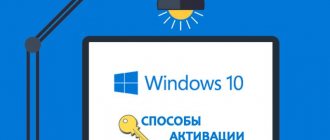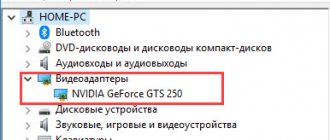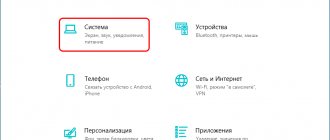What does unlicensed Windows 10 mean?
Licensed Windows 10 is considered an activated software product purchased under a license or obtained by upgrading from previous versions of the operating system . All other options, of which two can be distinguished, are unlicensed products. These include:
- Licensed, non-activated (checked by the presence of activation, or rather by its absence)
- Pirated, activated by an activator program (checked by the presence of an activation error and/or the presence of an activator program)
The only legal version of the operating system is activated (without additional programs and errors) Windows 10.
Check in the "System" window
The fastest way to see if your copy of Windows is activated is to press the Windows + Pause key combination. The “System” window will appear on the screen, on the right side of which basic information about your computer will be displayed. In the “Windows Activation” section you will see information about whether activation has been completed and you can view the product code.
We look at information about Windows activation in the “System” window
Loading …
How could unlicensed Windows 10 end up on your computer?
When migrating from a previous operating system.
Most often, we trust the work of setting up a computer to specialists. It’s the same with the transition from old Windows to Windows 10. They called a technician, he tinkered with the computer, showed us a brand new working 10, took money for the visit and left. But we have no idea what he did there. An unscrupulous “master” could easily supply an unlicensed product simply because it was easier for him. Worse, having left you with a pirated program, he could also take your license key with him. Therefore, trust, but verify!
When purchasing a used computer
A very common option is to receive Windows 10 without a license as a “gift” for a laptop purchased second-hand. It's simple, a pirated copy could be installed on a computer and activated using an activator program.
Despite the fact that Windows is actively fighting piracy, there is software like KMSAuto Net. This exploits a Microsoft vulnerability in activating operating systems for corporate networks. With this activation, the KMS server distributes licenses to corporate users. KMSAuto Net works very simply, it emulates a KMS server and distributes license keys to home network users.
You can detect installed KMSAuto Net by several signs:
- Based on the presence of a working folder at C:\ProgramData\KMSAutoS
- By the presence of the KMSAutoNet in the task scheduler
The presence of a folder named KMSAutoS or KMSAutoNet task in the task scheduler is not in itself evidence of an unlicensed Windows 10 operating system, but indirectly, almost exactly, indicates this possibility.
Product Identity Verification Guidelines for OA3 DPK Product Key Identity
Each OEM has its own manufacturing process which has been adopted based on years of experience. In particular, to test a DPK with an edition of Windows 10 installed, it is recommended that you do not rely on exit or slmgr /dlv slmgr/dli . Instead, use the latest version of OA3Tool as follows:
It performs a skip check to ensure that:
- MSDM table exists.
- The MSDM header table includes all required fields.
- MSDM table entries exist and follow the correct formats.
Does a cross-check between the DPK injection and the target Windows version if they match.
How to check if Windows 10 is licensed?
Attention! In addition to unlicensed Windows, the WinRAR archiver is very common. The trick is that WinRAR provides a trial period for free. And at the end of this period, the program automatically, without warning , becomes illegal if you have not paid for it. The program is small, yet its presence provides the same grounds for initiating a case and for seizing a computer!
So, based on the above, to check whether Windows 10 is licensed on your computer, you need to make sure that:
- Operating system activated
- Activated without errors, legally, and not using an activator program
Checking the activation of Windows 10
Go to "Options"
Options. Windows 10
in the window that opens, select “Update and Security”, then “Activation”,
We read: “The Windows system is activated using a digital license.” The message may be different, because you can activate the system using a key. The method of activation does not matter, the main thing here is that the system is ACTIVATED.
Checking the legality of activation
We do this through the command line, using the built-in tools of Windows 10. Let me remind you that you can call the command line directly from the built-in search. To do this, click on the magnifying glass image in the taskbar and type cmd .
Run Command Prompt as Administrator. Right-click on it and select “Run as administrator” from the dialog menu that opens.
Calling the command line in Windows 10
Run Command Prompt in Windows 10 as Administrator
We go to the command line as an administrator, type slmgr –ato and fearlessly press Enter ! This window should please you with a message that the operating system is completely legal:
Message about successful activation of licensed Windows 10
The fact of activation is confirmation that the version of Windows is genuine and complies with all the rules of the license agreement.
It may turn out that not everything is as smooth and pleasant as we would like, and after entering slmgr –ato and pressing Enter , you will see this or a similar message, the meaning of which boils down to an error notification:
Windows 10 activation error when checking license
What does this mean? That there is no license activation. This means that Windows 10 is not licensed. In any case, your work was not in vain. Now at least you know about the problem and it will not come as a surprise to you at the most inopportune moment.
For example, when arriving in the UAE, laptops are randomly checked for contents right at the airport. Just imagine how, at best, you can simply fly back without visiting the country, or you can unwittingly stay there for several years. After all, their laws are a harsh thing.
General information
Starting with the Windows 10 Creators Update (build 1703), Windows activation behavior has changed. The unique OA3 Digital Product Key (DPK) is not always presented as the currently installed key on the device. Instead, the system behaves as follows:
Windows 10 (including all versions starting with the Windows 10 Creators Update) is deployed to a device with the appropriate default product key. It is possible to run or show the default partial product key instead of the OA3 DPK as the current slmgr /dli slmgr /dlv license in the firmware. The product ID displayed on the Settings System About page is not unique to the Windows 10 key you are using.
A device that runs any OEM Windows 10 client version, such as Windows Home or Windows Professional, and is activated with DPK OA3 in the firmware is updated to the newer version. For example, it is updated from build 1703 to build 1709. However, sometimes running slmgr /dli or slmgr /dlv does not show OA3 DPK as the current license. Instead, these commands show the default product key.
Behavior by design. Activation and user experience are not affected. But the OA check at the factory may be affected as follows:
- The output or command is not necessarily the last five (5) digits slmgr /dlv slmgr /dli of the injected DPK. So you can no longer rely on these commands to return the expected results.
Pros of the licensing system
Reliability and stability, fewer errors
Perhaps this is one of the most important arguments. Licensed Windows, as a rule, works much more stably: no unexpected errors appear, there are no unnecessary windows indicating that something is disabled or inaccessible, all functions work as normal (as indicated in any reference manual or instructions).
In addition, almost all software developers check and test their products in a licensed OS, with default settings. Therefore, it is not surprising if your program on an “incomprehensible” system does not work quite the same way as the developer’s.
Some people believe that various “gray” assemblies work quite well and stably. But, as a rule, all this happens for the time being - and then, either reinstall the system, or “treat” and restore. I'm not even talking about the fact that during all these operations time and some of the necessary files and documents are lost.
Lost working time
This is a corollary from the first point. Many of us don’t even think about our time (which is more valuable than money, and in general, it is the most valuable resource that every person has). If you just estimate that every day (on average) you spend an extra 10-15 minutes using unlicensed Windows. (and perhaps more ☺) - then through simple calculations, we get a very interesting figure: a year loss of time is about 61-91 hours!
Those. approximately 3-4 working days - we spend setting up programs, systems, dealing with errors, etc. (I underestimated the lost time, because I don’t think that an inexperienced user will cope with all this so quickly)!
Many adults earn even more in the same 4-5 days than this license costs! Moreover, now that Windows 10 can be downloaded for free from the official Microsoft website.
Hassle-free licensed software updates
A non-licensed OS, as a rule, either does not update, or does so for a short period of time, and then you have to work on it again and waste time again. While the normal version of Windows will automatically install all the necessary patches, protecting you from many threats: some viruses, malware, adware, etc. (Windows Defender alone now sees hundreds of different threats!).
Needless to say, if you catch a virus due to an incorrectly updated system, you can lose much more than this license is worth.
Feedback, technical support
For some reason, users in Russia are not used to communicating with technical support, or even contacting them in general.
Meanwhile, when errors appear, by asking the software developer a question in time, you can very quickly receive a comprehensive answer. And even more, they can make some kind of patch for you personally and eliminate the incompatibility/problem.
We usually spend 2-3 days trying to solve the problem ourselves - it didn’t work, reinstall the system. And then “butt heads” again. Who do you think will solve the problem faster, the person who develops and improves this software or an ordinary user?!
Discounts on other products (and new products)
As a rule, users of a licensed product are either offered a free software update or given significant discounts (they are also offered for other software, which is often also required for full operation). And new software, as a rule, often significantly speeds up work (and reduces routine. Compare at least the old Word/Excel with the modern version)!
No legal problems
Recently, more and more attention has been paid in our country to the legality of using software. And control, it must be admitted, is increasing every year. Therefore, in order to avoid unnecessary problems with the law, it is better to use either a license or free software (of which there is also plenty now).