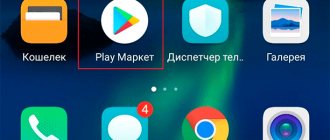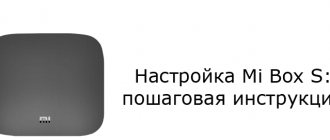Modern TV boxes allow you not only to watch various video content from many sources, but also to run almost any Android application. Some of the most popular applications are games, a huge number of which are available in the app store. But it should be noted that most Android games are designed to work with the touch screen of a smartphone, so only those that are controlled using a remote control or joystick are suitable for TV boxes. Naturally, on TV set-top boxes with OS Android TV Google Play only offers games that are optimized for TV use.
Modern 3D games require fairly powerful hardware configurations from TV set-top boxes. In 2022, TV set-top boxes based on SoC Amlogic S905X3 or Amlogic S922X . You also need to have the necessary supply of RAM and sufficient storage capacity - for example, 4 GB and 64-128 GB .
the A95X Max Plus gaming TV box , specially designed for games, with the appropriate hardware configuration. TV boxes with Allwinner and Rockchip processors are practically not suitable for games; you can only play the simplest and least demanding games on them.
NVIDIA Shield TV TV box or the new NVIDIA Shield TV Pro , which run on the Nvidia Tegra and are unrivaled gaming consoles and TV boxes in one.
Also, to control the game conveniently, you need to have a good gamepad, for example from the Gamesir .
Below is a list of popular games for TV set-top boxes on Android that we can recommend to our readers.
Asphalt 8: Take Off: Online Arcade Racing
Asphalt 8 is one of everyone's favorite mobile games and is incredibly fun to play. You can play in single and multiplayer mode, which makes it even better. On Android TV, the game is available on the Play Store and works great on Mi Box. True, the frame rate is not very smooth, but it is quite decent. You can connect a Bluetooth gamepad to your TV box and Asphalt will automatically detect it and tell you the control scheme for your gamepad.
Although this game can be played with the regular remote control that comes with the TV box, it will not be as exciting. However, with a Bluetooth gamepad, you can enjoy incredible racing on a giant screen in your living room.
Asphalt 9 : Legends - super-fast online racing - a new version of the unsurpassed hit.
(free, with in-app purchases)
Built-in offers
Samsung, LG, Philips and other manufacturers offer the user a set of built-in gaming applications. The list of them is not particularly large - using the Tizen operating system, you will exhaust the list a little faster than if you prefer Smart TV based on Android, but in any case, after a few weeks (with a lot of patience - months) you will have to download new products, set up a connection to a cloud service or think about how to broadcast a stream from a computer or set-top box. In addition, not everyone is satisfied with simple logic puzzles like “match three” or rearranging boxes to find a way out of a closed room. Fans of horror games, shooters, and quests with a complex plot willy-nilly need to search for, download and install applets on their own - fortunately, this option is provided by the manufacturers.
Crossy Road
Crossy Road is a fun game that will keep you hooked for hours. The idea is simple - you just need to cross the road, avoiding getting hit by moving traffic (which goes both ways on some streets), and also avoiding going off screen. It would seem that the game is quite simple, but it is not. Getting through fast traffic is quite challenging, which makes this game incredibly addictive.
The graphics quality of the game is deliberately low, but this is something that adds to the overall charm and feel of the game. Moreover, the fast movement and simple control scheme make the game very fun. Please note that it is better to play the game using the standard TV box remote control rather than a gamepad.
.
DEAD TRIGGER 2: Zombie Shooter with Strategy Elements
Dead Trigger 2 is a first-person survival game set in a world torn apart by a global zombie apocalypse. If you think this is another zombie apocalypse game, well, yes. However, the unique open world maps and graphical quality of the game make for a very interesting game design. You can walk around the map, complete tasks and much more. The game requires a gamepad and you will have to set it up before you can start playing the game. Although setup takes some time, it is suggested that you set up the controls when you start the game so that you know exactly how to play the game and complete the tasks assigned to you.
At the beginning of the game you are in a post-apocalyptic world full of zombies and you are armed only with melee weapons and a pistol. More weapons will be unlocked later in the game and you will be able to play the game in different ways. The game is updated frequently, adding more and more gameplay elements to keep you interested and immersed in surviving in this hellish place.
(free, with in-app purchases)
Into the Dead (Zombie in the Fog)
Into the Dead is another game that many smartphone users really enjoyed and it was a pleasant surprise that the game is just as fun on the big screen. Plus, playing on the big screen brings out the visuals in a much deeper way, bringing out the true horror of running across a field filled with zombies and obstacles. The game can be easily played with a gamepad. Running is automatic and all you can control is turning left or right to avoid zombies (and obstacles such as trees and abandoned cars). There is also shooting with weapons that you can pick up from boxes that are dropped randomly.
Into the Dead is an endless runner and becomes increasingly difficult to play as the distance increases. You must be fast and agile to avoid collisions with zombies, which leads to death.
(free, with in-app purchases)
Mandatory registration
A lot of problems users have with installing games because they simply forget to register and create their own profile. This means that you need to remember that before you install anything on your Samsung Smart TV, you need to go through a fairly simple registration, which will take a little time. To go through it, the user needs to go to the main menu, where the profile icon is at the top. You need to click on this icon, which takes us to the page where the agreement is written. The user can re-read it carefully, or can simply immediately check the confirmation box, which will show that the user agrees with the terms of the agreement. Then a dialog box opens in front of the user. Where you need to register a valid email and password. An activation link is sent to your email almost immediately, so you can access it without delay. When all fields are filled in, the user needs to click on the registration button and confirm the account information via email. Now you can start directly searching for free games for LG TV and others.
Orbia: Tap and Relax
Orbia is a fairly simple game that many people play on their Android smartphone and the good news is that it works great on Android TV too. You just have to press the button and rush to the next circle without catching the black balls. Even though the game is simple, it gets quite fast paced as the levels increase. Minimalism, vibrant visuals and a great soundtrack are what really make the game exciting.
The game has several different worlds, characters that you can unlock as you progress through the game. The game is controlled by a simple remote control, so even if you don't have a game controller, you can play Orbia without any problems.
(free, with in-app purchases)
The most popular games for Android OS
Google Play provides owners of gadgets on the Android OS with no less number of games of any direction and genre. The store has a convenient location and everyone can choose for themselves.
Asphalt
A world-famous race, now on Smart TVs. Has huge advantages over its competitors:
- nice, modern graphics;
- the ability to compete online or create a local network;
- connecting control devices (bluetooth gamepad);
DeadTrigger
Fighting zombies is the main task of the player, who will have a huge number of adventures:
- exploration of an abandoned city;
- map orientation;
- fulfillment of assigned missions and much more;
- protection using a variety of weapons. And with the passage of further levels, it will become more and more modern.
Badland
In “Badland” you will have to go through stages bypassing various obstacles, which will become much more difficult with each step.
It is controlled by a regular Smart TV remote control, and the design, despite its simplicity, is quite pleasant and does not create discomfort for the eyes.
Hovercraft: Getaway
Hovercraft series of games has become incredibly popular in recent years and the latest version, Hovercraft: Getaway, is no exception. This is such a fun action movie. The game lets you control a hovercraft and you're on the run with the cops on your tail. All you have to do is evade the police cruisers and destroy them using different types of weapons. The game offers everything, be it weapons, missiles, lasers, missiles, sniper guns and much more. Plus what makes the game fun is the police arrive in cruisers, hoverbikes, trucks, drones, tanks and even helicopters.
Hovercraft: Getaway is an expansive game and allows you to customize your hovercraft with a variety of weapons and numerous upgrades. Plus, the visuals are really good and the physics-based combat system is a lot of fun. The game works with both a gamepad and an Android TV remote, so you shouldn't face any problems while playing on your TV box.
(free, with in-app purchases)
BADLAND
Another fun game you can play on your Android TV is the popular critically acclaimed Badland The game has received over 1 million ratings and has an average score of 4.5/5, which is a very good result. On the TV, the minimalist graphics look very good and the colors pop well. You can play the game using a gamepad or Android TV remote control.
In BADLAND, you can cling to walls and obstacles as much as you want, as long as you don't get stuck in them, which results in death. The goal is to cross the level avoiding obstacles and collecting power-ups. The levels become more and more difficult, but the game never ceases to be interesting.
(free, with in-app purchases)
Installation
There are several ways to download to your TV, and each one has its own unique approach.
- Store (via the media platform of applications on the TV).
- Third-party resources (via USB port using Flash drives).
Via the app store
There are many games for Smart TVs on the Android TV platform that can be found on Google Play. But equipment from leading manufacturers has proprietary firmware preinstalled.
Game content is downloaded only in the company's application store:
Game World for LG devices of the same brand;
Samsung Apps for Samsung Smart TV;
For Philips TVs, App Gallery store;
On Xiaomi Smart TV, games can be found in the Mi Store
TV games are loaded in the same way as widgets. Just select the desired game in the store, click on “Download” and wait for installation.
After this, the installed content will appear on the Smart TV desktop (LG Apps, Smart Hub, etc.). Each platform only has a different interface, but the download principle is the same.
Via USB
You can also install gaming content on your Smart TV from third-party resources. There are no special sites, but
You can also find games on Smart TV:
- On the developer's website. It’s easy to find it by the name of the game, and then download (or buy) the version for TV.
- On forums and file sharing sites. Users can distribute game widgets themselves.
Attention ! After downloading, you need to check the installer for virus software, because TVs do not have antivirus protection.
The most convenient and universal option (which suits almost all devices) is booting from a USB drive.
Installing games on a Smart TV via USB is done like this:
- format the drive in FAT32 format;
- inside create a folder /uaerwidget and give it general access (Right click on the icon -> “Properties” -> change access rights -> “Apply”);
- move games in archives inside the created folder;
- insert the USB flash drive into the connector on the TV;
- wait for the new device to be recognized and confirm the installation of widgets;
- reboot the TV.
Attention ! After installation, you need to remove the USB device, because After restarting the Smart TV, the utilities will begin to be downloaded again.
Expert advice
Novel
Ask a Question
You can use any device as a USB. For example, use a modern smartphone that supports a file manager (to create a folder) and work in drive mode.
You can also install games on your TV from third-party sites, incl. from Play Market. The topics below will help you learn how to do this.
Zombie Age 2
Zombie Age 2 is a fun shooting game with light graphics and a funny script. The game starts with learning the basic moves and shooting pattern that you will follow. You are then quickly thrown into a field with only a baseball bat and a pistol to defend yourself. The first few levels are easy, but once you start unlocking weapons and feeling invincible, you'll hit a level that seems nearly impossible to complete.
This game is really a lot of fun to play and if you like shooting games, Zombie Age 2 is the perfect way to spend some time killing zombies on your TV.
(free, with in-app purchases)
BombSquad
BombSquad is one of those games that you can play with a keyboard instead of a gamepad. And if you manage to connect the keyboard to your TV box, you will definitely fall in love with BombSquad. The game supports several different game modes, including single player/co-op or multiplayer. The game is a lot of fun, especially when played in multiplayer mode. All you have to do is connect two (or more) controllers to your TV box and you can play with your friends.
BombSquad has many great levels and the only goal of the game is to kill all your friends' characters. You can hit them, pick them up and throw them off the platform (effectively killing them), or throw bombs at them. The game is a lot of fun, even in single player mode, but playing with friends will reveal its true potential. You should definitely try this with a couple of your friends.
(free, with in-app purchases)
Create an account
Yes, it's quite unusual to use your TV as a games console. Despite this, the user can find this feature on Samsung Smart TV, LG, and Phillips. But TVs from these manufacturers are not stripped-down versions of personal computers; these are ordinary TVs, but they have the ability to use browsers, download and install applications and widgets.
The very concept of Smart TV assumes that the receiver of televisions from leading manufacturers is capable of connecting to the Internet, which makes it possible to download and watch movies, play online games, and also easily use various social networks. The only thing the user will need to do is create his own account in order to be able to use all the functions of smart TVs.
Important! For TVs of the brand, for example, Samsung, you need to choose those applications that are developed by Samsung professionals.
Of course, there are applications that are suitable for all platforms, but many large manufacturers place the main emphasis on content intended specifically for their TVs.
Beach Buggy Racing
If you are a racing enthusiast, Beach Buggy Racing is a great racing game that you can play on your TV and Android TV box. The best thing about this game is that you can easily control the buggy you have to ride with a regular remote control. The control scheme is easy to understand and the game doesn't use ultra-precise physics, which can honestly be annoying in a casual game. The game begins with you learning to drive your car and improve it. As you race, you can pick up various power-ups that grant you different types of powers, including things like missiles to knock down your opponents, boosts to outrun anyone in front of you, and more.
You can also get a shield that protects you from missiles and bombs fired by your opponents. The game itself is a lot of fun, partly due to the smooth gameplay, but also because it doesn't try to make itself too difficult and keeps the control and handling of the car enjoyable and simple.
(free, with in-app purchases)
The most popular games on LG Smart TV
LG does not lag behind its competitors and also allows its own product buyers to use all of its developments. Among them there are several particularly exciting ones.
Where's My Water
The point is to provide water to the main character Swampy. The character is quite funny, his main dream is to take a bath, but there is no water in it.
The player needs to install water pipes into Swampy's house, but this task is not an easy one, because they constantly break and crack. Only by overcoming a lot of difficulties can this be achieved.
A special feature of this particular game is that it can only be played on LG Smart TVs.
Catapult King
The gamer's goal is to free the princess imprisoned by the enemy. The knight (the main character) will have to do this using a catapult, which must be skillfully used against the enemy army.
Having coped with the task, you will be able to give freedom to the heroine and appear before her in the role of a hero.
Mini Motor Racing
Suitable for racing enthusiasts. The game is very beautifully made, there are many possibilities:
- almost 40 tracks;
- variety of cars;
- the opportunity to improve your car;
- connecting 3D mode.
Thanks to the Duol Play option, you can compete online with other players.
Sling Shot Racing
Another rally with amazing interfaces and tons of features:
- you can choose the route according to your own wishes;
- connect other players, which can be up to 4 people;
- training in agility and ability to drive a high-speed car.
Air Attack
The user is given the chance to control a fighter plane. Having learned to skillfully cope with it, you will have to attack the enemy camp from above.
The graphics of Air Attack are very impressive. And if you also put on 3D glasses, you can feel everything that is happening with your own eyes and find yourself in a different reality.