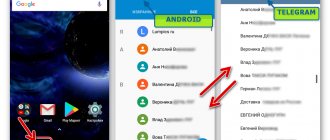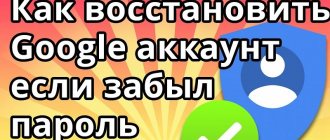In today's review, we have come across a TV set-top box with a pretentious word in the name - we will check what the super abilities of the T95 Super smart gadget are for creating a budget version of a multimedia center at home.
To begin with, we note that the T95 Super is powered by the not very popular Allwinner H3 processor, it has four ARM Cortex A-47 cores with a frequency of up to 1.5 GHz. Among the features of this TV box are the work on the latest version of Android 10 (and the AndroidTV option), support for video content in 4K@30fps and a very low price. We will talk about all this and also about the rest - external characteristics, hardware and performance indicators - below in our review.
Specifications
| operating system | Android 10 |
| CPU | Allwinner H3 quad-core ARM Cortex A-47 with frequency up to 1.5 GHz |
| Graphics accelerator | Mali G31 with frequency up to 600 MHz |
| Memory | Operational – DDR3 2GB Permanent – 16GB Support for microSD memory cards |
| Networking capabilities | WiFi 802.11 b/g/n 2.4 GHz Ethernet 100M |
| Interfaces | HDMI 1.4 AV composite USB 2.0 (2 pieces) LAN 3.5 mm |
| 4K support | 4K up to 30 fps |
| Supported Video Formats | MKV, WMV/VC-1 SP/MP/AP, MPG, MPEG, dat, avi, mov, iso, mp4, rm, H.264, H.265, realVideo 8/9/10 VP8/9 up to 2160 P |
| Supported Audio Formats | MP3, AAC, WMA, RM, FLAC, OGG |
| Codecs | H.265/HEVC, H.264/BP, H.264/MP, H.264/HP, VP8, H.263, MPEGI/2, WMV9/VC, MPEG4 SP/ASP |
| Price | From RUB 1,580 |
From the technical characteristics we can conclude that this TV box is unlikely to show us stunning test and practical results. Rather, it will be a budget TV box to meet the minimum starting needs - watching 4K video with a maximum frequency of up to 30 frames per second, HD support up to 60 frames per second, light games and watching videos online.
Xgody T95: affordable TV box with a clock and the latest Android
Today we are reviewing another representative of inexpensive set-top boxes for TV: Xgody T95. Still the tenth Android on board, but coupled with a more powerful Allwinner H616 processor, switchable superuser rights, Bluetooth and a maximum memory variation of 4/64 GB. The application, in my opinion, is much more significant than that of the same X96Q. And, to be honest, an external watch turned out to be a very convenient option. In general, there is something to tell.
Characteristics
- System: Android 10
- Processor: Allwinner H616, 4 cores Cortex A53
- Graphics: Mali-G31 MP2
- RAM: 4GB DDR3
- Built-in memory: 64GB eMMC
- WIFI: 802.11 a/b/g/n/ac 2.4
- Bluetooth: 5.0
- Lan: 100/1000Mb
- Dimensions: 85 x 85 x 15 mm
FIND OUT THE CURRENT PRICE FOR T95
Video version of the review
Unpacking and packaging
The box arrived in a medium-sized box with a gold print. Of the important things, we are told that there is a very good quad-core Allwinner H616 processor capable of playing 6K UHD videos. In terms of memory capacity, I have a 4/64 GB version.
Inside we find instructions, a meter HDMI cable, a remote control and a 5 volt 2 ampere power supply, directly under our sockets.
The control panel is, in principle, standard. It fits perfectly in my hand. Powered by two AAA batteries.
The buttons are pleasant to the touch, rubberized. There are even ones specifically related to the KODI player and, directly, Android itself.
But that's not all. As a bonus, we got four programmable blue keys. Which can be used to list the most important functions of the TV. I usually assign it to turn on, change the volume, and turn off the sound completely. As, in fact, is depicted here. I definitely recommend using them.
The process itself is logical and simple. Press and hold the top button with the power sign until the LED lights up constantly red. After that, we place two remote controls with the lamps facing each other and first press the button on our remote control, and then the button on the remote control that we are copying. The success of the operation is indicated by the LED blinking twice. We repeat the procedure for all blue buttons and turn off the process with the same button with the power sign. And that’s it, you won’t need the TV remote control anymore. At least I do everything exclusively on the console.
Design/Ergonomics
The box's body is quite modest in size. On top it is brightly decorated with multi-colored geometric shapes, and on the bottom it has legs and a plastic ventilation grille.
The first thing I did was, of course, take it apart. And, surprisingly, I can’t find fault with the cooling system. The heat is transferred from a small radiator to a rather impressive metal plate. Everything fits perfectly; it was not possible to add an additional copper layer. And this is a good sign.
The only thing I was missing was one screw. The board was twisted by three. Of course, I found one, and with a light heart I put the device back together.
I will attach all the photos for your study. I have no questions about the device here.
In terms of functional elements, we have an AV output for connecting old TVs via tulips, LAN port, HDMI and power. On the other side there are two full USB 2.0 ports and a slot for a MicroUSB memory card.
But this is not the most important thing. What attracted me most about this model was the small screen with a clock. It would seem that this is far from the most important function, but many times I found myself checking the time exclusively there. Well, the clock is synchronized via the Internet, which means it always shows the current time. Incredibly convenient. The backlight of the watch is blue and completely unobtrusive.
Measurements
I would immediately like to note the almost complete absence of throttling in the work. Under prolonged load, performance, of course, drops slightly, but remains consistently above 80%. At the same time, cooling to 60 degrees occurs almost instantly after disconnecting the load.
The Antutu tester produced about 56,000 parrots, GeekBench 102 and 310 on the single and multi-core test, respectively. PCMark Work 2.0 - 3544 points. And the good old Epic Citadel showed 46 and 55 FPS on ultra-high and high quality.
It is also important to note one detail here. With FullHD screen resolution, the test was performed in HD Ready quality. We will see a similar meaning if we turn to Aida64.
The good news is that this is really the tenth Android with API level 29, but the screen resolution is HD: 1280 by 720. This means that the box itself works maximum at this resolution, and everything higher is normal interpolation. That is, image stretching.
In addition, if I set the settings to FullHD, then blinking white dots began to appear in groups. After switching to HD, such artifacts are not observed. Most likely, this is a software bug of the same interpolation and it will be removed with the update. But in almost a month of using them, they have never arrived. Hence another tip: set the HD resolution to 60 Hz. on TV and don’t torture yourself or the hardware.
Power, as is clear from the tests, is at a fairly average level. So, of course, you can play, but only on undemanding graphics or at the lowest graphics settings. The console is absolutely not a gaming console, and it’s unlikely to handle “heavy” Blu-ray rips.
In addition, while studying Aida further, I came across another oddity. Despite the stated support for WiFi at 5 GHz, in fact it is not here. Unfortunately, I am not able to check this, since I myself use the proven 2.4 GHz, and everything is fine there. Internet speed, taking into account the distance from the router, is within normal limits. Other boxes gave values even lower.
The read/write speed of the internal memory is also normal, about 40 MB/s. The RAM showed 2736 Mb/s.
Interface
I personally really liked the boxing interface. Not only Google Play, YouTube and Chrome were conveniently organized here, but also 6 cells were left for user applications. Thank the gods that they didn’t put KODI everywhere. Yes, it’s a great media player, but personally I don’t use it at all.
Another bonus for me was the memory cleaning utility. In my case, of course, it is with a reserve (I have a maximum of 4 GB), then for those who take the cheaper version, this thing will allow them to avoid unnecessary reboots. I pressed the button and that’s it, there’s enough free memory again.
The second interface screen is indicated by six dots and contains the entire list of applications. Surprisingly, in addition to Google Play, I also found Aptoide TV here. At first I even thought it was unnecessary. And then, when I started installing Antutu, I appreciated the convenience of a second independent application store. Google kicked him out of their store. Yes and much more.
By the way, Google Play itself is normal here, that is, all applications are in place. I’ve already managed to evaluate the stripped-down Play Market for TV and, well, it’s a damn thing.
The third screen of the system is with settings. For me, this is almost a useless thing, since it duplicates More Settings. Where we select WiFi, bluetooth, Russian language and we can even turn on/off superuser rights. A very cool feature.
In additional settings, we select the HDMI color profile, screen resolution, mouse cursor speed from the remote control, HDR mode and, most importantly, full CEC. Which allows you to turn the box and TV on and off in conjunction. For example, they turned off the box and the TV also turned off. Saves time and nerves on sequentially turning on and off these devices separately. Yes, and you constantly forget, either the TV will remain on, or the box. And then - once and everything worked together.
Among the applications, I installed DTV for watching television, Smart YouTube TV and HD VideoBox. This list covers all my content requests. In terms of speed, everything just flies.
Love watching TV programs - there are plenty of good applications, Smart YouTube slightly expands the functions of the built-in YouTube and partially removes their overly intrusive advertising.
Well, everyone needs to know VideoBox - a great library of all kinds of video content. From rare films to anime and the newest TV series in different translations and quality.
For sound, I used classic HDMI, but you can, of course, connect an external USB DAC. If you have really good acoustics, then the DAC will squeeze out everything possible in terms of quality.
conclusions
As a result, I watched a bunch of films and videos on YouTube, watched the entire series “Barbarians”, and got caught up in world news. What can I say, for its price the Xgody T95 box is quite good. Of course, dreams are not the limit. It also has disadvantages in the form of maximum HD resolution and the lack of WiFi at 5 GHz. However, the interface here is really convenient, a working CEC comes out of the box and the Root switch is right, there is Bluetooth version 4, WiFi of normal speed, good cooling, a fresh Android on board and a mega nice watch on the case. From the content, everything that the device has tried can handle. Well, it's inexpensive. For a kitchen or, for example, a summer house - an excellent solution. I'm happy with everything here.
FIND OUT THE CURRENT PRICE FOR T95
Appearance and equipment
The T95 Super H3 smart TV set-top box comes in a small glossy cardboard box, which is understandable, because the TV box itself is also small in size.
T95 is a plastic square box in black with a matte finish. The plastic, I would like to say, is not of the highest quality, but everything is done carefully and does not have a strong specific aroma of the Chinese empire. On the front side there is the model name. Along the perimeter of the TV set-top box there are connectors - on the right is one for USB and a microSD card expansion, on the back surface - composite AV, HDMI, LAN, the second of two USB and a connector for the network adapter.
The bottom cover has ventilation holes, four anti-slip feet and a serial number sticker. It is worth noting that the console rises very little above the table, which can negatively affect heating, taking into account the fact that the ventilation holes are located only at the bottom.
The equipment for TV boxes is standard - a network adapter, an HDMI cable, the TV box itself, a remote control and instructions in several languages (there is no Russian). The remote control is infrared, quite convenient, rectangular in shape. Powered by two AAA batteries, not included. The buttons are pressed with little effort, there is no backlight. Overall, it’s a good remote control, it’s comfortable to hold in your hand, it has an HDMI CEC function with learning buttons and an air mouse function.
TV box T95X2 on Amlogic S905X2: review and comparison with set-top boxes on Amlogic S905Y2
Today I will talk about the T95X2 set-top box, which is based on the Amlogic S905X2 and is ideal for watching Youtube, IPTV, online cinemas, as well as for everyday tasks such as using a browser or simple games.
Amlogic S905X2 is a new single-chip system that replaces the already outdated Amlogic S905, S905X and S905W. The new processor has a higher clock frequency and is built on a modern 12 nm process technology, as a result of which it has lower power consumption and less heat generation. That is, it has become more powerful, faster and at the same time heats up much less. A couple of weeks ago I wrote about the A95X Plus set-top box on Amlogic S905Y2, which I really liked and have since been “registered” next to the TV in the kitchen. Therefore, today, in addition to the traditional review, there will be a small comparison between platforms in general and between consoles in particular. But first, let's take a look at the technical specifications:
- Processor: Quad Core Amlogic S905X2 Cortex A53 up to 1.8 Ghz
- Graphics: Mali-G31 MP2 Dvalin
- RAM: 4Gb DDR4
- Built-in storage: 32Gb
- Interfaces: USB 3.0, USB 2.0, Micro SD card reader
- Network interfaces: WiFi 802.11 a/b/g/n/ac (2.4/5 Ghz) + Bluetooth 4.2, Ethernet 100M
- Output: HDMI 2.1, AV, Optical
- Operating system: Android 8.1
- Additionally: LED screen with supporting information
Find out the current price, coupon TOPB10
will reduce the price by $10.
Video version of the review
Packaging and accessories
The creator and developer of the set-top box is a well-known OEM manufacturer - WeChip. You can find this model of the console on the company’s official website. But there is no information on the packaging and in fact it is presented as NoName. This is a kind of signal to different brands that the model is available and I wouldn’t be surprised if, say, in a month the set-top box starts being sold under the Alfawise brand (as has already happened several times). Well, for now on the box there is only the model name - T95X2 and information about the main points in the form of pictograms.
The equipment is standard: set-top box, power supply, HDMI cable, remote control and useless instructions (why the Chinese even put it in is unclear).
The remote control is familiar to me, as I have seen it in other models many times before. I’ve said it before and I’ll say it again - the remote control is convenient and well thought out. They did a good job on ergonomics - your finger can reach all the important controls without moving the remote control in your hand, the buttons are pressed with a distinct click.
At the top there is a block with learnable buttons, which will be useful for those who do not have CEC control (control of two devices using one remote control, the signal is transmitted via HDMI).
It is powered by two AAA batteries, i.e. mini AA batteries.
The power supply with a European plug has a large power reserve; it produces 2A at 5V. The set-top box consumes 2-3 times less, so it doesn’t even heat up during operation.
Appearance and interfaces
Externally, the console is nothing special, an ordinary small plastic box. A pattern consisting of smooth lines was used on the lid. Glossy inserts alternate with matte ones, this gives a volume effect. In general it looks okay, but nothing more.
The name of the T95X2 console was placed right on the lid. Ending X2
highlighted in blue, which hints at the presence of an
S905X2
.
A cool solution was to install an information screen on the front. It is active only when the set-top box is turned on. It displays the current time and auxiliary information (type and status of Internet connection, presence of a storage device, etc.). In the evening it is very convenient that the clock is always in sight, but at the same time it is not too bright and does not interfere with watching TV.
There is nothing on the right side, only a decorative insert that goes along the entire perimeter.
On the left side there are custom connectors. There is USB 2.0 for connecting peripherals, such as a computer mouse, and USB 3.0 for connecting external drives, including high-speed ones. There is also a card reader for micro SD cards, which is convenient if the set-top box is used not only as a video player. For example, I use the set-top box to listen to music on home speakers, and I can quickly load the latest hits onto a memory card.
The connection connectors are located on the rear wall: optics for sound, AV for connecting to old TVs, HDMI for connecting to modern TVs, Ethernet for a wired Internet connection, and a power connector.
The perforated base ensures the flow of cooler air. But as usual, the Chinese do everything through their ass. The holes should be placed in the upper part so that hot air leaves the case faster. Ideally, the holes should be both below and above. But here there are no holes on the top or sides. And yet, the console does not heat up at all! Well, it doesn't heat up at all. Moreover, the previous A95X console did not have holes even on the bottom and it also does not heat up. In a completely sealed case, after an hour of playing tanks, the temperature barely rose to 75 degrees. That is, we can safely state the fact that any set-top boxes based on Amlogic S905X2 or Amlogic S905Y2 are not subject to heating even under prolonged high loads. That is, it is basically impossible to spoil the cooling here. This particular set-top box does even better with cooling, because there are holes at the bottom of the case, and the radiator itself was installed larger.
Disassembly to identify components and evaluate the cooling system
The attachment can be disassembled in no time. To remove the cover, simply insert a credit card into the slot and walk around the perimeter, opening the few latches.
Next, unscrew the 4 screws holding the board to the case and you can take it out. The board is made very carefully, the connectors are securely soldered and visually there are no questions about the quality of the product.
The heatsink is standard, but significantly larger than that of the A95X Plus on the S905Y2. Accordingly, the temperature here dissipates faster.
EMMC memory 32 GB from FORESEE.
4GB DDR4L RAM from Spectek.
WiFi + BT module Ampak AP6255.
A simple LED screen and possible information displayed on it:
Also, disassembly showed that behind the AV connector there is a reset button, which can be pressed with a toothpick. This may be needed to flash the firmware or enter recovery.
Working in the system, settings and pre-installed software
The set-top box runs the Android 8.1 operating system with a graphics add-on adapted for use on a TV screen. Large tiles allow you to quickly launch your most frequently used applications. There is information about the current time, Internet status and a separate button for quickly clearing RAM.
The bottom line with labels can be customized as you wish, with a total of 6 labels available.
The console is practically not littered with third-party software. Of the pre-installed applications installed by the manufacturer: Netflix, KDPlayer and Aptoide TV.
Aptoide TV is an alternative market where you can find a huge number of applications and games, including those that are not available in the official market.
There is also an official Play Market, a full (not truncated) version.
The set-top box is designed for remote control; you can also connect an ordinary computer mouse. The system does not have an upper status panel and a lower panel with navigation buttons. I installed the Navigation Bar application separately and the usual pop-up menu with navigation buttons appeared at the bottom. This makes it much more convenient to operate the console.
In the settings you can set the size, transparency, arrangement order, make the buttons automatically hide after a few seconds, etc. In general, I recommend it.
Let's move on to the settings. They are absolutely identical to the A95X Plus on the S905Y2. The general settings section allows you to change basic parameters, such as: language, date and time, Internet connection, bluetooth devices, sound volume, installed applications, etc. All specialized settings are placed in the Droid Settings menu, which are launched from a separate shortcut.
Here you can change the screen resolution, color space and refresh rate. Available values are 60Hz/50Hz/24Hz. Despite the presence of the HDMI self adaptation item, frequencies are switched only in manual mode. AFR on the new S905X2 and S905Y2 processors is currently not supported on any set-top box. I absolutely don’t see any problems with this, because as an alternative, you can use the Kodi plugin - Kodi.AmLogic.script.frequency.switcher, since you already have root rights on the set-top box. The player will automatically switch the frequency after playback starts and return back when playback is stopped. In essence, this is an autoframe rate that only works in Kodi (SPMC).
Every day there is more and more HDR content on the Internet. The set-top box can reproduce it without any problems; new processors now support Dolby Vision. But if your TV does not support HDR content, then the set-top box can automatically convert HDR to SDR. In the set-top boxes on Rockchip RK3399, I encountered a problem that HDR content on my TV is displayed dimly and faded, i.e. the conversion does not work. There are no problems with this here, the picture is juicy and rich. It is also possible to fine-tune the image in manual mode (brightness, contrast, saturation) and position the image if it is displayed incorrectly or does not fill the entire screen. There is also CEC control in the settings (one remote control can control two devices) - everything works correctly: the standard TV remote control can control the set-top box, when you turn off the set-top box, the TV turns off at the same time, and when you turn on the set-top box, the TV turns on.
As I already said, in general, the settings for the consoles are identical. But the manufacturer’s support for the subject is disappointing. If the previous A95X Plus box has already received two updates over the air after the new year, then the T95X2 has the latest firmware dated December 6, 2022. Although, on the other hand, I don’t have any comments about the work of the box, and releasing updates for the sake of updates is stupid.
Performance, stability and game testing
Here is the information from CPU-Z. The actual frequency of the S905X2 processor is 1.8 Ghz, while the application showed 1.7 Ghz for the S905Y2. In general, the S905Y2 is a processor that was originally developed for stick-type consoles (whistle) and is actually a stripped-down version of the S905X2. The S905X2 has a slightly higher processor frequency and an Ethernet port for wired Internet. By and large, these are the main differences. The video accelerator is similar - Mali G31, so the gaming capabilities are the same.
RAM 4Gb, internal storage 32Gb, of which about 23 Gb is available to the user. Interfaces are displayed in Full HD resolution (1920×1080), the set-top box works very quickly.
Root rights are immediately granted.
In Antutu, the prefix scores 57812 points (A95X Plus on S905Y2 had 57061).
Geekbench 4 results:
In general, everything is essentially the same. If we talk about games, you can play undemanding games on high graphics settings or demanding ones on medium/low. Tanks produce about 40 - 50 fps at low speeds, and 30 - 40 fps at medium speeds.
In the last review I was reminded of game console emulators. Indeed, this is a treasure trove of games adapted for a gamepad. Of course, the console is not very powerful, so don’t count on playing games from Play Station. But for example, NES and SNES emulators work perfectly: starting with tanks, Mario and ninja turtles and ending with comix zone or Jim the worm. Having connected the gamepad, I got stuck into different games for several hours. Up close, of course, the graphics are square, but from a distance of 2-3 meters it doesn’t look so bad.
The built-in benchmark showed about 200 FPS.
Games also run well on the Play Station Portable, but not all on different settings. I used the popular PPSSPP emulator and tested a few games.
Of course, you need to play around with the settings and choose the most optimal ratio of rendering quality and dropped frames, but after some manipulations you can achieve a balance and play popular hits. But particularly graphically complex games, such as God Of War, slow down even with minimal graphics settings and frame skipping enabled.
As you may have already noticed, each screenshot has temperature readings. I watched how the console behaved under different loads and was, to put it mildly, blown away by the results. In the good sense of the word. The maximum temperature I saw on the console - 73 degrees - was recorded when watching a video directly from the browser. This is even lower than on the previous A95X Plus console, which is based on the S905Y2 (where I raised the temperature to 76 degrees). Also, the processor warms up to 70 - 71 degrees when playing tanks for a long time or watching high-quality videos directly from torrents. When watching IPTV or torrent TV, the temperature does not rise above 55 - 60 degrees. In online cinemas, when watching videos in Full HD and 4K, no more than 60 degrees. When working in the system, browser, watching YouTube, the temperature is within 45 - 50 degrees. Accordingly, under any load, the processor operates at maximum frequencies, throttling is completely absent.
It is equally important for the set-top box to work quickly to have fast memory. The speed performance of the drive is at a high level: reading 136 Mb/s, writing 89 Mb/s.
The speed is uniform, without sudden jumps and dips, which indicates that the memory is good.
The RAM copying speed is 3500 Mb/s, which is a typical indicator for TV boxes.
Let's move on to testing the Internet. To begin with, I tested the Internet speed using iPerf3, which shows the maximum capabilities of the set-top box. Testing was carried out in a room with a router, i.e. conditions were close to ideal. In the 2.4 Ghz band, the average speed was 55 Mbps.
In the 5 Ghz range, the average speed was 121 Mbps.
Wired connection is limited to a speed of 100 Mbps, in reality it turned out even a little less - 93 Mbps.
And here’s how the set-top box works specifically for me: The Mi WiFi 4 router is located through 2 plaster walls. In the 5 Ghz range I received almost the maximum in my tariff plan 76 Mbps (out of 80), in the 2.4 Ghz range - 46 Mbps. Ping is 1 ms, the schedule for transmitting and receiving data is smooth, that is, the speed is uniform.
Playing video
The set-top box is absolutely omnivorous and can play any video content in Full HD and ULTRA HD quality. There wasn’t a video in my collection that the console couldn’t handle or played with problems. HEVC reproduces smoothly in quality up to 4K/60 FPS, including HDR. Even a bitrate of 400 Mbps could not baffle the console; the famous “jellyfish” were played smoothly and without stuttering. What can we even say about videos with a bitrate of 50 - 65 Mbps, their console clicks like nuts. The set-top box at the hardware level supports HEVC (H265) and VP9 decoding in quality up to 4K/60 fps, H264 supports either 1080p/60 fps or 4K/30 fps. Antutu Video Tester played all 30 test videos. Videos with the AC3 track were played without sound. The set-top box does not support AC3 audio decoding in hardware, but the issue is easily resolved by installing a third-party player, for example MX Player, where decoding is possible at the software level.
Online cinemas like HD Videobox or LazyMedia Deluxe work great, including movies in Ultra HD quality.
Playing movies via torrents is great. To do this, you need to install the TorrServe or AceStream application (the first option works more stable and saves the buffer into RAM without killing the drive) and buy a paid version of one of the above-mentioned cinemas. Then, when searching for movies, you will be offered torrents. To play movies directly from torrents, you need a fast and stable Internet connection.
You don’t have to buy applications, but search for torrents with movies yourself, and then launch them through the same TorrServe. Everything is reproduced just as well, it’s just that the search is less convenient and you need to study the trekkers yourself.
I am sure that among the readers there will be those who watch films or TV series directly from the browser. My wife does this all the time. True, she watches some strange series (sometimes Korean, sometimes Turkish) that are not available on torrents and online cinemas and are present only on specialized sites, where you can actually launch them directly in the built-in player and then open them in full screen. The console can do this without problems.
IPTV shows perfectly, switching between channels in less than 1 second.
Surely you are already aware that the popular torrent tv application has ceased to exist. For many this is of course a shock, but there are alternatives, for example Torrent Stream Controller.
All channels are reproduced normally, including in HD quality.
Quality up to 4K is available on YouTube.
Results
The main innovation in this set-top box is the updated processor from Amlogic. They got a really cool processor and this is its main advantage. The T95X2 does not heat up at all, even under long-term loads, and does not require any modification from you. 90% of all boxes previously required improving the cooling system, replacing the radiator or organizing ventilation. There is no such thing here. Buy it and use it for your health - even stream movies around the clock, or even play games. In addition, productivity and, accordingly, speed have increased. According to test results, the S905X2 scores higher than the previous flagship S912. And these are not just “parrots” - the console actually works faster and has improved multitasking. This is also due to the large amount of RAM. You can also play on the console, but the most demanding games will only run on medium and low settings. Compared to set-top boxes on the S905Y2, there is an additional Ethernet connector for a wired Internet connection, which will be useful for those who have certain problems with WiFi (for example, an old router without 5 Ghz support or a large number of obstacles that reduce the final speed). In terms of video playback capabilities, everything here is similar to other set-top boxes on the S905X2, S905Y2. AFR is not supported out of the box on them and absolutely everyone is waiting for this problem to be solved. In the meantime, we can recommend using a special plugin in Kodi. If you don't like Kodi, you can use any player and switch the frequency manually. For convenience, I will once again highlight the main points:
+ Good system performance + Large amount of RAM and internal memory + Doesn’t heat up at all + ROOT out of the box + good WiFi with dual-band support + There is an Ethernet connector for a wired Internet connection + Support for YouTube in 4K + A screen with a clock on the front of the set-top box.
— Some questions about the firmware (standard AFR does not work). But you can use an alternative method, for example the frequency.switcher plugin
Find out the current price, coupon TOPB10
will reduce the price by $10.
Operating system and software
The T95 Super TV box is positioned as the first to run Android 10. This TV box was indeed one of the first to receive the latest version of the operating system.
In principle, all the TV set-top boxes that now work on it are quite budget-friendly, and are in the same price range - you can buy such TV boxes for 1.5-2 thousand rubles. Our test subject works on a version of the operating system specifically for TV set-top boxes - AndroidTV 10. Let me remind you that the TV version of the OS has significant differences for some users - limited access to applications on Google PlayMarket, the appearance and functionality of the launcher, and a few more. You can read more in detail in one of our articles about the differences between classic Android and AndroidTV on consoles. When you start the console, you get to the main screen - it is very convenient and ergonomic. On the right are tiles for YouTube, Netflix and GooglePlay; their purpose cannot be changed. On the left are six buttons to access the main items - browser, video, applications, settings, file manager and system cleaning. Here, too, you cannot change the order of the keys, but at the bottom there is a line of favorite applications, and you can add whatever your heart desires there. The date and time are displayed in the right corner, and there is also a WiFi connection icon. In the settings you can find standard items, but they are significantly reduced in this version of the software (we return to the same features of AndroidTV). In our case, there are settings for the network and Internet, applications and the device itself. In the first step, we find standard WiFi networks and connect, remembering that the T95 Super TV set-top box only works in 2.4 GHz networks. You can also set up an access point and distribute WiFi from the set-top box, although I very much doubt that it will have enough power for this. If desired, you can also use a PPPoE connection.
There is nothing interesting in the application settings - permissions, special access and a complete list of applications with the ability to stop or disable each one. In the device settings, everything is also quite simple and clear, as in most TV set-top boxes. Here is the language (Russian is in the list, there is no need to restart the TV box during installation), a screen with a choice of resolution (up to 1080p@60fps), HDMI and CVBS video output settings.
In the “Sound” section there is little interesting - there is a choice of audio formats (more precisely, just check the box in the more appropriate option for using surround sound or selecting a format in automatic mode), and it is also possible to select the source of the audio signal.
The standard set of applications consists of traditional video services (YouTube and Netflix), as well as its own file manager and video player. Google and Firefox are installed in the browsers, and there is also Google Play Market in a shortened version for AndroidTV.
The software has the ability to be updated over-the-air; there is a special “Over-the-Air Update” application. At the time of the launch of the TV box, there was an update dated June 1, 2022, and a new one dated December 27, 2022, which only affected bug fixes and system optimization, was already in the queue.
In general, the software is most suitable for a novice user - the controls are simple, the launcher is convenient and ergonomic, all the necessary buttons are either in it or on the remote control. All the most basic things you need a TV set-top box for are in this box.
Sunvell T95, a nice TV box based on Amlogic S905
I already reviewed the box from the sale in Herbest, but there were two boxes, so today I’m reviewing the second one. Although in fact this TV box was ordered first, but due to delivery conditions it arrived second. We will disassemble, test, analyze. Today I will start my review not with the subject of the review, but with some unexpected news that I learned while waiting for the parcel. It is unlikely that this information will be useful to residents of Russia, but it will definitely be useful to Ukrainians.
Some information about delivery features
The order was placed on March 24, received on April 19. When ordering, they gave a free track (the order included two items totaling almost $50). Well, they gave and gave. But the fact is that the track was in the format CH0123456789, i.e. without the usual two letters at the end. I waited for some time, not particularly worried about the fate of the parcel, but when I had already received one of two parcels ordered on the same day, I became interested in where the second one was. I waited some more time, silence. I think, well, that’s it, now the package hasn’t arrived to me either. But on Monday I received an SMS with a notification that my parcel was already in Ukraine and on its way to me. On Tuesday I went about my business, but at about 11 o’clock the courier called, asking when the parcel would be delivered to me. Since I was not at home, I said that I would pick up the parcel myself on the way home. After this call, I received an SMS saying the parcel has been handed over to the courier and delivery is planned from 9.30 to 11.30. But since I already told the courier that I would pick up myself, I moved on. About an hour and a half later, the girl operator called and again told me that a package was waiting for me, to which I said that I would come myself and told the courier. Well, then it’s clear, I stopped by, picked up the package and dragged it home. :) Actually, what am I talking about. While still waiting, I looked at what kind of track it was, starting with CH. There were some complaints that the track was not tracked, etc. But back in February I received a parcel from Aliexpress using the same service and was very surprised that it was not standard Ukrposhta. In general, some of the parcels were taken over by the carrier Mist Express. This information was given to me back in February, when I received a parcel there for about a dollar and a half. But in this case, the delivery by courier was pleasantly pleasing, although I picked up the parcel myself.
We've sorted out the delivery, now we can move on to the review. Let's start with the technical specifications.
Central processor - Amlogic S905 Number of cores - 4 Graphics - Mali-450 RAM - 1GB (there is a version with 2GB RAM) Flash memory - 8GB WiFi: 2.4 GHz LAN - 100Mb ethernet Connectors: 2xUSB2.0, MicroUSB, HDMI, RJ45 , TF Card Analog audio/video output Supports H.265 format Supports 4k resolution Operating system - Android 5.1 Dimensions - 113 x 113 x 20 mm
The developers of TV boxing clearly know the saying - You meet someone by their clothes. Externally, the packaging looks solid, somewhat reminding me of the packaging of the soldering iron, which I already reviewed.
But of all the useful information, there is only this, the bare minimum, although we can say that these are all the main characteristics.
The outer part is essentially a cover for the inner packaging. Let's just say, as for me, this is definitely a gift option.
There is a TV box on top and the rest of the set is inside.
Contents of this TV box:
1. TV box Sunvell T95 2. Power supply 3. IR remote control 4. HDMI cable 5. Instructions
As usual, let’s go through the components of the delivery kit. The instructions are in English, describe how to connect the set-top box and very briefly about the installed software. HDMI cable of medium quality, length 80cm.
The remote control, although simple, is unexpectedly different from the usual remote controls that usually come with set-top boxes. At a minimum, it is larger in size, and at a maximum, it has more buttons, which can have a positive effect on ease of operation. On the left is the remote control of the console under review, on the right is the remote control from the MX4.
The power supply is practically no different in appearance from the power supplies that I reviewed earlier. The same 5 Volts and 2 Amperes.
In order to understand the difference between the power supply and the previously reviewed consoles, I, of course, disassembled it.
Disassembling the power supply
The power supply is easy to disassemble; there is a self-tapping screw on the opposite side of the cable, but I had to take a thinner screwdriver than before, the hole is small. And here is the filling. The board looks unusually empty. The power plug contacts are not soldered to the board, but are connected using spring terminals.
There is a fuse at the power input, which is undoubtedly better than a resistor, which is often installed. But on the other hand, a resistor is also needed to limit the charging current of the capacitor, but there is none. There isn't even room on the board for an input filter. There is no marking on the PWM controller chip, I didn’t bother to figure out what it is an analogue of. The input capacitor has a capacity of 10 µF, which is normal for the input voltage we have. The noise suppression capacitor is the correct Y1 type, the output capacitors have a capacity of 470 µF and are designed for 16 Volts, which is basically normal. There is one output diode, SR540, there is space on the board for a noise suppression choke, but the choke itself is replaced with a jumper
Most of the components are located on the bottom side of the board, the installation is quite neat. But in general, the power supply is very budget-friendly, as evidenced by the lack of filters, as well as the transformer is not very large. 2 Amperes is its maximum current, realistically I would count on 1.5.
Readers are probably wondering why I chose this particular console. It's simple. 1. I liked the appearance. 2. Metal body, which means fewer potential overheating problems. 3. Availability of a clock 4. Quite a good Amlogic S905 processor. 5. External WiFi antenna. Although here it is more of a necessity than a feature. 6. Well, there was a sale, so the box was bought for 34.99, and I used points along the way.
Why didn't you take a set-top box with 2GB of RAM? I just don’t play, but for my planned use, 1GB was enough. But the tasks have changed, so most likely you will have to look for another one.
Externally, the console really looks neat. Black metal body, small size, no gloss.
The dimensions of the set-top box are quite typical for modern inexpensive TV boxes; the photo shows the scale in comparison with a matchbox. By the way, there is no power button; the TV box turns on when power is applied.
On the front there is a display window covered with a protective film.
In terms of connectors, the set-top box looks somewhat rustic: On the right side of the case there is a memory card slot, as well as USB connectors, two standard and one micro. There are also not many connectors at the back: Power input, analog audio/video output, Etjernet connector and HDMI video output. Well, and a WiFi antenna, of course.
The bottom is metal, there are four soft rubber feet, as well as ventilation holes.
I wrote above that the TV box has a display. It displays the current time, as well as some operating modes (WiFi, USB). The set-top box does not remember the time and receives it via the Internet when turned on. On the one hand, this is a plus, the time is always correct, on the other, a minus, the time is not displayed in standby mode and without the Internet, the display will simply show the time from the moment it is turned on (it would be better just dashes, so as not to confuse). The display does not shine very brightly, brighter than in the photo, since it was photographed with a flash, but not annoyingly either. The color is similar to that of vacuum fluorescent displays.
But there was also a minus. The height of the numbers is not very large, and besides, the display is recessed into the body and will not be very visible when viewed from above.
Since there was an idea to use the TV box without turning it off to show the time, I measured the consumption in this mode. In the photo on the left - turned on in desktop mode, on the right - turned off from the remote control.
I was pleasantly pleased that if an HDMI-VGA converter is connected to the set-top box, it is also de-energized.
We've finished with the external inspection, it's too early to move on to the internal inspection, so here's a description of the installed software and tests. When you turn it on, we first watch a long screensaver, it will then be on the video, and after that we find ourselves in such a shell. The weather is displayed at the top. Initially it was not turned on, I turned it on by accident, but it’s very convenient
There are quite a lot of installed programs (if they were all still working), they wouldn’t even fit on one screenshot.
Android version 5.1.1
There is basically nothing new here; the good news is that the set-top box displays applications and the desktop in a resolution of 1920x1080.
WiFi, upon first examination, actually saw noticeably more access points around than its previous “colleagues”.
A TV box can work as an access point, although this won’t surprise anyone now.
But we need to check what our speed is. I apologize for the quality of the screenshot, for some reason the TV box decided that it was a tablet, and even in a vertical orientation, and when taking the screenshot it also flattened the image. Explanation for the screenshot. 1. My access point, behind a bunch of concrete walls. 2. Router in the same room with the console. 3. The router is a meter away from the console. 4. Another router, in the same room with the console.
As you can see, the speed is clearly “lame”, although the signal level is quite high.
Several tests of the popular AnTuTu benchmark
Version 4.2 Version 5.2.0
Version 6.1.3 By the way, I liked AnTuTu version 6, there are more tests. As for me, it shows a much more complete result.
In the AnTuTu video test, almost predictably, three test videos did not play.
3Dmark showed a normal result for this processor of 4259 points.
But PCmark even showed a result higher than that of the Mini M8S I described earlier, 3180 versus 2951. But this application was launched in a “vertical” version, so I can guarantee 100% adequacy of the result.
Since the working resolution of the set-top box is 1920x1080, the Epic citadel also launched in this resolution and produced a slightly higher result than the Mini M8S, 47.6 versus 46.0. But what’s interesting is that the console had some problems with this program, due to which I had to restart the test several times and sometimes the result was lower, about 42-43. On the one hand, this is not critical, and in principle it’s not bad for a set-top box with 1GB of RAM. But the test behaved quite unstable, the interface was visible, and sometimes the program started spontaneously. But more serious problems began when I tried to run this test in ultra high quality settings, even if I managed to run the test several times, I could not take a screenshot, the program turned off. The Mini M8S passed this test without any problems.
At the end, I tested the speed of the built-in storage and RAM. To be honest, I expected higher speed, although in comparison with other devices it turned out that everything was not so bad.
A little about pre-installed software
I found some incomprehensible software, as I understood it, for working with DLNA, but I didn’t look further into it. If you have any questions, I'll check. Also installed Kodi version 16.0
The appearance of which is slightly different from that installed in the Mini M8S. When turned on, add-ons began to load immediately. But in the end, it still needs to be configured, since I couldn’t immediately turn it on and watch a movie the way I did in the same Mini M8S. In general, there is, but you will have to put your hands into it.
The FilmOnTV program is interesting, beautiful, and offers a large list of different channels.
If even one more of them worked, there would be no price for it
And here is another program - MegaBox. Certain films are offered for viewing here.
The program is good, it works stably and quickly, but viewing is only offered in a maximum resolution of 480p.
And one more program, now Mobdro. I wonder where these names come from.
Everything is different here. There are channels with certain genres that broadcast online. Click on the channel and see what is currently being shown.
I randomly turned on the first channel I came across. The quality is not very similar to FullHD, most likely the same 480p as in the application above.
The Pandora program, which I didn’t understand, told me that I live in the wrong country and “there won’t be a movie,” maybe it’s for the better.
And again, a program for watching films, but I checked several films and everywhere they wrote to me that we would not show them, since the cinema was “unavailable”.
And again, an incomprehensible program that, even if there is a network, writes that there is no connection. What didn't suit her is a mystery.
I was pleasantly surprised by the file manager, I have never come across one like this before, it can be very useful.
Of course, I checked how FullHD works on this console. I basically have nowhere to check 4k, because there is. With a direct connection, the standard mode is 1920x1080
But when I tried to run the test video in a standard player, I got the following picture.
At the same time, Kodi displayed it absolutely correctly.
Since I check set-top boxes via an HDMI-VGA converter, I checked through it too. I launched it and was surprised.
For some reason the resolution dropped to 1280x720, although before that I worked with this set-top box and this converter without any problems. Possibly from switching on the fly.
We go to the set-top box settings menu and change the resolution to 1920x1080, the monitor reports the same resolution.
The image is of course worse than with a direct connection, but it is displayed correctly, pixel by pixel.
But a minor, but unpleasant problem was discovered. With this connection, I received noticeable noise on the signal.
We connect the power supply from the MX4 console. Everything is fine here, except for the lower contrast in VGA mode, but this is a feature of the converter.
We connect directly. Everything is fine here with the original power supply.
To get acquainted with the console, I made a short video. The introductory video is certainly beautiful, but it will probably get boring quickly if you turn it on frequently or reboot. In general, another “screen”.
Since I have figured out the software part a little, it’s time to move on to the hardware. And at the same time try to improve the boxing.
Disassembly and minor modifications
Having peeled off the four rubber feet and unscrewed the four screws, we get to the insides. Although the antenna is removable, it is impossible to remove it without soldering it.
The internal design of the case is a bit original. I expected to see a monolithic structure, but it turned out that the case consists of two parts, an internal one with risers for the board and an external, decorative one. The inner part is glued to the outer part using double-sided tape. I won't say that this is a good solution. In total, this is of course definitely better than a plastic case, but a monolithic design would be much better.
Printed circuit board of TV box. Apart from the crookedly glued radiator, it’s quite up to par. At the top left you can see a place for an unclear connector, presumably SPDIF. There is also a place for a connector on the bottom right, but its purpose is unclear to me.
This photo shows the display better, as well as the photodetector and the power-on LED. In general, the display is not as yellow as in the photo, it became so in the light of the flash. In reality it is rather white. So why not make it a little larger? Well, it would be great to make software brightness adjustment.
All connectors in one photo. You can also see a place for the internal connector, presumably for “unbricking” the device.
But this is what I did when I failed the Epic citadel test. I've seen photos of the insides of this console before and the radiator was twice as large.
Description of installed components, this time a little longer than usual. 1. RAM, this is the first time I’ve seen this in boxes, two chips give a total of 1GB. 2. Samsung flash memory, this is very pleasing. I remember it well from reviews of PIPO minicomputers, where it performed excellently. 3. WiFi module based on RTL8189ETV, the same one used in the Mini MXQ and the good Ki Plus box. Unfortunately, the module does not have Bluetooth and only works at 2.4 GHz. By the way, the 8188 chip is incorrectly listed on the store page. 4. IP101GR Ethernet chip. The same one is used in Mini M8S
1. ES7144LV, I²S DAC, 24 bit 192 kHz, link to datasheet, not bad. 2. The USB ports are served by the very famous GL850G 3. FD628 hub, I didn’t come across a datasheet for this chip, maybe it’s something custom-made. This microcircuit serves the TV box display. 4. An unclear microcircuit near the power connector. presumably a power monitor. I have already come across this solution in some boxes; it protects the device from increased input voltage.
Behind the audio/video jack is a reset button. There are also unsoldered areas on the board.
As in all previous TV boxes, power is provided by several small DC-DC converters. There are four of them in this TV box, all based on the same PWM controller.
There's nothing interesting behind. By the way, since the bottom of the console is metal, you can lay a piece of heat-conducting rubber and transfer some of the heat to it, but this idea came to me only later.
I wrote above that I had problems with the stability of the Epic citadel test. I was guilty of overheating, so I decided to modify the console. I usually have to modify minicomputers on Intel processors, where the overheating problem occurs quite often. I have not yet finalized the TV boxes on Amlogic, as well as on RockChip. The fact is that such boxes heat up noticeably less, so modifications are usually not required.
The first thing that caught my eye was that the radiator was glued using silicone sealant. I’m not an expert, but it looks like the most ordinary silicone, and it’s been smeared “from the heart.”
We clean off the silicone and get to the processor.
The height of the processor is slightly larger than the RAM chips standing next to it. There are also a couple more components between the processor and memory.
To fix the heatsink, level the height, and at the same time prevent short circuits to the components located between the processor and RAM chips, I paste three layers of thin double-sided tape. I apply KPT 8 paste to the processor. The layer seems thick, but in fact the paste is quite liquid and the excess is simply squeezed out.
I took a radiator larger than the original one and glued it on, everything is extremely simple.
I glued a small piece of thick heat-conducting rubber on top, but not for the purpose of removing heat, but for the purpose of pressing the radiator and preventing it from coming off the tape. I just had this rubber band lying in front of my eyes, so I applied what was closest.
Examples of connecting a set-top box via analog video output
Unfortunately, the cable for such a connection is not included in the kit, but I don’t think it’s a problem to buy it separately. The connection did not cause any problems, although the TV is quite small and its matrix is probably no more than 640x480, so if you use at least a slightly higher quality TV it will be better. What’s immediately unusual is that the aspect ratio is 4:3, not 16:9, which is why the interface is compressed from the sides. There are two standard output options - 480 and 576 lines, 576 was automatically selected. Due to the fact that the TV matrix has a different resolution, we get distortion.
An example of displaying a tab with programs. The text is hard to read, but there are no problems hitting the buttons, since the dimensions are sufficient.
This is what Cody looks like.
The video is displayed normally, but if the film is 16:9 it will most likely stretch like this, you need to configure the program, since they are initially configured for 16:9
I launched another program, with another film, everything is fine here.
In general, with a TV, the technique is as follows: first we set up all the software with the monitor, and then we simply select the large buttons from the remote control and use it. You will have to forget about working with the browser; the text is very difficult to read. But this is not a boxing problem, this is a technical problem with the output via an analog connection. If there was a connection via a component output, then everything would be noticeably better, but alas, there is only a composite here.
After the rework, I thought, as always, I thought about posting the test results, where this console tears everyone apart, but nothing has changed... nothing at all. The TV box worked exactly the same as before, which indicates more likely not about insufficient cooling, but about unfinished software of the set-top box, or a small amount of RAM, which is not enough for resource-intensive applications. Moreover, the bundled software works fine (if it works).
And so what is usually read more often than the review itself is the summary: Pros
It looks really good, both the TV box itself and the packaging Metal body Good performance, especially considering the 1GB of RAM Availability of an analog video output. Built-in display with clock. Large selection of complete applications. Display of the interface and programs in a resolution of 1920x1080 Correct video output both with an HDMI connection and through an HDMI-VGA converter!
Minuses
Noticeable difficulties with the operation of resource-intensive software. There are comments on the cooling system, reduced radiator size. Small viewing angle of the built-in display. Weak WiFi Lack of Bluetooth Presence of noise in the image when operating from the supplied power supply and connected via an HDMI-VGA converter
My opinion. I can’t definitely call the console a success, but I don’t want to call it a failure either. On one side of the scale there is a good processor, fairly good performance, a beautiful appearance, on the other side there are some software crashes, not all the software included in the kit works, and also a weak cooling system. I didn’t mention weak WiFi in this case because, on the one hand, this is a common “disease” of many set-top boxes, and on the other hand, I generally recommend connecting with a cable. I was pleased that there were not two, but three USB connectors, which can be useful in the absence of Bluetooth. As for the software, the situation is generally unclear; Epic citadel passed the test at medium quality, but sometimes the software interface slowed down and crashed at maximum quality. Once PCmark behaved unstable, but then it worked normally, although in “tablet” mode. All sorts of tests like AnTuTu worked correctly, although it was clear that the interface slowed down in version 6x. Strange situation. I still expected the speed from WiFi to be higher than what I got, especially since the antenna is external, but even placing the router nearby, I did not get a speed of more than 11 Mbit. There is also an unclear situation with the cooling system. This set-top box has a clearly smaller radiator than similar ones released earlier, but replacing the radiator did not bring any results. I admit that under heavy, long-term loads the set-top box will behave better, but at this stage the test results are identical to those obtained before the rework. As I wrote above, I think that just adding a piece of heat-conducting rubber under the processor would really be enough and there would be no need to change the radiator, since there was no significant overheating.
In general, in short - good hardware with crude software. Compared to the Mini M8S, the reviewer is better in appearance, but the Mini M8S has a better quality/price ratio.
That seems to be all, this is how an ambiguous prefix came out, I’m surprised. If you have any ideas for different tests, I can try it.
Remotes, gamepads and HDMI CEC
If you didn’t see Bluetooth in the technical specifications, then it really isn’t here. Therefore, we immediately note that the remote controls on the T95 Super work only via IR, and the gamepad can only be connected to a wired one. And here’s a small problem - we weren’t able to check the performance of games on the TV box simply because there was no wired gamepad. By the way, it is desirable that the wire be longer, for convenience. The included remote control is quite comfortable, made of matte black plastic, the buttons are soft and easy to press with a slight click. The function keys include sound control, mute, home page, functions and quick access buttons (to settings, applications, volume). The remote control does not have a backlight (only the power button blinks when you press the keys), but it does have two very important functions - HDMI CEC and an air mouse.
The air mouse is quite playful, it moves as if in jumps, rather than smoothly. A little unusual, but you get used to it pretty quickly. HDMI CEC has training buttons on the remote control for setting up controls. Let us remind you that in this way, using one remote control, you can control several devices in the apartment, as a rule, their number does not exceed ten. However, this item is not in the settings.
Benefits of purchasing
The Android T95N media player from the WeChip brand will be an excellent choice for those who like to watch movies in Ultra HD format, play games on Android, listen to music, and communicate on social networks. Let's look at the description of functions and features:
- Internet access. The Professional series player for Smart TV is equipped with a Wi-Fi adapter that provides high speed data exchange on the Internet. The set-top box will allow you to download files from the network, exchange messages with friends, watch videos on YouTube, and use Skype. It is possible to watch Internet TV through popular IPTV services (SkyLive, BigFilm, Kartina TV) using an ordinary TV.
- Hundreds of TV channels. The player performs the functions of a tuner, receiver and receiver for a TV. With Android TV, get access to hundreds of different TV channels broadcast through online services.
- MicroSD card slot. If the built-in memory is not enough to record content, you can use a removable MicroSD card.
- 2 USB ports plus OTG connector. Via the USB interface, connect any external device to the player - keyboard, mouse, flash drive, smartphone.
- Amlogic S905X processor. The power of the microchip is enough to perform any task - playing widescreen video with multi-channel sound and running resource-intensive applications.
Performance and tests
Since we have the AndroidTV version in our hands, we were not able to carry out a full range of tests. However, we ran the set-top box through AIDA64 and also assessed the temperature conditions of the TV box. And this is what came out of it. AIDA64 helped to establish real technical characteristics and correlate them with what was stated by the manufacturer. In principle, everything is the same.
The temperature of the SoC in quiet mode is approximately 56-58 degrees, after watching YouTube it rose to 60 degrees. Watching videos from a flash drive/hard drive had the same effect.
Why should you contact us?
The online store website presents certified equipment. When purchasing from us, you get a number of advantages:
- Attractive prices. The cost of players in the catalog is lower than in most regular stores. When you compare prices, you will see a significant difference.
- Prompt delivery. We offer not only to buy players, but also to order home delivery. To find out how much the service costs, contact the manager by phone listed on the website.
- Products are always in stock. The device will be prepared for shipment after order confirmation. You don't have to wait until the player model you like goes on sale and is in stock.
Place your order today!
Network interfaces and services
In terms of networks, this TV box has very modest capabilities - there is only one WiFi connection band of 2.4 GHz, Ethernet maximum 100M, and there is also no Bluetooth, which we already mentioned earlier. For the WiFi connection, we used a Xiaomi router, which is located through a concrete wall about 3 meters from the TV set-top box. During operation, there were no problems with the connection; a standard speed test in the browser showed the following results: It is worth noting that in our house the 2.4 GHz WiFi networks are so loaded that it’s hard to imagine, so these numbers are not particularly indicative. Let me note that with a good WiFi connection you can watch movies online and hang out on YouTube.
Games
For undemanding games, the power of the T95 Super TV box is quite enough. But it’s worth considering that you can install on it only those games that are in the built-in PlayMarket, and, unfortunately, there aren’t that many of them.
Model features
One of the main features is the design. The model in question is made in the form of a round black puck with a thin iridescent stripe along the side edge of the case (the predecessor of the T95Q sample, the T95Z Plus, has an original hexagonal shape). This solution looks stylish and unusual and fits freely into any interior. Small dimensions allow you to place the box on a small shelf, or even hide it.
Features of TV Box T95Q:
- Operating system. The set-top box operates on Android and supports most applications from the Play Market and Google Play. The restrictions apply only to those programs that are not adapted for a large TV screen;
- Powerful processor. The manufacturer equipped the device with a quad-core processor, i.e. performance is top notch. The Android set-top box even supports professional 4K resolution, which is an advantage;
- Internet access. There is support for a Wi-Fi module with a frequency range of 2.4G/5GHz, which means that you can access the network directly from the TV set-top box - watch online videos, live broadcasts, satellite channels.
Another advantage is expanded memory. One of the functions of a smart TV box is recording movies or TV shows. This is convenient when the user is not at home during the broadcast. The manufacturer has allocated 4 GB for the system, and 32 GB and 64 GB for storing personal information (two options are available for purchase).
DRM and VOD services, IPTV, YouTube
Of the legal VOD services on the T95 Super TV box, we can use Netflix, HBO, Amediateka and others, subject to a subscription. The maximum resolution in them, as in YouTube, will be 1080p. By the way, Netflix is installed right away, but for some reason the latest version is only available in the AptoideTV application, it can be updated there.
From semi-legal sources on PlayMarket, the TV version has the Megogo application, it is useful for watching TV programs online, as well as videos and films. The YouTube application installed initially is very convenient, adapted for working with the TV box. It is easy to control from the remote control, the video is played in a maximum resolution of 1080p.
If you like to watch streaming video on IPTV, then in this TV box you can also do this using the SmartIPTV application, it is practically the only one that works with AndroidTV software.
Video content
All videos can be played through a pre-installed video player - here is a shortened version of the famous Kodi - KDPlayer (more precisely, a very similar version of AndroidTV). Test videos loaded very slowly and played with significant slowdowns. The T95 Super TV box can easily play back videos in HD and FullHD, but in 4K playback will only be possible at a frequency of up to 30 frames per second. We ran several test videos, the TV box coped with half of them quite well, considering that there were also those that it a priori could not handle. This is a test of strength. At the same time, the set-top box performed the test with jellyfish, which is familiar to many, with a bitrate of 120.
Other
The file manager on the T95 Super comes in two names, but in reality they are the same thing, but not a very convenient application for pulling out your files and videos. It’s easier to download a file manager that’s convenient for you, if you need one - of those available on Google Play, I liked File Commander. For owners of Android smartphones, the Miracst function will also be useful - it will allow you to stream video from your smartphone to a TV set-top box.
conclusions
The T9 5Super TV set-top box is very easy to use and master this device - it is easy to control, plays video content for the undemanding user in HD and FHD formats, and even sometimes copes with 4K videos. The manufacturer provided the T95 with wireless control, the latest version of Android and simplified software. In general, this TV box is suitable for those who want to test themselves whether they need a TV set-top box at all, or are not going to load it with excessively heavy tasks. The main advantage is also its price, which is more than reasonable for a TV box of this level.