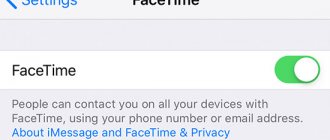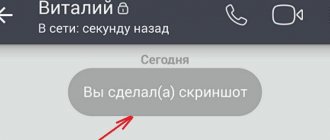NFC on a phone - what is it, how does it work and where is it used?
Some smartphones have a chip inside them called “near field communication.” Essentially, this is something like the well-known Bluetooth, only it works not within 10-15 meters, but within a radius of a couple of centimeters from the reading device. In a nutshell, magnetic induction creates a high-frequency transmission between two chips, causing data transfer to occur.
NFS transmits any information at a distance of up to 10 cm. With its help you can:
- read the pass to the facility;
- pay for travel with an electronic travel card in the metro and municipal transport;
- pay for purchases in the store;
- use as a channel for exchanging media files.
To use payment via NFC, you need:
- Be a client of a bank or organization that issues cards that support NFC payments. Now many large companies have these - Sberbank, Yandex, VTB, etc.
- Buy a smartphone that supports contactless payments. All flagship models running on IOS or Android have such a chip.
- Launch the usually pre-installed Google Pay, Samsung Pay or Apple Pay application.
- Add card details to the application.
After this, in stores or transport where NFC payment works, you need to bring the gadget to the terminal. He reads the data, contacts the bank and makes the payment. At the same time, the user does not need to be online.
Which devices support NFC
As already mentioned, NFS payment from your phone is possible if there is a chip in the device. Not everyone has it. For the most part, it is absent in smartphones released before 2016. In others, it is set depending on the price of the phone.
Based on Android
To find out whether your current model has the ability to pay for purchases or travel, you need to look at the back cover of the device. Typically, the manufacturer labels smartphones with NFC support. If not, you can find out this way:
- Open your smartphone settings.
- Go to the “Wireless networks” section (in some versions of Android it may be “Connected devices”).
- Next is “More”.
- "NFC" item.
If this is not observed, then there is no chip in the device. In general, the NFC chip is now installed in:
- Xiaomi (note 3, Mix series, Mi5, 5s, 6, 8, 9, Redmi K20 and K20 Pro);
- Huawei (honor starting from 5C, Mate series from 8, Ascend g6, p10, 20,30, smart);
- Nokia (1, 3, 5, 6, 7, 8, lumia 920, 930, desire 500);
- the entire Galaxy line from Samsung, starting from 2016, A, J and Note.
The chip is also found in mobile phones from HTC, Asus, Meizu, LG, Sony, BlackBerry, Oneplus, ZTE, etc.
iPhones
Everything is easier with iPhones. All models, starting with the “six” and SE, are required to be equipped with nfc.
Do you need internet for NFC payment: does it work without it?
Is NFC technology really necessary?
The majority of those who do not want to master this simple technology advocate that paying for purchases directly with a card, including with the same contactless payment technology, is quite convenient and does not require additional effort in setting up the phone and storing cards in it.
However, it is more convenient to pay for things and services using a gadget because:
- does not require removing the card from your wallet or bag;
- payment security is significantly increased (there is no risk of forgetting the card or exposing the CVV code on its reverse side);
- the chances of leaving the card at the place of payment are significantly reduced, which can be very critical for those who notice a tendency to lose things.
In general, this technology greatly simplifies the life of the average user. And those who don’t use it yet should devote a few minutes to learning how to set up NFC and how to connect a bank card to their phone. Perhaps in the future it will become much easier for them to pay and not worry about the safety of their funds.
What's the result?
In fact, it’s encouraging that Russia is “ahead of the rest” in the spread of contactless payment. Almost all stores have already installed terminals with NFC chips, people with smartphones at the checkout do not surprise anyone, and even in public transport “one-touch payment” is gradually appearing.
NFC is not a panacea, and “just in case” it is better to have both a smartphone and a bank card with you. But the fact that a new, convenient way to pay for purchases has appeared and it works in many places is great.
Therefore, I can only repeat my recommendation from the beginning of the article - connect NFC even if you don’t plan to use it, at some point it will come in handy. You can write your opinion about contactless payment in the comments, but that’s all. See you soon!
Rate this article:
( 1 rating, average 5 out of 5 )
Pros and cons of paying by phone
The undoubted advantages of using this technology include:
- Safety. The connection between devices is established in just a split second, and the radius of influence is only a few centimeters. Thanks to this, you can, for example, pay for purchases in a store and not worry about the safety of your data.
- Convenience. The technology works in such a way that interference in the process is minimal. For example, a bank card is linked to the phone once and subsequently you do not need to enter any data for payment.
- Small size. The NFC chip is very small and does not in any way affect the size of the gadget or its weight.
- Energy saving. This chip itself does not require large amounts of energy, which means it will not significantly affect the operating time of the smartphone.
- Does not require additional payments. NFC does not have any subscription fees or other recurring charges.
- Speed of purchases. There is no need to look for a card in your bag or pockets and then enter a PIN code, which means you can make a payment a little faster.
But it’s still worth paying attention to some nuances that you should immediately remember:
- Not all smartphones have an NFC chip. This technology is quite common and is found on mobile devices from a variety of manufacturers, but still, at the moment, not every phone supports the contactless payment function.
- The chip works by powering the smartphone, which means that if the phone is turned off or its battery runs out, payment will not be possible.
- Some companies and institutions do not use technology in their establishments. In other words, not all payment terminals have a chip, thanks to which you can only pay with a smartphone.
- Since the technology has a low transfer speed, it is not recommended to use it to send large files, such as photos, videos, audio.
It is worth noting that the last point is not so critical, because most often NFC is still used to pay for goods or services.
Adding cards
Before you pay by phone instead of by card, your bank credit card is linked to the payment service. The algorithm of actions is as follows:
- The Android application opens, press the “start” button, then “add card”;
- if the Google Pay application was previously launched, then on the main screen we find and press the “set up” button;
- Enter payment card details. This is done manually, or the necessary information is scanned with a camera. It is mandatory to indicate personal information, card validity period, CVC code, and contact phone number. After completing all actions, click the “save” button and accept the terms of the user agreement. If necessary, the display can be locked;
- The card details are confirmed. For this purpose, select “receive SMS”, press the “continue” button, enter the received code in a special field, press the “send” button;
- if all the specified actions are performed correctly, a notification from the bank will be sent to your mobile phone confirming the activation of the card, which in turn will appear in the “payment” list;
- setup completed successfully.
After this, the consumer will be able to pay by bank card via mobile phone.
What actions can you perform using a phone with NFC?
Let's try to understand the details of what NFC is on Android and why it is needed. Having a built-in module, the user will be able to use the gadget for various purposes.
Contactless payments
If you install the Android Pay (Google Pay) or similar application on your phone and link a bank card, you will be able to pay in stores and other organizations in one click.
Attention! The function will be available only in those places where there is a terminal with NFS support.
It is important to link the card correctly. Numerous banks are supported, including Sberbank, Otkritie, MTS, VTB, Alfa-Bank, etc. All payment instrument data is carefully entered and accurate information about the user is provided. If false information is submitted, the system will refuse to work.
Use as a travel card
Another advantage of the presence of an NFS chip in a mobile phone is the ability to attach a travel ticket or card to the phone. Afterwards you will not need to carry the paper or plastic version with you. To pay for travel, just unlock your smartphone and bring it to the turnstile.
This way you can pay for travel to:
- metro;
- trolleybuses;
- trams;
- buses.
Keep in mind! Those who are used to taking a taxi can also pay for travel using a contactless method. It is important to use a bank card during payment, but provided that the driver has a Paypass-supporting terminal.
Replacing a key or pass
You can use NFC on your phone not only in shops or public transport, but also at work or at home. If you program the gadget correctly, then with its help it will be easy to open the intercom or go through the turnstile to work.
Before you start setting up your device, make sure it supports Secure Element.
Sharing data and files
You can also configure your phone with NFC to transmit any information. For the procedure to be carried out, on two gadgets you must:
- activate the Android Beam function;
- enable NFC;
- unlock screens.
Then two smartphones are brought close to each other and a connection is expected. The gadgets do not move away until the transmission ends. The notification will be a special sound signal.
Through NFS they exchange:
- contacts;
- web pages;
- images;
- programs, etc.
Which payment system to choose
As such, smartphone owners have no choice as to which payment system to use. Apple products only support their own service; those with Samsung can install both Google and Samsung Pay. For the rest, only Google Pay is available. When purchasing a device, you can pay attention to the main advantages of the applications.
Sberbank bracelet with NFC chip
Google Pay (Android Pay)
As the name implies, the service works on all phones with Android OS above 4.4 and certified firmware. Often, it is precisely because of the lack of the last point that problems with installation are observed on Chinese phones.
In terms of the number of Russian financial organizations supported, Google’s payment service is in no way inferior to its competitors.
Samsung Pay
In a sense, Samsung now has a competitive advantage. How to pay from a phone with NFC if the terminal does not support contactless payments? This is where magnetic tape imitation technology comes to the rescue, which is found on all the latest flagships of the brand. All you have to do is bring your phone to the terminal, and the payment will go through the same way as through NFC.
Additional Information. Unlike Google Pay, Samsung stores transaction data in encrypted storage inside the phone. This is more secure than transmitting data over the Internet to Google servers.
Apple Pay
Compared to others, Apple Pay has only one drawback - the ability to link only 8 cards, not 10. Otherwise, Apple offers the same functionality and a similar list of supported organizations.
What is the difference between a smartphone with NFS and a smartphone without this function?
A smartphone with NFC differs from a smartphone without it in that it has a built-in chip that allows you to configure and transfer data contactlessly. This data may include any identifying information (including access codes to various premises or an identifier to open a particular service door).
But most often NFC is used to perform payment functions at retail outlets. Because recording banking information using this chip is no more difficult. Let's move on directly to how to pay via NFC from an Android phone and how to set up such a payment system.
Phone payment function
As mentioned earlier, NFC technology is now used on many devices. The chip is already installed in the smartphone by the manufacturer. If you don’t have it, you can purchase a special tool at an electronics store – an NFC antenna.
In addition, many mobile operators are currently making SIM cards that support contactless payment. Data about the connected card and payments made are not stored in the smartphone’s memory, but in the chip itself.
How to set up NFC for payment: step-by-step instructions
First of all, you should make sure that the following conditions are met:
- Phone with NFC chip. You can find out about its availability on the manufacturer’s website, in the instructions for the phone, by searching for the “NFC” item in the “Wireless Networks” settings section or by installing the “NFC Check” application.
- Suitable operating system: Android from version 4.4, iPhone from version 6.
- The opportunity must be supported by the bank. Now this should not be a problem: all major financial institutions have enabled the contactless payment function via smartphone.
- It is required that there are no additional interventions in the phone: you need original firmware, no root rights, Bootloader disabled. All of these options could only appear if you set them up and turned them on yourself, so you should know how to turn them off. I will not dwell on this in detail.
If everything is in order with these points, you can set up payment. As an example, I’ll tell you how to set up NFC for paying with a Sberbank card on an Android phone. For other banks, the procedure will be similar, and I will reveal the nuances for iPhone below.
Step 1: Enable NFC on your smartphone
Before you enable NFC on your device, you need to check whether you have the module, as described above. Next, you should configure it: go to “Wireless Networks” or “Additional Features” and click on the corresponding switch.
Step 2: choose a payment application
This option may be in Advanced Features or NFC Settings. Typically you use one of three apps: Google Pay, Apple Pay, and Samsung Pay. The latter is only available for top Samsung models. In our Android example, the application must be downloaded and installed on your device (usually select “Google Pay”. Remember that it is installed by default).
Step 3: Start adding a card
Now, to set up payment via NFC on Android, you need to enter your payment information once. I'll tell you about the full version of this stage. However, if you have a bank application installed (in this case, Sberbank), everything becomes much simpler. I'll talk about this below.
Comments: 7
Your comment (question) If you have questions about this article, you can tell us. Our team consists of only experienced experts and specialists with specialized education. We will try to help you in this topic:
Author of the article Evgeny Nikitin
Consultant, author Popovich Anna
Financial author Olga Pikhotskaya
- Elena
12/11/2020 at 11:30 Hello!! I have an apple phone. I always paid by phone. The cards are linked to the number. After updating the program, the payment does not go through, the terminal does not see the phone ((((what should I do???sos!!
Reply ↓ Anna Popovich
12.12.2020 at 15:34Dear Elena, if the phone reboot does not work, or if you change the method of unlocking the phone, the only way is to contact an Apple service center.
Reply ↓
11/30/2020 at 01:11 pm
Hello! The article is written competently, everything in it is clear even to a “dummie”, and I easily coped with the procedure for setting up payment for purchases using the NFC technology installed on my new smartphone. Unfortunately, I was eventually informed that since my card does not support contactless payment, it cannot be used for NFC transactions. I was dumbfounded: firstly, the card SUPPORTS this very function, simply due to its wear and tear (rain, snow, etc.) it sometimes prefers the contact form of calculation; secondly, the article does not say that ONLY CONTACTLESS cards and ONLY cards that WORK IN THIS MODE WITHOUT FAULTS are suitable for NFC payments. It is with WARNING readers about the possibility of such incidents that I am convinced that it was necessary to begin the guide to setting up the not yet very well-known, but tempting and promising function of modern phones. I am not going to accuse the author of incomplete or inaccurate information - others (and I have previously read several materials on the topic) have the same thing. If I had just found out these nuances in advance, I would have bought a cheaper device or changed the card. Best regards, Galina
Reply ↓
09.15.2020 at 23:35
I downloaded this google pay. It says that the phone does not support payment without payment. How can I configure this? They say that this should be supported on all phones. Help me please.
Reply ↓
- Anna Popovich
09/16/2020 at 09:54
Dear Christina, no, the possibility of contactless payment depends on your phone model.
Reply ↓
05/25/2020 at 11:34
Why does the card not match, the iPhone writes to me?
Reply ↓
- Anna Popovich
05.25.2020 at 12:36
Dear Alexander, if your card is active (not blocked), then the problem may directly relate to the phone settings. Check whether the issuer's card is supported by the payment system and whether the latest versions for iOS, watchOS, or MacOS are installed.
Reply ↓
How to pay for purchases using NFC
If you need to make a payment via mobile phone, you should worry about linking the card to your phone in advance. Funds will be debited from the appropriate account.
If the service works correctly, then you can go to a retail outlet that supports contactless payment. You can ask the cashier about this. Sometimes there are NFC, PayPass or PayWave signs at the checkout.
After selecting the desired product, the buyer should:
- Approach the cashier.
- Notify of your desire to pay via NFS.
- Take out the gadget and go through identification on it.
- Bring the rear panel to the terminal.
- Remove after carrying out a monetary transaction.
The final stage will be a confirmation message on the screen and the issuance of a receipt.
How to use
Knowing that the store has a terminal that supports contactless payments, payment from an NFC phone occurs as follows:
- After adding the card to the application, you need to bring the phone to the terminal and unlock it.
- If the amount is more than 1000 rubles, enter the PIN code or confirm the operation by scanning your fingerprint.
- Do not remove the smartphone from the terminal until the operation is completed.
Once the NFC payment is completed, a notification will appear on the screen and the terminal will begin to print a receipt.
Important! NFC will not work if your phone is in airplane mode.
How to pay using NFC in the metro or municipal transport? Everything happens the same way here. You just need to bring your mobile device to the electronic composter and wait until the corresponding signal appears.
Note! Before doing this, you should make sure which card the payment will be made from - an electronic travel card or a bank card.
Some problems with NFC on Android
We have sorted out what NFC is on Android, now it remains to understand why the module periodically does not work. The absence of a signal can be due to both external and internal reasons. Let's look at the most common ones.
| The essence of the problem | Reason for the error | Ways to solve the problem |
| The device does not support contactless communication. | Not all mobile phones, as mentioned above, contain NFS. You may have purchased the wrong smartphone model, or the phone may be a Chinese product. | To avoid getting into trouble, you should always study the instructions for the gadget when purchasing and check the functionality in the mobile itself. |
| The module was not enabled or disabled. | Data transfer is not possible if the NFC module is not activated in the settings. | You can enable contactless payment in the main phone settings or in the “curtain”. |
| The application is not configured correctly. | All data must be entered carefully so as not to make mistakes. Perform all actions according to the instructions. If something is done wrong somewhere, the NFS will not function. | It is advisable to reset all settings and repeat the procedure again. |
| An unsupported card is linked. | You cannot pay through NFS with a payment instrument that is not supported by the system. The same applies to financial institutions. For example, if Android Pay is installed on your phone, then the card must belong to a bank that cooperates with the service. | You need to make sure in advance that the bank has entered into an agreement with the contactless system and the selected card is supported. Only after this start binding. |
| There is a small amount in the account. | The payment will not go through if there is less money on the linked card than required. | You need to monitor your balance and top up your account in advance. If this is not possible, then you will have to pay in another way. |
| A system failure has occurred. | This can be caused by a full phone memory, viruses, etc. | You can simply reboot the gadget. Next, clear the memory, install an antivirus program and check the phone for Trojans. |
| Breakage or contamination. | Ingress of dust, dirt or mechanical damage to the chip and the smartphone itself also affect the operation of the NFS. | The device should be protected from any shocks, water and other influences. Self-cleaning can improve the functioning of contactless communication. In extreme cases, you will need the help of a specialist. |
The above are the most common reasons for the lack of contactless communication. By following these recommendations, you can minimize problems associated with NFC.
Compatibility check
Before installing any services and systems, the user needs to make sure that the contactless option is activated on his device, and that the banking product is supported by a contactless payment system. Activating NFC on Android
Activating NFC on Android (versions from 4.4 KitKat):
- Launch the settings menu (from the screen or notification area).
- Open the subsection and find the NFC and Andro options >Activate NFC in iOS
Activation of NFC in iOS (versions from 6, SE) is not required.You must immediately register cards through the Wallet service.
Compatibility check:
- Log in to the service online.
Select the “ Contactless payments ” section or enter “Android Pay” or “Apple Pay” in the search bar.
- Scroll down the menu, find the section “ Required to connect ” and activate the line “ Full list of supported banking instruments ”.
- Make sure your type is listed.
- If you don’t have a card, you can submit a request for reissue or a new one. NFC Sberbank on Android
For Android smartphones, the contactless banking service can be activated in two ways - directly in Android Pay and through the Mobile Banking application.Method 1 – Direct installation of Android Pay
To do this you need:
- Turn on your smartphone.
- Initiate the download and wait for it to complete.
- Enable screen lock (required option for additional owner confirmation when processing payments).
- Start the system from your phone.
- Go to the map section (bottom right part of the screen).
- Tap the icon with your finger «+».
- Select “ Add ” or “ Add payment method ”.
- In the window that opens, enter the information manually or take a photo of it.
- Set the payment method authorization option (phone, email, reserving a small amount on the account).
- Enter the confirmation code in the window provided.
- Complete registration.
- Log out or continue registering next.
Log in to the browser and enter the link https://androidpays.ru/download/androidpay.apk.
Method 2 - installation via Sberbank Online
To connect to the service you need:
Safety of using NFC
The least thing you should worry about is the safety of funds in your account when making contactless payments with your smartphone. Anyone can suffer from fraudulent activities, but when working with a card, the risks increase significantly. Here you have to show your details and enter your PIN code. Payments via NFS do not require anything like this. Even the seller does not receive the real card number, but only a generated token, which changes with each payment.
Some are afraid of intercepting an encrypted identifier, but this also seems like fiction, because in order to do this, you need to bring the other device no more than 10 cm closer, and this cannot go unnoticed.
If the phone is stolen, then there will be a problem with access. To unlock the gadget, you will have to identify your identity. For reliability, it is recommended to put a fingerprint. There are no identical papillary patterns, which means it becomes impossible to take possession of the account. For all this time, no one has been able to hack the system and take over user data.
The only downside is that from time to time there are technical failures in the bank or problems with the terminal, as a result of which double withdrawals of money occur. This happens if you hold the smartphone near the reader for a long time. In such cases, the funds are then returned to the account, but to do this you will have to prove that you are right.
Reference. Regarding cards with NFS, things are more complicated here. Attackers manage to withdraw funds from such media. Fraudsters follow the victim and see where the payment instrument is placed. Then they come close and place the homemade reader at a distance of 10 cm and withdraw money. You can protect your savings by wrapping the card in foil. This will become a barrier to money fraud.
If an unpleasant situation has occurred to you, that is, funds have disappeared from your account in an unknown direction, be sure to contact the appropriate service.